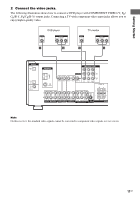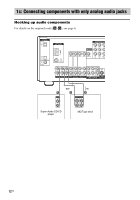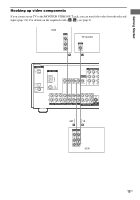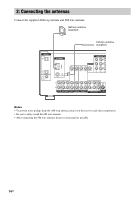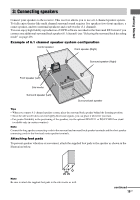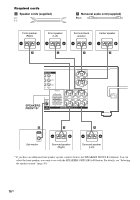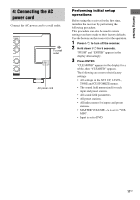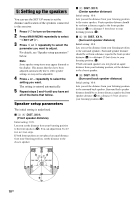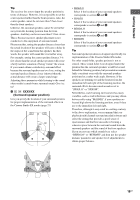Sony HT-6800DP Operating Instructions - Page 16
SPEAKERS, FRONT B, Speaker cords supplied, Monaural audio cord supplied
 |
View all Sony HT-6800DP manuals
Add to My Manuals
Save this manual to your list of manuals |
Page 16 highlights
Required cords A Speaker cords (supplied) (+) (-) B Monaural audio cord (supplied) Black Front speaker (Right) Front speaker (Left) Surround back speaker Center speaker e Ee Ee Ee E A A A A SPEAKERS FRONT B* NENT VIDEO Y PB/CB /B-Y PR/CR /R-Y EO 2 MONITOR N OUT FRONT B RL + + AUDIO OUT SURROUND BACK - + CENTER R FRONT A L + - - + SUB WOOFER RL R SURROUND L SPEAKERS AC OUTLET e B INPUT Sub woofer A E Surround speaker (Right) e A E Surround speaker (Left) * If you have an additional front speaker system, connect them to the SPEAKERS FRONT B terminals. You can select the front speakers you want to use with the SPEAKERS (OFF/A/B/A+B) button. For details, see "Selecting the speaker system" (page 36). 16US
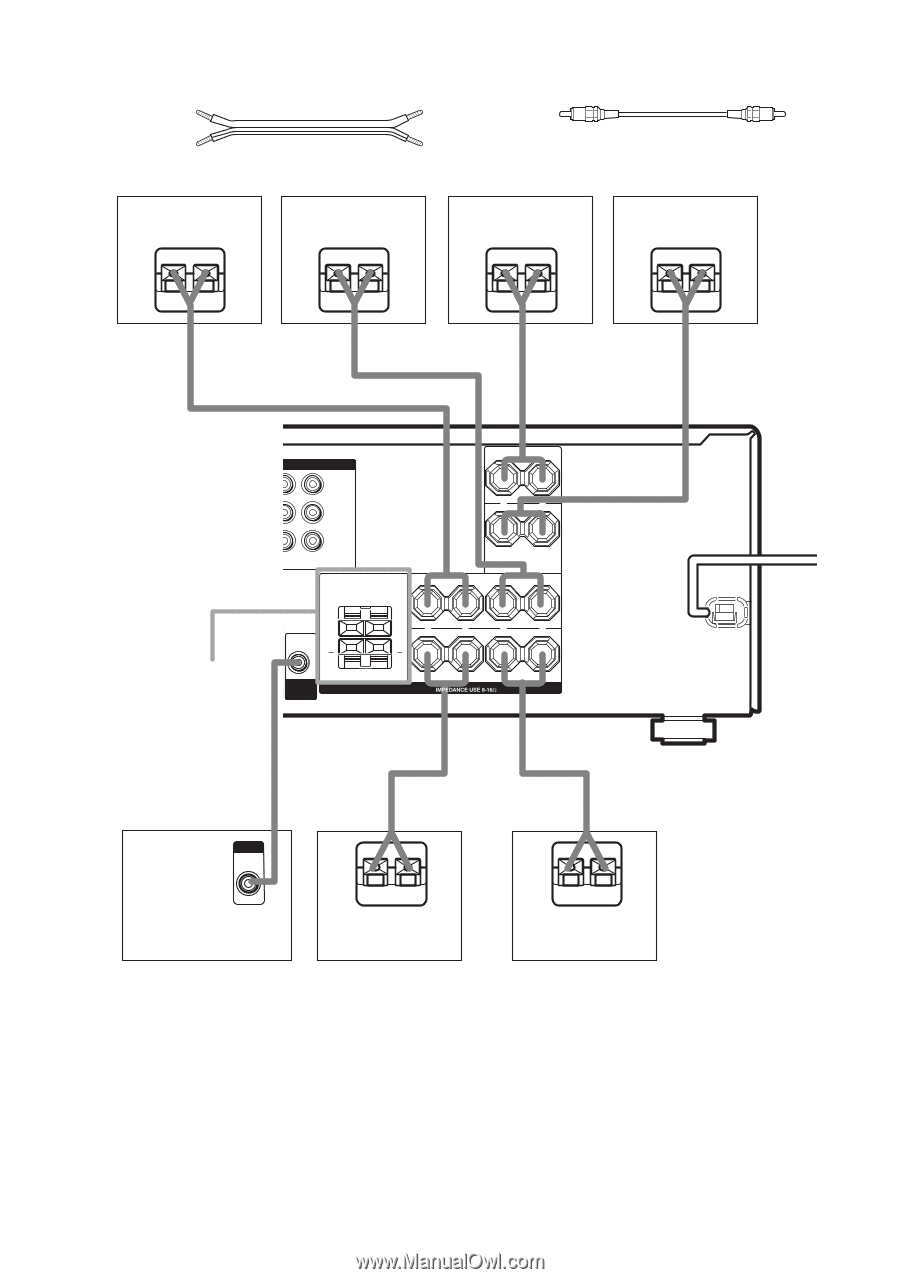
16
US
Required cords
A
Speaker cords (supplied)
(+)
B
Monaural audio cord (supplied)
Black
(–)
* If you have an additional front speaker system, connect them to the SPEAKERS FRONT B terminals. You can
select the front speakers you want to use with the SPEAKERS (OFF/A/B/A+B) button. For details, see “Selecting
the speaker system” (page 36).
AUDIO
OUT
FRONT B
CENTER
EO 2
N
MONITOR
OUT
NENT VIDEO
Y
P
B
/C
B
/B–Y
P
R
/C
R
/R–Y
SUB
WOOFER
L
R
+
+
+
+
–
–
–
AC OUTLET
A
E
e
A
E
e
A
E
e
E
e
A
INPUT
B
E
e
A
SPEAKERS
FRONT B
*
E
e
A
SURROUND
FRONT A
L
R
+
SPEAKERS
L
R
L
R
SURROUND BACK
Sub woofer
Center speaker
Surround back
speaker
Front speaker
(Left)
Front speaker
(Right)
Surround speaker
(Right)
Surround speaker
(Left)