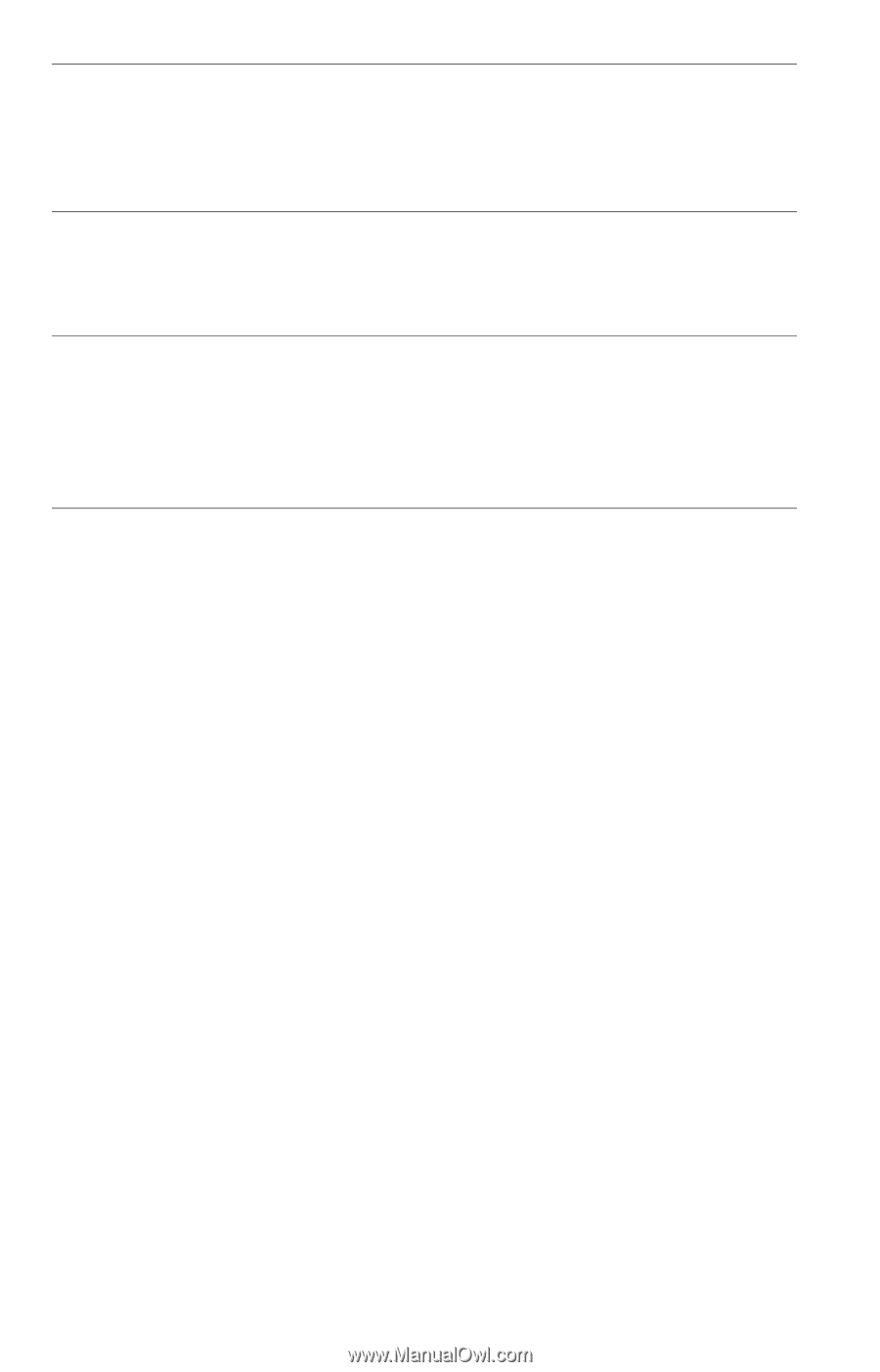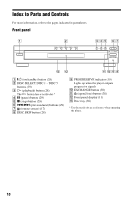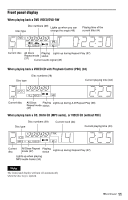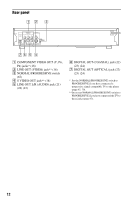Sony HT-6800DP Operating Instructions (DVP-NC675P CD/DVD Player) - Page 7
Playing a DATA CD .. 52, Using Various Additional Functions .. 59, Settings and Adjustments .64 - troubleshooting
 |
View all Sony HT-6800DP manuals
Add to My Manuals
Save this manual to your list of manuals |
Page 7 highlights
Playing a DATA CD 52 About MP3 Audio Tracks and JPEG Image Files 52 Playing DATA CDs with MP3 Audio Track and JPEG Image Files 53 Specifying the slideshow duration 57 Selecting an effect for image files in the slideshow 58 Using Various Additional Functions 59 Locking Discs (CUSTOM PARENTAL CONTROL, PARENTAL CONTROL 59 Controlling Your TV with the Supplied Remote 63 Settings and Adjustments 64 Using the Setup Display 64 Setting the Display or Sound Track Language (LANGUAGE SETUP) . . . . . 65 Settings for the Display (SCREEN SETUP 66 Custom Settings (CUSTOM SETUP 67 Settings for the Sound (AUDIO SETUP 68 Additional Information 70 Troubleshooting 70 Self-diagnosis Function (When letters/numbers appear in the display). . . . . 72 Glossary 73 Specifications 75 Language Code List 76 Index 77 7