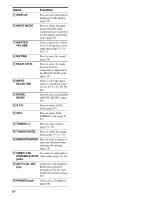Sony HT-DDW900 Operating Instructions
Sony HT-DDW900 - 6.1 Ch Receiver Speaker System Manual
 |
View all Sony HT-DDW900 manuals
Add to My Manuals
Save this manual to your list of manuals |
Sony HT-DDW900 manual content summary:
- Sony HT-DDW900 | Operating Instructions - Page 1
11 (2) Home Theatre System Operating Instructions Owner's Record The model and serial numbers are located on the rear of the unit. Record the serial number in the space provided below. Refer to them whenever you call upon your Sony dealer regarding this product. Model No. Serial No. HT-DDW900 - Sony HT-DDW900 | Operating Instructions - Page 2
magnitude to constitute a risk of electric shock to persons. This symbol is intended to alert the user to the presence of important operating and maintenance (servicing) instructions in the literature accompanying the appliance. WARNING This equipment has been tested and found to comply with - Sony HT-DDW900 | Operating Instructions - Page 3
area code CA only". The HT-DDW900 consists of: • Receiver STR-K900 • Speaker system - Front speakers SS-MSP900 - Center speaker SS-CNP680 - Surround speakers SS-SRP900 - Sub woofer SA-WP780 • The instructions in this manual describe the controls on the supplied remote. You can also use - Sony HT-DDW900 | Operating Instructions - Page 4
location of parts 5 1: Installing speakers 14 2: Connecting speakers 15 3a: Connecting the audio components.........17 3b: Connecting the video components ........20 4: Connecting the antennas 27 5: Preparing the receiver and the remote .....28 6: Selecting the speaker system 29 7: Calibrating - Sony HT-DDW900 | Operating Instructions - Page 5
parts Receiver Front Panel 12 3 4 56 7 ?/1 SPEAKERS (OFF/A/B/A+B) AUTO CAL MIC PHONES VIDEO 3 IN/PORTABLE AV IN VIDEO L AUDIO it out of reach from children. Name A ?/1 B SPEAKERS (OFF/A/B/A+B) C Display D Remote sensor Function Press to turn the receiver on or off (page 28, 36, 37, 52, - Sony HT-DDW900 | Operating Instructions - Page 6
jacks (page 56). G MASTER VOLUME Turn to adjust the volume level of all speakers at the same time (page 33, 34, 36, 37). H MUTING Press to mute the sound (page 34). I MULTI CH IN Press to select the audio directly from the components connected to the MULTI CH IN jacks (page 34). J INPUT - Sony HT-DDW900 | Operating Instructions - Page 7
Function Lights up when the audio signal is output from the SUB WOOFER jack. Lights up when the disc being played back contains an LFE (Low Frequency Effect) channel and the LFE channel signal is actually being reproduced. Lights up according to the speaker system used. However, these indicators do - Sony HT-DDW900 | Operating Instructions - Page 8
60). The letters (L, C, R, etc.) indicate the channels being played back. The boxes around the letters vary to show how the receiver downmixes the source sound. Front Left Front Right Center (monaural) Surround Left Surround Right Surround (monaural or the surround components obtained by Pro Logic - Sony HT-DDW900 | Operating Instructions - Page 9
a better COAXIAL IN quality of loud jack sound (page 22, 25). HDMI IN/ MONITOR OUT jack* Connects to a DVD player, or a satellite tuner. The image and the sound are output to a TV or a projector (page 24). B VIDEO/AUDIO INPUT/OUTPUT section AUDIO IN/ White (L) OUT jack Red (R) Yellow VIDEO - Sony HT-DDW900 | Operating Instructions - Page 10
to operate the receiver and to control the Sony audio/video components that the remote is assigned to operate. You can also program the remote to control non-Sony audio/video components. For details, see "Progamming the remote" (page 61). wl wk TV ?/1 AV ?/1 ?/1 RM SET UP P SYSTEM STANDBY SLEEP - Sony HT-DDW900 | Operating Instructions - Page 11
deck, Blu-ray disc recorder, hard disc recorder, or PSX. Press to mute the sound. Press to adjust the volume level of all speakers at the same time. Press to display the menu of the receiver. Then, use the control buttons to perform menu operations. Press to select the input signal (TV input or - Sony HT-DDW900 | Operating Instructions - Page 12
AV MENU W Ha) XX Function After pressing AMP MENU (L), TOP MENU/GUIDE (U), or AV MENU (V), press the control button V, v, B or b to select the settings. When you press TOP MENU/ GUIDE or AV MENU, press the control button to enter the selection. Press to display the - DVD title. - menu or on-screen - Sony HT-DDW900 | Operating Instructions - Page 13
press any of the input buttons, the receiver turns on. The buttons are factory assigned to control Sony components as follows. You can program the remote to control non-Sony components following the steps in "Programming the remote" on page 61. Button Assigned Sony component VIDEO1 VCR (VTR mode - Sony HT-DDW900 | Operating Instructions - Page 14
receiver allows you to use a 5.1 channel system (5 speakers and one sub woofer). To fully enjoy theater-like multi channel surround sound requires five speakers (two front speakers, a center speaker, and two surround speakers) and a sub woofer (5.1 channel). Example of a 5.1 channel speaker system - Sony HT-DDW900 | Operating Instructions - Page 15
R FRONT A RL RL FRONT B SPEAKERS B D E A Monaural audio cord (supplied) B Speaker cords (supplied)b) AFront speaker A (L) BFront speaker A (R) CCenter speaker DSurround speaker (L) ESurround speaker (R) FSub woofer B A a) If you have an additional front speaker system, connect them to the - Sony HT-DDW900 | Operating Instructions - Page 16
speakers. Character on speaker label L R SL SR Speaker type Front left Front right Surround left Surround right * The center speaker and sub woofer do not have any character on the speaker label. For details on the speaker type, see page 3. Tip Use the supplied speakers to optimize the system - Sony HT-DDW900 | Operating Instructions - Page 17
CH OUTPUT jacks, etc. This connection is used to output audio decoded by the component's internal multi-channel decoder through this receiver. b)Model equipped only with AUDIO OUT L/R jacks, etc. Audio input/output jack to be connected The sound quality depends on the connecting jack. Refer to the - Sony HT-DDW900 | Operating Instructions - Page 18
of this receiver to enjoy multi channel sound. Alternatively, the multi channel input jacks can be used to connect an external multi channel decoder. Note When you make connections to the MULTI CH IN jacks, you will need to adjust the level of the speakers and sub woofer using the controls on the - Sony HT-DDW900 | Operating Instructions - Page 19
OUT COMPONENT VIDEO ASSIGNABLE Y ASSIGNABLE HDMI MONITOR PB/CB /B-Y PR/CR AUDIO CENTER OUT R R AUDIO IN AUDIO IN AUDIO OUT AUDIO IN DVD VIDEO 2 VIDEO 1 R SUB FRONT SURROUND WOOFER SUB MULTI CH IN WOOFER CENTER + - SPEAKERS L L + - + - R SURROUND SPEAKERS R FRONT A A Audio - Sony HT-DDW900 | Operating Instructions - Page 20
to a TV through the receiver. If the power supply of the receiver is not on, neither video nor audio is transmitted. Reassigning video input signals to another input Component video input signals can be reassigned to another input (page 57). You can also reassign the HDMI input to another input - Sony HT-DDW900 | Operating Instructions - Page 21
. If the power supply of the receiver is not turned on, neither video nor audio is transmitted. TV monitor A B DIGITAL OPTICAL VIDEO 1 IN VIDEO 2 IN DVD IN COAXIAL ANTENNA AM DVD IN VIDEO 2 IN MONITOR OUT COMPONENT VIDEO ASSIGNABLE Y ASSIGNABLE HDMI MONITOR PB/CB /B-Y PR/CR /R-Y VIDEO - Sony HT-DDW900 | Operating Instructions - Page 22
cords according to the jacks of your components. 1 Connecting audio Notes • To input multi channel digital audio from the DVD player, set the digital audio output setting on the DVD player. Refer to the operating instructions supplied with the DVD player. • When connecting optical digital cords - Sony HT-DDW900 | Operating Instructions - Page 23
HDMI SPEAKERS L L + - + - R SURROUND SPEAKERS R FRONT A A DVD recorder A Video cord (not supplied) B Component video cord (not supplied) If you connect a DVD recorder • Be sure to change the factory setting of the VIDEO 1 input button on the remote so that you can use the button to control - Sony HT-DDW900 | Operating Instructions - Page 24
Hooking up components with HDMI jacks HDMI is the abbreviated name for HighDefinition Multimedia Interface. It is an interface which transmits video and audio signals in digital format. The sound is output from the TV speaker only when a playback component and this receiver, as well as this - Sony HT-DDW900 | Operating Instructions - Page 25
OUT COMPONENT VIDEO ASSIGNABLE Y ASSIGNABLE HDMI MONITOR PB/CB /B-Y PR/CR AUDIO CENTER OUT R R AUDIO IN AUDIO IN AUDIO OUT AUDIO IN DVD VIDEO 2 VIDEO 1 R SUB FRONT SURROUND WOOFER SUB MULTI CH IN WOOFER CENTER + - SPEAKERS L L + - + - R SURROUND SPEAKERS R FRONT A A Audio - Sony HT-DDW900 | Operating Instructions - Page 26
R IN SA-CD/CD R OUT IN MD/TAPE L L L AUDIO CENTER OUT R R AUDIO IN AUDIO IN AUDIO OUT AUDIO IN DVD VIDEO 2 VIDEO 1 R SUB FRONT SURROUND WOOFER SUB MULTI CH IN WOOFER CENTER + - SPEAKERS L L + - + - R SURROUND SPEAKERS R FRONT A VIDEO 3 IN/PORTABLE AV IN To the VIDEO 3 IN - Sony HT-DDW900 | Operating Instructions - Page 27
ASSIGNABLE HDMI MONITOR AUDIO IN AUDIO IN AUDIO OUT AUDIO IN DVD VIDEO 2 VIDEO 1 R SUB FRONT SURROUND WOOFER SUB MULTI CH IN WOOFER * The shape of the connector varies depending on the area code of this receiver. Notes • To prevent noise pickup, keep the AM loop antenna away from the receiver - Sony HT-DDW900 | Operating Instructions - Page 28
To the wall outlet Note Install this system so that the power cord can be unplugged from the wall socket immediately in the event of trouble. ?/1 SPEAKERS (OFF/A/B/A+B) AUTO CAL MIC PHONES VIDEO 3 IN/PORTABLE AV IN VIDEO L AUDIO R DISPLAY INPUT MODE INPUT SELECTOR MASTER VOLUME MEMORY - Sony HT-DDW900 | Operating Instructions - Page 29
and corrosion. Tip Under normal conditions, the batteries should last for about 3 months. When the remote no longer operates the receiver, replace all the batteries with new ones. 6: Selecting the speaker system You can select the front speakers you want to drive. Be sure to use the buttons on the - Sony HT-DDW900 | Operating Instructions - Page 30
: • Check the connection between each speaker and the receiver. • Adjust the speaker level. • Measure the distance of each speaker to your listening position. You can also adjust the speaker levels and balance manually. For details, see "8: Adjusting the speaker levels and balance (TEST TONE)" (page - Sony HT-DDW900 | Operating Instructions - Page 31
complete. Tips • When Auto Calibration starts: - Stand some distance from the speakers and the listening position to avoid measurement failure. the control button. 3 Press ?/1 to turn off the receiver. 4 Rectify the error. For details, see "Error code and remedies" below. 5 Turn on the receiver and - Sony HT-DDW900 | Operating Instructions - Page 32
function will automatically adjust the settings. You can also change the settings manually. To change the settings manually 1 Record down the warning code. 2 Press the control button. 3 Press ?/1 to turn off the receiver. 4 Follow the solution provided in the "Warning code and solution" below - Sony HT-DDW900 | Operating Instructions - Page 33
that the level of the test tone sounds the same from each speaker. For details, see "Adjusting the level (LEVEL menu)" (page 41). Tips • To adjust the level of all speakers at the same time, press MASTER VOL +/-. You can also use MASTER VOLUME on the receiver. • The adjusted value are shown on the - Sony HT-DDW900 | Operating Instructions - Page 34
on the display. Note The surround effect does not work when MULTI CH IN is selected. 2 Turn on the component and start playback. 3 Press MASTER VOL +/- to adjust the volume. You can also use MASTER VOLUME on the receiver. To mute the sound Press MUTING. The muting function will be canceled when - Sony HT-DDW900 | Operating Instructions - Page 35
Playback To avoid damaging your speakers Before you turn off the receiver, be sure to turn down the volume level. To preference according to the selected input as slight adjustments may enhance the sound. Note Do not set the volume of the sub woofer to maximum as extraneous noise may be heard. - Sony HT-DDW900 | Operating Instructions - Page 36
MOVIE MUSIC MULTI CH IN MUTING 5 3 Notes • The operation is described for a Sony Super Audio CD player. • Refer to the operating instructions supplied with the Super Audio CD player or CD player. Tips • You can select the sound field to suit the music. Refer to page 49 for details. Recommended - Sony HT-DDW900 | Operating Instructions - Page 37
instructions supplied with the TV and DVD player. • Check the following if you cannot listen to multi channel sound. - Be sure the sound source corresponds to the multi channel format. - Be sure this receiver is connected to the DVD player via a digital connection. - Be sure the digital audio - Sony HT-DDW900 | Operating Instructions - Page 38
the amplifier menus, you can make various adjustments to customize the receiver. H TOP MENU/ GUIDE X x MUTING AV MENU 2-6 F G g MASTER VOL Press control button V/v repeatedly to select the menu you want. 3 Press the control button or control button b to enter the menu. 4 Press control button - Sony HT-DDW900 | Operating Instructions - Page 39
] Sub woofer level [SW LVL] Dynamic range compressora) [D. RANGE] Front speaker bass level [BASS LVL] Front speaker treble level [TRE LVL] Sound field selectiona) [S.F. SELCT] Effect levela) [EFFECT] FM station receiving modea) [FM MODE] Naming preset stationsa) [NAME IN] Settings Initial setting - Sony HT-DDW900 | Operating Instructions - Page 40
[Display] Parameters [Display] Settings Initial setting AUDIO (43) [5-AUDIO] Digital audio input decoding DEC. AUTO, DEC. PCM prioritya) [DEC. PRI.] DEC. AUTO for: VIDEO 1, 2; DEC. PCM for: DVD VIDEO (44) [6-VIDEO] SYSTEM (45) [7-SYSTEM] Digital broadcast language selectiona) [DUAL] DUAL - Sony HT-DDW900 | Operating Instructions - Page 41
Operations Adjusting the level (LEVEL menu) You can use the LEVEL menu to adjust the balance and level of each speaker. These settings are applied to all sound fields. Select "1-LEVEL" in the amplifier menus. For details on adjusting the parameters, see "Navigating through menus" (page 38) and - Sony HT-DDW900 | Operating Instructions - Page 42
(bass/treble level) of the front speakers. These settings are applied to all sound fields. Select "2-TONE" in the amplifier Sound field selection) Lets you select the sound field you want. For details, see "Enjoying Surround Sound" (page 47). Note The receiver lets you apply the last selected sound - Sony HT-DDW900 | Operating Instructions - Page 43
page 39). TUNER menu parameters x FM MODE (FM station receiving mode) • FM AUTO This receiver will decode the signal as stereo signal when the radio station be no sound depending on the format. In this case, set to "DEC. AUTO". Note When set to "DEC. AUTO" and the sound from the digital audio jacks ( - Sony HT-DDW900 | Operating Instructions - Page 44
speaker and sound of the sub language will be output through the front right speaker simultaneously. • DUAL M (Main) Sound of the main language will be output. • DUAL S (Sub) Sound x HDMI A. (HDMI assign) Lets you reassign the HDMI input to another input. For details, see "Watching HDMI images from - Sony HT-DDW900 | Operating Instructions - Page 45
a distance 15 feet closer to your listening position (D). Tip The receiver lets you to input the speaker position in terms of distance. However, it is not possible to set the center speaker further than the front speakers. Also, the center speaker cannot be set more than 5 feet closer from the front - Sony HT-DDW900 | Operating Instructions - Page 46
in forming a cohesive space between the surround sound from the surround speakers and the sound of the front speakers. If you are not sure which sounds best, select "BEHD/LO" or "BEHD/HI" and then use the speaker distance parameter and speaker level adjustments to obtain proper balance. x DIMMER - Sony HT-DDW900 | Operating Instructions - Page 47
automatically (A. CAL menu) For details, see "7: Calibrating the appropriate settings automatically (AUTO CALIBRATION)" (page 30). Enjoying Surround Sound Enjoying Dolby Digital and DTS Surround sound (AUTO FORMAT DIRECT) The Auto Format Direct (A.F.D.) mode allows you to listen to higher fidelity - Sony HT-DDW900 | Operating Instructions - Page 48
) [A.F.D. AUTO] Multi channel audio after decoding (Detecting automatically) Dolby ST.] (Multi Stereo) Notes • This function does not work when MULTI CH IN is selected. • Dolby Pro Logic sound as it was recorded/ encoded without adding any surround effects. However, this receiver speakers. 48US - Sony HT-DDW900 | Operating Instructions - Page 49
simply by selecting one of the receiver's preprogrammed sound fields. They bring the exciting and powerful sound of movie theaters and concert halls into your home. MULTI CH 2CH A.F.D. 2CH A.F.D. MOVIE MUSIC 1 2 3 DUAL FM MONO MODE 4 5 6 AUDIO ANGLE JUMP/ PRESET/ TUNING TIME CH/D.SKIP - Sony HT-DDW900 | Operating Instructions - Page 50
mark use DCS technology. DCS is a unique sound reproduction technology for home theater developed by Sony, in cooperation with Sony Pictures Entertainment, for enjoying the exciting and powerful sound of movie theaters at home. With this "Digital Cinema Sound" developed by integrating a DSP (Digital - Sony HT-DDW900 | Operating Instructions - Page 51
channel surround effects. You can reproduce the sound characteristics of Sony Pictures Entertainment's dubbing studio in your home. The CINEMA STUDIO EX modes consist of the following three elements. • Virtual Multi Dimension Creates 5 sets of virtual speakers from a single pair of actual surround - Sony HT-DDW900 | Operating Instructions - Page 52
Resetting sound fields to the initial settings Be sure to use the buttons on the receiver for this operation. 1,2 ?/1 SPEAKERS (OFF/A/B/A+B) AUTO CAL MIC PHONES VIDEO 3 IN/PORTABLE AV IN VIDEO L AUDIO R DISPLAY INPUT MODE INPUT SELECTOR MASTER VOLUME MEMORY/ TUNING ENTER MODE TUNING 2CH - Sony HT-DDW900 | Operating Instructions - Page 53
the controls on the receiver 1 Turn INPUT SELECTOR to select the FM or AM band. 2 Press TUNING MODE repeatedly to select "AUTO T.". 3 Press TUNING + or TUNING -. In case of poor FM stereo reception If the FM stereo reception is poor and "STEREO" flashes on the display, select monaural audio so - Sony HT-DDW900 | Operating Instructions - Page 54
3 2CH A.F.D. MOVIE MUSIC 1 2 3 DUAL FM MONO MODE 4 5 6 AUDIO ANGLE JUMP/ PRESET/ TUNING TIME CH/D.SKIP 7 8 9 MEMORY SUBTITLE ENTER to select the FM or AM band. You can also use INPUT SELECTOR on the receiver. 2 Tune in the station that you want to preset using Automatic Tuning (page - Sony HT-DDW900 | Operating Instructions - Page 55
want. Then, press ENTER to enter the selection. Using the controls on the receiver 1 Turn INPUT SELECTOR to select the FM or AM band. MULTI CH 2CH A.F.D. MOVIE MUSIC 1 2 3 DUAL FM MONO MODE 4 5 6 AUDIO ANGLE JUMP/ PRESET/ TUNING TIME CH/D.SKIP 7 8 9 MEMORY SUBTITLE ENTER .> 0/10 - Sony HT-DDW900 | Operating Instructions - Page 56
You can also use the input buttons on the remote. 2 Press INPUT MODE repeatedly on the receiver to select the audio input mode. The selected audio input mode appears on the display. Audio input modes • AUTO IN Gives priority to digital audio signals when there are both digital and analog connections - Sony HT-DDW900 | Operating Instructions - Page 57
you want the component video input selected in step 6 to be reassigned to (for example, VIDEO 1). In this case, select "DVD-VD1". 9 Press the control button to enter the setting. When you press VIDEO 1, the image from the component connected to the VIDEO 1 jacks will be a component image. The input - Sony HT-DDW900 | Operating Instructions - Page 58
, select "DVD-VD1". 9 Press the control button to enter the setting. When you press VIDEO 1, the image from the component connected to the VIDEO 1 jacks will be a HDMI image. The sound will be output from the TV speaker. For details, see "Hooking up components with HDMI jacks" (page 24). The input - Sony HT-DDW900 | Operating Instructions - Page 59
can also use INPUT SELECTOR on the receiver. 2 Press AMP MENU. "1-LEVEL" appears on the display. 3 Press control button V/v repeatedly to select either "5-AUDIO" or "6-VIDEO". 4 Press the control button or control button b to enter the menu. 5 Press control button V/v to select "NAME IN". 6 Press - Sony HT-DDW900 | Operating Instructions - Page 60
the receiver Recording onto a MiniDisc or audio tape You can record onto a MiniDisc or audio tape using the receiver. See the operating instructions supplied playback component. Notes • Sound adjustments do not affect the signal output from the MD/TAPE OUT jacks. • The audio signals input to the - Sony HT-DDW900 | Operating Instructions - Page 61
memorized, you can use those components as part of your system. Furthermore, you can also program the remote for Sony components that the remote is unable to control. Note that the remote can only control components that accept infrared wireless control signals. 1 Press AV ?/1 while holding down RM - Sony HT-DDW900 | Operating Instructions - Page 62
component and the maker of the component Use the numeric codes in the tables below to control non-Sony components and also Sony components that the remote is normally unable to control. Since the remote signal that a component accepts differs depending on the model and year of the component, more - Sony HT-DDW900 | Operating Instructions - Page 63
control an LD player Maker SONY PIONEER Code(s) 601, 602, 603 606 To control a video CD player Maker SONY Code(s) 605 To control a VCR Maker SONY VCR does not work even though you enter the code for AIWA, enter the code for Sony instead. To control a DVD player Maker SONY PANASONIC PHILIPS - Sony HT-DDW900 | Operating Instructions - Page 64
, 532, 533, 534, 544 508, 545, 546, 547 535 523, 536, 537, 538 530, 537, 539 535, 540, 541 542, 543 To control a satellite tuner or cable box Maker SONY JERROLD/G.I. PANASONIC RCA S. ATLANTA Code(s) 801, 802, 803, 804 806, 807, 808, 809, 810, 811, 812, 813, 814 818 805, 819 815 - Sony HT-DDW900 | Operating Instructions - Page 65
enhanced with 5.1ch surround sound. x Dolby Surround (Dolby Pro Logic) Audio processing technology developed audio encoding/decoding technology for theaters developed by Digital Theater Systems, Inc. It compresses audio less than Dolby Digital, delivering a higher quality sound reproduction. x HDMI - Sony HT-DDW900 | Operating Instructions - Page 66
a qualified service shop. On heat buildup Although the receiver heats up during operation, this is not a malfunction. If you continuously use this receiver at using an outdoor antenna.) • Use caution when placing the receiver or speakers on surfaces that have been specially treated (with wax, oil - Sony HT-DDW900 | Operating Instructions - Page 67
Sony dealer. Troubleshooting If you experience any of the following difficulties while using the receiver, use this troubleshooting guide to help you remedy the problem. There is no sound, no matter which component is selected, or only a very low-level sound is heard. • Check that the speakers - Sony HT-DDW900 | Operating Instructions - Page 68
source sound input to the HDMI jack on the receiver is not output from the TV speaker. • Check the HDMI connection. • You cannot listen to the Super Audio CD by connecting HDMI. • Depending on the playback component, you may need to set up the component. Refer to the operating instructions supplied - Sony HT-DDW900 | Operating Instructions - Page 69
The source image input to the HDMI jack on the receiver is not output from the TV. • Check the HDMI connection. • Depending on the playback component, you may need to set up the component. Refer to the operating instructions supplied with each component. • Assign the HDMI input correctly. To ground - Sony HT-DDW900 | Operating Instructions - Page 70
will automatically turn off after a few seconds. Check the speaker connection and turn on the power again. If you are unable to remedy the problem using the troubleshooting guide Clearing the receiver's memory may remedy the problem (page 28). However, note that all memorized settings will be - Sony HT-DDW900 | Operating Instructions - Page 71
sound output. Inputs (Analog) MULTI CH IN, SA-CD/CD, MD/TAPE, DVD, VIDEO 1, 2, 3 Sensitivity: 800 mV Impedance: 50 kohms Inputs (Digital) DVD (Coaxial) VIDEO 1, 2 (Optical) Sensitivity: - Impedance: 75 ohms Sensitivity: - Impedance: - Outputs (Analog) MD/TAPE (OUT), VIDEO 1 (AUDIO the receiver. - Sony HT-DDW900 | Operating Instructions - Page 72
) including projecting parts and controls Mass (Approx.) 8.0 kg (17 lb 11 oz) Speaker section • Front speakers (SS-MSP900) • Center speaker (SS-CNP680) • Surround speakers (SS-SRP900) Front/center speakers Full range, magnetically shielded Surround speakers Full range Speaker units 70 mm - Sony HT-DDW900 | Operating Instructions - Page 73
Monaural audio cord (1) Speaker cords • Long (2) • Short (3) Coaxial digital cord (1) Footpads • Speakers (20) • Sub woofer (4) Remote commander RM-AAP013 (1) R6 (size-AA) batteries (2) Optimizer microphone ECM-AC2 (1) Speakers • Front speakers (2) • Center speaker (1) • Surround speakers (2) • Sub - Sony HT-DDW900 | Operating Instructions - Page 74
57 D Digital Cinema Sound (DCS) 50 Dolby Digital 65 DTS 65 DVD player hooking up 20 playback 37 DVD recorder hooking up 20 E Error messages 70 H HDMI hooking up 20 HDMI ASSIGN 58 I Initial setup 28 INPUT MODE 56 M MD deck connecting 17 Menu A. CAL 47 AUDIO 43 LEVEL 41 SUR 42 SYSTEM 45 TONE 42 TUNER - Sony HT-DDW900 | Operating Instructions - Page 75
- Sony HT-DDW900 | Operating Instructions - Page 76
Sony Corporation Printed in Malaysia

©2006 Sony Corporation
2-662-263-
11
(2)
Home Theatre
System
Operating Instructions
Owner’s Record
The model and serial numbers are located on the rear of the unit. Record the
serial number in the space provided below. Refer to them whenever you call
upon your Sony dealer regarding this product.
Model No.
Serial No.
HT-DDW900