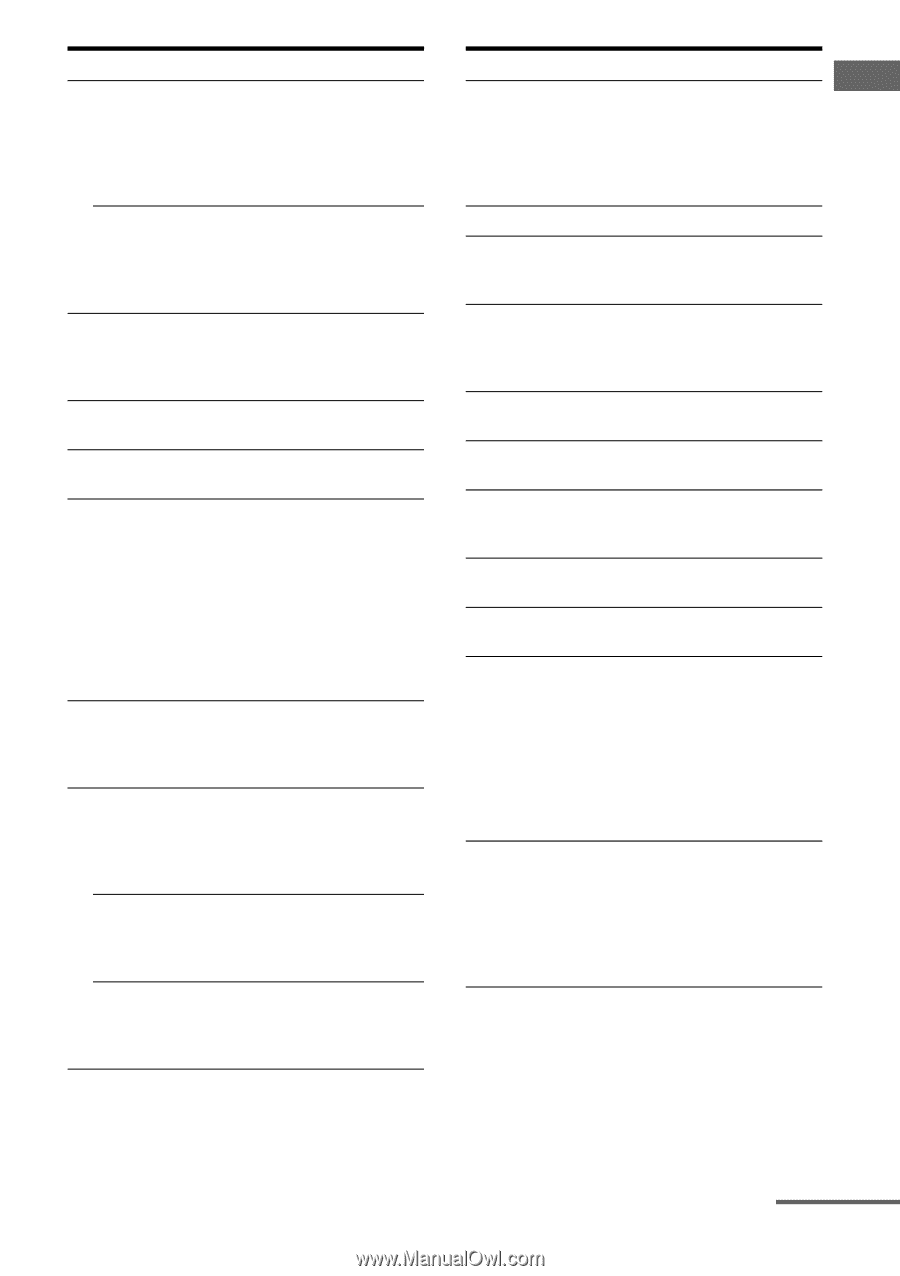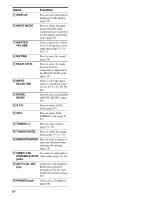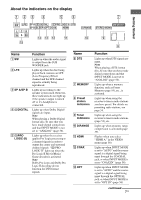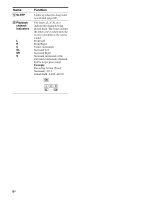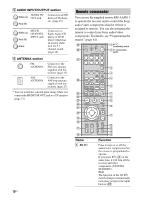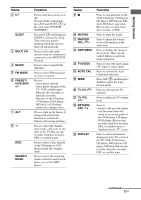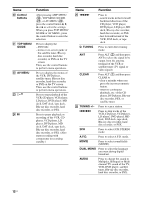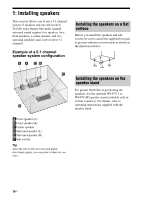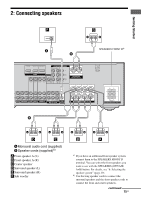Sony HT-DDW900 Operating Instructions - Page 11
Getting Started, Function, SLEEP, MULTI CH, MUSIC, FM MODE, PRESET, CH/D.SKIP, SEARCH, MUTING, MASTER - remote control
 |
View all Sony HT-DDW900 manuals
Add to My Manuals
Save this manual to your list of manuals |
Page 11 highlights
Getting Started Name B ?/1 SLEEP C MULTI CH D MUSIC E FM MODE F PRESET/ CH/D.SKIP +/- G ALT H -/-- DISC SEARCH MODE Function Press to turn the receiver on or off. To turn off all components, press ?/1 and AV ?/1 (A) at the same time (SYSTEM STANDBY). Press ALT (G) and then press SLEEP to activate the Sleep Timer function and the duration which the receiver turns off automatically. Press to select the audio directly from the components connected to the MULTI CH IN jacks. Press to select sound fields (MUSIC). Press to select FM monaural or stereo reception. Press to - select preset stations. - select preset channels of the TV, VCR, satellite tuner, Blue-ray disc recorder, or hard disc recorder. - skip disc of the CD player, VCD player, DVD player, MD deck, or LD player (multi-disc changer only). Press to light up the button. It changes the remote key function to activate the buttons with orange printing. Press to select the channel entry mode, either one or two digit of the TV, Blu-ray disc recorder, hard disc recorder, PSX, or satellite tuner. Press to select a disc directly of the CD player or VCD player (multi-disc changer only). Press to select the searching mode or unit for search (track, index, etc.) of the DVD player. Name Ix J MUTING K MASTER VOL +a)/- L AMP MENU M TV/VIDEO N AUTO CAL O WIDE P TV CH +a)/- Q TV VOL +a)/- R RETURN/ EXIT O S DISPLAY Function Press to stop playback of the VCR, CD player, VCD player, LD player, DVD player, MD deck, DAT deck, tape deck, Blu-ray disc recorder, hard disc recorder, or PSX. Press to mute the sound. Press to adjust the volume level of all speakers at the same time. Press to display the menu of the receiver. Then, use the control buttons to perform menu operations. Press to select the input signal (TV input or video input). Press to activate the Auto Calibration function. Press ALT (G) and then press WIDE to select the wide picture mode. Press to select preset TV channels. Press to adjust the TV volume level. Press to - return to the previous menu. - exit the menu while the menu or on-screen guide of the VCD player, LD player, DVD player, Blu-ray disc recorder, hard disc recorder, PSX, or satellite tuner is displayed on the TV screen. Press to select information displayed on the TV screen of the TV, VCR, VCD player, LD player, DVD player, CD player, MD deck, Blu-ray disc recorder, hard disc recorder, PSX, or satellite tuner. continued 11US