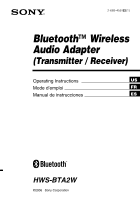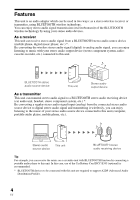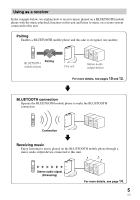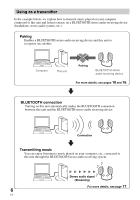Sony HWSBTA2W Operating Instructions
Sony HWSBTA2W - Bluetooth Wireless Audio Transmitter Manual
 |
UPC - 027242695054
View all Sony HWSBTA2W manuals
Add to My Manuals
Save this manual to your list of manuals |
Sony HWSBTA2W manual content summary:
- Sony HWSBTA2W | Operating Instructions - Page 1
2-689-456-52(1) Bluetooth™ Wireless Audio Adapter (Transmitter / Receiver) Operating Instructions US Mode d'emploi FR Manual de instrucciones ES HWS-BTA2W ©2006 Sony Corporation - Sony HWSBTA2W | Operating Instructions - Page 2
in the USA Owner's Record The model and serial number are located at the side of the AUDIO IN and LINE OUT jacks of the unit. Record these numbers in the spaces provided below. Refer to them whenever you call upon your Sony dealer regarding this product. Model No. HWS-BTA2W Serial No. a 2 US - Sony HWSBTA2W | Operating Instructions - Page 3
of Parts 8 Using the stand 9 On Pairing 10 On Indicators 10 Using as a Receiver 11 Preparation 11 Pairing 12 Receiving 14 Using as a Transmitter 15 Preparation 15 Pairing 16 Transmitting 17 Precautions 18 What is BLUETOOTH technology 20 Troubleshooting 21 Initializing this unit 22 - Sony HWSBTA2W | Operating Instructions - Page 4
is an audio adapter which can be used in two ways: as a stereo wireless receiver or transmitter, using BLUETOOTH wireless technology. You can enjoy stereo audio signal transmission (receive/transmit) of the BLUETOOTH wireless technology by using your stereo audio devices. As a receiver This unit - Sony HWSBTA2W | Operating Instructions - Page 5
this unit to recognize one another. Pairing BLUETOOTH mobile phone This unit Stereo audio output device For more details, see pages 10 and 12. v BLUETOOTH connection Operate the BLUETOOTH mobile phone to make the BLUETOOTH connection. Connection v Receiving music Enjoy listening to music played - Sony HWSBTA2W | Operating Instructions - Page 6
Using as a transmitter In the example below, we explain how to transmit music played on your computer connected to this unit and listen to music on a BLUETOOTH stereo audio receiving device (headphone, stereo audio system, etc.). Pairing Enables a BLUETOOTH stereo audio receiving device and this - Sony HWSBTA2W | Operating Instructions - Page 7
GETTING STARTED Unpacking Check that you have the following items: • BLUETOOTH Wireless Audio Adapter (1) • Connecting cable (stereo mini plug y stereo mini plug), 1.0 m (1) • Operating Instructions (1) • Stand (1) Tip See page 9 on how to use the stand. • AC power adaptor (1) 7 US - Sony HWSBTA2W | Operating Instructions - Page 8
, radiocassette recorder, etc. 7 AUDIO IN (audio input) jack Connects to the headphone jack of a computer, portable audio player, etc. Note Do not connect to the LINE OUT jack of the connected device. It may cause distortion. 8 ID SET (pairing) button For pairing with other BLUETOOTH device. 8 US - Sony HWSBTA2W | Operating Instructions - Page 9
Using the stand Attach the supplied stand to install this unit vertically, following the procedure below. 1 Align the rail of the stand with the groove of this unit. Groove Rail 2 Slide this unit along the groove until this unit stops. Notes • When not using the stand, do not lay this unit on its - Sony HWSBTA2W | Operating Instructions - Page 10
is deleted after repair, etc. • This unit is paired with 9 or more devices. This unit can be paired with up to 8 BLUETOOTH stereo audio receiving device and transmitting device. If a new device is paired after 8 devices have been paired, the device whose latest connection time is the oldest among - Sony HWSBTA2W | Operating Instructions - Page 11
receives music transmitted from a BLUETOOTH stereo audio source device. Example BLUETOOTH mobile phone or other BLUETOOTH stereo audio source device This unit Stereo audio output device Note For details on how to operate the devices to be connected, refer to the operating instructions supplied - Sony HWSBTA2W | Operating Instructions - Page 12
of detected devices appear on the display of the BLUETOOTH stereo audio source device. This unit is displayed as "HWS-BTA2W." If "HWS-BTA2W" is not displayed, repeat from step 1. Notes • When pairing, be sure to place both the BLUETOOTH devices within 1 m (3 ft) of each other. • Some devices cannot - Sony HWSBTA2W | Operating Instructions - Page 13
device by setting both this unit and the BLUETOOTH stereo audio source device to pairing mode. For details, refer to the operating instructions supplied with the device. If pairing is not complete Start over from step 1. Tip To pair with other BLUETOOTH devices, repeat steps 1 to 5 for each device - Sony HWSBTA2W | Operating Instructions - Page 14
made. To finish receiving Terminate the BLUETOOTH connection by any of the operations below. - Operate the BLUETOOTH stereo audio source device to terminate the connection. For details, refer to the operating instructions supplied with the device. - Turn off the BLUETOOTH stereo audio source device - Sony HWSBTA2W | Operating Instructions - Page 15
Using as a Transmitter This unit transmits music played on a stereo audio source device connected to this unit to a BLUETOOTH stereo audio receiving device. Example Computer or other stereo audio source device Note This unit BLUETOOTH stereo audio receiving device For details on how to operate - Sony HWSBTA2W | Operating Instructions - Page 16
within 1 m (3 ft) of each other. • Passcode of this unit is fixed to "0000." When using this unit as a transmitter, this unit cannot be paired with a BLUETOOTH stereo audio receiving device whose Passcode is not "0000." * Passcode may be called "Passkey," "PIN code," "PIN number," or "Password." If - Sony HWSBTA2W | Operating Instructions - Page 17
unit as a transmitter, this unit tries to connect with either of the last two devices recognized before. If this unit cannot make the BLUETOOTH connection with a paired device, pair the device again, or try making the BLUETOOTH connection from the BLUETOOTH stereo audio receiving device if possible - Sony HWSBTA2W | Operating Instructions - Page 18
, train, airplane, or a gas station - near automatic doors or a fire alarm • This unit supports security capabilities that comply with the BLUETOOTH standard to provide a secure connection when the BLUETOOTH wireless technology is used, but security may not be enough depending on the setting. Be - Sony HWSBTA2W | Operating Instructions - Page 19
when receiving a telephone call while transmitting music using the BLUETOOTH connection, refer to the operating instructions supplied problems concerning this unit that are not covered in this manual, please consult your nearest Sony dealer. • Should any problem persist, consult your nearest Sony - Sony HWSBTA2W | Operating Instructions - Page 20
a cable for connection since BLUETOOTH technology is a wireless technology, nor is it BLUETOOTH device specification. This unit supports the following BLUETOOTH version and profile: Communication System: BLUETOOTH Specification version 2.0 Compatible BLUETOOTH Profile: - A2DP (Advanced Audio - Sony HWSBTA2W | Operating Instructions - Page 21
Troubleshooting If you run into any problems using this unit, use the following checklist. Should any problem persist, consult your nearest Sony dealer. When using as a receiver When using as a transmitter No sound , Check the connection between this unit and the stereo audio output device - Sony HWSBTA2W | Operating Instructions - Page 22
unit as a transmitter, this unit tries to connect with either of the last two devices recognized before. If this unit cannot make the BLUETOOTH connection with a paired device, pair the device again, or try making the BLUETOOTH connection from the BLUETOOTH stereo audio receiving device if possible - Sony HWSBTA2W | Operating Instructions - Page 23
band (2.4000 GHz - 2.4835 GHz) Modulation method FHSS Compatible BLUETOOTH Profile*2 A2DP (Advanced Audio Distribution Profile) Supported Codecs*3 Receive: SBC*4, MP3 Transmit: SBC Audio input Stereo mini jack × 1 Audio output Stereo mini jack × 1 Power requirements DC 4.5 V (from the supplied AC - Sony HWSBTA2W | Operating Instructions - Page 24
et les logos appartiennent à Bluetooth SIG, Inc. et sont utilisés sous licence uniquement par Sony Corporation. Les autres marques commerciales et noms commerciaux appartiennent à leurs propriétaires respectifs. Licence de la technologie de codage audio MPEG Layer-3 et des brevets obtenue de - Sony HWSBTA2W | Operating Instructions - Page 25
.......... 6 Déballage 7 Emplacement et fonction des pièces 8 Utilisation du support 9 À propos du pairage 10 Indicateurs 10 Utilisation comme récepteur ... 11 cautions 18 Qu'est-ce que la technologie BLUETOOTH 20 Dépannage 21 Initialisation de l'appareil ....... 22 Spécifications 23 3 FR - Sony HWSBTA2W | Operating Instructions - Page 26
écouter la musique de votre périphérique source audio stéréo raccordé à cet appareil (ordinateur, lecteur audio portable, téléphone portable, etc.). Périphérique source Cet appareil audio stéréo Périphérique de réception audio stéréo BLUETOOTH Conseil Par exemple, vous pouvez recevoir de la - Sony HWSBTA2W | Operating Instructions - Page 27
sur une chaîne stéréo raccordée à cet appareil. Pairage Permet à un téléphone portable BLUETOOTH et à cet appareil de se reconnaître. Pairage Téléphone portable BLUETOOTH Cet appareil Périphérique de sortie audio stéréo Pour plus d'informations, reportez-vous aux pages 10 et 12. v Connexion - Sony HWSBTA2W | Operating Instructions - Page 28
raccordé à cet appareil et écouter de la musique sur un périphérique de réception audio stéréo BLUETOOTH (casque, chaîne stéréo, etc.). Pairage Permet à un périphérique de réception audio stéréo BLUETOOTH et à cet appareil de se reconnaître. Ordinateur Cet appareil Pairage Périphérique de - Sony HWSBTA2W | Operating Instructions - Page 29
rifiez que vous disposez des éléments suivants : • Adaptateur audio sans fil BLUETOOTH (1) • Câble de raccordement (mini-fiche stéréo y mini-fiche stéréo), 1,0 m (1) • Mode d'emploi (1) • Support (1) Conseil Reportez-vous à la page 9 concernant l'utilisation du support. • Adaptateur CA (1) 7 FR - Sony HWSBTA2W | Operating Instructions - Page 30
le raccordement à la prise casque d'un ordinateur, d'un lecteur audio portatif, etc. Remarque Ne raccordez pas cette prise à la prise LINE OUT de l'appareil raccordé. Cela pourrait entraîner des distorsions. 8 Touche ID SET (pairage) Établit la liaison avec un autre périphérique BLUETOOTH. 8 FR - Sony HWSBTA2W | Operating Instructions - Page 31
Faites coulisser cet appareil le long de la rainure jusqu'à la butée. Remarques • Si vous n'utilisez pas le support, ne couchez pas cet appareil sur le côté sur un bureau en métal. • N'utilisez pas le support dans une voiture car la température peut devenir extrêmement élevée dans certains cas. 9 FR - Sony HWSBTA2W | Operating Instructions - Page 32
• Cet appareil est jumelé avec 9 périphériques ou plus. Cet appareil peut être jumelé avec maximum 8 périphériques de réception et de transmission audio stéréo BLUETOOTH. Si un nouveau périphérique est jumelé alors que 8 autres périphériques le sont déjà, le périphérique dont la date de la dernière - Sony HWSBTA2W | Operating Instructions - Page 33
peut recevoir de la musique transmise par un périphérique source audio stéréo BLUETOOTH. Exemple Téléphone portable BLUETOOTH ou autre périphérique source audio stéréo BLUETOOTH Cet appareil Périphérique de sortie audio stéréo Remarque Pour obtenir plus d'informations sur le fonctionnement des - Sony HWSBTA2W | Operating Instructions - Page 34
appareil soit détecté. La liste des périphériques détectés apparaît sur l'écran du périphérique source audio stéréo BLUETOOTH. L'appareil s'affiche comme « HWS-BTA2W ». Si « HWS-BTA2W » ne s'affiche pas, recommencez à l'étape 1. Remarques • Lors du pairage, veillez à placer les deux périphériques - Sony HWSBTA2W | Operating Instructions - Page 35
est terminé et que les informations de pairage sont mémorisées dans l'appareil. Remarque Si vous mettez cet appareil ou le périphérique source audio stéréo BLUETOOTH hors tension, les informations de pairage ne sont pas mémorisées et le pairage ne s'établit pas. Lors du pairage avec un périphérique - Sony HWSBTA2W | Operating Instructions - Page 36
utiliser l'appareil. - Le commutateur TX/RX est réglé à « RX ». - La fonction BLUETOOTH du périphérique source audio stéréo BLUETOOTH est activée. - Le pairage de cet appareil et du périphérique source audio stéréo BLUETOOTH est terminé. 1 Appuyez sur la touche 1 pour mettre l'appareil sous tension - Sony HWSBTA2W | Operating Instructions - Page 37
stéréo raccordé à cet appareil vers un périphérique de réception audio stéréo BLUETOOTH. Exemple Ordinateur ou autre périphérique source audio stéréo Remarque Cet appareil Périphérique de réception audio stéréo BLUETOOTH Pour obtenir plus d'informations sur le fonctionnement des périphériques - Sony HWSBTA2W | Operating Instructions - Page 38
0000 ». Si vous utilisez cet appareil comme transmetteur, il ne peut pas être jumelé avec un périphérique de réception audio stéréo BLUETOOTH dont le code d'authentification n'est pas « 0000 ». * Le code d'authentification peut également être nommé « clé d'authentification », « code PIN », « nombre - Sony HWSBTA2W | Operating Instructions - Page 39
est terminé. 1 Appuyez sur la touche 1 pour mettre l'appareil sous tension. 2 Préparez le périphérique de réception audio stéréo BLUETOOTH pour une connexion dans les 5 minutes suivant la mise sous tension de cet appareil. Cet appareil s'éteint 5 minutes après sa mise sous tension, sans établir - Sony HWSBTA2W | Operating Instructions - Page 40
micro-ondes utilisé à proximité de cet appareil. - Cet appareil est installé à l'horizontale sur un bureau en acier. • Étant donné que les périphériques BLUETOOTH et les périphériques LAN sans fil (IEEE802.11 b/g) utilisent la même fréquence, des interférences en hyperfréquences peuvent survenir et - Sony HWSBTA2W | Operating Instructions - Page 41
BLUETOOTH, reportez-vous au mode d'emploi fourni avec votre téléphone portable . Remarques sur l'utilisation dans une voiture • N'essayez pas de raccorder cet appareil ou de faire fonctionner cet appareil, un périphérique de sortie audio . • N'utilisez pas le support dans la voiture car les - Sony HWSBTA2W | Operating Instructions - Page 42
dans un sac ou une poche. La technologie BLUETOOTH est une norme internationale prise en charge et BLUETOOTH. Cet appareil prend en charge le profil et la version BLUETOOTH suivants : Système de communication : Spécifications BLUETOOTH version 2.0 Profil BLUETOOTH compatible : - A2DP (Advanced Audio - Sony HWSBTA2W | Operating Instructions - Page 43
, contactez votre revendeur Sony. Lors de l'utilisation comme récepteur Pas de son , Vérifiez le raccordement entre cet appareil et le périphérique de sortie audio stéréo raccordé à cet appareil. , Vérifiez que cet appareil ainsi que le périphérique source audio stéréo BLUETOOTH sont sous tension - Sony HWSBTA2W | Operating Instructions - Page 44
avec un appareil jumelé, recommencez le pairage du périphérique ou tentez d'établir la connexion BLUETOOTH à partir d'un autre périphérique de réception audio stéréo BLUETOOTH, si possible. , Les informations de pairage peuvent être supprimées. Recommencez le pairage du périphérique. Commun - Sony HWSBTA2W | Operating Instructions - Page 45
logicielles, etc. *2 Les profils standard BLUETOOTH sont destinés à la communication BLUETOOTH entre les périphériques. *3 Codec : Format de conversion et de compression de signal audio *4 Codec bande secondaire Accessoires fournis Adaptateur CA (1), Support (1), Câble de raccordement (mini-fiche - Sony HWSBTA2W | Operating Instructions - Page 46
o modificaciones no aprobados explícitamente en este manual pueden anular su autoridad para utilizar este equipo. La marca de la palabra Bluetooth y sus logotipos son propiedad de Bluetooth SIG, Inc. y cualquier uso de los mismos por parte de Sony Corporation se realiza bajo licencia. Las dem - Sony HWSBTA2W | Operating Instructions - Page 47
receptor 11 Preparación 11 Emparejamiento 12 Recepción 14 Uso como transmisor 15 Preparación 15 Emparejamiento 16 ES Transmisión 17 Precauciones 18 ¿Qué es la tecnología BLUETOOTH 20 Solución de problemas 21 Inicializando la unidad 22 Especificaciones 23 3 ES - Sony HWSBTA2W | Operating Instructions - Page 48
transmisor inalámbrico estéreo, mediante la tecnología inalámbrica BLUETOOTH. Podrá disfrutar de la transmisión de señales de audio estéreo (recepción/transmisión) de la tecnología inalámbrica BLUETOOTH mediante el uso de dispositivos de audio estéreo. Como receptor Esta unidad puede recibir señales - Sony HWSBTA2W | Operating Instructions - Page 49
estéreo conectado a esta unidad. Emparejamiento Permite que un teléfono móvil BLUETOOTH y esta unidad puedan reconocerse mutuamente. Emparejamiento Teléfono móvil BLUETOOTH Esta unidad Dispositivo de salida de audio estéreo Para obtener más información, consulte las páginas 10 y 12. v Conexi - Sony HWSBTA2W | Operating Instructions - Page 50
en el ordenador conectado a la unidad y escuchar música en un dispositivo BLUETOOTH receptor de audio estéreo (auriculares, sistema de audio estéreo, etc.). Emparejamiento Permite que un dispositivo BLUETOOTH receptor de audio estéreo y esta unidad se puedan reconocer mutuamente. Emparejamiento - Sony HWSBTA2W | Operating Instructions - Page 51
INICIALES Desembalaje Compruebe que dispone de los siguientes accesorios: • Adaptador de audio inalámbrico BLUETOOTH (1) • Cable de conexión (miniclavija estéreo y miniclavija estéreo) 1,0 m (1) • Manual de instrucciones (1) • Soporte (1) Sugerencia Consulte la página 9 para obtener informaci - Sony HWSBTA2W | Operating Instructions - Page 52
de audio) Conecta a una toma de auriculares de un ordenador, un reproductor de audio portátil, etc. Nota No la conecte a la toma LINE OUT del dispositivo conectado, ya que el sonido podría distorsionarse. 8 Botón ID SET (emparejamiento) Para realizar el emparejamiento con otro dispositivo BLUETOOTH - Sony HWSBTA2W | Operating Instructions - Page 53
Uso del soporte Para instalar la unidad de forma vertical, coloque el soporte suministrado tal como se describe en el procedimiento siguiente. 1 Alinee el raíl del soporte con la ranura de la unidad. Ranura Raíl 2 Deslice la unidad por la ranura hasta que se detenga. Notas • Cuando no utilice el - Sony HWSBTA2W | Operating Instructions - Page 54
se elimina tras una reparación, etc. • La unidad está emparejada con 9 o más dispositivos. Esta unidad puede emparejarse con hasta 8 dispositivos BLUETOOTH receptores y transmisores de audio estéreo. Si se empareja un nuevo dispositivo después de emparejar otros 8, el dispositivo cuya hora de conexi - Sony HWSBTA2W | Operating Instructions - Page 55
estéreo. Ejemplo Teléfono móvil BLUETOOTH u otro dispositivo BLUETOOTH fuente de audio estéreo Esta unidad Dispositivo de salida de audio estéreo Nota Para obtener más información sobre el funcionamiento de los dispositivos conectados, consulte las manual de instrucciones suministradas con cada - Sony HWSBTA2W | Operating Instructions - Page 56
para detectar la unidad. La lista de dispositivos detectados aparecerá en la pantalla del dispositivo BLUETOOTH fuente de audio estéreo. Esta unidad aparece como "HWS-BTA2W". Si no aparece "HWS-BTA2W", repita el procedimiento desde el paso 1. Notas • Durante el emparejamiento, asegúrese de que los - Sony HWSBTA2W | Operating Instructions - Page 57
de pantalla Puede emparejar el dispositivo mediante el ajuste de la unidad y del dispositivo BLUETOOTH fuente de audio estéreo en modo de emparejamiento. Para obtener más información, consulte el manual de instrucciones suministrado con el dispositivo. Si no ha finalizado el emparejamiento Vuelva - Sony HWSBTA2W | Operating Instructions - Page 58
de las acciones siguientes. - Opere el dispositivo BLUETOOTH fuente de audio estéreo para finalizar la conexión. Para obtener más información, consulte el manual de instrucciones suministrado con el dispositivo. - Apague el dispositivo BLUETOOTH fuente de audio estéreo. - Apagar esta unidad. 14 ES - Sony HWSBTA2W | Operating Instructions - Page 59
. Ejemplo Ordenador u otro dispositivo fuente de audio estéreo Esta unidad Dispositivo BLUETOOTH receptor de audio estéreo Nota Para obtener más información sobre el funcionamiento de los dispositivos conectados, consulte las manual de instrucciones suministradas con cada dispositivo. Preparaci - Sony HWSBTA2W | Operating Instructions - Page 60
del otro. • La contraseña de esta unidad es "0000". Al utilizar esta unidad como transmisor, no podrá emparejarse con un dispositivo BLUETOOTH receptor de audio estéreo cuya contraseña no sea "0000". * La contraseña puede denominarse "código de acceso", "código PIN", "número PIN" o "contraseña". Si - Sony HWSBTA2W | Operating Instructions - Page 61
estéreo está activada. - Ha finalizado el emparejamiento de la unidad con el dispositivo BLUETOOTH receptor de audio estéreo. 1 Pulse el botón 1 para encender la unidad. 2 Prepare el dispositivo BLUETOOTH receptor de audio estéreo que desea conectar en un plazo de 5 minutos tras el encendido de esta - Sony HWSBTA2W | Operating Instructions - Page 62
RX TX ID SET Esta unidad Exterior de acero Rendimiento óptimo Rendimiento limitado • Las condiciones siguientes pueden afectar la sensibilidad de la comunicación BLUETOOTH. - La existencia de obstáculos como, por ejemplo, una persona, un objeto metálico o una pared entre esta unidad y el dispositivo - Sony HWSBTA2W | Operating Instructions - Page 63
la conexión BLUETOOTH, consulte el manual de instrucciones suministrado con el teléfono móvil. Notas sobre el uso en un automóvil • No intente conectar ni operar la unidad, un dispositivo de audio manual, póngase en contacto con el distribuidor Sony más - Sony HWSBTA2W | Operating Instructions - Page 64
estandarización de la función para cada especificación del dispositivo BLUETOOTH. Esta unidad es compatible con el perfil y la versión BLUETOOTH siguientes: Sistema de comunicación: Especificación BLUETOOTH versión 2.0 Perfil BLUETOOTH compatible: - A2DP (Advanced Audio Distribution Profile) 20 ES - Sony HWSBTA2W | Operating Instructions - Page 65
sonido ya no aparezca distorsionado. Si desea obtener información detallada sobre el ajuste del volumen, consulte el manual de instrucciones suministrado con el dispositivo BLUETOOTH fuente de audio estéreo. Durante el uso como transmisor No hay sonido , Compruebe la conexión entre esta unidad y el - Sony HWSBTA2W | Operating Instructions - Page 66
ajuste del volumen, consulte el manual de instrucciones suministrado con el dispositivo fuente de audio estéreo. , Si la toma AUDIO IN de la unidad está nuevo o, si es posible, intente la conexión BLUETOOTH desde otro dispositivo BLUETOOTH receptor de audio estéreo. , Toda la información de - Sony HWSBTA2W | Operating Instructions - Page 67
antena, del sistema operativo, de la aplicación de software, etc. *2 Los perfiles estándar BLUETOOTH indican la finalidad de la comunicación BLUETOOTH entre dispositivos. *3 Códec: Formato de compresión y conversión de señales de audio *4 Códec de banda secundaria Accesorios suministrados Adaptador - Sony HWSBTA2W | Operating Instructions - Page 68
Printed in Malaysia
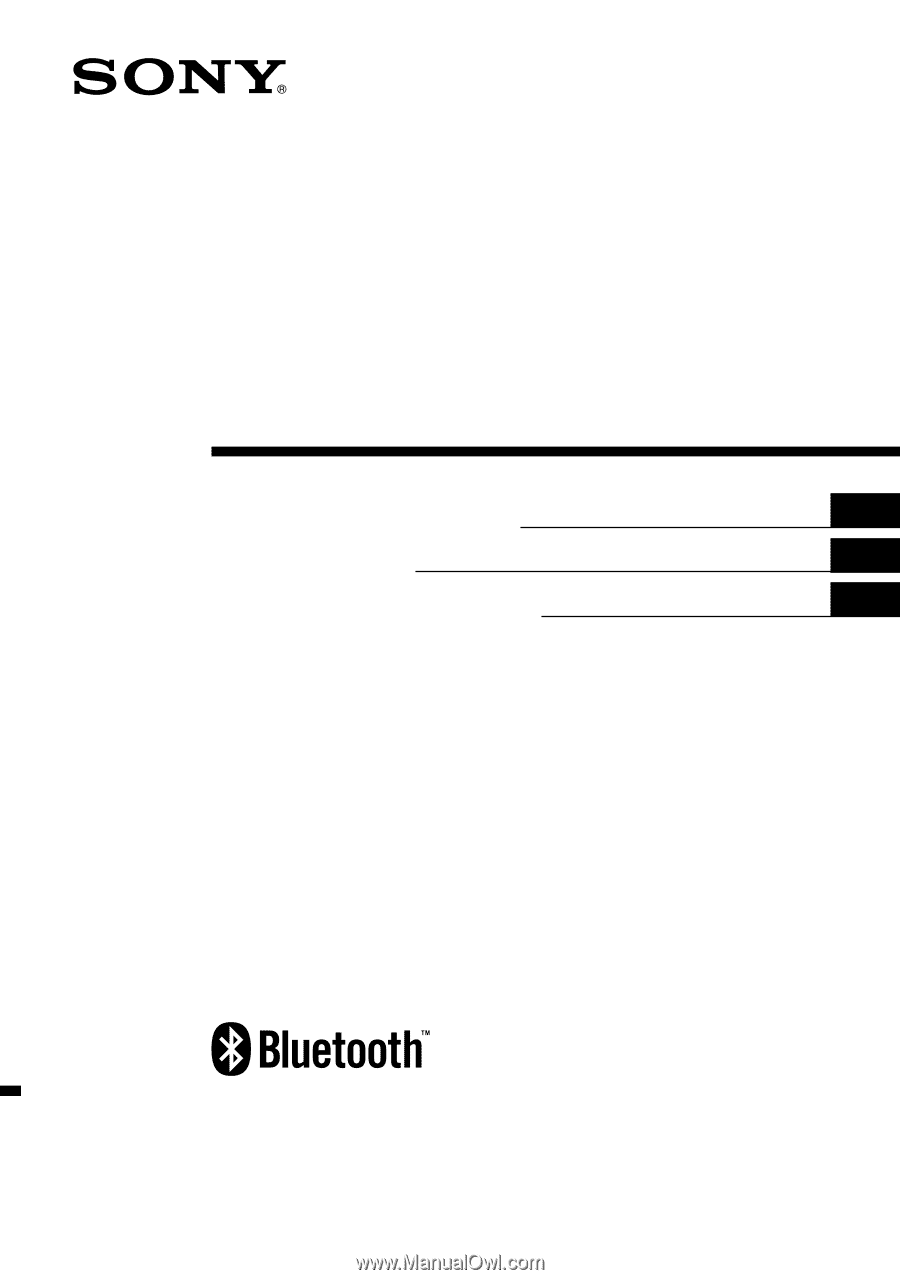
US
FR
ES
Bluetooth
™
Wireless
Audio Adapter
(Transmitter / Receiver)
2-689-456-
52
(1)
Operating Instructions
Mode d’emploi
Manual de instrucciones
HWS-BTA2W
©2006
Sony Corporation