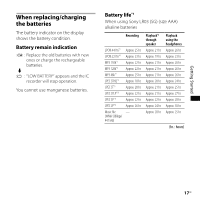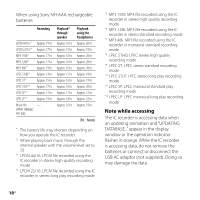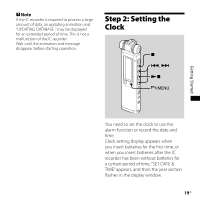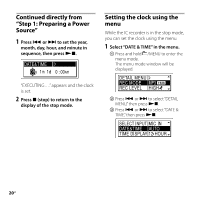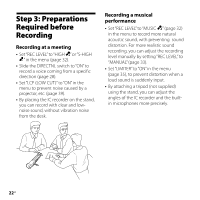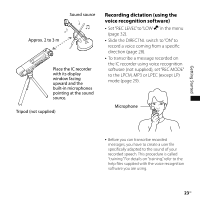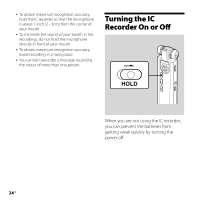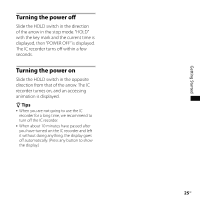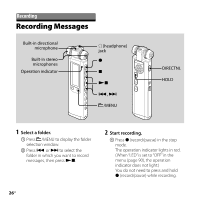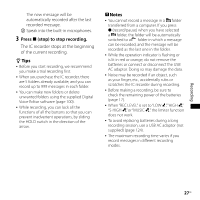Sony ICD SX700 Operating Instructions - Page 22
Step 3: Preparations Required before Recording, Recording at a meeting, Recording a musical - tripod
 |
UPC - 027242865099
View all Sony ICD SX700 manuals
Add to My Manuals
Save this manual to your list of manuals |
Page 22 highlights
Step 3: Preparations Required before Recording Recording at a meeting Set "REC LEVEL" to "HIGH " or "S‑HIGH " in the menu (page 32). Slide the DIRECTNL switch to "ON" to record a voice coming from a specific direction (page 28). Set "LCF (LOW CUT)" to "ON" in the menu to prevent noise caused by a projector, etc. (page 39). By placing the IC recorder on the stand, you can record with clear and lownoise sound, without vibration noise from the desk. Recording a musical performance Set "REC LEVEL" to "MUSIC " (page 32) in the menu to record more natural acoustic sound, with preventing sound distortion. For more realistic sound recording, you can adjust the recording level manually by setting "REC LEVEL" to "MANUAL" (page 33). Set "LIMITER" to "ON" in the menu (page 35), to prevent distortion when a loud sound is suddenly input. By attaching a tripod (not supplied) using the stand, you can adjust the angles of the IC recorder and the builtin microphones more precisely. 22GB