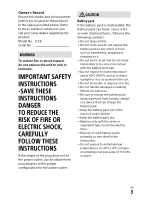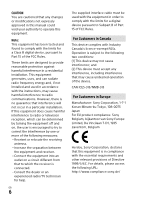Sony ILCE-6500 Instruction Manual - Page 8
Notes on using your camera
 |
View all Sony ILCE-6500 manuals
Add to My Manuals
Save this manual to your list of manuals |
Page 8 highlights
Notes on using your camera Along with this section, also see "Precautions" in the Help Guide (page 2). Screen language You can select the language displayed on the screen using the menu (page 41). Notes on recording/playback ••Once you format the memory card, all the data recorded on the memory card will be deleted and cannot be restored. Before formatting, copy the data to a computer or other device. ••Before you start recording, make a trial recording to make sure that the camera is working correctly. Notes on handling the product ••This camera is designed to be dust and moisture-resistant, but is not waterproof or splash-proof. ••Do not leave the camera, the supplied accessories, or memory cards within the reach of infants. They may be accidentally swallowed. If this occurs, consult a doctor immediately. No compensation for damaged content or recording failure Sony can provide no guarantees in the event of failure to record or loss or damage of recorded images or audio data due to a malfunction of the camera or recording media, etc. We recommend backing up important data. Notes on the monitor, electronic viewfinder, lens, and image sensor ••The monitor and electronic viewfinder are manufactured using extremely high-precision technology, and over 99.99% of the pixels are operational for effective use. However, there may be some small black dots and/or bright dots (white, red, blue or green in color) that constantly appear on the monitor and electronic viewfinder. These dots are normal due to the manufacturing process and do not affect the images in any way. ••Do not hold the camera by the monitor. ••When using the power zoom lens, be careful not to get your fingers or any other objects caught in the lens. GB 8