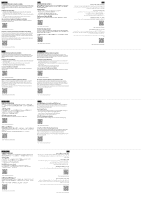Sony ILCE-6500 PlayMemories Mobile Information
Sony ILCE-6500 Manual
 |
View all Sony ILCE-6500 manuals
Add to My Manuals
Save this manual to your list of manuals |
Sony ILCE-6500 manual content summary:
- Sony ILCE-6500 | PlayMemories Mobile Information - Page 1
camera via Bluetooth communication using the smartphone application PlayMemories Mobile (Location Information Link Setting). Supported smartphones the operating procedure, refer to the Help Guide (web manual) or the following support page. http://www.sony.net/pmm/ Preparazione per l'impostazione - Sony ILCE-6500 | PlayMemories Mobile Information - Page 2
Store یاGoogle Play درPlayMemories Mobile http://www.sony.net/pmm/ Príprava na nastavenie Location Information Link prevádzkových postupoch nájdete vo webovej príručke Help Guide alebo na nasledovnej stránke zákazníckej podpory. http://www.sony.net/pmm/btg/ Česky Přidání informací o poloze
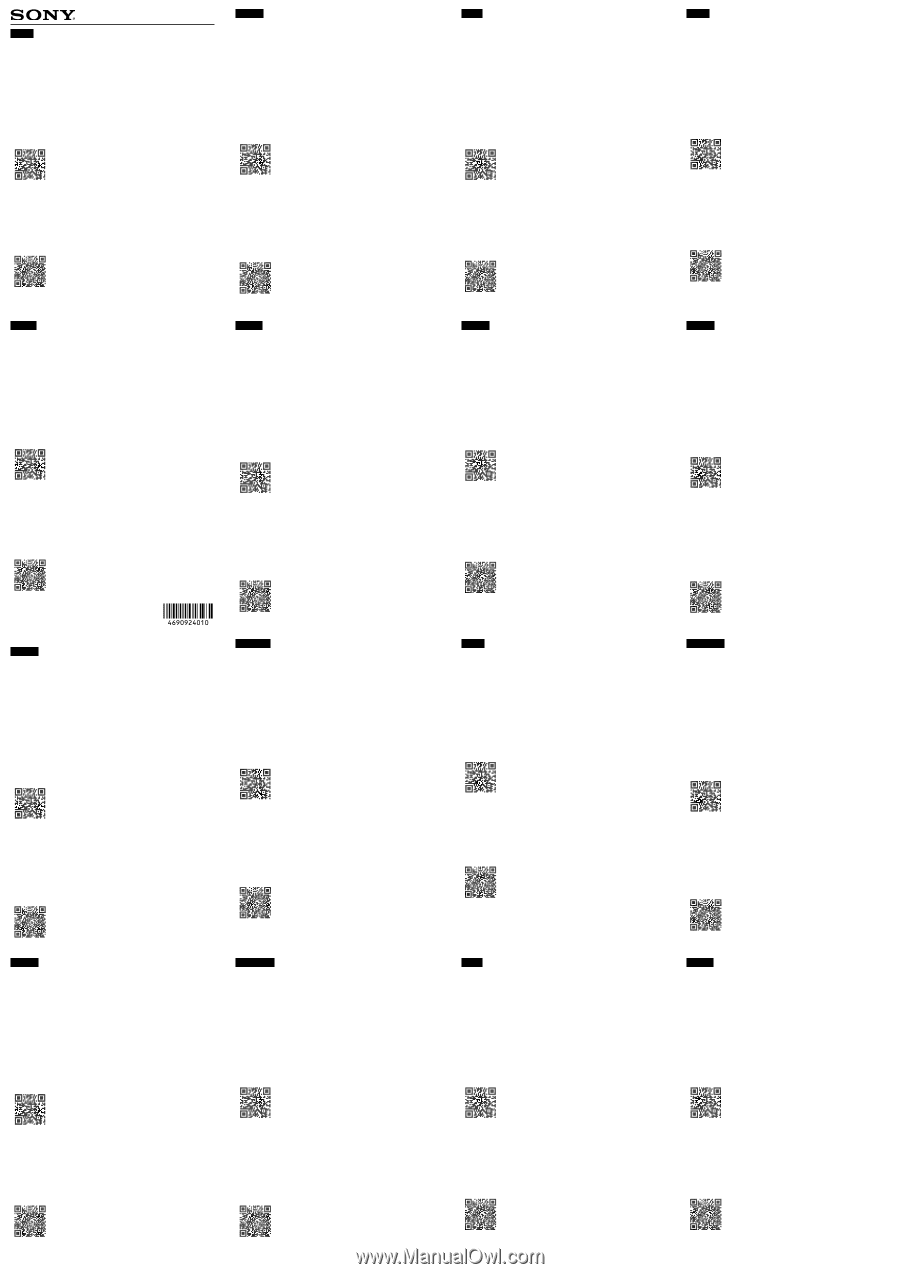
©2016 Sony Corporation
Printed in Thailand
4-690-924-
01
(1)
日本語
画像に位置情報を記録するには
スマートフォン用アプリケーションPlayMemories Mobileを使ってスマートフォンと
カメラをBluetooth通信で接続しておくと、スマートフォンで取得した位置情報を画
像撮影時に記録することができます(位置情報連動機能)。
対応するスマートフォン
• Android端末:Android 5.0以降でBluetooth 4.0以降対応*
• iPhone/iPad:iPhone 4S以降/iPad(第3世代)以降
*
2016年10月時点の情報です。最新の情報はサポートページでご確認ください。
*
Bluetooth規格のバージョンは、お使いのスマートフォンの製品サイトでご確認ください。
PlayMemories Mobileアプリをインストールするには
Google PlayやApp StoreでPlayMemories Mobileを検索して、最新のバージョンを
インストールしてください。
位置情報連動機能を使うための準備
PlayMemories Mobileアプリのトップ画面に「位置情報連動」が表示されていないと
きは、[スマートフォン転送]機能を使って、あらかじめ撮影した画像をスマートフ
ォンに転送してください。アプリのトップ画面に「位置情報連動」が表示されるよう
になります。
詳しい操作方法は、ヘルプガイド(Web取扱説明書)または以下のサポートページを
ご覧ください。
English
Adding location information to images
When shooting images, you can add location information obtained with your
smartphone by connecting the smartphone to your camera via Bluetooth
communication using the smartphone application PlayMemories Mobile (Location
Information Link Setting).
Supported smartphones
•
Android smartphones: Android 5.0 or later and compatible with Bluetooth 4.0 or
later*
•
iPhone/iPad: iPhone 4S or later/iPad 3rd generation or later
*
As of October 2016. For the latest information, refer to the support site.
*
For the Bluetooth version, refer to the website for your smartphone.
How to install PlayMemories Mobile
Search for PlayMemories Mobile in Google Play or the App Store and install the
latest version of it.
Preparing for Location Information Link Setting
If “Location Information Linkage” is not displayed on the top page of PlayMemories
Mobile, use the [Send to Smartphone] function to send a pre-recorded image to
your smartphone. “Location Information Linkage” will then appear on the top page
of the application.
For details on the operating procedure, refer to the Help Guide (web manual) or the
following support page.
Español
Cómo añadir información de ubicación a las imágenes
Cuando toma imágenes, usted puede añadir la información de ubicación
obtenida con el smartphone conectando el smartphone a la cámara a través
de la comunicación Bluetooth utilizando la aplicación PlayMemories Mobile del
smartphone (Ajuste de vínculo de información de ubicación).
Smartphones admitidos
•
Smartphones Android: Android 5.0 o posterior y compatible con Bluetooth 4.0 o
posterior*
•
iPhone/iPad: iPhone 4S o posterior/iPad 3ra. generación o posterior
*
Hasta octubre de 2016. Para ver la información más reciente, consulte el sitio de apoyo
técnico.
*
Para ver la versión de Bluetooth, consulte el sitio web para su smartphone.
Cómo instalar PlayMemories Mobile
Busque PlayMemories Mobile en Google Play o en la App Store e instale la versión
más reciente de la misma.
Preparación para el ajuste de vínculo de información de
ubicación
Si “Vinculación información ubicación” no se visualiza en la página principal
de PlayMemories Mobile, utilice la función [Enviar a smartphone] para enviar
una imagen grabada de antemano a su smartphone. “Vinculación información
ubicación” aparecerá entonces en la página principal de la aplicación.
Para ver detalles sobre el procedimiento operativo, consulte la Guía de Ayuda
(manual en la web) o la página de soporte técnico siguiente.
Italiano
Aggiunta di informazioni sulla località alle immagini
Quando si riprendono immagini, è possibile aggiungere informazioni sulla località
ottenute con lo smartphone utilizzato collegando quest’ultimo alla fotocamera
utilizzata mediante la comunicazione Bluetooth, utilizzando l’applicazione per
smartphone PlayMemories Mobile (impostazione Collegamento informazioni località).
Smartphone supportati
•
Smartphone Android: Android 5.0 o versioni successive e compatibili con
Bluetooth 4.0 o versioni successive*
•
iPhone/iPad: iPhone 4S o versioni successive/iPad di terza generazione o
versioni successive
*
Informazioni valide all’ottobre 2016. Per le informazioni più aggiornate, fare riferimento al sito
di supporto.
*
Per la versione Bluetooth, fare riferimento al sito web relativo allo smartphone utilizzato.
Come installare PlayMemories Mobile
Cercare PlayMemories Mobile in Google Play o nell’App Store e installarne la
versione più aggiornata.
Preparazione per l’impostazione Collegamento informazioni
località
Qualora “Collegamento informazione località” non venga visualizzato nella pagina
principale di PlayMemories Mobile, utilizzare la funzione [Invia a Smartphone] per
inviare un’immagine preregistrata allo smartphone utilizzato. Quindi, “Collegamento
informazione località” viene visualizzato nella pagina principale dell’applicazione.
Per i dettagli sulla procedura operativa, fare riferimento alla Guida (manuale sul
web) o alla pagina di supporto seguente.
Polski
Dodawanie informacji o położeniu do obrazów
Podczas rejestrowania obrazów można dodawać informacje o położeniu uzyskane
ze smartfona po uprzednim podłączeniu smartfona do aparatu za pośrednictwem
łączności Bluetooth z wykorzystaniem aplikacji na smartfona PlayMemories Mobile
(Ustawianie łącza do informacji o położeniu).
Obsługiwane smartfony
•
Smartfony z systemem Android: urządzenia z systemem Android 5.0 lub
nowszym i zgodne z funkcją Bluetooth 4.0 lub nowszą*
•
Urządzenia iPhone/iPad: iPhone 4S lub nowszy/iPad 3. generacji lub nowszy
*
Stan na październik 2016 r.: Najświeższe informacje można znaleźć w witrynie pomocy
technicznej.
*
Informacje na temat wersji funkcji Bluetooth można znaleźć w witrynie dla posiadanego
smartfona.
Sposób instalacji aplikacji PlayMemories Mobile
Wyszukać PlayMemories Mobile w Google Play lub w App Store i zainstalować
najnowszą wersję tej aplikacji.
Przygotowanie do ustawienia łącza do informacji o położeniu
Jeżeli opcja „Powiązanie informacji o lokalizacji” nie jest wyświetlana na głównej
stronie aplikacji PlayMemories Mobile, należy skorzystać z funkcji [Wyślij do
smartfona], aby wysłać wstępnie zarejestrowany obraz do smartfona. Wówczas
opcja „Powiązanie informacji o lokalizacji” pojawi się na głównej stronie aplikacji.
Szczegółowe informacje na temat procedury obsługi można znaleźć w Przewodniku
pomocniczym (podręcznik internetowy) lub na poniższej stronie pomocy technicznej.
Svenska
Tillägg av platsinformation för bilder
När du tar bilder kan du lägga till platsinformation från din smartphone
genom att ansluta smartphonen till kameran via Bluetooth och
använda smartphoneapplikationen PlayMemories Mobile (Inställning av
platsinformationslänk).
Stödda smartphones
•
Android-smartphones: Android 5.0 eller senare samt kompatibel med Bluetooth
4.0 eller senare*
•
iPhone/iPad: iPhone 4S eller senare/iPad generation 3 eller senare
*
Gäller i oktober 2016. Se supportsidan för den senaste informationen.
*
Se webbsidan för din smartphone angående Bluetooth-versionen.
Hur man installerar PlayMemories Mobile
Sök efter PlayMemories Mobile i Google Play eller App Store och installera den
senaste versionen.
Förberedelser för inställning av platsinformationslänken
Om ”Länkning av platsinformation” inte visas på den första sidan i PlayMemories
Mobile, så använd funktionen [Skicka t. Smartph.] för att skicka en bild som tagits i
förväg till din smartphone. Därefter visas ”Länkning av platsinformation” på första
sidan i applikationen.
Se Hjälpguiden (webbmanualen) eller nedanstående supportsida för närmare
detaljer om hur man gör.
Dansk
Tilføjelse af stedinformation til billeder
Når du optager billeder, kan du tilføje stedinformation, som er indhentet med
din smartphone, ved at tilslutte smartphonen til dit kamera via Bluetooth-
kommunikation vha. smartphone-applikationen PlayMemories Mobile
(Lænkningsindstilling for stedinformation).
Understøttede smartphones
•
Android-smartphones: Android 5.0 eller senere og kompatibel med Bluetooth
4.0 eller senere*
•
iPhone/iPad: iPhone 4S eller senere/iPad 3. generation eller senere
*
Fra og med oktober 2016. Angående den seneste information skal du se understøttelsessiden.
*
Angående Bluetooth-versionen skal du se websitet for din smartphone.
Sådan installeres PlayMemories Mobile
Søg efter PlayMemories Mobile i Google Play eller App Store og installer den
seneste version af den.
Klargøring af lænkningsindstilling for stedinformation
Hvis "Stedinformationslænkning" ikke vises på topsiden af PlayMemories Mobile,
skal du anvende [Send til smartphone]-funktionen til at sende et for-optaget
billede til din smartphone. "Stedinformationslænkning" vil derefter vises på
topsiden af applikationen.
For detaljer om betjeningsproceduren skal du se Hjælp Vejledning (webvejledning)
eller den følgende understøttelsesside.
Русский
Добавление к изображениям информации о местоположении
При съемке изображений вы можете добавлять информацию о
местоположении, полученную с помощью смартфона, подсоединив
смартфон к камере через связь Bluetooth с помощью приложения смартфона
PlayMemories Mobile (Настройка связи с информацией о местоположении).
Поддерживаемые смартфоны
•
Android-смартфоны: Android 5.0 или более поздняя версия и совместимые с
Bluetooth 4.0 или более поздней версией*
•
iPhone/iPad: iPhone 4S или более поздняя версия/iPad 3-го поколения или
более поздняя версия
*
По состоянию на октябрь 2016 г. Последняя информация приведена на сайте поддержки.
*
Информация о версии Bluetooth приведена на веб-сайте для вашего смартфона.
Установка PlayMemories Mobile
Найдите PlayMemories Mobile в Google Play или App Store и установите
последнюю версию приложения.
Подготовка к настройке связи с информацией о
местоположении
Если “Привязка информ. о положении” не отображается на главной странице
PlayMemories Mobile, воспользуйтесь функцией [Отправ. на смартф.] для
отправки предварительно записанного изображения на смартфон. После
этого “Привязка информ. о положении” появится на главной странице
приложения.
Что касается порядка работы, см. Справочное руководство (веб-руководство)
или следующую страницу поддержки.
Deutsch
Hinzufügen von Standortinformationen zu Bildern
Wenn Sie Bilder aufnehmen, können Sie mit Ihrem Smartphone erhaltene
Standortinformationen hinzufügen, indem Sie das Smartphone mit Hilfe
der Smartphone-Applikation PlayMemories Mobile (Standortinformations-
Verknüpfungseinstellung) über Bluetooth-Kommunikation mit Ihrer Kamera
verbinden.
Unterstützte Smartphones
•
Android-Smartphones: Android 5.0 oder später und kompatibel mit Bluetooth
4.0 oder später*
•
iPhone/iPad: iPhone 4S oder später/iPad 3. Generation oder später
*
Stand: Oktober 2016. Die neuesten Informationen dazu finden Sie auf der Support-Website.
*
Informationen über die Bluetooth-Version finden Sie auf der Website für Ihr Smartphone.
So installieren Sie PlayMemories Mobile
Suchen Sie nach PlayMemories Mobile in Google Play oder im App Store, und
installieren Sie die neueste Version davon.
Vorbereiten auf Standortinformations-Verknüpfungseinstellung
Falls „Standortinfos-Verknüpfung“ nicht auf der Startseite von PlayMemories
Mobile angezeigt wird, benutzen Sie die Funktion [An Smartph. send.], um ein
vorab aufgenommenes Bild zu Ihrem Smartphone zu senden. „Standortinfos-
Verknüpfung“ erscheint dann auf der Startseite der Applikation.
Einzelheiten zum Bedienungsverfahren entnehmen Sie bitte der Hilfe (Web-
Anleitung) oder der folgenden Support-Seite.
Français
Ajouter des informations d’emplacement à des images
Lorsque vous prenez des images, vous pouvez ajouter des informations sur
l’emplacement obtenues avec votre smartphone en connectant le smartphone à
votre appareil photo via une communication Bluetooth au moyen de l’application
pour smartphone, PlayMemories Mobile (Réglage de la liaison des informations
d’emplacement).
Smartphones pris en charge
•
Smartphones Android : Android 5.0 ou ultérieur et compatible avec Bluetooth
4.0 ou ultérieur*
•
iPhone/iPad : iPhone 4S ou ultérieur/iPad 3
e
génération ou ultérieur
*
En date d’octobre 2016. Pour obtenir les informations les plus récentes, consultez le site
d’assistance.
*
Pour connaître la version Bluetooth, consultez le site Web pour votre smartphone.
Comment installer PlayMemories Mobile
Recherchez PlayMemories Mobile dans Google Play ou l’App Store et installez la
version la plus récente.
Préparatifs pour le réglage de la liaison des informations
d’emplacement
Si « Liaison informations emplacement » ne s’affiche pas sur la page principale de
PlayMemories Mobile, utilisez la fonction [Env. vers smartphon.] pour envoyer une
image pré-enregistrée à votre smartphone. « Liaison informations emplacement »
apparaîtra alors sur la page principale de l’application.
Pour en savoir plus sur la marche à suivre, consultez le Manuel d’aide (manuel en
ligne) ou la page d’assistance suivante.
Português
Adicionar informação de localização às imagens
Quando fotografar imagens, pode adicionar informação de localização obtida com
o seu smartphone ligando este à sua câmara através da comunicação Bluetooth
usando a aplicação para smartphone PlayMemories Mobile (Definição da Ligação
de informação de localização).
Smartphones suportados
•
Smartphones Android: Android 5.0 ou superior e compatível com Bluetooth 4.0
ou superior*
•
iPhone/iPad: iPhone 4S ou superior/iPad 3ª geração ou superior
*
Em outubro de 2016. Para obter informações mais recentes, consulte o sítio de apoio.
*
Para a versão de Bluetooth, consulte o sítio Web do seu smartphone.
Como instalar PlayMemories Mobile
Procure por PlayMemories Mobile em Google Play ou na App Store e instale a
versão mais recente.
Preparar para a Definição da Ligação de informação de
localização
Se “Associação info. localização” não for visualizada na primeira página de
PlayMemories Mobile, use a função [Env. p/ Smartphone] para enviar uma imagem
pré-gravada para o seu smartphone. Nessa altura, “Associação info. localização” irá
aparecer na primeira página da aplicação.
Para detalhes sobre o procedimento de operação, consulte o Guia de Ajuda
(manual na Web) ou a seguinte página de apoio.
Nederlands
Locatiegegevens toevoegen aan beelden
Tijdens het opnemen van beelden kunt u locatiegegevens toevoegen die zijn
verkregen vanaf uw smartphone door de smartphone via Bluetooth-communicatie
te verbinden met uw camera door middel van de smartphone-app PlayMemories
Mobile (instelling Locatiegegevenslink).
Ondersteunde smartphones
•
Android-smartphones: Android 5.0 of hoger die compatibel zijn met Bluetooth
4.0 of hoger*
•
iPhone/iPad: iPhone 4S of hoger/iPad 3e generatie of hoger
*
Per oktober 2016. Voor de meest recente informatie raadpleegt u de ondersteuningswebsite.
*
Voor de Bluetooth-versie raadpleegt u de website van uw smartphone.
PlayMemories Mobile installeren
Zoek in Google Play of de App Store naar PlayMemories Mobile en installeer de
meest recente versie ervan.
Voorbereiden op de instelling Locatiegegevenslink
Als "Locatiegegevenskoppeling" niet wordt afgebeeld op de hoofdpagina
van PlayMemories Mobile, gebruikt u de functie [Naar smartphone verznd]
om een vooraf opgenomen beeld naar uw smartphone te verzenden.
"Locatiegegevenskoppeling" wordt daarna afgebeeld op de hoofdpagina van de
app.
Voor meer informatie over de bedieningsprocedure, raadpleegt u de Help-gids
(online-handleiding) of de onderstaande ondersteuningspagina.
Suomi
Sijaintitietojen lisääminen kuviin
Kuvia otettaessa niihin voidaan lisätä älypuhelimella saadut sijaintitiedot
yhdistämällä älypuhelin kameraan Bluetooth-yhteydellä älypuhelimen
PlayMemories Mobile -sovelluksen avulla (Sijaintitietojen linkki -asetus).
Tuetut älypuhelimet
•
Android-älypuhelimet: Android 5.0 tai uudempi, yhteensopivuus: Bluetooth 4.0
tai uudempi*
•
iPhone/iPad: iPhone 4S tai uudempi/iPad 3. sukupolvi tai uudempi
*
Tiedot lokakuussa 2016. Katso uusimmat tiedot tukisivustolta.
*
Tarkista Bluetooth-versio älypuhelimen WWW-sivustolta.
PlayMemories Mobile -sovelluksen asennus
Etsi PlayMemories Mobile Google Play- tai App Store -palvelusta ja asenna sen
uusin versio.
Sijaintitietojen linkki -asetuksen valmistelu
Jos Sijaintitietojen linkitys ei näy PlayMemories Mobile -aloitussivulla , lähetä
esitallennettu kuva älypuhelimeen käyttämällä [Lähetä älypuhelim.] -toimintoa. Sen
jälkeen Sijaintitietojen linkitys näkyy sovelluksen aloitussivulla.
Lisätietoja toimenpiteestä on käyttöoppaassa (WWW-opas) tai seuraavalla
tukisivulla.
Norsk
Legge til lokal informasjon i bilder
Når du tar bilder, kan du legge til lokal informasjon innhentet med smarttelefonen
ved å koble smarttelefonen til kameraet med Bluetooth-kommunikasjon ved hjelp
av smarttelefon-applikasjonen PlayMemories Mobile (innstillingen Tilknytt. av
stedsinfo).
Smarttelefoner som støttes
•
Android-smarttelefoner: Android 5.0 eller nyere, og kompatible med Bluetooth
4.0 eller nyere*
•
iPhone/iPad: iPhone 4S eller nyere / iPad 3. generasjon eller nyere
*
Oppdatert oktober 2016. Du finner den nyeste informasjonen på støtte-nettstedet.
*
For å få informasjon om Bluetooth-versjonen kan du gå til nettstedet for smarttelefonen din.
Installere PlayMemories Mobile
Søk etter PlayMemories Mobile i Google Play eller App Store, og installer den
nyeste versjonen av den.
Klargjøre for innstillingen Tilknytt. av stedsinfo
Hvis "Overføring av stedsinformasjon" ikke vises på øverste side i PlayMemories
Mobile, må du bruke funksjonen [Send til smarttelefon] for å sende et
forhåndslagret bilde til smarttelefonen din. "Overføring av stedsinformasjon" vises
da på den øverste siden i applikasjonen.
For å få nærmere informasjon om bruksmåten, kan du se Hjelpveiledning
(nettbasert bruksanvisning) eller følgende støtteside.
Українська
Додавання до зображень інформації про розташування
Під час зйомки зображень можна додавати отриману зі смартфона
інформацію про розташування, з’єднавши смартфон із фотоапаратом через
Bluetooth за допомогою програми PlayMemories Mobile (Налаштування зв’язку
з інформацією про розташування).
Підтримувані смартфони
•
Смартфони Android: Android 5.0 або пізніша версія, сумісні з Bluetooth 4.0
або пізнішою версією*
•
iPhone/iPad: iPhone 4S або пізніша версія/iPad 3-го покоління або пізніша
версія
*
Станом на жовтень 2016 р. Щоб ознайомитися із найновішою інформацією, зверніться на
сайт підтримки.
*
Щоб дізнатися версію Bluetooth, зверніться на веб-сайт вашого смартфона.
Встановлення PlayMemories Mobile
Знайдіть PlayMemories Mobile у крамниці Google Play або App Store та
встановіть найновішу версію.
Підготовка до налаштування зв’язку з інформацією про
розташування
Якщо «Прив’язка інформ. про місцезнах.» не відображається на верхній
сторінці PlayMemories Mobile, скористайтесь функцією [Надісл. на смартф.],
щоб надіслати на смартфон попередньо записане зображення. Тоді на верхній
сторінці програми з’явиться «Прив’язка інформ. про місцезнах.».
Докладніше про порядок роботи дивіться у Довідковий посібник (веб-
довідник) або на наведеній нижче сторінці підтримки.
Magyar
Helyinformációk hozzáadása képekhez
Fényképezéskor hozzáadhat a képekhez okostelefonról kapott helyinformációkat,
ha a PlayMemories Mobile okostelefon-alkalmazás segítségével (Tart. helyadat
elérés. beállítás) az okostelefont Bluetooth kommunikációval a fényképezőgéphez
csatlakoztatja.
Támogatott okostelefonok
•
Android okostelefonok: Android 5.0 vagy újabb és Bluetooth 4.0 vagy újabb
verzióval kompatibilis*
•
iPhone/iPad: iPhone 4S vagy újabb / iPad 3. generáció vagy újabb
*
2016 októbere után: a legfrissebb információkért látogasson el a támogatási honlapra.
*
A Bluetooth verziójának megállapításában segítséget nyújthat az okostelefon-típus honlapja.
A PlayMemories Mobile telepítésének módja
A Google Play vagy az App Store alkalmazástárban keresse meg a PlayMemories
Mobile alkalmazást, és telepítse a legújabb verzióját.
A Tart. helyadat elérés. beállítás előkészítése
Ha a „Tartózkodási hely adatok kapcsolat” nem jelenik meg a PlayMemories
Mobile kezdőlapján, a [Küldés okostelefonra] funkcióval küldje a rögzített képet az
okostelefonra. A „Tartózkodási hely adatok kapcsolat” lehetőség ezután látható lesz
az alkalmazás kezdőlapján.
A kezelési lépések részleteit lásd a Súgóútmutatóban (webes útmutató) vagy az
alábbi támogatási oldalon.