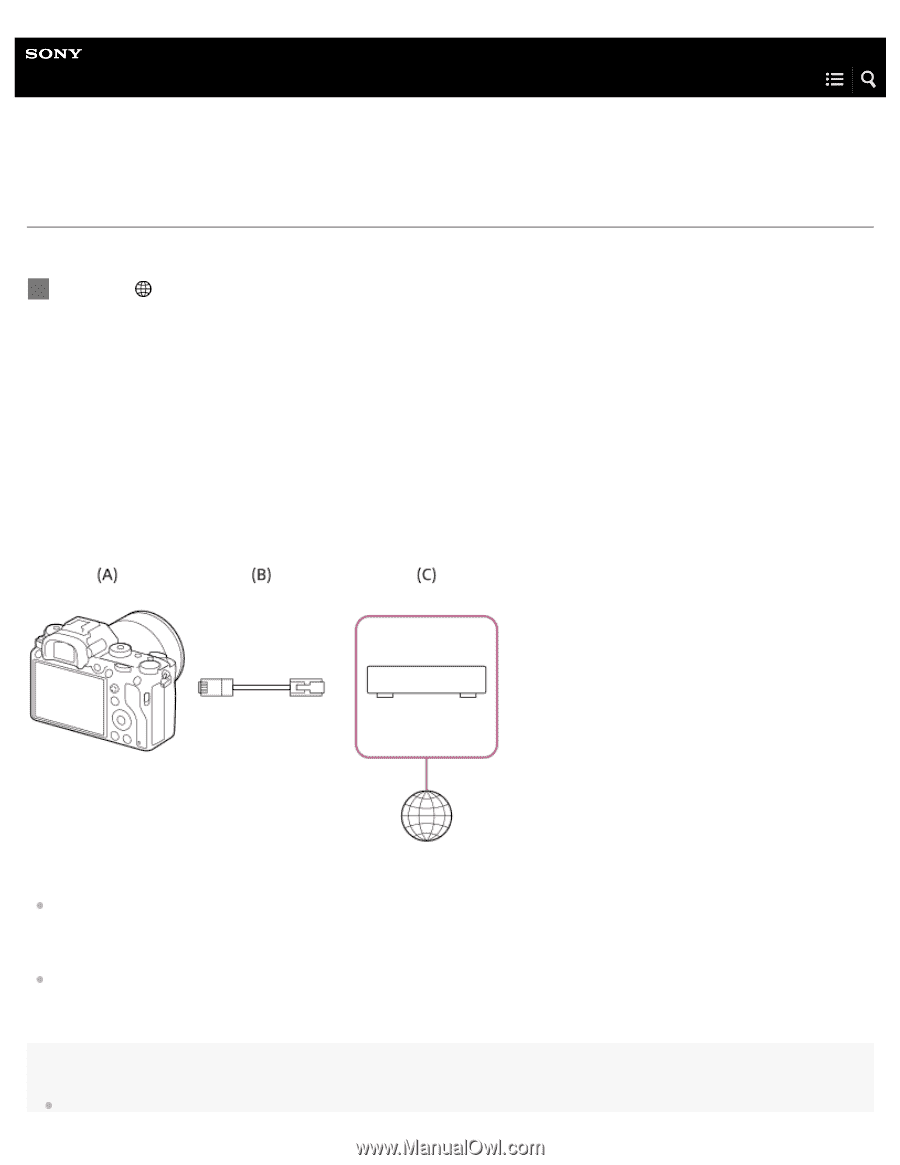Sony ILCE-9 FTP Help Guide Printable PDF - Page 5
Setting up a wired LAN, Menu item details
 |
View all Sony ILCE-9 manuals
Add to My Manuals
Save this manual to your list of manuals |
Page 5 highlights
FTP Help Guide Setting up a wired LAN Configure the settings to connect the camera to the network using a wired LAN. 1 MENU → (Network) → [Wired LAN Setting] → desired setting. Menu item details IP Address Setting: Select [Auto] or [Manual]. IP Address: If you have set [IP Address Setting] to [Manual], enter the fixed address. Subnet Mask /Default Gateway/Primary DNS Server/Second DNS Server: If you have set [IP Address Setting] to [Manual], enter each address according to your network environment. (A) Camera For the location of the LAN terminal, see the "Help Guide" for the camera. (B) LAN cable (sold separately) Use a Category 5e or higher Shielded Twisted Pair (STP) cable with high shielding performance. (C) Router (sold separately) Hint For details on how to input using the software keyboard, see the "Help Guide" for the camera. 2