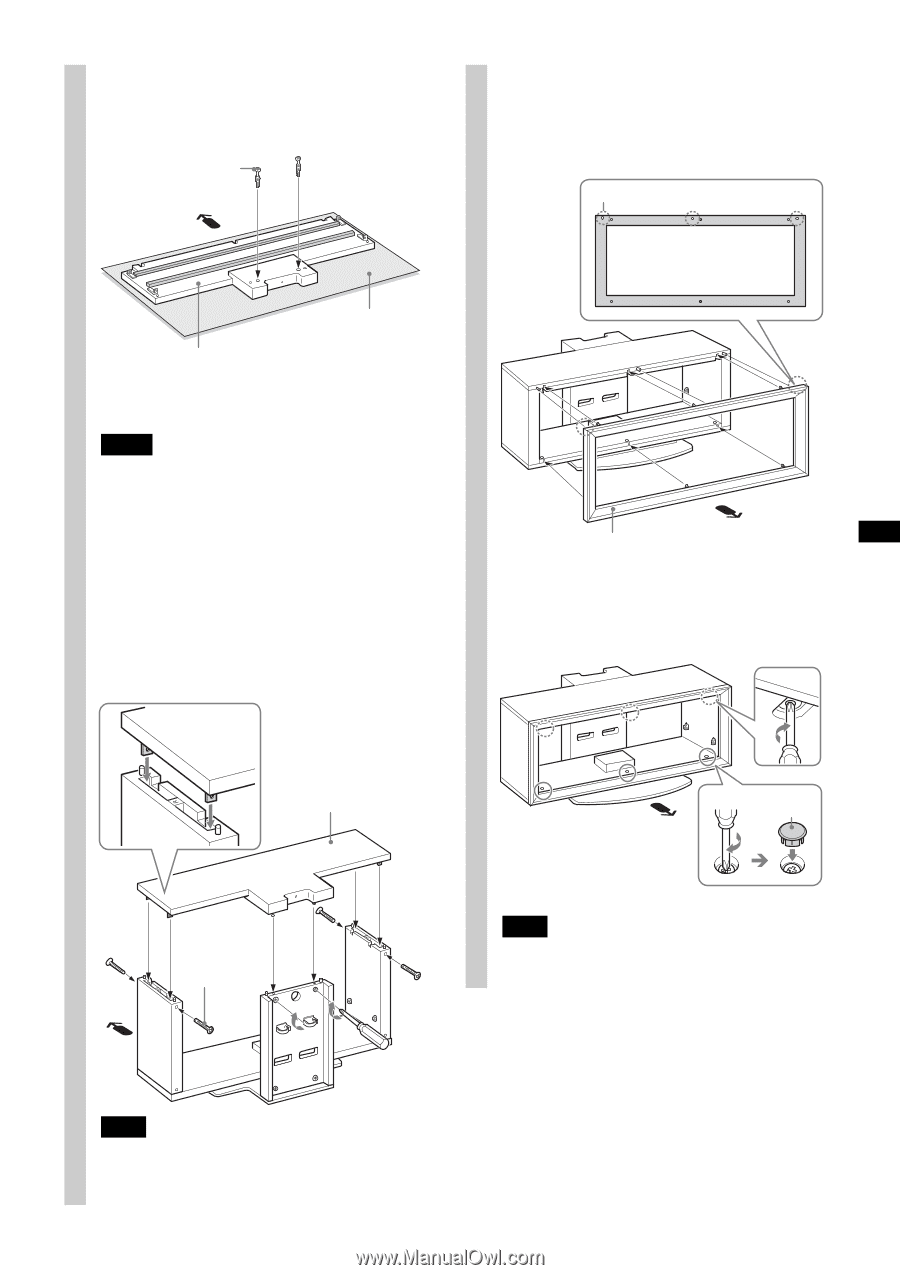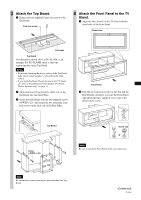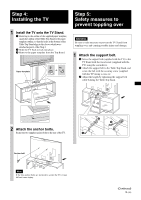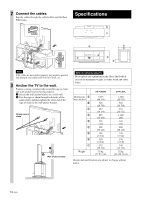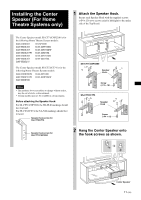Sony KDL-52WL130PKG Instructions (SU-FL300M & SU-FL300L TV Stands) - Page 7
Attach the Top Board., Attach the Front Panel to the TV, Stand.
 |
View all Sony KDL-52WL130PKG manuals
Add to My Manuals
Save this manual to your list of manuals |
Page 7 highlights
3 Attach the Top Board. 1 Tighten the two supplied Cam-lock screws to the Top Board. Cam-lock screw 4 Attach the Front Panel to the TV Stand. 1 Align the three dowels of the TV Stand with the three holes of the Front Panel. Dowel hole Soft cloth Top Board The illustration shown above is SU-FL300L as an example. For SU-FL300M, there is only one reinforcing bar on the Top Board. Notes • To prevent damaging the glossy surface of the Top Board, make sure to clean and place a soft cloth on the work surface. • If you attach the Home Theatre System to the TV Stand, also refer to "Installing the Center Speaker (For Home Theatre Systems only)" on page 11. 2 Align and insert fixing brackets either side of the Top Board into the Side Pillars. 3 Secure the Side Pillars with the four supplied screws (+PWH5 × 25). And secure the two remaining Camlock screws on the back side of the Rear Pillar. Front Panel 2 Turn the six Cam-lock screws on the Top and the Base Boards clockwise to secure the Front Panel. And attach the three supplied screw caps to the three bottom screws. Top Board Screw (+PWH5 × 25) Screw cap Note Be sure to attach the Front Panel in the correct direction. Note Be careful not to pinch your fingers when attaching the Top Board. (Continued) 7 (US)