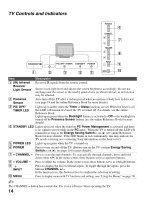Sony KDL52VE5 Operating Instructions - Page 19
Energy Saving Switch, Presence Sensor, Navigating Music Control Panel, Energy Saving, Switch, POWER
 |
UPC - 027242753235
View all Sony KDL52VE5 manuals
Add to My Manuals
Save this manual to your list of manuals |
Page 19 highlights
Navigating Music Control Panel Use V/v/B/b from the remote control to navigate music during play. Sensor Range and Detection Angle Typical coverage Horizontal Vertical • The TOOLS Menu selections may vary. Energy Saving Switch Turning off the Energy Saving Switch can save stand by power consumption. ENERGY SAVING SWITCH It has the same effect as disconnecting TV's power AC cord from the wall outlet. To turn on the TV again, make sure the Energy Saving Switch is on (z) position, then press POWER button on the TV set or on the remote control. Presence Sensor Approx. 9.8 ft. Approx. 80° Approx. 9.8 ft. Approx. 30° The Presence Sensor is capable of detecting vertical and horizontal movements. It may not detect forward/backward movements to/from the TV set. Large movements are easier to detect, even of someone in a relatively far distance. The sensitivity of the sensor can vary substantially depending on ambient light and temperature in the room. *The given sensor range and detection angle are measured under typical room conditions. • If Energy Saving Switch is turned off, the Timer settings and the Current Time will be cleared. • If Energy Saving Switch is turned off, the TV power button or remote control power button can not work and the TV will not be turned on. • To make the TV be standby condition, keep the Energy Saving Switch on (z) position, you will be able to use TV or remote power button to turn on the TV. Presence Sensor Presence Sensor effectively reduces power consumption by automatically turning off the picture when no one is present in the vicinity of the TV set (see online Reference Book for more details about this feature). • The sensor is active while watching broadcast programs, DVD movies, video games and tapes. It is not active during functional views such as displaying menus and the TV guide. • The sensor is disabled for inputs from computers. • Do not put anything near the sensor or the nearby general area (shown above), as its function may be affected. • The sensor may respond to heat from small animals and heating devices, as it picks up body heat. • The sensor may trigger picture off when the viewer stays still for the given amount of time. • Do not scratch or apply excessive force to the sensor surface, as it may damage the sensor and its function may be affected. Using the Menus 19