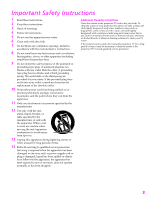Sony KDP-51WS655 Operating Instructions - Page 8
Welcome, SETUP, Other Info, Using the Menus, Other Information - troubleshooting
 |
View all Sony KDP-51WS655 manuals
Add to My Manuals
Save this manual to your list of manuals |
Page 8 highlights
Welcome SETUP Memory Stick Index Menu Bar Options 79 Slide Show Menu Options 79 Contents Menu Options 80 Memory Stick Menu 80 Notes on Using Memory Stick Media 81 About DCF File Names 81 Memory Stick Precautions 82 Using the Menus Overview ...83 Navigating Through Menus 83 Using the Video Menu 84 Using the Audio Menu 86 Using the Screen Menu 88 Using the Channel Menu 89 Using the Parent Menu 91 Using the Setup Menu 94 Using the Applications Menu 97 Other Information Overview ...99 Glossary ...100 Contacting Sony 101 Troubleshooting 101 Remote Control 101 Channels 102 CableCARD 102 Memory Stick 103 Audio 104 Video 105 General 105 Specifications 107 Optional Accessories 108 Index ...109 SETUP SETUP SETUP Other Info 7

7
Welcome
SETUP
Other Info
SETUP
SETUP
SETUP
Memory Stick Index Menu Bar Options
....................................................
79
Slide Show Menu Options
...............................................................
79
Contents Menu Options
..................................................................
80
Memory Stick Menu
........................................................................
80
Notes on Using Memory Stick Media
........................................................
81
About DCF File Names
.....................................................................
81
Memory Stick Precautions
................................................................
82
Using the Menus
Overview
.....................................................................................................
83
Navigating Through Menus
.......................................................................
83
Using the Video Menu
................................................................................
84
Using the Audio Menu
...............................................................................
86
Using the Screen Menu
..............................................................................
88
Using the Channel Menu
............................................................................
89
Using the Parent Menu
...............................................................................
91
Using the Setup Menu
................................................................................
94
Using the Applications Menu
.....................................................................
97
Other Information
Overview
.....................................................................................................
99
Glossary
.....................................................................................................
100
Contacting Sony
........................................................................................
101
Troubleshooting
........................................................................................
101
Remote Control
.............................................................................
101
Channels
.......................................................................................
102
CableCARD
...................................................................................
102
Memory Stick
................................................................................
103
Audio
............................................................................................
104
Video
............................................................................................
105
General
.........................................................................................
105
Specifications
............................................................................................
107
Optional Accessories
......................................................................
108
Index
..........................................................................................................
109