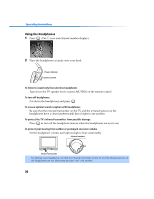Sony KV-32FV300 Primary User Manual - Page 40
Using the Menus - specifications
 |
View all Sony KV-32FV300 manuals
Add to My Manuals
Save this manual to your list of manuals |
Page 40 highlights
Using the Menus This section shows the options available for setting up and adjusting the TV. Depending on the model of television that you have purchased, your remote control will have either a joystick (RM-Y182), or directional buttons (F f G g) and a button (RM-Y181). ✍ The directions in this manual will refer to the remote control that incorporates a joystick (RM-Y182). See "Using the Remote Control" on page 3 for further details of this remote. How to access menus with Remote Control Y182 1 Press to display the on-screen menu. 2 Use the joystick to highlight the desired menu icon. Press to select it. 3 Use the joystick to scroll up and down through the features. 4 Follow the instructions on the screen. 5 See the specific menu page for instructions on moving through the menu. 6 Press to exit the menu. How to access menus with Remote Control Y181 1 Press to display the on-screen menu. 2 Use the G or g buttons to highlight the desired menu icon. Press to select it. 3 Use the F or f buttons to scroll up and down through the features. 4 Follow the instructions on the screen. 5 See the specific menu page for instructions on moving through the menu. 6 Press to exit the menu. ✍ Depending on the model, press once to display the on-screen menu, and press again to return to normal viewing. If no buttons are pressed, the menu closes automatically after about 90 seconds. 33