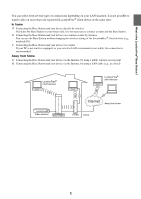Sony LF-V30 Operating Instructions
Sony LF-V30 - VAIO LocationFree Base Station Manual
 |
UPC - 027242721258
View all Sony LF-V30 manuals
Add to My Manuals
Save this manual to your list of manuals |
Sony LF-V30 manual content summary:
- Sony LF-V30 | Operating Instructions - Page 1
LocationFree® Base Station LF-V30 Operating Instructions Thank you for purchasing this product. Before reading this Operating Instructions, be sure to read the Important Notice. For detailed information on how to use the LocationFree® Player, refer to the LocationFree® Player's Help. This product is - Sony LF-V30 | Operating Instructions - Page 2
LocationFree® Player's Help by selecting "?" on the upper right of the screen. What is the LocationFree® Base Station 4 What is LocationFree 4 What is the LocationFree® Base Station 4 Identifying Parts and Controls 7 Checking the Package Contents 9 Dynamic DNS Terms of Use Agreement 10 Setup - Sony LF-V30 | Operating Instructions - Page 3
Others 33 About Self-Diagnostics Displays 33 Initializing the Base Station 34 Troubleshooting 35 Specifications...38 Index ...40 Trademarks ...41 Note The screen shots used in this manual are sample images. 3 - Sony LF-V30 | Operating Instructions - Page 4
watch video while you are away from home, by connecting the LocationFree® Base Station LF-V30 to the Internet via a router. You can make a connection over the Internet from your computer to your LocationFree® Base Station LF-V30, via a hotspot (a public wireless access point, such as can be found - Sony LF-V30 | Operating Instructions - Page 5
necessary to connect a router and the Base Station. Connecting the Base Station and your device via a wireless router by wireless You can use the Base Station without changing the wireless setting of the LocationFree® client devices (e.g., notebook PC). Connecting the Base Station and your device - Sony LF-V30 | Operating Instructions - Page 6
recommend a broadband connection with upload and download speeds of at least 300 kbps. • NetAV cannot be used via a proxy server. Notes • Do not connect your PC directly with a Base Station with a LAN cable. • The wireless mode of the LocationFree® Base Station LF-V30 is set to Access Point mode at - Sony LF-V30 | Operating Instructions - Page 7
check has failed. Off: Not connected. Red: The Base Station is being initialized. 5 SETUP MODE button and LED (1 page 19) Press to register LocationFree® client devices. Indicates the SETUP MODE status. Amber blinking: The Base Station is in the Setup mode. 6 RESET button (1 page 34) Initializes all - Sony LF-V30 | Operating Instructions - Page 8
What is the LocationFree® Base Station? Rear VIDEO 1 IN OUT VIDEO 1 WLAN S VIDEO S VIDEO CLIENT AP VIDEO L the Wireless mode of the Base Station. If you set the switch to AP, the Base Station works in the Access Point mode, in which the Base Station connects to a router via a LAN cable and - Sony LF-V30 | Operating Instructions - Page 9
(1) z LocationFree® Player software CD-ROM (1) • LocationFree® Player software LFA-PC30* * One serial key for LocationFree® Player (supplied) is printed on the envelope in which the CDROM is enclosed. • Base Station Operating Instructions (PDF file) • License (text file) z QSG (Quick Start Guide - Sony LF-V30 | Operating Instructions - Page 10
Checking the Package Contents Dynamic DNS Terms of Use Agreement When you connect to the LocationFree® Base Station via the Internet, you need to use the Dynamic DNS Service (for free) that Sony Corporation provides. Read carefully "Dynamic DNS Terms of Use Agreement" in the Important Notice before - Sony LF-V30 | Operating Instructions - Page 11
Connections Setup and Cable Connections Attaching the Base Station stand To keep the Base Station stable, attach the Base Station stand. Note Place the Base Station at least 4 inches (10 cm) away from the wall. Insert the claws of the stand into the holes on the bottom of the Base Station and - Sony LF-V30 | Operating Instructions - Page 12
Turn on the POWER of the Base Station Press the POWER button on the front panel of the Base Station to turn it on. WIRELESS NETWORK NET AV SETUP MODE RESET Manually connecting LocationFree® client devices to the Base Station wirelessly - for Windows® XP users If you want to connect your computer to - Sony LF-V30 | Operating Instructions - Page 13
Setup and Cable Connections Connecting video devices You can connect video devices, such as a VCR, AV receiver, DVR, DVD player/recorder, or digital cable, to the Base Station. Refer to the operating instructions of each video device. Connect video devices to the Base Station with the AV cable - Sony LF-V30 | Operating Instructions - Page 14
Setup and Cable Connections Connect video devices to the Base Station with an S-Video and audio cables VIDEO 1 terminals to the audio/S-Video input terminals S VIDEO S-Video cable (not supplied) VIDEO 1 IN VIDEO Audio cable (not supplied) L AUDIO R Y PB PR Base Station rear panel - Sony LF-V30 | Operating Instructions - Page 15
Setup and Cable Connections Connect video devices to the Base Station with a component video and audio cables VIDEO 2 terminals S VIDEO Base Station rear panel S VIDEO OUT VIDEO 1 VIDEO 1 IN VIDEO L AUDIO to the audio/component R video input terminals Y PB Component video cable (not - Sony LF-V30 | Operating Instructions - Page 16
IR Blaster Attach the supplied IR Blaster to the video devices connected to the Base Station. You can control the video devices with the LocationFree® client devices on-screen remote control via the IR Blaster. Base Station rear panel VIDEO 1 IN OUT VIDEO 1 WLAN S VIDEO S VIDEO CLIENT AP VIDEO - Sony LF-V30 | Operating Instructions - Page 17
IR Blaster (VM-50, not supplied) and install it. Note For details on setting up a video device, refer to the operating instructions of the video device. z Tips • If the Base Station, and to control video input via those video devices. For more details, refer to the LocationFree® Player's Help. 17 - Sony LF-V30 | Operating Instructions - Page 18
cover of the "Quick Start Guide" for the required information. If you want to register devices other than computers, refer to the instructions of this document and the Operating Instructions of the device. You can register up to eight LocationFree® client devices to a Base Station. Notes • It is - Sony LF-V30 | Operating Instructions - Page 19
LF-V30 in Access Point mode, the Base Station works on the 2.4 GHz frequency band and the settings on the sticker on the Base Station. 2 Register your device to the Base Station by following the Operating Instructions of the device. When you are registering a computer installed with the LocationFree - Sony LF-V30 | Operating Instructions - Page 20
] page and perform NetAV check manually to check the cause of the problem (1 page 23). Automatic NetAV check starts when the Base Station is turned on. Also, it starts at regular intervals. Learning remote control With LocationFree® Player LFA-PC30, the Base Station can learn signals of the remote - Sony LF-V30 | Operating Instructions - Page 21
or software users; - Desktop PC (with no wireless function) - Windows® XP You need to connect your LF-V30 to your wireless router with a LAN cable temporarily before you set the wireless settings of your LFV30 by using a computer installed with the LocationFree® Player. You can use the Base Station - Sony LF-V30 | Operating Instructions - Page 22
the settings by using a computer installed with LocationFree® Player (LFAPC30). 1 Click of the Base Station you want to set in the list. The procedure to open the [Base Station Settings] page depends on the device. For more details, refer to the Operating Instructions of the device. Opening the - Sony LF-V30 | Operating Instructions - Page 23
of the [Base Station Settings] page. For details, refer to the operating instructions for the router and "Setting a Router Incompatible with the UPnP Function" (1 page 25). • Some UPnP compatible routers are only compatible with specific messenger services and games. For such a router, set port - Sony LF-V30 | Operating Instructions - Page 24
side of the Base Station. You can also find the user name and the login password on the sticker on the back cover of the "Quick Start Guide." You can change the LoginPassword by selecting [Change Password] in the [Base Station Settings] page (1 page 31). To display the latest status, click [Update - Sony LF-V30 | Operating Instructions - Page 25
. Before you configure these settings, check the IP address settings of the router. NetAV Settings Set the port of the Base Station when the NetAV function is to be used. 1 2 3 4 1 Set [IP Address Settings] to [Manual] in the [Internet Connection] frame and then enter the following information - Sony LF-V30 | Operating Instructions - Page 26
allows you to set an IP address for your Base Station, according to your network environment. You can also check the Base Station's MAC addresses. To determine the address to set, contact your contracted ISP to the operating instructions of your modem or router. Note If you change the IP address or - Sony LF-V30 | Operating Instructions - Page 27
the wireless settings of the LocationFree® client devices. 1 2 3 4 5 6 1 Wireless LAN devices that conform to the IEEE802a/b/g standards can be used on the following channels. When connecting your computer to the Base Station via a wireless connection, select a channel supported by the LAN device - Sony LF-V30 | Operating Instructions - Page 28
note of the information you enter here. • The information set here is only used in normal mode. In setup mode, the initial settings shown on the side of the Base Station are used, and the Base Station works on the 2.4 GHz frequency band (1 page 24). • The initial setting for the wireless channel in - Sony LF-V30 | Operating Instructions - Page 29
a wired LAN is recommended to ensure security. About Wireless LAN Security of the Base Station The Base Station supports security functions [WEP], [WPA-PSK (TKIP)] and [WPA2-PSK (AES)] in Access Point mode, and supports [No Encryption], [WEP], [WPA-PSK (TKIP)], [WPA-PSK (AES)], [WPA2-PSK (TKIP)] and - Sony LF-V30 | Operating Instructions - Page 30
key assures a higher security level. Because many wireless devices support WEP conventionally, WEP has high compatibility. However, a decryption of a firewall function on the router.*1 • If security is not provided by the router, there is a risk that the Base Station may be accessed via port 80 - Sony LF-V30 | Operating Instructions - Page 31
- The intruder's LocationFree® client devices may be registered in the Base Station settings, allowing the intruder to control and view the contents of any video devices connected to the Base Station (such as video and DVD players). *1 For details on your router's security functions, contact the - Sony LF-V30 | Operating Instructions - Page 32
the version upgrade ends. z Tips • Upgraded software availability for LocationFree® Base Station LF-V30 and/or LocationFree® Player for PC LFA-PC30 will be notified on the LocationFree® Player window. • For more details about this feature, please refer to the LocationFree® Player LFA-PC30 Help. 32 - Sony LF-V30 | Operating Instructions - Page 33
persists, contact Sony LocationFree® Customer Support (1 the back cover). Self-diagnostics LED Base Station front panel WIRELESS NETWORK NET AV SETUP MODE RESET POWER LED POWER LED on the Base Station Blinks red Problem There may be a hardware malfunction or a settings file error. Causes and - Sony LF-V30 | Operating Instructions - Page 34
a sharp-pointed object (e.g., a pen) on the front of the Base Station, turn on the POWER. Hold down the RESET button until the NET AV LED on the front of the Base Station lights red. Base Station front panel POWER button RESET button WIRELESS NETWORK NET AV SETUP MODE RESET NET AV LED Others 34 - Sony LF-V30 | Operating Instructions - Page 35
Troubleshooting If a problem occurs during use, refer to the information provided in this section. If the problem persists, contact Sony LocationFree® Customer Support (1 the back cover). Base Station Problem Cannot turn the Base Station power off. Cannot switch to setup mode. The NET AV LED - Sony LF-V30 | Operating Instructions - Page 36
of the "Quick Start Guide." • If you changed the password and forgot the new password, the Base Station will need to be initialized (1 page 34). After initializing the Base Station, enter the password printed on the label on the side of the Base Station. Click [Base Station Settings] of LocationFree - Sony LF-V30 | Operating Instructions - Page 37
Base Station. Follow the instructions on the NetAV check screen to check the settings, and then perform NetAV check again. • For questions about Internet connections, contact your Internet Service Provider (ISP) or cable TV company. • LocationFree® Support web site: www.sony.com/locationfree/faq - Sony LF-V30 | Operating Instructions - Page 38
with RJ-45 interface (1) IR BLASTER Minijack (2) Wireless Wireless LAN Standard Frequency range Modulation Access Point Mode IEEE802.11a/b/g (IEEE802.11b/g in Setup mode) Client Mode IEEE802.11b/g Access Point mode 2.4 GHz band: Channels 1, 6, and 11 5 GHz band: Channels 36, 40, 44, and 48 - Sony LF-V30 | Operating Instructions - Page 39
Supplied accessories Quick Start Guide (1) LocationFree® Base Station LF-V30 (1) AC power adapter (1) Power cord (1) Base Station stand (1) IR Blaster (1) LAN cable (1) AV cable (1) LocationFree® Player software CD-ROM (1) (LocationFree® Player LFAPC30, Base Station Operating Instructions (PDF file - Sony LF-V30 | Operating Instructions - Page 40
I Identifying Parts and Controls ...... 7 Initializing the Base Station ........ 34 IR Blaster 16 IR BLASTER port 8 L LAN port 8 LocationFree® Base Station ......... 4 LocationFree® client devices ....... 4 LocationFree® Player 4 Login password 24 M MAC address 27 N NET AV LED 7 NETWORK LED - Sony LF-V30 | Operating Instructions - Page 41
Trademarks • Sony, LocationFree, VAIO, and their respective logos are either registered trademarks or trademarks of Sony Corporation. • "PlayStation" is a registered trademark and "PSP" is a trademark of Sony Computer Entertainment Inc. • Microsoft and Windows are registered trademarks of Microsoft - Sony LF-V30 | Operating Instructions - Page 42
LocationFree® Customer Support 1-866-925-SONY(7669) -U.S. & Canada (English only) LocationFree® Website www.sony.com/locationfree © 2007 Sony Corporation 3-273-936-11(1)

LocationFree
®
Base Station
LF-V30
Operating Instructions
Thank you for purchasing this product.
Before reading this Operating Instructions, be sure to read the
Important Notice.
For detailed information on how to use the LocationFree
®
Player,
refer to the LocationFree
®
Player’s Help.
This product is available for use in the U.S. and Canada only.