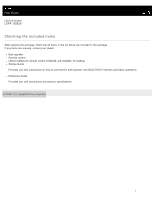Table Of Contents
Help Guide LSPX-102E26
i
...............................................................................................................
Getting Started
i
.................................................................................................................................
Checking the included items
1
...........................................................................................................
Parts and controls
2
...........................................................................................................................
Preparing the remote
4
......................................................................................................................
Making connections
i
.........................................................................................................................
About light fixtures
6
..........................................................................................................................
BLUETOOTH
i
...................................................................................................................................
How to make a wireless connection with BLUETOOTH devices
7
..............................................
Pairing and connecting with a BLUETOOTH device
8
................................................................
Connecting with a paired BLUETOOTH device
10
......................................................................
Listening to music
ii
...........................................................................................................................
BLUETOOTH device
ii
.......................................................................................................................
Listening to music of a device via BLUETOOTH connection
12
.................................................
Switching the playback quality for BLUETOOTH audio streaming
14
.........................................
Terminating the BLUETOOTH connection (after use)
16
............................................................
Speaker Add function
ii
......................................................................................................................
About Speaker Add function (playback with two bulb speakers)
17
............................................
Setting up the Speaker Add function
18
......................................................................................
Switching between stereo mode and double mode (Speaker Add function)
22
..........................
Confirming which is the master unit (left channel)/satellite unit (right channel) (
Speaker Add function)
23
............................................................................................................
Canceling the Speaker Add function
24
......................................................................................
Canceling the master unit setting (Speaker Add function)
26
.....................................................
Adjusting the light
ii
............................................................................................................................
Brightness
ii
.......................................................................................................................................
Adjusting the brightness
27
.........................................................................................................
Switching the mode (off/color)
28
................................................................................................
Color
ii
...............................................................................................................................................
Adjusting the color
29
..................................................................................................................
Switching the mode (off/color)
28
................................................................................................
Sleep Timer
ii
.....................................................................................................................................
Using the Sleep Timer
30
..................................................................................................................
Using the apps
ii
................................................................................................................................
App operating environment
31
..........................................................................................................
Information
ii
......................................................................................................................................
Specifications
32
...............................................................................................................................
Replacing the battery in the remote control
34
..................................................................................
TOC-1