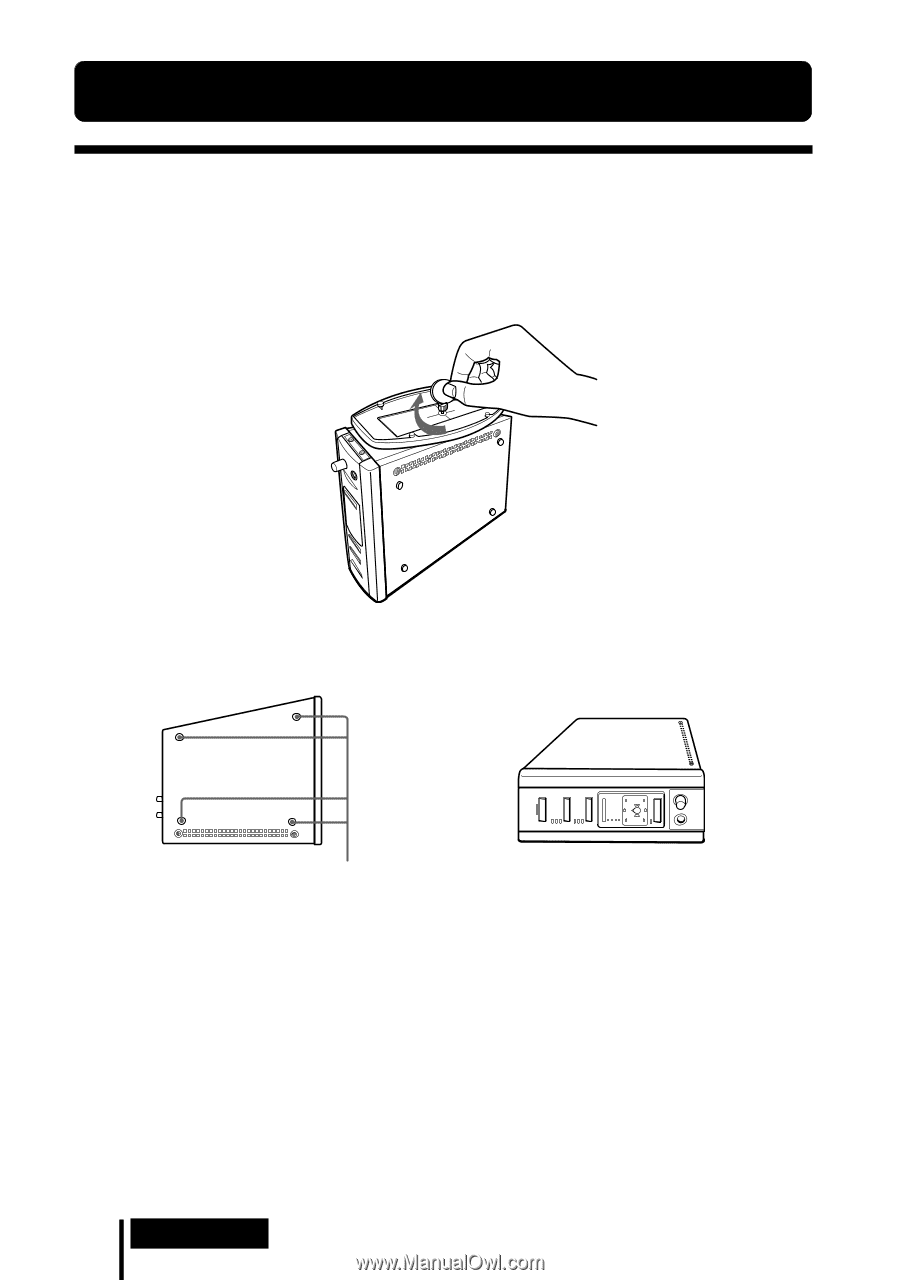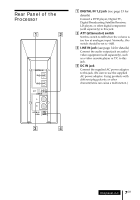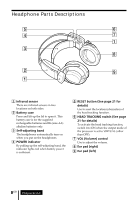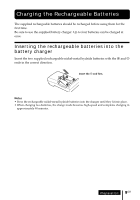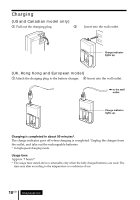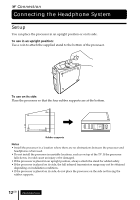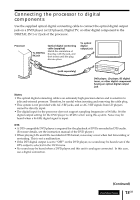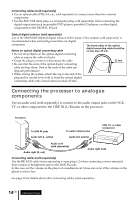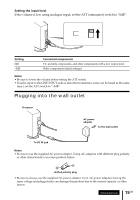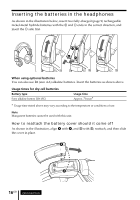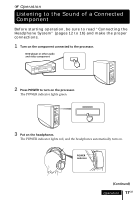Sony MDR-DS8000 Operating Instructions - Page 12
Connecting the Headphone System, Setup - support
 |
View all Sony MDR-DS8000 manuals
Add to My Manuals
Save this manual to your list of manuals |
Page 12 highlights
1 Connection Connecting the Headphone System Setup You can place the processor in an upright position or on its side. To use in an upright position: Use a coin to attach the supplied stand to the bottom of the processor. To use on its side: Place the processor so that the four rubber supports are at the bottom. , Rubber supports Notes • Install the processor in a location where there are no obstructions between the processor and headphones when used. • Do not install the processor in unstable locations, such as on top of the TV. If the processor falls down, it could cause an injury or be damaged. • If the processor is placed in an upright position, always attach the stand for added safety. • If the processor is placed on its side, the full infrared transmission range may not be obtained depending on installation conditions. • If the processor is placed on its side, do not place the processor on the side not having the rubber supports. 12GB Connection