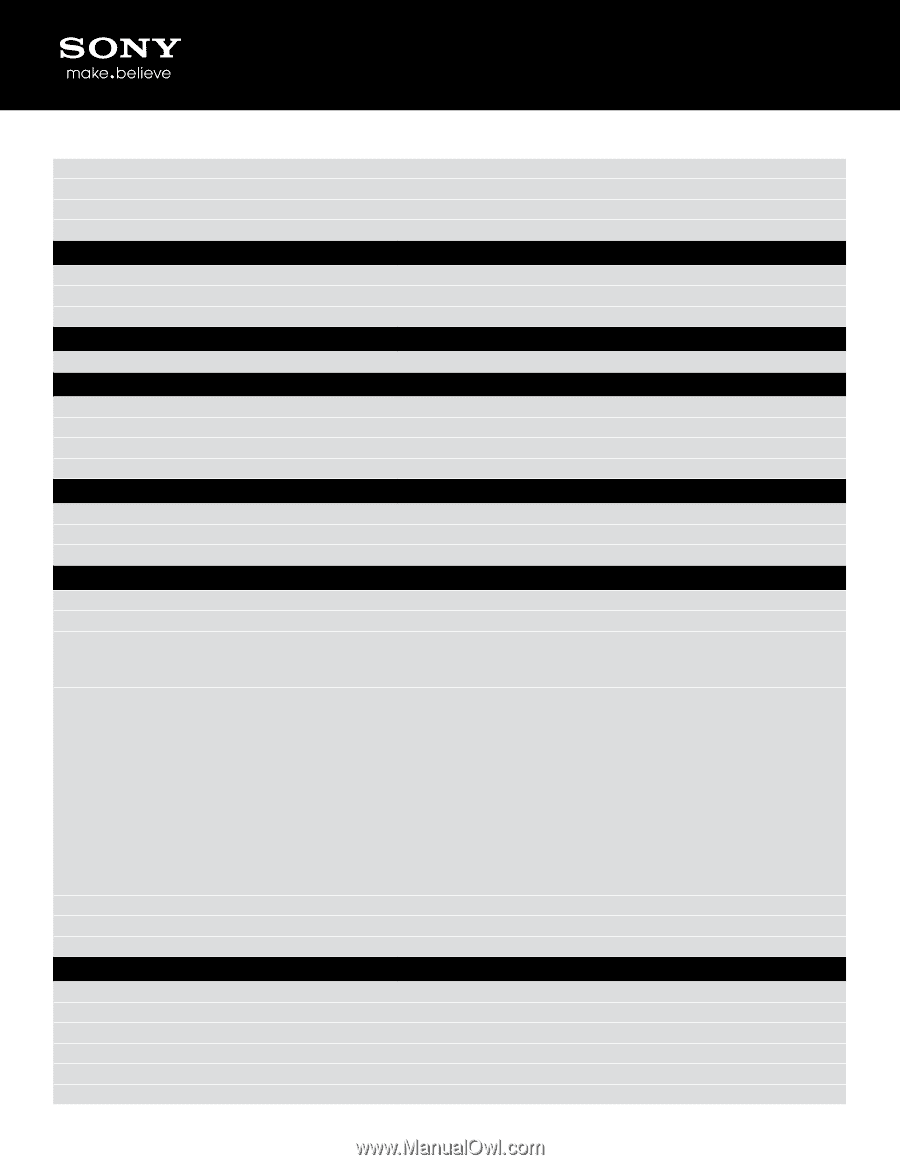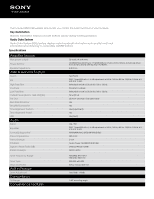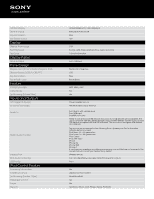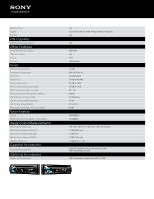Sony MEX-DV1700U Marketing Specifications - Page 3
Display, Display Panel, Panel Design, Feature, Inputs and Outputs, iPod Control Feature - manual
 |
View all Sony MEX-DV1700U manuals
Add to My Manuals
Save this manual to your list of manuals |
Page 3 highlights
CD Text Display Dimmer Adjust Key Illumination On-Screen Clock Display Display Technology Text Displayed Text Lines Display Panel Dimmer Adjust Panel Design Display color (Color Variation/Nega or Posi) Display Device (LCD/FL/OEL/TFT) Key Illumination Panel finish color Feature CODEC (for USB) Jump Mode List Browsing (Folders/Files) Inputs and Outputs 12V Trigger Output(s) Antenna Terminal(s) Audio In Digital Audio Input(s) Infrared Port RCA Audio Output(s) USB Port(s) iPod Control Feature Accessory Information CODEC (for iPod) List Browsing (Folders / Files) Passenger Control Pause Repeat CD/MP3/WMA/AAC data displayed Selectable Auto/on/off Blue 12H LCD Source, artist, track, playback time, menu and clock 1 line of information Auto / Manual Black color / Negative LCD Blue Black (Bare) MP3, WMA, AAC1 Yes Yes Power amplifier turn on AM/FM Antenna Input Terminal Front Aux in with variable level Front USB input SiriusXM connector Ability to use all forms of USB devices may vary as not all devices are compatible. This unit is compliant with MSC (Mass Storage Class) and MTP (Media Transfer Protocol) type USB devices compliant with the USB standard. This unit cannot recognize USB devices via a USB hub. This unit can be connected to the following iPods. Update your iPod to the latest software before you use it. iPod Nano 1st - 6th generation iPod Touch 1st - 4th generation iPod Classic iPod with video iPhone iPhone 3G iPhone 3GS iPhone 4 If you have any questions or problems concerning your unit that are not covered in the owners manual, consult your nearest Sony dealer. Wireless remote Front and Rear/Subwoofer selectable RCA pre-amp outputs Front Yes depend on iPod content Quick-BrowZer® Yes Yes Yes (Track, Album, Artist, Playlist, Genre, Podcast)