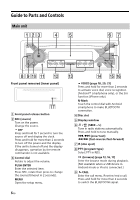Sony MEX-GS820BT Operating Instructions
Sony MEX-GS820BT Manual
 |
View all Sony MEX-GS820BT manuals
Add to My Manuals
Save this manual to your list of manuals |
Sony MEX-GS820BT manual content summary:
- Sony MEX-GS820BT | Operating Instructions - Page 1
provided below. Refer to these numbers whenever you call upon your Sony dealer regarding this product. Model No. MEX-GS820BT Serial No. To cancel the demonstration (DEMO) display, see page 21. For the connection/installation, see page 39. Pour annuler l'affichage de démonstration (DEMO), reportez - Sony MEX-GS820BT | Operating Instructions - Page 2
residential installation. This equipment generates, uses, and can radiate radio frequency energy and, if not installed and used in accordance with the instructions, may that any changes or modifications not expressly approved in this manual could void your authority to operate this equipment. 2GB - Sony MEX-GS820BT | Operating Instructions - Page 3
hold OFF until the display disappears each time you turn the ignition off. Disclaimer regarding services offered by third parties Services offered by third parties may be changed, suspended, or terminated without prior notice. Sony does not bear any responsibility in these sorts of situations. 3GB - Sony MEX-GS820BT | Operating Instructions - Page 4
Be careful when communicating using BLUETOOTH wireless technology. We do not take any responsibility for the leakage of information during BLUETOOTH communication. If you have any questions or problems concerning your unit that are not covered in this manual, consult your nearest Sony dealer. 4GB - Sony MEX-GS820BT | Operating Instructions - Page 5
Setup (SOUND 23 Display Setup (DISPLAY 25 BLUETOOTH Setup (BLUETOOTH 25 Sony | Music Center Setup (SONY APP 26 Additional Information Updating the Firmware 26 Precautions 26 Maintenance 28 Specifications 28 Troubleshooting 31 Messages 35 Connection/Installation Cautions 39 Parts List for - Sony MEX-GS820BT | Operating Instructions - Page 6
Guide to Parts and Controls Main unit Front panel removed (inner panel) the control dial with Android smartphone to make BLUETOOTH connection. Disc slot Display window / (SEEK -/+) Tune in radio stations automatically. Press and hold to tune manually. / (prev/next) / (fast-reverse/fast - Sony MEX-GS820BT | Operating Instructions - Page 7
open the setup menu Select a setup item, etc. ENTER Enter the selected item. Press and hold for more than 2 seconds to establish or terminate the "Sony | Music Center" function. / (prev/next) +/- (album +/-) VOL (volume) +/- Remove the insulation film before use. 7GB - Sony MEX-GS820BT | Operating Instructions - Page 8
the serial numbers on the bottom of the unit and the back of the front panel are matched correctly. Otherwise you cannot make BLUETOOTH pairing, connection and disconnection by NFC. Attaching the front panel Setting the Clock 1 Press MENU, rotate the control dial to select [GENERAL], then press - Sony MEX-GS820BT | Operating Instructions - Page 9
Android OS 4.0 or lower installed, downloading the app "NFC Easy Connect" available at Google Play™ is required. The app may not be downloadable in some countries/regions. 1 Activate the NFC function on the smartphone. For details, refer to the operating instructions supplied with the smartphone - Sony MEX-GS820BT | Operating Instructions - Page 10
model name) shown in the display of the BLUETOOTH device. If your model name does not appear, repeat from step 2. MEX-GS820BT Connecting with a paired BLUETOOTH device To use a paired device, connection with this unit is required. Some paired devices will connect automatically. 7 If passkey* input - Sony MEX-GS820BT | Operating Instructions - Page 11
Connecting with an iPhone/iPod (BLUETOOTH Auto Pairing) When an iPhone/iPod with iOS5 or later installed is connected to the USB port, the unit is paired and connected with the iPhone/iPod automatically. To enable BLUETOOTH Auto Pairing, make sure [SET AUTOPAIR] in [BLUETOOTH] is set to [ON] (page - Sony MEX-GS820BT | Operating Instructions - Page 12
order of frequency on the number buttons. Tuning 1 Press MODE to change the band (FM1, FM2, FM3, AM1 or AM2). 2 Perform tuning. To tune manually Press and hold / (SEEK -/+) to locate the approximate frequency, then press / (SEEK -/+) repeatedly to finely adjust to the desired frequency. To tune - Sony MEX-GS820BT | Operating Instructions - Page 13
to the world of satellite radio. A SiriusXM Connect Vehicle Tuner and Subscription are required. For more information, visit www.siriusxm.com After installing your SiriusXM Connect Vehicle Tuner and antenna, press SRC to select [SIRIUSXM]. You should be able to hear the SiriusXM preview channel on - Sony MEX-GS820BT | Operating Instructions - Page 14
up). Playback starts automatically. Playing a USB Device In these Operating Instructions, "iPod" is used as a general reference for the iPod installed support Android Open Accessory 2.0 (AOA 2.0). However, some smartphones may not fully support AOA 2.0 even if Android OS 4.1 or higher is installed - Sony MEX-GS820BT | Operating Instructions - Page 15
call ends. Playing a BLUETOOTH Device You can play contents on a connected device that supports BLUETOOTH A2DP (Advanced Audio Distribution Sony | Music Center" application via the BLUETOOTH function. To match the volume level of the BLUETOOTH device to other sources Start playback of the BLUETOOTH - Sony MEX-GS820BT | Operating Instructions - Page 16
device by visiting the support site on the back cover. 2 Download the latest version of the Pandora® application from your smartphone's app store. A list of compatible devices can be found at www.pandora.com/everywhere/ mobile Streaming Pandora® 1 Make BLUETOOTH connection with the audio device - Sony MEX-GS820BT | Operating Instructions - Page 17
to the unit. For details, see "Preparing a BLUETOOTH Device" (page 9). Receiving a Call 1 Press call starts. Note The ringtone and talker's voice are output only from the front speakers. To reject the call or call history when a cellular phone supporting PBAP (Phone Book Access Profile) is connected - Sony MEX-GS820BT | Operating Instructions - Page 18
3 Rotate the control dial to select an initial from the initial list, then press it. 4 Rotate the control dial to select a name from the name list, then press it. 5 Rotate the control dial to select a number from the number list, then press it. The phone call starts. From the call history 1 Press - Sony MEX-GS820BT | Operating Instructions - Page 19
below and check the compatible iPhone/Android smartphone models. For iPhone: visit the App Store For Android smartphone: visit Google Play Establishing the Sony | Music Center connection 1 Make the BLUETOOTH connection with iPhone/Android smartphone (page 9). To select the audio device, press MENU - Sony MEX-GS820BT | Operating Instructions - Page 20
dial to select [SONY APP], then press it. of SMS by voice guide (Android smartphone only BLUETOOTH Device" (page 9). To select the iPhone, press MENU, then select [BLUETOOTH] [SET AUDIODEV] (page 25). 1 Activate the Siri function on the iPhone. For details, refer to the operating instructions - Sony MEX-GS820BT | Operating Instructions - Page 21
You can set items in the following setup categories: General setup (GENERAL), Sound setup (SOUND), Display setup (DISPLAY), BLUETOOTH setup (BLUETOOTH), Sony | Music Center setup (SONY APP) 1 Press MENU. 2 Rotate the control dial to select the setup category, then press it. The items that can - Sony MEX-GS820BT | Operating Instructions - Page 22
, all the previously-registered information remains. Restart registration from the function where the error occurred. • This function may not be available on some vehicles. For details on the compatibility of your vehicle, visit the support site on the back cover. USB MODE (USB mode) Changes the USB - Sony MEX-GS820BT | Operating Instructions - Page 23
firmware version. For details, visit the support site on the back cover. FW VERSION (firmware version) Displays current firmware version. FW UPDATE (firmware update) Enters firmware update process: [YES], [NO]. Updating the firmware Sony the sound output from speakers SW POS (subwoofer position) - Sony MEX-GS820BT | Operating Instructions - Page 24
the rear speakers. This function allows the rear speakers to work as a subwoofer if one is not connected. (Available only when [SW DIREC] is set to only when the AUX is selected.) BTA VOL (BLUETOOTH audio volume) Adjusts the volume level for each connected BLUETOOTH device: [+6 dB] - [0 dB] - - Sony MEX-GS820BT | Operating Instructions - Page 25
connected cellular phone outputs the ringtone: [1] (this unit), [2] (cellular phone). AUTO ANS (auto answer) Sets this unit to answer an incoming call automatically: [OFF], [1] (about 3 seconds), [2] (about 10 seconds). AUTOPAIR (auto pairing) Starts BLUETOOTH pairing automatically when iOS device - Sony MEX-GS820BT | Operating Instructions - Page 26
after the BLUETOOTH connection is complete. CONNECT (connect) (page 19) Establish and terminate "Sony | Music Center" function (connection). 26GB Additional Information Updating the Firmware To update the firmware, visit the support site on the back cover, then follow the online instructions. Notes - Sony MEX-GS820BT | Operating Instructions - Page 27
Update your iPod devices to the latest software before use. Compatible iPhone/iPod models Compatible Model Bluetooth® USB iPhone 7 iPhone 7 Plus iPhone SE iPhone 6s or problems concerning your unit that are not covered in this manual, consult your nearest Sony dealer. 27GB - Sony MEX-GS820BT | Operating Instructions - Page 28
OF QUEBEC. POUR LES CLIENTS AUX ÉTATS-UNIS. NON APPLICABLE AU CANADA, Y COMPRIS LA PROVINCE DE QUÉBEC. AUDIO POWER SPECIFICATIONS CTA2006 Standard Power Output: 45 Watts RMS × 4 at 4 Ohms < 1% THD+N SN Ratio: 80 dBA (reference: 1 Watt into 4 Ohms) Tuner section FM Tuning range: 87.5 MHz - 107.9 MHz - Sony MEX-GS820BT | Operating Instructions - Page 29
MP3 (.mp3) Bit rate: 8 kbps - 320 kbps (Supports VBR (Variable Bit Rate)) Sampling rate: 16 kHz - Wireless Communication Communication System: BLUETOOTH Standard version 3.0 Output: BLUETOOTH Standard Power Class 2 (Max RM-X231 Microphone (1) Parts for installation and connections (1 set) Optional - Sony MEX-GS820BT | Operating Instructions - Page 30
The Bluetooth® word mark and logos are registered trademarks owned by the Bluetooth SIG, Inc. and any use of such marks by Sony Corporation trademarks of Apple Inc., registered in the U.S. and other countries. App Store is a service mark of Apple Inc. IOS is a trademark or registered trademark of - Sony MEX-GS820BT | Operating Instructions - Page 31
the connection and operating procedures. For details on using the fuse and removing the unit from the dashboard, see "Connection/Installation" (page 39). If the problem is not solved, visit the support site on the back cover. General No power is being supplied to the unit. If the unit is turned - Sony MEX-GS820BT | Operating Instructions - Page 32
unit supports FAT16 and FAT32, but some USB device may not support all of these FAT. For details, refer to the operating instruction of /MTP mode. The sound cannot be output during playback in Android mode. While the unit is in Android mode, the sound outputs only from the Android smartphone. - - Sony MEX-GS820BT | Operating Instructions - Page 33
BLUETOOTH connection manually. BLUETOOTH function The connecting device cannot detect this unit. Before the pairing is made, set this unit to pairing standby mode. While connected to two BLUETOOTH device. When the device pairing is made, set the BLUETOOTH signal output to on (page 10). - Sony MEX-GS820BT | Operating Instructions - Page 34
phone to output the sound from the car speakers. Siri Eyes Free is not activated. Perform the handsfree registration for an iPhone that supports Siri Eyes Free. Set the Siri function on the iPhone to on. Cancel the BLUETOOTH connection with the iPhone and the unit, and reconnect. Sony | Music - Sony MEX-GS820BT | Operating Instructions - Page 35
OUTPUT ERROR: There may be an internal malfunction. Check the connection. If the error message still remains on in the display, consult your nearest Sony NO SUPRT: The USB device is not supported. For details on the compatibility of your USB device, visit the support site on the back cover. USB - Sony MEX-GS820BT | Operating Instructions - Page 36
display of the application to enable button operation. APP NO DEV: The device with the application installed is not connected or recognized. Make the BLUETOOTH connection and establish the "Sony | Music Center" connection again (page 19). APP SOUND: A sound setting display of the application is - Sony MEX-GS820BT | Operating Instructions - Page 37
Make sure the Pandora® application is installed and running properly. Then, select the of skips allowed on their service. THUMB ERROR: "Thumbs" feedback failed. Wait for a while, then try again. UNAVAILABLE: Pandora® is not available outside your country. UPDATE APP - Sony MEX-GS820BT | Operating Instructions - Page 38
Tuner installation manual for more information on antenna installation. - 6 seconds) (page 22). For firmware update operation: ERROR: The updater is not stored in the Sony dealer. If you take the unit to be repaired because of CD playback trouble, bring the disc that was used at the time the problem - Sony MEX-GS820BT | Operating Instructions - Page 39
vibration, or high temperature, such as in direct sunlight or near heater ducts. • Use only the supplied mounting hardware for a safe and secure installation. Note on the power supply lead (yellow) When connecting this unit in combination with other stereo components, the amperage rating of the car - Sony MEX-GS820BT | Operating Instructions - Page 40
Connection Subwoofer*1 *3 *3 *3 Power amplifier*1 Satellite radio tuner (SiriusXM)*1 *5*6 *10 *1 Smartphone*8, iPod/ iPhone*9, USB device White White/black striped Gray Gray/black striped Green Green/black striped Purple - Sony MEX-GS820BT | Operating Instructions - Page 41
installed around your feet. *6 For details on installing the microphone, see "Installing higher power input capacity. Using Sony XB series full range speakers is booster, or with a manually-operated telescopic antenna (aerial). problems concerning the connection, consult the dealer for details. 41GB - Sony MEX-GS820BT | Operating Instructions - Page 42
when it is connected to a rear speaker cord. Front speaker Subwoofer Note Use a subwoofer with an impedance of 4 Ω to 8 Ω, and with adequate where you purchased this unit, or the car dealer, before installation. Note Before attaching the double-sided tape , clean the surface of the dashboard with - Sony MEX-GS820BT | Operating Instructions - Page 43
registration (page 22). When the registration completes, the steering wheel remote control becomes available. Notes on installing the connection cable RC-SR1 (not supplied) • Refer to the support sites on the back cover for details, then connect each lead properly to the appropriate leads. Making - Sony MEX-GS820BT | Operating Instructions - Page 44
(7 1/4 in) 53 mm (2 1/8 in) Mounting the unit in a Japanese car You may not be able to install this unit in some makes of Japanese cars. In such a case, consult your Sony dealer. TOYOTA to dashboard/center console Bracket Existing parts supplied with your car Bracket NISSAN to dashboard - Sony MEX-GS820BT | Operating Instructions - Page 45
power connection and replace the fuse. If the fuse blows again after replacement, there may be an internal malfunction. In such a case, consult your nearest Sony dealer. 45GB - Sony MEX-GS820BT | Operating Instructions - Page 46
véhicule, car la partie gauche de l'appareil devient chaude en cours de fonctionnement. Pour plus de détails, reportez-vous à la section « Raccordement/Installation » (page 47). La plaque signalétique indiquant la tension d'alimentation, etc. se trouve sur le dessous du châssis. Avertissement Le pr - Sony MEX-GS820BT | Operating Instructions - Page 47
chaque fois que vous coupez le contact. Avis d'exclusion de responsabilité relatif aux services proposés par des tiers Les services proposés par des tiers peuvent être modifiés, suspendus ou clôturés sans avis préalable. Sony n'assume aucune responsabilité dans ce genre de situation. 3FR - Sony MEX-GS820BT | Operating Instructions - Page 48
garde SONY NE hicule avant d'installer ce produit dans votre véhicule. Appels d'urgence Cet appareil mains libres BLUETOOTH de véhicule service - à proximité de portes automatiques ou d'un avertisseur d'incendie Cet appareil prend en charge les capacités de sécurité conformes à la norme BLUETOOTH - Sony MEX-GS820BT | Operating Instructions - Page 49
(DISPLAY) . . . . 30 Configuration BLUETOOTH (BLUETOOTH 31 Configuration Sony | Music Center (SONY APP 31 Informations complémentaires Mise à jour du micrologiciel 32 Précautions 32 Entretien 34 Caractéristiques techniques 34 Dépannage 37 Messages 42 Raccordement/Installation Mises en garde - Sony MEX-GS820BT | Operating Instructions - Page 50
Guide des pièces et commandes Appareil principal Sans la façade (panneau interne) Touche Symbole N Touchez à la molette de réglage avec un téléphone intelligent Android pour établir une connexion BLUETOOTH. Fente d'insertion des disques Fenêtre d'affichage / (SEEK -/+) Permet de syntoniser - Sony MEX-GS820BT | Operating Instructions - Page 51
Permet de recevoir/terminer un appel. Appuyez sur la touche et maintenez-la enfoncée pendant plus de 2 secondes pour sélectionner le signal BLUETOOTH. (retour) Permet de retourner à l'écran précédent. MODE (page 14, 16, 20, 23) Récepteur de télécommande Touches numériques (1 à 6) Permettent de - Sony MEX-GS820BT | Operating Instructions - Page 52
configuration, etc. ENTER Permet d'entrer l'élément sélectionné. Appuyez sur la touche et maintenez-la enfoncée pendant plus de 2 secondes pour activer ou désactiver la fonction « Sony | Music Center précédente/suivante) +/- (album +/-) VOL (volume) +/- 8FR - Sony MEX-GS820BT | Operating Instructions - Page 53
bien à celui indiqué à l'arrière de la façade. Sinon, vous ne pourrez pas établir le pairage BLUETOOTH ou effectuer la connexion et la déconnexion à l'aide de la fonction NFC. Installation de la façade Réglage de l'horloge 1 Appuyez sur MENU, tournez la molette de réglage pour sélectionner [GENERAL - Sony MEX-GS820BT | Operating Instructions - Page 54
ée et que l'horloge est affichée.) 1 Appuyez plusieurs fois sur DSPL jusqu'à ce que l'affichage de tension de la batterie apparaisse. Préparation d'un périphérique BLUETOOTH Vous pouvez écouter de la musique ou effectuer un appel en mains libres selon le périphérique compatible - Sony MEX-GS820BT | Operating Instructions - Page 55
glage pour sélectionner [BLUETOOTH], puis appuyez dessus. 3 Tournez la molette de réglage pour sélectionner [SET PAIRING], puis appuyez dessus. riphérique BLUETOOTH afin qu'il détecte cet appareil. 6 Sélectionnez [MEX-GS820BT] (le nom de votre modèle) sur l'affichage du périphérique BLUETOOTH. Si - Sony MEX-GS820BT | Operating Instructions - Page 56
se reconnecte automatiquement au dernier téléphone cellulaire connecté. Pour installer le microphone Pour plus de détails, reportez-vous à la section « Installation du microphone » (page 50). Raccordement d'un iPhone/iPod (pairage BLUETOOTH automatique) Lorsqu'un iPhone/iPod muni d'iOS5 ou version - Sony MEX-GS820BT | Operating Instructions - Page 57
Raccordement d'un périphérique USB 1 Réduisez le volume de l'appareil. 2 Raccordez le périphérique USB à l'appareil. Pour raccorder un iPod/iPhone, utilisez le câble de raccordement USB pour iPod (non fourni). Pour faire correspondre le niveau de volume de l'appareil raccordé à celui des autres - Sony MEX-GS820BT | Operating Instructions - Page 58
Écoute de la radio Écoute de la radio Pour écouter la radio, appuyez sur SRC pour sélectionner [TUNER]. Mémorisation automatique (BTM) 1 Appuyez sur MODE pour changer de bande (FM1, FM2, FM3, AM1 ou AM2). 2 Appuyez sur MENU, tournez la molette de réglage pour sélectionner [GENERAL], puis appuyez - Sony MEX-GS820BT | Operating Instructions - Page 59
. Pour plus d'informations, visitez www.siriusxm.com Après l'installation du récepteur SiriusXM Connect Voiture et de l'antenne, appuyez sur Aux États-Unis, vous pouvez effectuer l'activation en ligne ou en appelant le service à l'auditoire de SiriusXM : • En ligne : Visitez www.siriusxm.com/ - Sony MEX-GS820BT | Operating Instructions - Page 60
Dans le cadre du processus d'activation, les satellites SiriusXM envoient un message d'activation à votre récepteur. Lorsque votre radio détecte que le récepteur a reçu le message d'activation, elle affiche : [SUBSCRIPTION UPDATED - PRESS ENT TO CONTINUE]. Une fois abonné, vous pouvez syntoniser les - Sony MEX-GS820BT | Operating Instructions - Page 61
Pour changer les éléments d'affichage Appuyez sur DSPL pour les changer comme suit : Numéro de canal (par défaut) Nom de canal Nom de l'artiste Titre de chanson Informations de contenu Nom de catégorie Horloge Tension de batterie Lecture Lecture d'un disque 1 Insérez le disque (côté - Sony MEX-GS820BT | Operating Instructions - Page 62
charge AOA 2.0, même si Android OS 4.1 ou supérieur est installé. Pour plus de détails sur la compatibilité de votre téléphone utilisation de l'application « Sony | Music Center » via la fonction BLUETOOTH. Pour faire correspondre le niveau de volume du périphérique BLUETOOTH à celui des autres - Sony MEX-GS820BT | Operating Instructions - Page 63
Recherche et lecture des plages Lecture répétée et lecture aléatoire Non disponible lorsqu'un périphérique USB en mode Android est raccordé. 1 En cours de lecture, appuyez plusieurs fois sur (répétition) ou (aléatoire) pour sélectionner le mode de lecture souhaité. La lecture dans le mode de lecture - Sony MEX-GS820BT | Operating Instructions - Page 64
mobile, puis appuyez sur la touche ENTER de cet appareil et sélectionnez [Oui] sur le périphérique mobile. Lors de l'activation de la fonction BLUETOOTH Vous pouvez régler le niveau de volume. Appuyez sur MENU, puis sélectionnez [SOUND] [SET BTA VOL] (page 30). Opérations disponibles dans Pandora - Sony MEX-GS820BT | Operating Instructions - Page 65
appareil. Vous pouvez connecter deux téléphones cellulaires à l'appareil. Pour plus de détails, reportezvous à la section « Préparation d'un périphérique BLUETOOTH » (page 10). Réception d'un appel 1 Appuyez sur CALL lors de la réception d'un appel avec une sonnerie. L'appel téléphonique commence - Sony MEX-GS820BT | Operating Instructions - Page 66
Par saisie du numéro de téléphone 1 Appuyez sur CALL. Lorsque deux téléphones cellulaires sont connectés à l'appareil, tournez la molette de réglage pour sélectionner l'un des téléphones, puis appuyez dessus. 2 Tournez la molette de réglage pour sélectionner [DIAL NUMBER], puis appuyez dessus. 3 - Sony MEX-GS820BT | Operating Instructions - Page 67
/téléphone intelligent Android. Pour un iPhone : visitez la boutique App Store Pour un téléphone intelligent Android : visitez Google Play Établissement de la connexion Sony | Music Center 1 Établissez la connexion BLUETOOTH avec le iPhone/téléphone intelligent Android (page 10). Pour sélectionner - Sony MEX-GS820BT | Operating Instructions - Page 68
le iPhone/téléphone intelligent Android. Pour mettre fin à la connexion 1 Appuyez sur MENU, tournez la molette de réglage pour sélectionner [SONY APP], puis appuyez dessus. 2 Tournez la molette de réglage pour sélectionner [CONNECT], puis appuyez dessus. Sélection de la source ou de l'application - Sony MEX-GS820BT | Operating Instructions - Page 69
permet d'utiliser un iPhone en mains libres en parlant simplement dans le microphone. Cette fonction nécessite la connexion d'un iPhone à l'appareil via BLUETOOTH. La disponibilité est limitée aux iPhone 4s ou modèles ultérieurs. Assurez-vous que votre iPhone utilise la plus récente version d'iOS - Sony MEX-GS820BT | Operating Instructions - Page 70
de configuration suivantes : Configuration générale (GENERAL), Configuration sonore (SOUND), Configuration d'affichage (DISPLAY), Configuration BLUETOOTH (BLUETOOTH), Configuration Sony | Music Center (SONY APP) 1 Appuyez sur MENU. 2 Tournez la molette de réglage pour sélectionner la catégorie de - Sony MEX-GS820BT | Operating Instructions - Page 71
récepteur SiriusXM Connect Voiture (canaux présélectionnés/verrouillage parental) : [YES], [NO]. (Disponible uniquement lorsque SiriusXM est sélectionné.) FIRMWARE (micrologiciel) (Disponible uniquement lorsque la source est désactivée et que l'horloge est affichée.) Permet de vérifier/mettre à jour - Sony MEX-GS820BT | Operating Instructions - Page 72
sactivée et que l'horloge est affichée. C.AUDIO+ (AudioClair+) Reproduit le son en optimisant le signal numérique à l'aide des réglages sonores recommandés par Sony : [ON], [OFF]. (Réglage automatique à [OFF] si [EQ10 PRESET] est modifié et/ou [EXTRA BASS] est réglé à [1] ou [2] et/ou [DSO] est régl - Sony MEX-GS820BT | Operating Instructions - Page 73
DSEE (moteur d'amélioration sonore numérique) Permet d'améliorer la qualité des sons compressés numériquement en restaurant les hautes fréquences supprimées lors du processus de compression : [ON], [OFF]. Ce réglage peut être mémorisé pour chaque source autre que le récepteur. AAV (volume - Sony MEX-GS820BT | Operating Instructions - Page 74
entre les sources. (Disponible uniquement lorsque AUX est sélectionné.) BTA VOL (volume du périphérique audio BLUETOOTH) Permet de régler le niveau de volume de chaque périphérique BLUETOOTH connecté : [+6 dB] - [0 dB] - [-6 dB]. Ce réglage évite de régler le niveau de volume entre les sources - Sony MEX-GS820BT | Operating Instructions - Page 75
affichée.) Configuration Sony | Music Center (SONY APP) AUTO LAUNCH (démarrage automatique) Permet d'activer le démarrage automatique de « Sony | Music Center » : [ON], [OFF]. Lorsque [ON] est sélectionné, « Sony | Music Center » se connecte automatiquement une fois la connexion BLUETOOTH effectu - Sony MEX-GS820BT | Operating Instructions - Page 76
jour du micrologiciel Pour mettre à jour le micrologiciel, visitez le site d'assistance à l'adresse indiquée sur la couverture arrière, puis suivez les instructions en ligne. Remarques • L'utilisation d'un périphérique USB (non fourni) est requise pour la mise à jour du micrologiciel. Enregistrez le - Sony MEX-GS820BT | Operating Instructions - Page 77
à jour avec le logiciel le plus récent avant toute utilisation. Modèles de iPhone/iPod compatibles Modèle compatible Bluetooth® USB iPhone 7 iPhone 7 Plus iPhone SE iPhone 6s iPhone 6s Plus és dans ce mode d'emploi, contactez votre détaillant Sony le plus proche. 33FR - Sony MEX-GS820BT | Operating Instructions - Page 78
Entretien Remplacement de la pile au lithium (CR2025) de la télécommande Lorsque la pile est faible, la portée de la télécommande diminue. ATTENTION La pile pourrait exploser si elle n'est pas remplacée correctement. Remplacez-la uniquement avec le même type de pile ou un type équivalent. Pile au - Sony MEX-GS820BT | Operating Instructions - Page 79
48 kHz Communication sans fil Système de communication : Norme BLUETOOTH version 3.0 Sortie : Norme BLUETOOTH Power Class 2 (max. +4 dBm) Portée de communication commande (1) : RM-X231 Microphone (1) Composants destinés à l'installation et aux raccordements (1 jeu) Accessoires/appareils en option : - Sony MEX-GS820BT | Operating Instructions - Page 80
et les logos Bluetooth® sont des marques déposées de Bluetooth SIG, Inc. qui sont utilisées sous licence uniquement par Sony Corporation. Les autres déposées aux États-Unis et dans d'autres pays/régions. App Store est une marque de service de Apple Inc. IOS est une marque de commerce ou une marque - Sony MEX-GS820BT | Operating Instructions - Page 81
COMPRIS, SANS EN EXCLURE D'AUTRES, L'APPROVISIONNEMENT DE BIENS OU DE SERVICES DE REMPLACEMENT; LA PERTE D'UTILISATION, DE DONNÉES OU DE PROFITS et le retrait de l'appareil du tableau de bord, reportez-vous à « Raccordement/ Installation » (page 47). Si vous ne parvenez pas à régler le problème, - Sony MEX-GS820BT | Operating Instructions - Page 82
Le contenu de la mémoire a été effacé. La touche de réinitialisation a été enfoncée. - Recommencez la procédure d'enregistrement dans la mémoire. Le câble d'alimentation ou la batterie a été déconnecté(e) ou n'est pas raccordé(e) correctement. Les stations mémorisées sont effacées et l'heure est - Sony MEX-GS820BT | Operating Instructions - Page 83
é de réception NFC varie en fonction du périphérique. Si la connexion par simple contact avec le téléphone intelligent échoue à plusieurs reprises, établissez la connexion BLUETOOTH manuellement. 39FR - Sony MEX-GS820BT | Operating Instructions - Page 84
pas cet appareil. Avant d'effectuer le pairage, réglez cet appareil en mode de veille de pairage. Pendant la connexion avec deux périphériques BLUETOOTH, cet appareil ne peut pas être détecté par un autre périphérique. - Désactivez l'une des connexions et recherchez cet appareil à partir de - Sony MEX-GS820BT | Operating Instructions - Page 85
mains libres d'un iPhone prenant en charge Siri Eyes Free. Activez la fonction Siri sur le iPhone. Annulez la connexion BLUETOOTH entre le iPhone et l'appareil, puis rétablissez la connexion. Utilisation de Sony | Music Center Le nom d'application ne correspond pas à l'application actuelle dans - Sony MEX-GS820BT | Operating Instructions - Page 86
USB MODE] ne peut pas être modifié pendant la lecture iPod. OUTPUT ERROR : Il est possible que l'appareil soit défectueux. Vérifiez le raccordement. Si le message d'erreur ne disparaît pas de l'affichage, contactez votre détaillant Sony le plus proche. READ : En cours de lecture. Attendez que la - Sony MEX-GS820BT | Operating Instructions - Page 87
NOT SUPPORT - /MTP] (page 27). USB ERROR : Le périphérique USB BLUETOOTH prend en charge le profil HFP (Handsfree Profile). UNKNOWN : Un nom ou numéro de téléphone ne peut pas être affiché. WITHHELD : Le numéro de téléphone est caché par l'appelant. Pour l'utilisation de Sony | Music Center : APP - Sony MEX-GS820BT | Operating Instructions - Page 88
APP NO DEV : Le périphérique avec l'application installée n'est pas connecté ou reconnu. Effectuez la connexion BLUETOOTH et établissez de nouveau la connexion « Sony | Music Center » (page 23). APP instant, puis essayez à nouveau. LOG IN ERROR : Aucune session n'est ouverte à votre service. 44FR - Sony MEX-GS820BT | Operating Instructions - Page 89
THUMB ERROR : Vous n'avez pas réussi à laisser une appréciation. Attendez un instant, puis essayez à nouveau. UNAVAILABLE : Pandora® n'est pas offert à l'extérieur de votre pays. UPDATE APP : L'application Pandora® fonctionne avec une ancienne version. Mettez à jour l'application Pandora® à la - Sony MEX-GS820BT | Operating Instructions - Page 90
rifiez que l'antenne à monture magnétique SiriusXM est installée sur une surface métallique à l'extérieur utilisation de la télécommande du volant : ERROR : Une erreur s'est produite pendant l' d'améliorer la situation, contactez votre détaillant Sony le plus proche. Si vous devez faire réparer - Sony MEX-GS820BT | Operating Instructions - Page 91
liste de pièces ne comprend pas tout le contenu de l'emballage. • Le support et le tour de protection sont fixés en usine. Avant l'installation de l'appareil, utilisez les clés de déblocage pour détacher le support de l'appareil. Pour plus de détails, reportez-vous à la section « Retrait du - Sony MEX-GS820BT | Operating Instructions - Page 92
Raccordement Caisson de graves*1 *3 *3 *3 Amplificateur de puissance*1 Récepteur radio satellite (SiriusXM)*1 Blanc Rayé blanc/noir Gris Rayé gris/noir Vert Rayé vert/noir Violet Rayé violet/noir Rouge Rayé bleu/blanc Rayé orange/blanc Noir Jaune Noir Jaune *5*6 *10 Téléphone intelligent*8, *1 - Sony MEX-GS820BT | Operating Instructions - Page 93
de vos pieds. *6 Pour plus de détails sur l'installation du microphone, reportez-vous à la section « Installation du microphone » (page 50). *7 Selon le type de efficaces RMS ou supérieure. L'utilisation des haut-parleurs pleine gamme Sony XB est recommandée. *12 Lorsque l'intensité en ampères du - Sony MEX-GS820BT | Operating Instructions - Page 94
impédance de 4 Ω à 8 Ω avec une capacité électrique adéquate pour éviter de les endommager. Installation du microphone Pour capter votre voix pendant les appels en mains libres, vous devez installer le microphone . Clip (non fourni) Mises en garde • Il est extrêmement dangereux de laisser - Sony MEX-GS820BT | Operating Instructions - Page 95
la télécommande filaire, réglez [STR CONTROL] dans [SET STEERING] à [PRESET] (page 26). Installation Retrait du tour de protection et du support Avant d'installer l'appareil, retirez le tour de protection et le support de l'appareil. 1 Pincez les deux bords du tour de protection , puis sortez - Sony MEX-GS820BT | Operating Instructions - Page 96
de l'appareil dans un véhicule japonais Cet appareil ne peut pas être installé dans certaines voitures japonaises. Dans ce cas, consultez votre détaillant Sony. TOYOTA vers le tableau de bord/la console centrale Support Support Pièces existantes fournies avec la voiture NISSAN vers le - Sony MEX-GS820BT | Operating Instructions - Page 97
de l'alimentation et remplacez le fusible. Si le fusible neuf grille également, il est possible que l'appareil soit défectueux. Dans ce cas, consultez votre détaillant Sony le plus proche. 53FR - Sony MEX-GS820BT | Operating Instructions - Page 98
- Sony MEX-GS820BT | Operating Instructions - Page 99
- Sony MEX-GS820BT | Operating Instructions - Page 100
If you have any questions or for the latest support information on this product, please visit the web suivant : http://esupport.sony.com/ If you have any questions/problems regarding this product, try the following: 1 Read Troubleshooting in these Operating Instructions. 2 Please contact (U.S.A.

MEX-GS820BT
4-698-030-
12
(1)
Bluetooth®
Audio System
Operating Instructions
GB
Mode d’emploi
FR
Owner’s Record
The model and serial numbers are located on the
bottom of the unit.
Record the serial number in the space provided below.
Refer to these numbers whenever you call upon your
Sony dealer regarding this product.
Model No. MEX-GS820BT
Serial No.
To cancel the demonstration (DEMO) display, see
page 21.
For the connection/installation, see page 39.
Pour annuler l’affichage de démonstration (DEMO),
reportez-vous à la page 26.
Pour le raccordement/l’installation, reportez-vous à
la page 47.