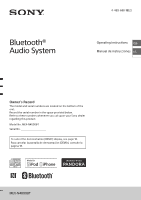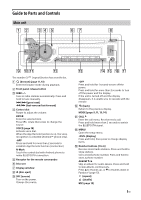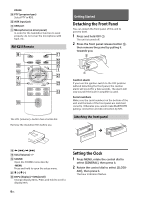Sony MEX-N4000BT Operating Instructions
Sony MEX-N4000BT Manual
 |
View all Sony MEX-N4000BT manuals
Add to My Manuals
Save this manual to your list of manuals |
Sony MEX-N4000BT manual content summary:
- Sony MEX-N4000BT | Operating Instructions - Page 1
Operating Instructions GB Manual de instrucciones ES Owner's Record The model and serial numbers are located on the bottom of the unit. Record the serial number in the space provided below. Refer to these numbers whenever you call upon your Sony dealer regarding this product. Model No. MEX-N4000BT - Sony MEX-N4000BT | Operating Instructions - Page 2
and used in accordance with the instructions, may cause harmful interference to changes or modifications not expressly approved in this manual could void your authority to operate this equipment. automatically in the set time after the unit is turned off, which prevents battery drain. If you do not - Sony MEX-N4000BT | Operating Instructions - Page 3
Sony may void the user's authority to operate the equipment. Please check for exceptions, due to national requirement or limitations, in usage of BLUETOOTH its user guide for detailed safety instructions. Radio frequency must be switched on in a service area with adequate cellular signal strength. - Sony MEX-N4000BT | Operating Instructions - Page 4
Guide to Parts and Controls 5 Getting Started Detaching the Front Panel 6 Setting the Clock 6 Preparing a BLUETOOTH BLUETOOTH) Setup 18 BT INIT (BLUETOOTH initialize 19 APP REM (App Remote) Setup 19 Additional Information Precautions 19 Maintenance 21 Specifications 22 Troubleshooting - Sony MEX-N4000BT | Operating Instructions - Page 5
and hold for more than 2 seconds to establish App Remote function (connection). N-Mark Touch the control dial with Android phone to make BLUETOOTH connection. Receptor for the remote commander Disc slot Display window (disc eject) SRC (source) Turn on the power. Change the source. -OFF - Sony MEX-N4000BT | Operating Instructions - Page 6
this unit to prevent theft. 1 Press and hold OFF . The unit is turned off. 2 Press the front panel release button , then remove the panel by of the front panel are matched correctly. Otherwise you cannot make BLUETOOTH pairing, connection and disconnection by NFC. Attaching the front panel VOL ( - Sony MEX-N4000BT | Operating Instructions - Page 7
details on connecting, refer to the operating instructions supplied with the device. Before connecting the device, turn down the volume of this unit; otherwise, loud sound may result. Pairing and connecting with a BLUETOOTH device When connecting a BLUETOOTH device (cellular phone, audio device, etc - Sony MEX-N4000BT | Operating Instructions - Page 8
app may not be downloadable in some countries/regions. 1 Activate the NFC function on the smartphone. For details, refer to the operating instructions If BLUETOOTH Auto Pairing is not established, see "Preparing a BLUETOOTH Device" for details (page 7). Connecting an iPod/USB Device 1 Turn down the - Sony MEX-N4000BT | Operating Instructions - Page 9
Connecting Other Portable Audio Device 1 Turn off the portable audio device. 2 Turn down the volume on the unit. 3 change the band (FM1, FM2, FM3, AM1 or AM2). 2 Perform tuning. To tune manually Press and hold SEEK +/- to locate the approximate frequency, then press SEEK +/- repeatedly to fine - Sony MEX-N4000BT | Operating Instructions - Page 10
). Playback starts automatically. Playing an iPod/USB Device In these Operating Instructions, "iPod" is used as a general reference for the iPod functions of your iPod, see "About iPod" (page 20) or visit the support site on the back cover. MSC (Mass Storage Class)-type USB devices (such - Sony MEX-N4000BT | Operating Instructions - Page 11
BLUETOOTH Device You can play contents on a connected device that supports BLUETOOTH A2DP (Advanced Audio Distribution Profile). 1 Make BLUETOOTH "App Remote" application via the BLUETOOTH function. To match the volume level of the BLUETOOTH device to other sources Start playback of the BLUETOOTH - Sony MEX-N4000BT | Operating Instructions - Page 12
BLUETOOTH connected Android/BlackBerry phone from this unit. The Pandora® service is not available in some countries/regions. Preparing for Pandora® 1 To check for compatible devices, visit the support via the BLUETOOTH function while running the "App Remote" application via BLUETOOTH. Streaming - Sony MEX-N4000BT | Operating Instructions - Page 13
cellular phone, connect it with this unit. For details, see "Preparing a BLUETOOTH Device" (page 7). Receiving a Call 1 Press CALL when a call is make a call from the phonebook or call history when a cellular phone supporting PBAP (Phone Book Access Profile) is connected. Calling from the phonebook - Sony MEX-N4000BT | Operating Instructions - Page 14
rotate the control dial to select [VOICE DIAL], then press it. Alternatively, press ENTER while the App Remote function is off. 2 Say the voice tag stored on the cellular phone. Your voice is unread messages. * Available only for a cellular phone supporting MAP (Message Access Profile). 14GB - Sony MEX-N4000BT | Operating Instructions - Page 15
support site on the back cover. App Remote ver. 2.0 via USB is compatible with iOS 5/ iOS 6 installed iPhones. App Remote ver. 2.0 via BLUETOOTH the desired source or application. Announcement of various information by voice guide (Android phone only) When SMS/E-mail, Twitter/Facebook/Calendar - Sony MEX-N4000BT | Operating Instructions - Page 16
* Available only for an Android phone supporting HID (Human Interface Device Profile). Making demonstration display which appears while this unit is turned off. 1 Press MENU, rotate the control DISPLAY setup (page 18) BT (BLUETOOTH) setup (page 18) APP REM (App Remote) setup (page 19) 3 Rotate - Sony MEX-N4000BT | Operating Instructions - Page 17
OUT] (power amplifier). (Available only when the unit is turned off.) CT (clock time) (page 10) Activates the sound by optimizing the digital signal with the Sony recommended sound settings: [ON], [OFF]. ( the center of your car CUSTOM: Position set by App Remote OFF: No position set ADJ POSITION* ( - Sony MEX-N4000BT | Operating Instructions - Page 18
(this unit), [2] (cellular phone). AUTO ANS (auto answer) Sets this unit to answer an incoming call automatically: [OFF], [1] (about 3 seconds), [2] (about 10 seconds). AUTO PAIRING Start BLUETOOTH pairing automatically when iOS device version 5.0 or later is connected via USB: [ON], [OFF]. 18GB - Sony MEX-N4000BT | Operating Instructions - Page 19
: [ON], [OFF]. BT INIT (BLUETOOTH initialize) Initializes all the BLUETOOTH related settings (pairing information, preset number, device information, etc.). When disposing the unit, initialize all the settings. (Available only when the unit is turned off.) APP REM (App Remote) Setup Establish and - Sony MEX-N4000BT | Operating Instructions - Page 20
use such a device in a bag or pocket. BLUETOOTH technology is an international standard supported by millions of companies all over the world, and employed ft) of a wireless LAN device, turn off the wireless LAN device. Install this unit and BLUETOOTH device as near to each other as possible. - Sony MEX-N4000BT | Operating Instructions - Page 21
after using the BLUETOOTH device, stop using the BLUETOOTH device immediately. Should any problem persist, consult your nearest Sony dealer. If you have any questions or problems concerning your unit that are not covered in this manual, consult your nearest Sony dealer. Maintenance Replacing - Sony MEX-N4000BT | Operating Instructions - Page 22
information. Design and specifications are subject to change without notice. Copyrights The Bluetooth® word mark and logos are registered trademarks owned by Bluetooth SIG, Inc. and any use of such marks by Sony Corporation is under license. Other trademarks and trade names are those of their - Sony MEX-N4000BT | Operating Instructions - Page 23
U.S. and other countries. App Store is a service mark of Apple Inc. Troubleshooting The following checklist will help you remedy problems manual supplied with this unit. If the problem is not solved, visit the support site reset the unit. The contents stored in memory are erased. For your safety, - Sony MEX-N4000BT | Operating Instructions - Page 24
connection with the smartphone fails several times, make BLUETOOTH connection manually. BLUETOOTH function The connecting device cannot detect this unit. Before the pairing is made, set this unit to pairing standby mode. While connected to a BLUETOOTH device, this unit cannot be detected from - Sony MEX-N4000BT | Operating Instructions - Page 25
time out. Depending on the connecting device, the time limit for pairing may be short. Try completing the pairing within the time. BLUETOOTH function cannot operate. Turn off the unit by pressing OFF for more than 2 seconds, then turn the unit on again. No sound is output from the car speakers - Sony MEX-N4000BT | Operating Instructions - Page 26
support site. [ ] or [ ] During reverse or fast-forward, you have reached the beginning or the end of the disc and you cannot go any further. [] The character cannot be displayed. For BLUETOOTH function: BT BUSY (BLUETOOTH menu on iPhone/Android phone. APP NO DEV (application no device) - Sony MEX-N4000BT | Operating Instructions - Page 27
the Pandora® application on the iPhone. OPEN APP (open application), PRESS PAUSE When connecting via the BLUETOOTH function. Pandora® does not launch. nearest Sony dealer. If you take the unit to be repaired because of CD playback trouble, bring the disc that was used at the time the problem - Sony MEX-N4000BT | Operating Instructions - Page 28
úrese de instalar esta unidad en el tablero del automóvil por razones de seguridad. Para realizar la instalación y las conexiones, consulte el manual de instalación y conexiones suministrado. PRECAUCIÓN El uso de instrumentos ópticos con este producto aumenta el riesgo de sufrir daños oculares. Nota - Sony MEX-N4000BT | Operating Instructions - Page 29
Sony pueden anular la autorización del usuario para utilizar el equipo. Revise las excepciones, debido a requisitos nacionales o limitaciones, en cuanto a la utilización de los equipos BLUETOOTH a cualquier otro dispositivo, lea el manual de instrucciones correspondiente para obtener las - Sony MEX-N4000BT | Operating Instructions - Page 30
Conexión directa al altavoz potenciador de graves 19 Configuración DISPLAY 20 Configuración BT (BLUETOOTH 20 BT INIT (Inicialización de la tecnología BLUETOOTH 20 Configuración APP REM (App Remote 20 Información complementaria Precauciones 21 Mantenimiento 23 Especificaciones 24 Solución de - Sony MEX-N4000BT | Operating Instructions - Page 31
ática. Manténgalo presionado para sintonizarlas en forma manual. / (anterior/siguiente) / (retroceso rápido/avance APP Presione durante 2 segundos para establecer la función App Remote (conexión). Marca N Toque el selector del control con un teléfono Android para establecer conexión BLUETOOTH - Sony MEX-N4000BT | Operating Instructions - Page 32
Botones numéricos (de 1 a 6) Para recibir las emisoras almacenadas. Manténgalo presionado para almacenarlas en forma manual. Llame a un número almacenado. Manténgalo apretado para guardar un número telefónico. ALBUM / Para saltearse un álbum en el dispositivo de audio. Manténgalo - Sony MEX-N4000BT | Operating Instructions - Page 33
, apague el volumen de esta unidad; si no lo hace, puede oírse un sonido fuerte. Emparejamiento y conexión con otro dispositivo BLUETOOTH Cuando conecte un dispositivo BLUETOOTH (teléfono celular, dispositivo de audio, etc.) por primera vez es necesario el registro de ambos dispositivos (denominado - Sony MEX-N4000BT | Operating Instructions - Page 34
PAIRING] y, a continuación, presiónelo. parpadea. La unidad entrará en modo de espera de emparejamiento. 3 Realice el emparejamiento en el dispositivo BLUETOOTH para detectar esta unidad. 4 Seleccione [Sony sobre cómo conectar el micrófono, consulte el manual suministrado con el micrófono. 8ES - Sony MEX-N4000BT | Operating Instructions - Page 35
y conecta con el iPhone/iPod automáticamente. Para habilitar el emparejamiento automático de BLUETOOTH, asegúrese de que [AUTO PAIRING] en la configuración BT esté marcado como [ON] (página 20). 1 Active la función BLUETOOTH en el iPhone/iPod. 2 Conecte un iPhone/iPod al puerto USB. Asegúrese de - Sony MEX-N4000BT | Operating Instructions - Page 36
ón 1 Presione MODE para cambiar la banda de radio (FM1, FM2, FM3, AM1 o AM2). 2 Realice la sintonización. Para realizar la sintonización manual Mantenga presionado SEEK +/- para ubicar la frecuencia aproximada y, a continuación, presiónelo repetidas veces para ajustar la frecuencia deseada con mayor - Sony MEX-N4000BT | Operating Instructions - Page 37
1 Inserte el disco (con la etiqueta orientada hacia arriba). La reproducción se inicia automáticamente. Reproducción de un dispositivo iPod/USB En este Manual de instrucciones, "iPod" se utiliza como referencia general para las funciones del iPod en un iPod y un iPhone, a menos que se especifique lo - Sony MEX-N4000BT | Operating Instructions - Page 38
dispositivo de audio no se interrumpe. [BT AUDIO] no aparece en la pantalla mientras se ejecuta la aplicación "App Remote" mediante la función BLUETOOTH. Para hacer coincidir el nivel de volumen del dispositivo BLUETOOTH con otras fuentes Comience la reproducción del dispositivo de audio portátil - Sony MEX-N4000BT | Operating Instructions - Page 39
.com/everywhere/mobile Para teléfonos Android solamente No puede controlar Pandora® a través de la función BLUETOOTH mientras ejecuta la aplicación "App Remote" a través de BLUETOOTH. Transmisión de Pandora® 1 Conecte esta unidad con el dispositivo móvil. iPhone a través de USB (página 9) Tel - Sony MEX-N4000BT | Operating Instructions - Page 40
llamadas con manos libres Para usar un teléfono celular, conéctelo a esta unidad. Para obtener más información, consulte "Preparación del dispositivo BLUETOOTH" (página 7). Rechazo de llamadas 1 Presione CALL cuando reciba una llamada con un tono de llamada. Comienza la llamada telefónica. Nota El - Sony MEX-N4000BT | Operating Instructions - Page 41
. 1 Presione CALL, gire el selector de control para seleccionar [VOICE DIAL] y, a continuación, presiónelo. Otra posibilidad es presionar ENTER mientras la función App Remote se encuentra apagada. 2 Mencione la etiqueta de voz almacenada en el teléfono celular. Se reconocerá su voz y se realizará la - Sony MEX-N4000BT | Operating Instructions - Page 42
posterior. App Remote ver. 2.0 mediante USB es compatible con iPhones con iOS 5/iOS 6 instalados. App Remote ver. 2.0 mediante BLUETOOTH es compatible con TTS instalado. La aplicación "Smart Connect", proporcionada por Sony Mobile Communications, es necesaria para la notificación de lectura de - Sony MEX-N4000BT | Operating Instructions - Page 43
Remote 1 Conecte el iPhone al puerto USB o el teléfono Android con la función BLUETOOTH. 2 Inicie la aplicación "App Remote". 3 Mantenga presionado APP en la unidad por más de 2 segundos. Comienza la conexión con su iPhone/teléfono con Android. Para obtener más detalles acerca del funcionamiento del - Sony MEX-N4000BT | Operating Instructions - Page 44
Configuración DISPLAY (página 20) Configuración BT (BLUETOOTH) (página 20) Configuración APP REM (App Remote) (página 20) 3 Gire el selector de el sonido al optimizar la señal digital con los ajustes de sonido recomendados por Sony: [ON], [OFF]. (Se cambia automáticamente a [OFF] cuando se - Sony MEX-N4000BT | Operating Instructions - Page 45
FRONT L (): izquierda delantera FRONT R (): derecha delantera FRONT (): delantera central ALL (): en el centro del automóvil CUSTOM: Posición configurada por App Remote OFF: sin configuración de posición ADJ POSITION* (ajustar posición) Sintoniza con mayor precisión el ajuste de la posición de - Sony MEX-N4000BT | Operating Instructions - Page 46
[1], [2]. AUTO SCR (Desplazamiento automático) Permite desplazarse por los elementos de la pantalla automáticamente: [ON], [OFF]. Configuración BT (BLUETOOTH) PAIRING (página 7) PHONEBOOK (página 14) REDIAL (página 15) RECENT CALL (página 15) VOICE DIAL (página 15) DIAL NUMBER (página 15) RINGTONE - Sony MEX-N4000BT | Operating Instructions - Page 47
Información complementaria Precauciones Deje que la unidad se enfríe antes de usarla si el automóvil ha estado estacionado bajo la luz directa del sol. No deje el panel frontal o los dispositivos de audio dentro del vehículo o podría causar fallas en el funcionamiento debido a las altas - Sony MEX-N4000BT | Operating Instructions - Page 48
como sucede con la tecnología infrarroja. Por ejemplo, puede utilizar este tipo de dispositivos dentro de una bolsa o un bolsillo. La tecnología BLUETOOTH es un estándar internacional admitido por millones de empresas en todo el mundo y que utilizan varias compañías a escala internacional. Acerca - Sony MEX-N4000BT | Operating Instructions - Page 49
és de utilizar el dispositivo BLUETOOTH, deje de utilizarlo inmediatamente. Si el problema persiste, consulte con el distribuidor Sony más cercano. Si desea realizar unidad que no se trate en este manual, póngase en contacto con el distribuidor Sony más cercano. Mantenimiento Sustitución de la pila - Sony MEX-N4000BT | Operating Instructions - Page 50
sujetos a cambios sin previo aviso. Derechos de autor La marca de la palabra y logotipos Bluetooth® son marcas comerciales registradas y son propiedad de Bluetooth SIG, Inc., y Sony Corporation posee licencia para utilizar cualquiera de dichas marcas. Otras marcas registradas y nombres comerciales - Sony MEX-N4000BT | Operating Instructions - Page 51
comerciales de Apple Inc., registradas en los Estados Unidos y otros países. App Store es una marca de servicio de Apple Inc. Tecnología de codificación utilizar el fusible y cómo retirar la unidad del tablero, consulte el manual de instalación y de conexiones suministrado con esta unidad. Si el - Sony MEX-N4000BT | Operating Instructions - Page 52
ón no coincide con la aplicación real en App Remote. Inicie la aplicación nuevamente desde la aplicación "App Remote". Función NFC La conexión One touch smartphone falla varias veces, haga la conexión a BLUETOOTH en forma manual. Función BLUETOOTH El dispositivo de conexión no puede detectar esta - Sony MEX-N4000BT | Operating Instructions - Page 53
la calle, etc., fuerte, cierre la ventana. Si el aire acondicionado está alto, bájelo. El teléfono no está conectado. Durante la reproducción de audio BLUETOOTH, el teléfono no está conectado aunque presione CALL. Realice la conexión desde el teléfono. La calidad de sonido del teléfono es baja - Sony MEX-N4000BT | Operating Instructions - Page 54
Inicie la aplicación nuevamente desde la aplicación "App Remote". Cuando ejecute la aplicación "App Remote" mediante BLUETOOTH, la pantalla cambia automáticamente a [BT AUDIO]. La aplicación "App Remote" o la función BLUETOOTH han fallado. Ejecute la aplicación nuevamente. Mensajes/indicaciones - Sony MEX-N4000BT | Operating Instructions - Page 55
no inicia. Inicie la aplicación Pandora® en el iPhone. OPEN APP (abrir aplicación), PRESS PAUSE Cuando se conecta a través de la función BLUETOOTH. Pandora® no inicia. Inicie la aplicación Pandora® en a solucionar el problema, póngase en contacto con el distribuidor Sony más cercano. 29ES - Sony MEX-N4000BT | Operating Instructions - Page 56
Si entrega la unidad para su reparación a causa de problemas en la reproducción de CD, lleve el disco que se utilizó cuando se produjo el problema. 30ES - Sony MEX-N4000BT | Operating Instructions - Page 57
- Sony MEX-N4000BT | Operating Instructions - Page 58
- Sony MEX-N4000BT | Operating Instructions - Page 59
- Sony MEX-N4000BT | Operating Instructions - Page 60
.com http://www.sony.com/caraudio If you have any questions/problems regarding this product, try the following: 1 Read Troubleshooting in these Operating Instructions. 2 Please contact (U.S.A. only); Call 1-800-222-7669 URL http://www.SONY.com http://www.sony.net/ ©2013 Sony Corporation Printed in

MEX-N4000BT
4-489-688-
13
(2)
Bluetooth®
Audio System
Owner’s Record
The model and serial numbers are located on the bottom of the
unit.
Record the serial number in the space provided below.
Refer to these numbers whenever you call upon your Sony dealer
regarding this product.
Model No. MEX-N4000BT
Serial No.
Operating Instructions
GB
Manual de instrucciones
ES
To cancel the demonstration (DEMO) display, see page 16.
Para cancelar la pantalla de demostración (DEMO), consulte la
página 18.