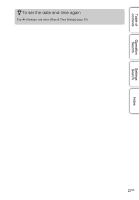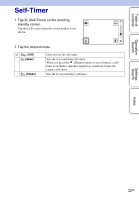Sony MHS-TS10 bloggie™ Handbook - Page 32
Zoom
 |
UPC - 027242808416
View all Sony MHS-TS10 manuals
Add to My Manuals
Save this manual to your list of manuals |
Page 32 highlights
Table of contents Operation Search Zoom You can enlarge the image when shooting. The camera's zoom function can enlarge images up to 4×. 1 Touch and hold T or W. Touch and hold T to zoom in, W to zoom out. T side W side Notes • Only Digital zoom is available with this camera. • You may not be able to zoom in or out images smoothly when using zoom function. • Image quality decreases as the images are digitally processed. Settings Search Index 32GB

Table of
contents
Operation
Search
Settings
Search
Index
32
GB
Zoom
You can enlarge the image when shooting. The camera’s zoom function can enlarge images up
to 4×.
1
Touch and hold T or W.
Touch and hold T to zoom in, W to zoom out.
•
Only Digital zoom is available with this camera.
•
You may not be able to zoom in or out images smoothly when using zoom function.
•
Image quality decreases as the images are digitally processed.
Notes
T side
W side