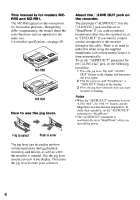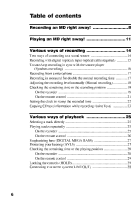Sony MZ-R90 Operating Instructions
Sony MZ-R90 Manual
 |
View all Sony MZ-R90 manuals
Add to My Manuals
Save this manual to your list of manuals |
Sony MZ-R90 manual content summary:
- Sony MZ-R90 | Operating Instructions - Page 1
3-867-571-23(1) Portable MiniDisc Recorder Operating Instructions MZ-R90 MZ-R91 ©1999 Sony Corporation - Sony MZ-R90 | Operating Instructions - Page 2
BATTERY. NICKEL METAL HYDRIDE BATTERY. DISPOSE OF PROPERLY. You can return your unwanted nickel metal hydride batteries to your nearest Sony Service with the instructions, may off and on, the user is encouraged to try to manual could void your authority to operate this equipment. The built-in battery - Sony MZ-R90 | Operating Instructions - Page 3
you'll discover with the new MiniDisc Recorder. • Recording MD Walkman in an ultracompact body - Almost as small as a playback-only MD Walkman; easy to carry in your pocket or bag. • Ultra-light body (MZ-R90) - Magnesium lid for extra lightness. • Ultra-compact body (MZ-R91) - Fashionable design and - Sony MZ-R90 | Operating Instructions - Page 4
is for models MZR90 and MZ-R91. The MZ-R90 appears in the instructions for illustration purposes. Though they differ in appearance, the models share the same functions and are operated in the same way. For detailed specifications, see page 50. MZ-R90 About the i/LINE OUT jack on the recorder. The - Sony MZ-R90 | Operating Instructions - Page 5
5 - Sony MZ-R90 | Operating Instructions - Page 6
an MD right away! ...8 Playing an MD right away! ...11 Various ways of recording ...14 Two ways of connecting to a sound source ...14 Recording with digital (optical) input (optical cable required) ...15 To start/stop recording in sync with the source player (Synchro-recording) ...16 Recording from - Sony MZ-R90 | Operating Instructions - Page 7
) ...37 On the recorder ...37 On the remote control ...38 Power sources ...40 Charging the nickel metal hydride rechargeable battery ...40 Using on a nickel metal hydride rechargeable battery ...41 Using dry battery ...41 Additional information ...42 Precautions ...42 Troubleshooting ...44 System - Sony MZ-R90 | Operating Instructions - Page 8
appropriate jacks.) R (red) CD player, cassette recorder, etc. (source) to LINE OUT L (white) Line cable (RK-G129, not supplied)* to DC IN 3V to a wall outlet AC power adaptor (supplied) ∗ Use the connecting cords without an attenuator. To connect to a portable CD player having a stereo mini-jack - Sony MZ-R90 | Operating Instructions - Page 9
press the lid down to close. 3 Record an MD. x REC 1 2 Slide REC to the right. "REC" lights up and recording starts. Play the CD or tape you want to record. To stop recording, press x. After you press x, the recorder will automatically turn off in about 10 seconds (when using batteries) or about - Sony MZ-R90 | Operating Instructions - Page 10
becomes exhausted or the AC power adaptor is disconnected) during a recording or editing operation, or while "TOC Edit" appears in the display, then it will not be possible to open the lid until power is restored. z • The level of the recorded sound is adjusted automatically. • You can monitor the - Sony MZ-R90 | Operating Instructions - Page 11
Playing an MD right away! To use the recorder on a rechargeable battery or dry batteries, see "Power sources" (page 40). 1 Make connections. (Insert the L in your left ear. to i/LINE OUT 2 Insert an MD. 1 Slide OPEN to open the lid. 2 Insert an MD with the label side facing up, and press the - Sony MZ-R90 | Operating Instructions - Page 12
sounds in the headphones when you operate on the remote control. Playback starts from the point you last stopped playing. After you press x, the recorder will automatically turn off in about 10 seconds (when using batteries the remote control) x and open the lid.2) 2) Once go backward or forward - Sony MZ-R90 | Operating Instructions - Page 13
. In this case, do the sound may skip during playback when the recorder is exposed to continuous vibration, such as while jogging. • If the power supply is disrupted (i.e. the battery is removed or becomes exhausted or the AC power adaptor is disconnected) when the recorder is operating, the lid - Sony MZ-R90 | Operating Instructions - Page 14
manually ("Adjusting the recording level manually (Manual recording)", page 18). 1) When recording a CD or an MD, track numbers are automatically marked in the order of the original disc. Note Track marks may be copied incorrectly: • when you record from some CD players or multi disc players - Sony MZ-R90 | Operating Instructions - Page 15
Shock Protection to LINE IN (OPTICAL) 1 Insert a recordable MD and start recording. For recording operations, see "Recording an MD right away!" (page 8). To record from a portable CD player, set the CD player to pause and then start recording. LINE IN (OPTICAL) jack is for both digital and - Sony MZ-R90 | Operating Instructions - Page 16
to the digital source with a digital cable, and insert a recordable MD. CD players, etc. • You cannot pause manually during synchrorecording. • When there is no sound from the player for more than 3 seconds during synchrorecording, the recorder goes into the standby mode automatically. When the - Sony MZ-R90 | Operating Instructions - Page 17
pick up the operating sound of the recorder itself. Use the microphone away from the recorder in such cases. 4 5 To stop recording, press x. The recorder switches back to stereo recording when you record the next time. Notes • If you record a stereo source in monaural, the sounds from left and - Sony MZ-R90 | Operating Instructions - Page 18
in stereo through headphones, etc. Adjusting the recording level manually (Manual recording) When you record, the sound level is adjusted automatically. If necessary, you can set the level manually. Note Adjust the recording level while the recorder is in standby mode. You cannot adjust it - Sony MZ-R90 | Operating Instructions - Page 19
window. If the sound is too high, lower the recording level until the level recording level after you have started the recording, press X to pause the recorder. Then do the procedure from step 5. • You cannot adjust the recording level manually during synchro-recording. A B C While recording - Sony MZ-R90 | Operating Instructions - Page 20
28. only when the clock is set. In stop mode A Track number Track name1) Disc name1) Current date2) 1) Appears 2) Appears B Elapsed time Remaining time for recording Remaining time after the current location Current time2) only if the track has been labeled. only when the clock is set. 20 - Sony MZ-R90 | Operating Instructions - Page 21
you press the button, the display changes as follows. Display window on the remote control D E While recording D Track number Track number - 1) Appears E Elapsed time Remaining time for recording Current time1) only when the clock is set. In stop mode D Track number Track number Number of - Sony MZ-R90 | Operating Instructions - Page 22
To stamp the date and time on the MD when you record, you first need to set the clock. Once you set the clock, the recorder will include a time stamp each you record something. If you don't want to include a time stamp on the track, skip this operation. Jog lever X If you make a mistake while - Sony MZ-R90 | Operating Instructions - Page 23
recording (Joint Text) CD text connecting cable, CD that support CD-TEXT, and the CD player that support Joint Text required By connecting the recorder to a Sony portable CD player that supports information exists in the CD. In this case, the operation ends without copying the disc name. Press the - Sony MZ-R90 | Operating Instructions - Page 24
function can only be used with CDs that support CD-TEXT. z If the disc or track exclusive use with this recorder and Sony portable CD player (D-EJ01). Do not recorded if you stop or pause CD playback in the middle of the copying process on the recorder. z You can monitor the sound during recording - Sony MZ-R90 | Operating Instructions - Page 25
then press the jog lever. 1 Flip to select Press to enter While the recorder is playing or stopped, press the jog lever, flip until "PLAY MODE" indicated by B. 2 The selected track name appears in the display and the recorder starts playing by pressing the jog lever. If the track has no name, - Sony MZ-R90 | Operating Instructions - Page 26
selected track finishes playing, the remaining tracks are played repeatedly in random order On the remote control PLAYMODE 1 Press PLAYMODE while the recorder is playing or stopped. Each time you press the button, the play mode indication changes as follows. Display window on the remote - Sony MZ-R90 | Operating Instructions - Page 27
function intensifies low frequency sound for richer quality audio reproduction. It affects only the sound from the headphones. Jog lever • If the sound becomes distorted when emphasizing bass, turn down the volume. • The Mega Bass function does not affect the sound being recorded. • The Mega Bass - Sony MZ-R90 | Operating Instructions - Page 28
again. Flip the jog lever until the information you want flashes in the display. Each time you flip the lever, the display changes as follows. Recorded date2) 1) Appears 2) Appears only if the track has been labeled. only when the clock is set. z • If you want to check the remaining time or - Sony MZ-R90 | Operating Instructions - Page 29
On the remote control DISPLAY Locking the controls (HOLD) To prevent the buttons from being accidentally operated when you carry the recorder, use this function. HOLD 1 Press DISPLAY while playing. Each time you press DISPLAY, the display changes as follows. Display window on the remote control - Sony MZ-R90 | Operating Instructions - Page 30
to the LINE IN jacks of an amplifier or a tape player with a line cable (RK-G129 or RK-G136, not supplied). The output is analog. The recorder plays the MD digitally and sends analog signals to the connected equipment. Portable DAT recorder Stereo system, etc. • If the "AUDIO OUT" parameter for the - Sony MZ-R90 | Operating Instructions - Page 31
record-protected. Before editing tracks, close the tab on the side of the MD. • If you perform an editing operation while playing, be sure not to turn the power off until "TOC Edit" disappears in the display. • The lid does not open until "TOC Edit" disappears in the display after editing. "Erase - Sony MZ-R90 | Operating Instructions - Page 32
mark. "MARK OFF" appears in the display. The track mark is erased and the two tracks are combined. 2 1 While playing or pausing an MD, press T MARK on the recorder at the point you want to mark. "MARK ON" appears in the display, and a track mark is added. The track number will increase - Sony MZ-R90 | Operating Instructions - Page 33
move, press the jog lever so that "EDIT" flashes in the display, and then press the lever again. " : Name" flashes in the display and the recorder plays the selected track repeatedly. Flip the jog lever until " : Move" flashes in the display, and then press the lever. For the example above, "MV - Sony MZ-R90 | Operating Instructions - Page 34
a letter and move back all following letters to the left pressing both buttons together. Cancel labeling. Cancel labeling. On the recorder Jog lever VOL +/- . /> x X . /> END SEARCH VOL +/- T MARK END SEARCH/ VOL + END SEARCH/ VOL - Labeling a disc during stop 1 2 3 Insert a disc. Press - Sony MZ-R90 | Operating Instructions - Page 35
, small letters, marks / numbers, and phrases.1) Move the cursor to the left or right. Change the letter to the one before / next one. 1 2 While recording, press the jog lever so that "EDIT" flashes in the display, and then press the lever again. " : Name" flashes in the display. To label a track - Sony MZ-R90 | Operating Instructions - Page 36
seconds or more on the remote control). Notes • You cannot relabel premastered MDs or label MDs that have not been recorded. • The recorder is able to display, but cannot label using Japanese "Katakana" characters. • The recorder cannot rewrite a disc or track name of more than 200 letters that was - Sony MZ-R90 | Operating Instructions - Page 37
1 2 Do the procedure "Labeling recordings" (page 34) to enter a phrase. After entering the phrase, press X for 2 seconds or more. "Entry!" appears in the display and the cursor flashes after the phrase you just stored. You can then continue with labeling operation. Retrieving phrases stored in the - Sony MZ-R90 | Operating Instructions - Page 38
. The cursor flashes after the phrase you just retrieved. You can then continue with labeling operation. x Storing phrases while labeling 1 2 Do the procedure "On the remote control" in "Labeling recordings" (page 35) to enter a phrase. After entering the phrase, press X for 2 seconds or more - Sony MZ-R90 | Operating Instructions - Page 39
after the phrase you just retrieved. You can then continue with labeling operation. Erasing phrases You can erase phrases from the phrase bank while the recorder is stopped. You can also erase phrases when the recorder is empty. 2 3 1 2 3 Press DISPLAY for 2 seconds or more. Press the control - Sony MZ-R90 | Operating Instructions - Page 40
battery case ...- LR6 (size AA) alkaline battery (not supplied) It is preferable to use the recorder on house current when recording for a long time. 2 Insert the NH-14WM into the recorder and close the lid battery is already fully charged. • Charging stops when you try to operate the recorder - Sony MZ-R90 | Operating Instructions - Page 41
. 14.5 hours Using dry battery 1 Attach the supplied battery case. battery life may be shorter due to operating conditions and the temperature of the location. 2) When using a LR6 (SG) Sony "STAMINA" alkaline dry battery (produced in Japan). 3) When you record, use a fully charged rechargeable - Sony MZ-R90 | Operating Instructions - Page 42
mar the finish of the casing. • Wipe the disc cartridge with a dry cloth to remove dirt. • Dust on the lens may prevent the unit from operating properly. Be sure to close the disc compartment lid after inserting or ejecting an MD. On installation • Never use the recorder where it will be subjected - Sony MZ-R90 | Operating Instructions - Page 43
jacks). Back of the MD Tab Analog recording Home-recorded MD Record-protect Digital recording Recordable MD No digital recording Recordable MD If you have any questions or problems concerning your recorder, please consult your nearest Sony dealer. (If a trouble occurred when the disc was - Sony MZ-R90 | Operating Instructions - Page 44
). • The rechargeable battery or dry battery have been inserted incorrectly. , Insert the battery correctly (page 41). • You pressed a button while the disc indication was rotating quickly. , Wait until the indication rotates slowly. • When recording digitally from a portable CD player, you did not - Sony MZ-R90 | Operating Instructions - Page 45
optical cable to connect the devices. be recorded. • The connected portable CD player does not supports CD-TEXT. , Connect a portable CD player (such as D-EJ01) that supports CD-TEXT (page 23). • The inserted CD does not supports CD-TEXT. , Insert a CD that supports CD-TEXT. VOL +/- or DIGITAL MEGA - Sony MZ-R90 | Operating Instructions - Page 46
System limitations The recording system in your MiniDisc recorder is radically different from those used in cassette and DAT decks and is characterized by the limitations described below. Note, however, that these limitations are due to the inherent nature of the MD recording system itself and not - Sony MZ-R90 | Operating Instructions - Page 47
record on the disc (less than 12 seconds available). , Replace the disc. • The MD player is recording information (sounds player to physical shock, nor disrupt power supply. • You tried to operate the recorder while it was accessing the recorded data. , Wait until the message goes out (in rare cases - Sony MZ-R90 | Operating Instructions - Page 48
input signals. , Make sure that the source is connected firmly (page 15). • You tried to record or edit on a premastered MD (P/B stands for "playback"). , Insert a recordable MD. • You tried to record or edit on a MD with the tab in the recordprotect position. , Slide the tab back (page 43). • You - Sony MZ-R90 | Operating Instructions - Page 49
Error message EMPTY BANK FULL Meaning/Remedy • You tried to erase data in the phrase bank but no data have been recorded. • The phrase bank is almost full and cannot store the phrase you tried to enter. , Delete some phrases from the phrase bank, and then reenter the new phrase. 49 - Sony MZ-R90 | Operating Instructions - Page 50
time Maximum 80 minutes (MDW-80, stereo recording) Maximum 160 minutes (MDW-80, monaural recording) Maximum 74 minutes (MDW-74, stereo recording) Maximum 148 minutes (MDW-74, monaural recording) Battery operation time See "Battery life" (page 41) Dimensions MZ-R90 Approx. 78.9 × 17.3 × 72.0 mm - Sony MZ-R90 | Operating Instructions - Page 51
about the accessories in your country. US and foreign patents licensed from Dolby Laboratories Licensing Corporation. Design and specifications are subject to change without notice. What is an MD? How MiniDisc works MiniDisc (MD) comes in two types: premastered (prerecorded) and recordable (blank - Sony MZ-R90 | Operating Instructions - Page 52
problem by using a buffer memory that stores audio data. Quick Random Access Like CDs, MDs offer instantaneous random access to the beginning of any music track. Premastered MDs are recorded with location addresses corresponding to each music selection. Recordable MDs are manufactured with a "User - Sony MZ-R90 | Operating Instructions - Page 53
Looking at the controls See pages in ( ) for more details. The recorder J A B C D E F G H I K L M N O P Q R S N Battery compartment (at the rear) (40) O VOL +/- button (12)(34) P OPEN switch (9)(11) Q END SEARCH button (10)(34) R ./> (search /AMS) button (10)(12)(32)(34)(38) S - Sony MZ-R90 | Operating Instructions - Page 54
Shows that the disc is rotating for recording, playing or editing an MD. G REC indication (9) Lights up while recording. When flashing, the recorder is in record standby mode. H Mega bass indication (27) I Battery indication (40) Shows approximate battery condition. J REMAIN (remaining time/tracks - Sony MZ-R90 | Operating Instructions - Page 55
The headphones with a remote control A US model Other models B C D E F G H I A Headphones Can be replaced with optional headphones. B x (stop) button (12)(33)(35) C Control (12)(33)(35)(39) To play, press towards N • > during stop. Press towards N • > during play to search the beginning of the - Sony MZ-R90 | Operating Instructions - Page 56
Sony Corporation Printed in Japan

3-867-571-
23
(1)
Portable
MiniDisc Recorder
Operating Instructions
©1999 Sony Corporation
MZ-R90
MZ-R91