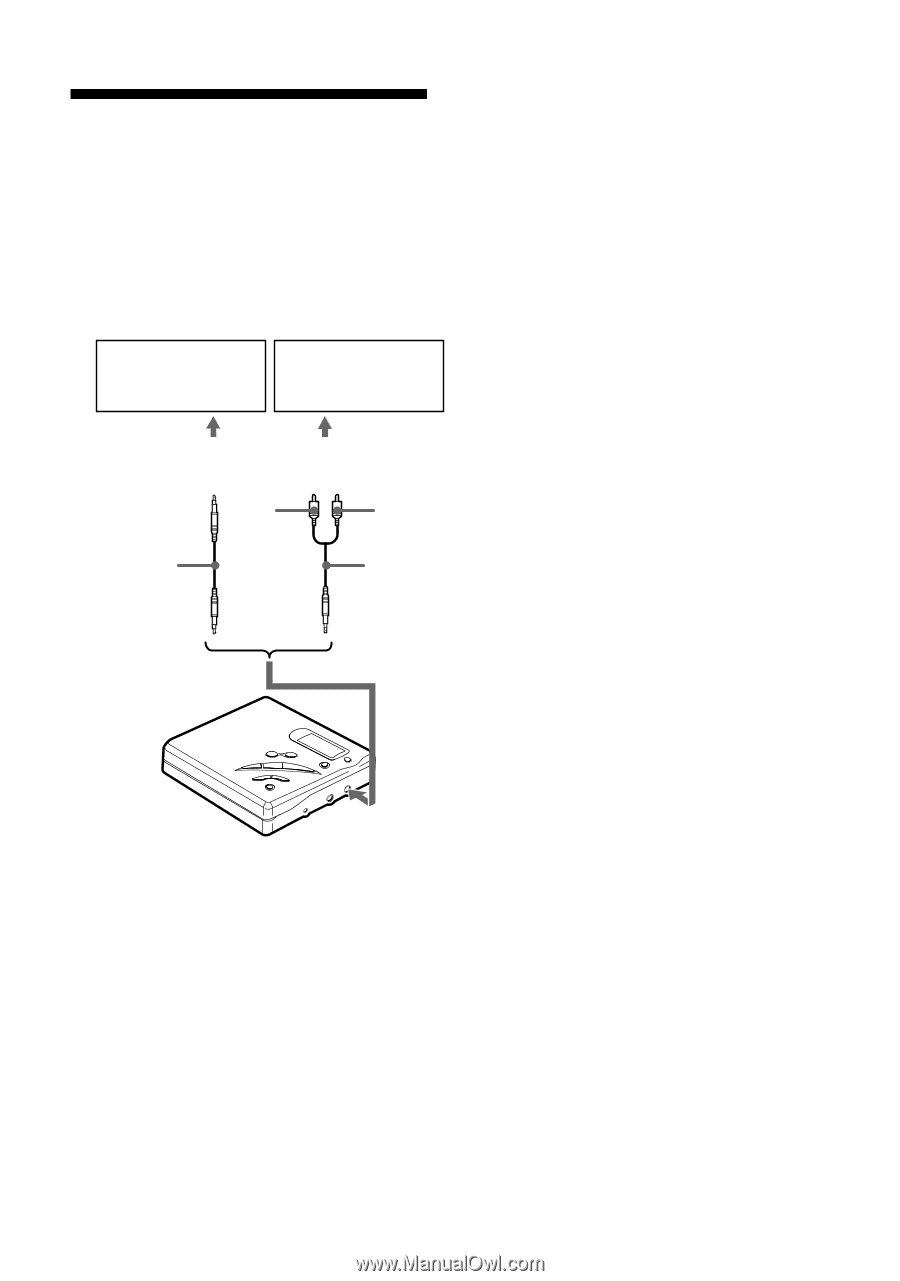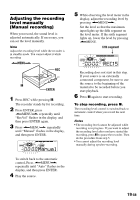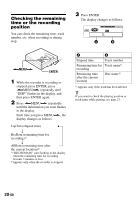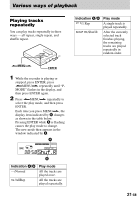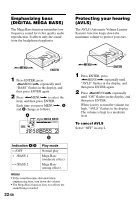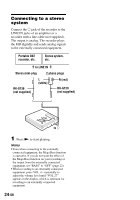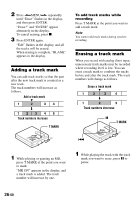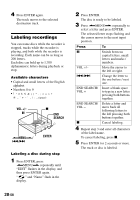Sony MZR500PC Operating Instructions - Page 24
Connecting to a stereo system, the MD digitally and sends analog signals
 |
UPC - 027242584969
View all Sony MZR500PC manuals
Add to My Manuals
Save this manual to your list of manuals |
Page 24 highlights
Connecting to a stereo system Connect the i jack of the recorder to the LINE IN jacks of an amplifier or a recorder with a line cable (not supplied). The output is analog. The recorder plays the MD digitally and sends analog signals to the externally connected equipment. Portable DAT recorder, etc. Stereo system, etc. to LINE IN Stereo mini-plug 2 phono plugs RK-G136 (not supplied) L (white) R (red) RK-G129 (not supplied) to i 1 Press N to start playing. Notes • Even when connecting to the externally connected equipment, the Mega Bass function is operative. If you do not want the effect of the Mega Bass function on your recording or the output from the externally connected equipment, set "BASS" to "OFF" (page 22). • When recording to an externally connected equipment, press VOL +/- repeatedly to adjust the volume level until "VOL 27" appears in the display, which is optimum for recording to an externally connected equipment. 24-GB