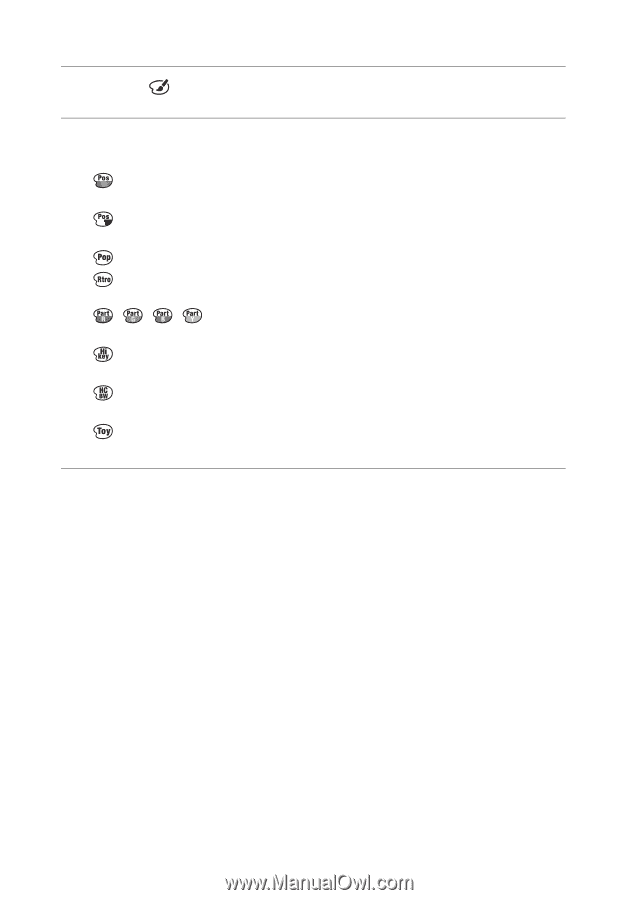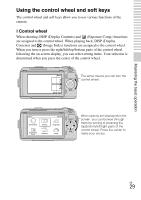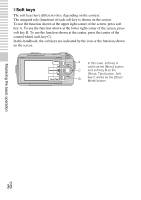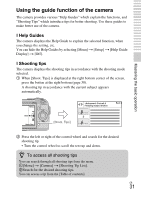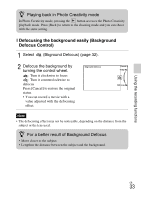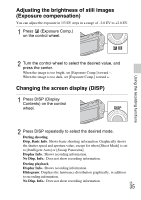Sony NEX-C3 Instruction Manual - Page 34
Picture Effect, Posterization Color, Pop Color, Retro Photo, Partial Color, High-key - black friday
 |
View all Sony NEX-C3 manuals
Add to My Manuals
Save this manual to your list of manuals |
Page 34 highlights
x Picture Effect 1 Select (Picture Effect) (page 32). 2 Select the desired effect by turning the control wheel, then press the center of the control wheel. (Posterization (Color)): Creates a high contrast, abstract look by heavily emphasizing primary colors. (Posterization (B/W)): Creates a high contrast, abstract look in black and white. (Pop Color): Creates a vivid look by emphasizing color tones. (Retro Photo): Creates the look of an aged photo with sepia color tones and faded contrast. (Partial Color): Creates an image which retains the specified color, but converts others to black and white. (High-key): Creates an image with the indicated atmosphere: bright, transparent, ethereal, tender, soft. (High Contrast Monochrome): Creates an image with high contrast in black and white. (Toy Camera): Creates the look of a Toy Camera photo with shaded corners and pronounced colors. GB 34