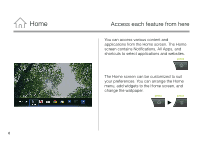Sony NSZ-GX70 Getting Started - Page 11
Picture-in-Picture
 |
View all Sony NSZ-GX70 manuals
Add to My Manuals
Save this manual to your list of manuals |
Page 11 highlights
Picture-in-Picture Enjoy applications and websites while watching TV PIP (Picture-in-Picture) is a feature that allows you to display the TV screen in a smaller window (a sub window). For example, you can browse the Internet on the full screen, while watching a TV program in a sub window at the same time. press You can change the size and position of the sub window. hold This function is available only when you watch pictures output from a Set Top Box or DVR. 11

Enjoy applications and websites
while watching TV
PIP (Picture-in-Picture) is a feature that allows
you to display the TV screen in a smaller
window (a sub window). For example, you can
browse the Internet on the full screen, while
watching a TV program in a sub window at the
same time.
press
You can change the size and position of the sub
window.
hold
This function is available only when you watch pictures output
from a Set Top Box or DVR.
Picture-in-Picture
11