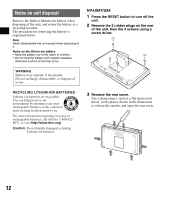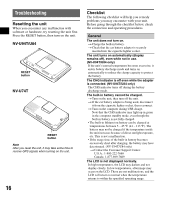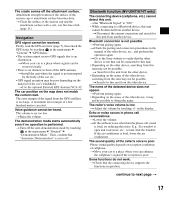Sony NV-U74T Important Information - Page 13
NV-U74T
 |
View all Sony NV-U74T manuals
Add to My Manuals
Save this manual to your list of manuals |
Page 13 highlights
4 Remove the battery. 2 1 3 3 Remove the rear cover. Use a sharp object, such as a flat head screw driver, in the places shown in the illustration to release the catches and open the rear cover. 5 Insulate the connector terminal by wrapping with a tape. Notes • Be sure to remove the battery with the case attached. • Do not damage the battery with a sharp object such as a screw driver. NV-U74T 1 Press the RESET button to turn off the unit. 2 Remove the 4 rubber plugs on the rear of the unit, then the 4 screws using a screw driver. 4 Remove the battery. 1 2 5 Insulate the connector terminal by wrapping with a tape. Note Do not damage the battery with a sharp object such as a screw driver. 13
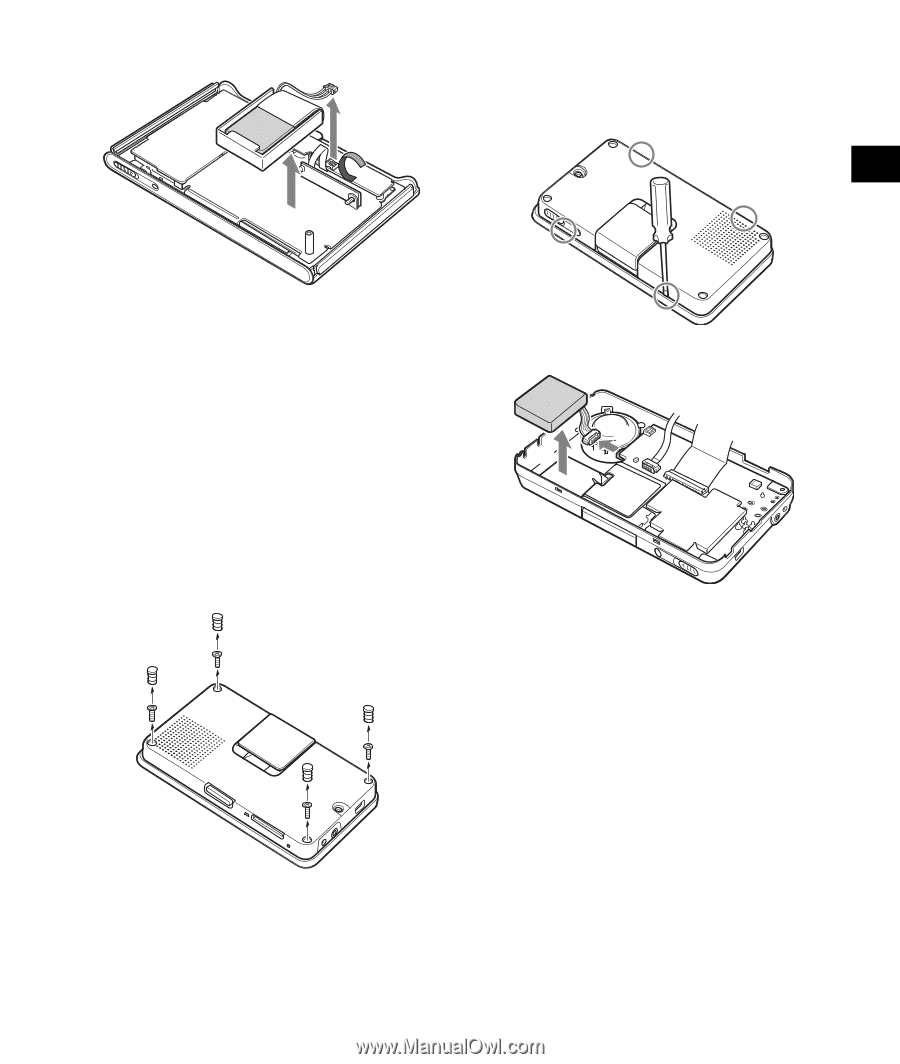
13
4
Remove the battery.
5
Insulate the connector terminal by
wrapping with a tape.
Notes
•
Be sure to remove the battery with the case
attached.
•
Do not damage the battery with a sharp object such
as a screw driver.
NV-U74T
1
Press the RESET button to turn off the
unit.
2
Remove the 4 rubber plugs on the rear
of the unit, then the 4 screws using a
screw driver.
3
Remove the rear cover.
Use a sharp object, such as a flat head screw
driver, in the places shown in the illustration
to release the catches and open the rear cover.
4
Remove the battery.
5
Insulate the connector terminal by
wrapping with a tape.
Note
Do not damage the battery with a sharp object such
as a screw driver.
1
3
2
1
2