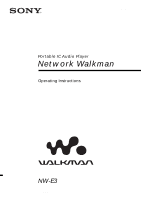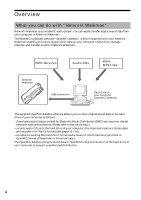Sony NW-E3 Operating Instructions
Sony NW-E3 - Digital Music Player Manual
 |
View all Sony NW-E3 manuals
Add to My Manuals
Save this manual to your list of manuals |
Sony NW-E3 manual content summary:
- Sony NW-E3 | Operating Instructions - Page 1
3-048-498-51(1) Portable IC Audio Player Network Walkman Operating Instructions NW-E3 © 2000 Sony Corporation - Sony NW-E3 | Operating Instructions - Page 2
Record The model and serial numbers are located on the bottom of the player. Record the serial number in the space provided below. Refer to them whenever you call your Sony dealer regarding this product. Model No. NW-E3 Serial No. INFORMATION: This equipment has been tested and found to comply with - Sony NW-E3 | Operating Instructions - Page 3
manual 7 To use the Help files 7 Getting Started Step 1: Unpacking 8 Step 2: Inserting the battery .......... 9 Step 3: Installing the OpenMG Jukebox software 10 Basic Operations Transferring music data from the computer to Network Walkman (Check-Out 12 Listening to music with Network Walkman - Sony NW-E3 | Operating Instructions - Page 4
music to Network Walkman. EMD Services Audio CDs WAV, MP3 files Network Walkman USB connection Hard drive of your computer (OpenMG Jukebox) The supplied OpenMG Jukebox software allows you to import digital sound data to the hard drive of your computer as follows: - downloads sound data - Sony NW-E3 | Operating Instructions - Page 5
of sound data from your computer to Network Walkman "Check-In/Out" The supplied application software (OpenMG Jukebox) enables you to transfer the sound data stored on your computer's hard drive to Network Walkman (Check-Out) and transfer it from Network Walkman to your computer (Check-In). Check-In - Sony NW-E3 | Operating Instructions - Page 6
the supplied dedicated USB cable. • OpenMG Jukebox software enables you to services Note We do not assure trouble-free operation for all computers satisfying the system requirements. Network Walkman is trademark of Sony Corporation. OpenMG and its logo are trademarks of Sony Corporation. WALKMAN - Sony NW-E3 | Operating Instructions - Page 7
About this manual This manual explains how to operate Network Walkman. For details on how to use the supplied software (OpenMG Jukebox), refer to the OpenMG Jukebox Help files. To use the Help files Displaying the Help files The supplied software includes two types of Help files: - OpenMG Jukebox - Sony NW-E3 | Operating Instructions - Page 8
Step 1: Unpacking Your Network Walkman comes with the following items. • Network Walkman (1) • Headphones extension cord (1) • Size AAA (LR03) (1) • Headphones (1) • Dedicated USB cable (1) • Strap (1) • CD-ROM (OpenMG Jukebox installation disc) (1) • Operating Instructions (1) Note Be sure - Sony NW-E3 | Operating Instructions - Page 9
If you do not use the battery correctly, it may become damaged from leakage and corrosion. For best results: - Use the alkaline battery. - Make sure the polarity is correct. - Do not charge a dry cell battery. - Remove the battery, if you do not intend to use the player for an extended period of - Sony NW-E3 | Operating Instructions - Page 10
restart the computer after installing the software, the "OpenMG(NW-E3&E2) Registration" icon will appear on the desktop. Make sure that you can connect to Internet, then double-click this icon to start customer registration for this product (Network Walkman) and for the EMD services. For details on - Sony NW-E3 | Operating Instructions - Page 11
access from your computer. (Sign up an Internet service provider.) • You need to download several programs (e.g., EMD key installer). To download these programs, double-click the "OpenMG(NW-E3&E2) Registration" icon, then follow the displayed instructions. • You need to register yourself with the - Sony NW-E3 | Operating Instructions - Page 12
Be sure to insert the battery into Network Walkman when connecting it to your computer. • When connecting Network Walkman to your computer for the first time, the USB driver Installer window appears. Please follow the instructions in the Installer window. • Connect Network Walkman only as necessary - Sony NW-E3 | Operating Instructions - Page 13
Jukebox]-[OpenMG Jukebox]. The OpenMG Jukebox window appears. Portable Player window (The music files inside Network Walkman appear.) zIf the Start-Up function is ON The OpenMG Jukebox software automatically starts when Network Walkman is connected to your computer. (Please refer to the online - Sony NW-E3 | Operating Instructions - Page 14
the name from the Internet database. Please refer to the online help for more information. 4 Transfer the music file to Network Walkman (Check-Out). 1 Check that the Portable Player window (page 13) is displayed on the right side of the OpenMG Jukebox window. 2 Click the album which contains the - Sony NW-E3 | Operating Instructions - Page 15
Listening to music with Network Walkman Please insert the battery before use (see page 9). Note When using Network Walkman, be sure to disconnect it from the computer you do not operate the player for 3 seconds while in stop mode, the display automatically turns off. Basic Operations continued - Sony NW-E3 | Operating Instructions - Page 16
Listening to music with Network Walkman (continued) On other operations Shuttle switch Turn Turn counterclockwise clockwise To Go to the beginning of the next track Go to the beginning of the - Sony NW-E3 | Operating Instructions - Page 17
indication (page 9) The remaining battery power is displayed. Play status •Graphic mode Spectrum analyzer Bit rate (page 14, 32) : songs recorded at 132kbps : songs recorded at 105kbps : songs recorded at 66kbps : songs recorded at 47kbps* * If you convert a monaural audio MP3/WAV file, the bit - Sony NW-E3 | Operating Instructions - Page 18
(Check-In). You can return them only to the same computer from which the tracks have been Checked-Out. 1 Connect Network Walkman to your computer and start the OpenMG Jukebox software. The Portable Player window appears. See pages 12 and 13 for details. 2 Click the track you want to Check-In in the - Sony NW-E3 | Operating Instructions - Page 19
is kept to a moderate level. To cancel AVLS Press and hold the MEGABASS/AVLS button until the indication goes off. Advanced Operations (Network Walkman) b Emphasizing the bass sound (MEGA BASS) Mega Bass function intensifies low frequency sound for richer quality audio reproduction. Press the - Sony NW-E3 | Operating Instructions - Page 20
Adjusting the playback mode You can play tracks repeatedly in three waysall repeat, single repeat and shuffle repeat. Changing the display mode You can change the display mode and display the song titles, spectrum analyzer, etc. while in playback or stop mode. PLAYMODE button DISPLAY button - Sony NW-E3 | Operating Instructions - Page 21
Locking the controls (Hold) To prevent the controls from being accidentally operated when you carry the player, use this function. HOLD switch Slide the HOLD switch in the direction of the arrow. No controls will be able to operate. If you press - Sony NW-E3 | Operating Instructions - Page 22
button: quits the OpenMG Jukebox software. (You can also quit by clicking [File]-[Quit]) 4 Portable Player: opens the Portable Player window (page 23) 5 Edit songs which match a certain condition. 9 Internet: for using EMD services 0 Recorder: opens the OpenMG CD Recorder window qa Playback mode - Sony NW-E3 | Operating Instructions - Page 23
use these buttons to operate the OpenMG Jukebox software (see page 22 for more information). qd CHECK IN/OUT START (STOP) button: starts or stops the Check-In/Out qf Name of the connected portable player (such as Network Walkman) qg Memory space on Network Walkman or memory used for audio files, and - Sony NW-E3 | Operating Instructions - Page 24
window. Internet Accesses the Web site for the EMD service supporting OpenMG or CD database. File Import MP3/WAV: Starts up OpenMG File Importer. Windows Media Music Visualizer. Shown only with Sony VAIO series computers in which Media Bar 3.0 or later is installed. Operation Panel Shows/hides the - Sony NW-E3 | Operating Instructions - Page 25
the "Portable Player" window. [Help] menu OpenMG Jukebox Help Shows the help file for OpenMG Jukebox. Network Walkman Help Shows the help file for Network Walkman. About OpenMG Jukebox Shows the version, the CD key information, etc. of the OpenMG Jukebox. If you have installed the OpenMG Jukebox - Sony NW-E3 | Operating Instructions - Page 26
the Web site for the EMD service supporting OpenMG or CD database. Select software is uninstalled. Note After uninstallation, the compact disc may not start playing automatically when inserted into the CDROM drive. In this case, refer to the instruction manual or online help of the player software - Sony NW-E3 | Operating Instructions - Page 27
benzene as it may mar the finish of the casing. • Clean the headphones plug and extension cord plug periodically. If you have any questions or problems concerning your Network Walkman, please consult your nearest Sony dealer. Other Information 27 - Sony NW-E3 | Operating Instructions - Page 28
guide to help you remedy the problem. Should any problem persist, consult your nearest Sony dealer. For trouble concerning operations while connecting with your computer, please refer to the supplied software's online help "Troubleshooting" contents, too. To reset the player If Network Walkman - Sony NW-E3 | Operating Instructions - Page 29
USB cable is not fully plugged in. Disconnect the dedicated USB cable and re-connect it. c A song cannot be Checked Out more than three times. Check the song back in from one of your other portable players so that Checking Out is enabled again. c The available memory space in the Network Walkman - Sony NW-E3 | Operating Instructions - Page 30
You must change the battery. (page 9) The connected computer may have trouble. Disconnect the dedicated USB cable and examine the Player window. If the portable player name is specified, it is also cleared. 4 Remove the dedicated USB cable from the Network Walkman. Be sure to remove the cable - Sony NW-E3 | Operating Instructions - Page 31
) Mass (approx.) 45g (1.6 oz) (battery included) Memory capacity 64MB (including the system software: 60.6MB available) Supplied accessories Size AAA (LR03) battery Headphones Headphones extension cord Dedicated USB cable CD-ROM Strap Operating Instructions Design and specifications are subject to - Sony NW-E3 | Operating Instructions - Page 32
compliant software to a portable player (such as Network Walkman). charge. Thus, the MP3 standard is widely used in the computer field. OpenMG Copyright protection technology that securely manages music content from the EMD/Audio CD on a personal computer. Application software that is installed - Sony NW-E3 | Operating Instructions - Page 33
OpenMG This product (NW-E3) features OpenMG, a copyright protection technology developed by Sony to protect music copyrights the same computer. You cannot Check-In to other computers. 5. Installation of the same OpenMG Jukebox software onto other computers is not permitted. 6. Usage Rules for using - Sony NW-E3 | Operating Instructions - Page 34
Looking at the controls Network Walkman (front) 5 1 6 7 2 8 9 3 4 0 (rear) qa 1 i (Headphones) jack (page 15) 2 Display (page 19) 9 HOLD switch (page 21) 0 Dedicated USB jack (page 12) qa Strap hole for attaching the strap (page 34) qs Battery compartment (page 9) Display 1 23 45 1 Text/ - Sony NW-E3 | Operating Instructions - Page 35
driver (USB) 17, 20 20 20 4, 11 12 E EMD services 11 F Features 33 G go backward 16 go forward 16 H hard drive headphones extension cord help file HOLD Hold switch 4, 12, 18 8, 15 8, 15 7 15, 21 15, 21 I install 10 Internet (EMD services) 11 L listen to music 15 M MP3 32 - Sony NW-E3 | Operating Instructions - Page 36
repeat 20 S SDMI Shuttle switch song title start (software) succeeding tracks supplied accessories 5, 32 16 14, 22 13 16 8 T transferring 12, 18 to your computer 18 to Network Walkman 12 troubleshooting 28 U uninstalling upgrading Usage Rule USB cable USB driver 26 33 33 8, 12, 28 12
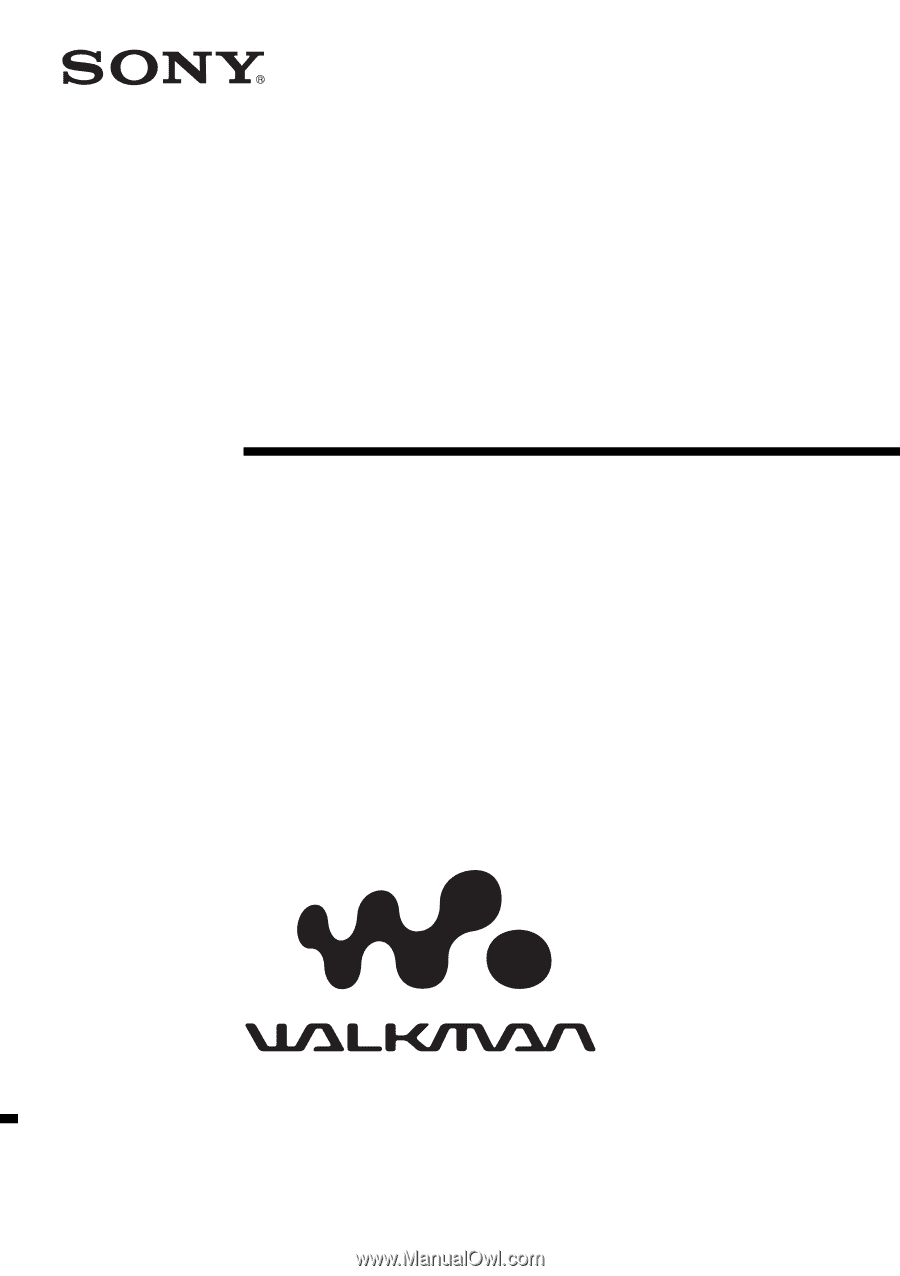
NW-E3
Operating Instructions
Portable IC Audio Player
Network Walkman
3-048-498-
51
(1)
© 2000 Sony Corporation