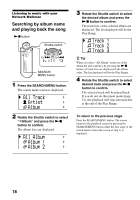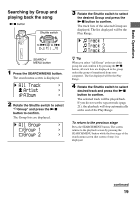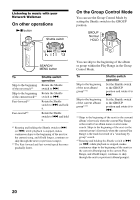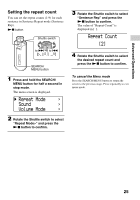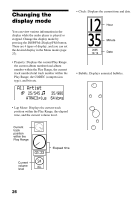Sony NW-E507 Operating Instructions - Page 21
Advanced Operations, Repeat mode, Selecting the repeat mode, Sound, Volume Mode
 |
UPC - 027242668683
View all Sony NW-E507 manuals
Add to My Manuals
Save this manual to your list of manuals |
Page 21 highlights
Advanced Operations B Advanced Operations Repeat mode There are 3 types of repeat mode: Track Repeat, A-B Repeat, and Sentence Repeat. • Track Repeat (Track Rep) This mode plays back tracks repeatedly in the following 3 ways. Track Repeat Operation mode Repeat All the songs in the Play Range (coverage of playback) are played back repeatedly. Single Repeat The current song is played back repeatedly. Shuffle Repeat All the songs in the Play Range (coverage of playback) are played back repeatedly in random order. • A-B Repeat (A-B Rep) This mode plays back the specified section in a track repeatedly. • Sentence Repeat (Sentence Rep) This mode plays back voice data within a specified section in a track repeatedly. Selecting the repeat mode Nx button Shuttle switch to > to . SEARCH/ MENU button 1 Press and hold the SEARCH/ MENU button for half a second in stop mode. The menu screen is displayed. Repeat Mode Sound Volume Mode 2 Rotate the Shuttle switch to select "Repeat Mode>" and press the Nx button to confirm. continued 21