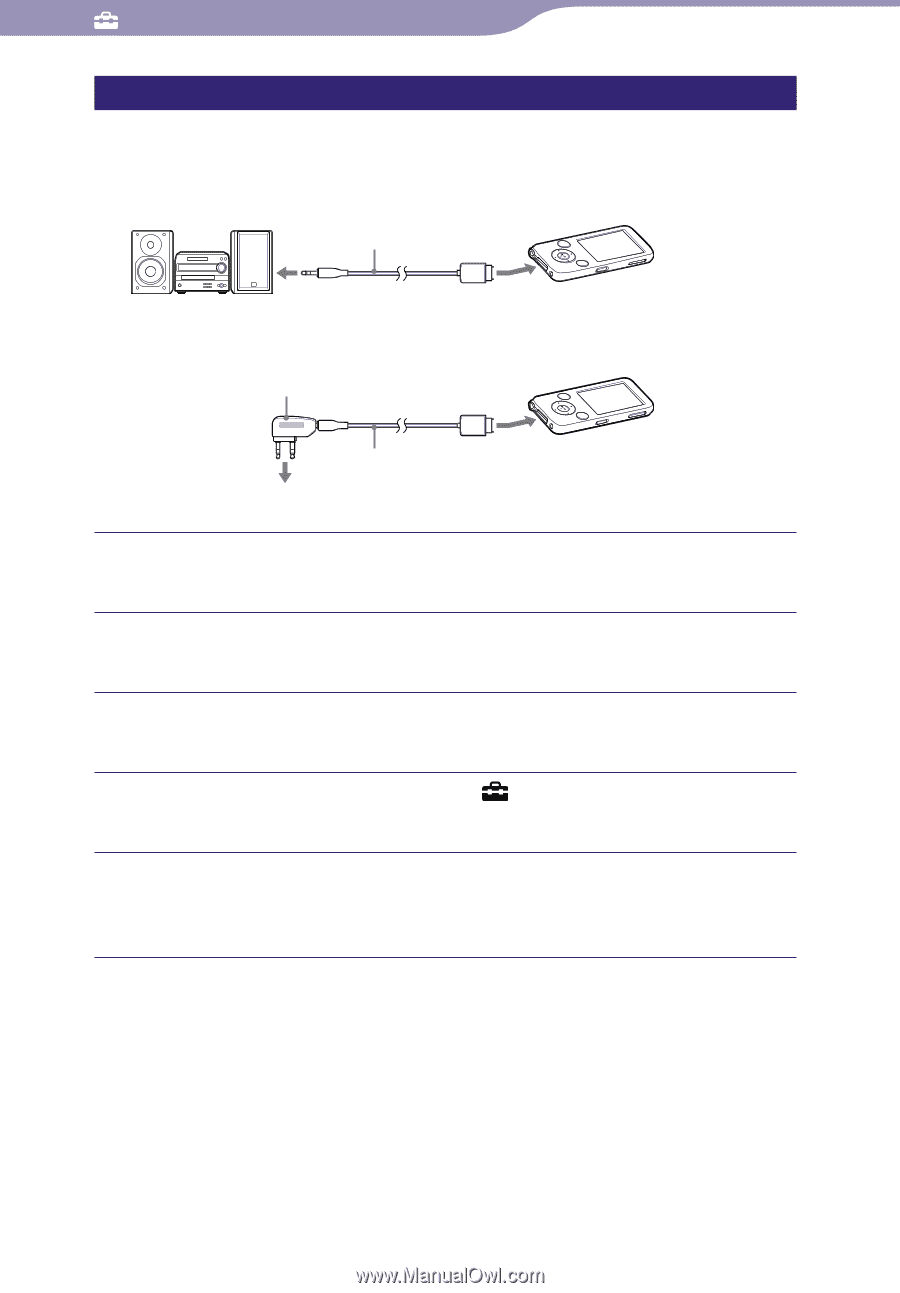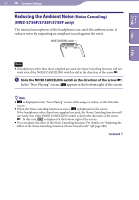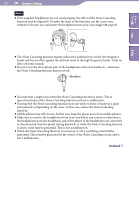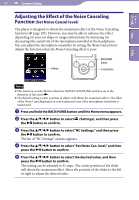Sony NWZ-S738FBNC Operation Guide - Page 105
Using with external audio sources (External Input Mode
 |
View all Sony NWZ-S738FBNC manuals
Add to My Manuals
Save this manual to your list of manuals |
Page 105 highlights
Table of Contents Menu Index 105 Common Settings Using with external audio sources (External Input Mode) You can enable the Noise Canceling function when you listen to audio from external audio sources. Using with external audio devices The supplied audio input cable To headphone jack Using with in-flight entertainment The supplied plug adaptor The supplied audio input cable To in-flight entertainment systems Connect the supplied headphone to the player and slide the NOISE CANCELING switch in the direction of the arrow . Connect the audio source device and the player using the supplied audio input cable. Press and hold the BACK/HOME button until the Home menu appears. Press the button to select (Settings), and then press the button to confirm. Press the button to select "NC Settings," and then press the button to confirm. The list of "NC Settings" options appears. Continued