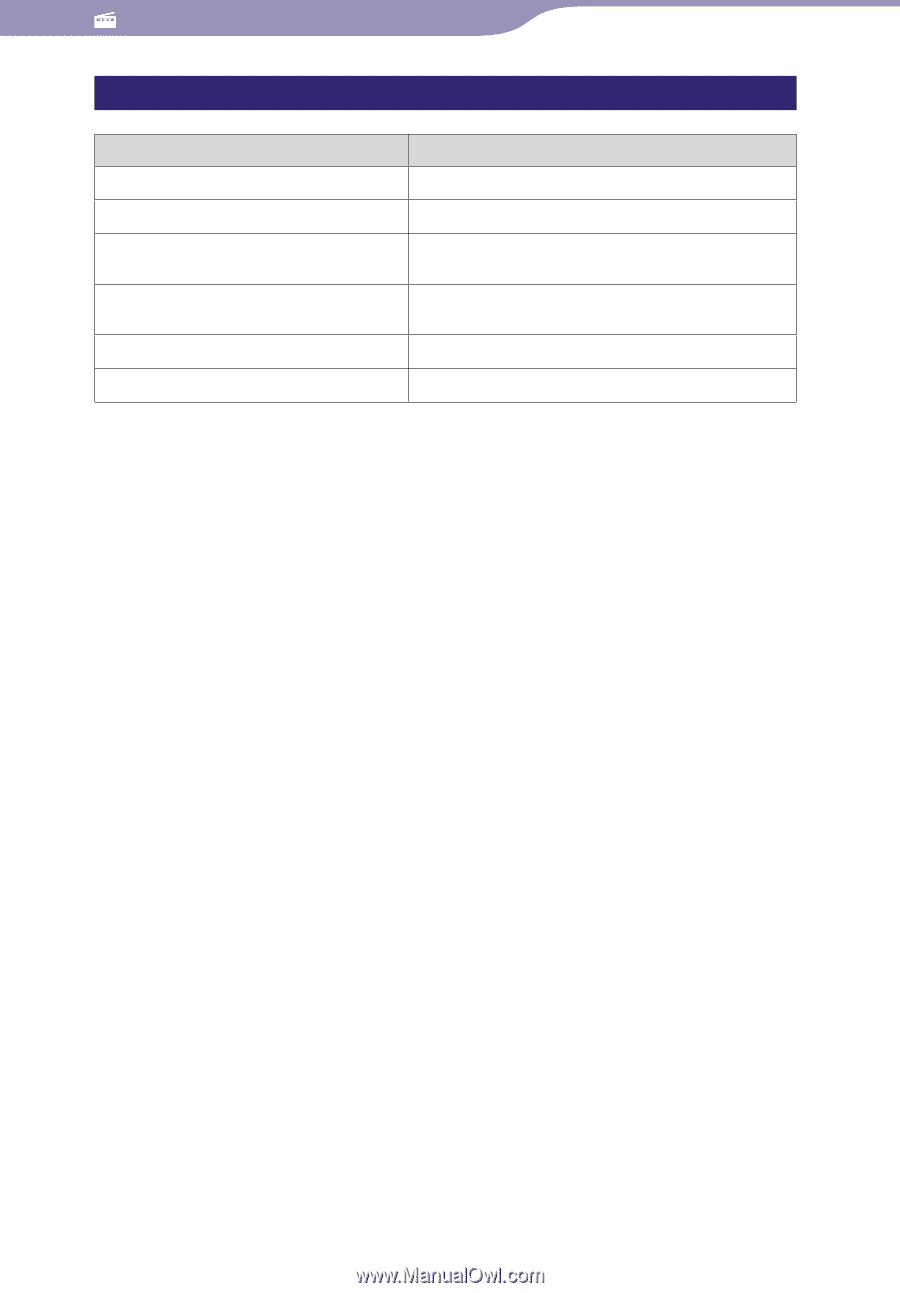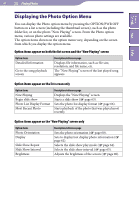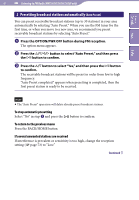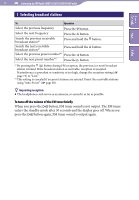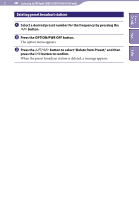Sony NWZS616F Operation Guide - Page 70
Selecting broadcast stations
 |
UPC - 027242722040
View all Sony NWZS616F manuals
Add to My Manuals
Save this manual to your list of manuals |
Page 70 highlights
70 Listening to FM Radio (NWZ-S615F/S616F/S618F only) Table of Contents Menu Index 3 Selecting broadcast stations To Operation Select the previous frequency Press the button. Select the next frequency Press the button. Search the previous receivable broadcast station*1 Press and hold the button. Search the next receivable broadcast station*1 Press and hold the button. Select the previous preset number*2 Press the button. Select the next preset number*2 Press the button. *1 By pressing the () button during FM reception, the previous (or next) broadcast station is found. If the broadcast station is receivable, reception is accepted. If interference is prevalent or sensitivity is too high, change the reception setting ( page 73) to "Low." *2 This setting is canceled if no preset stations are entered. Preset the receivable stations using "Auto Preset" ( page 69). Improving reception The headphones cord serves as an antenna, so extend it as far as possible. To turn off the volume of the FM tuner briefly When you press the button, FM tuner sound is not output. The FM tuner enters the standby mode after 30 seconds and the display goes off. When you press the button again, FM tuner sound is output again.