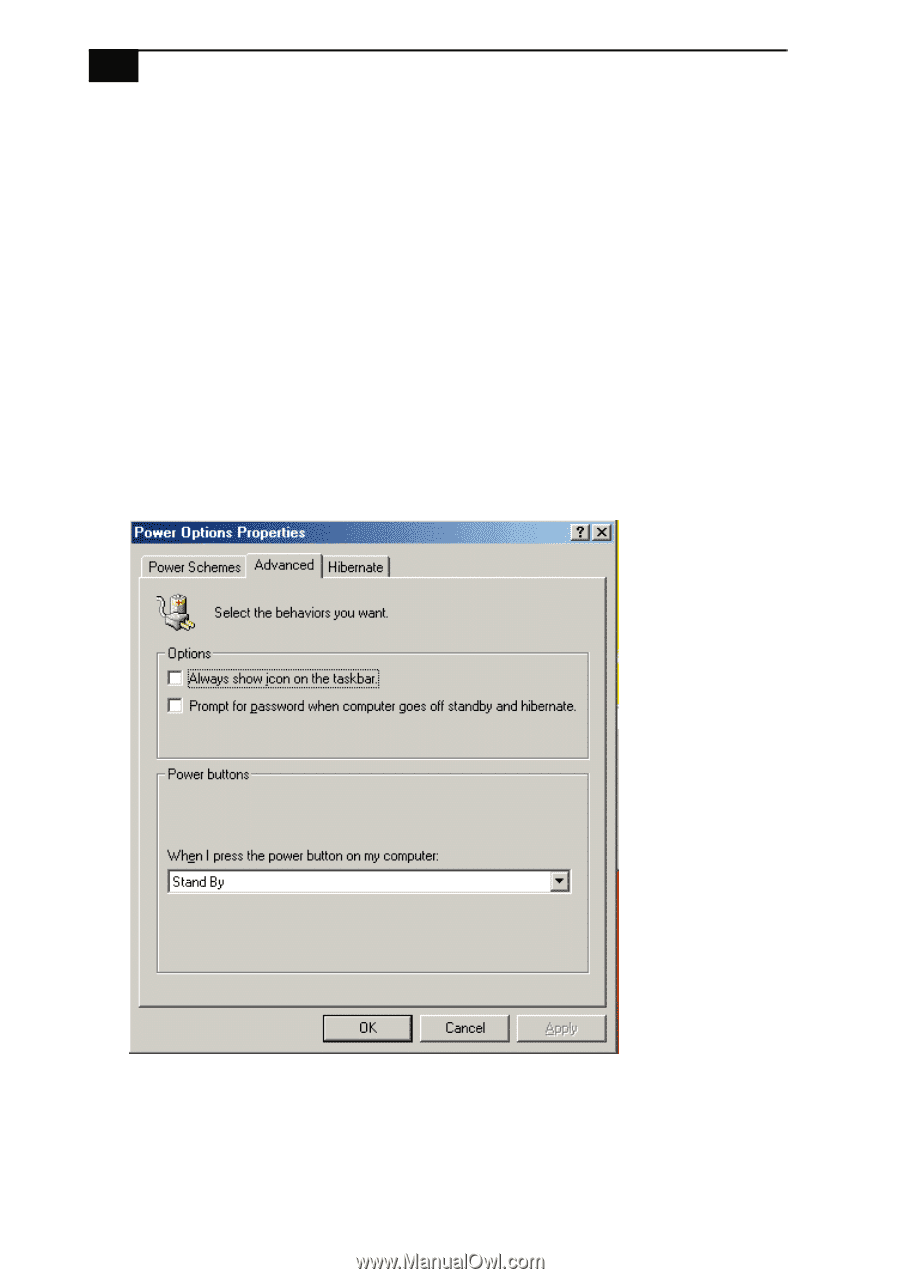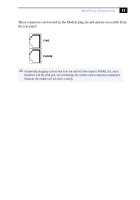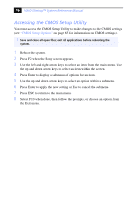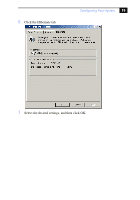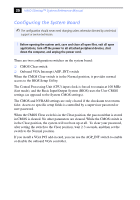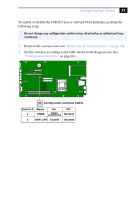Sony PCV-LX810 System Reference Manual - Page 32
reactivated when you push the power button.
 |
View all Sony PCV-LX810 manuals
Add to My Manuals
Save this manual to your list of manuals |
Page 32 highlights
18 VAIO Slimtop™ System Reference Manual The Turn off hard disks option allows you to specify the period of inactivity (in minutes) that you want to elapse before your hard disks turn off when your computer is running on AC power. The System stand by option allows you to specify the period of inactivity (in minutes) that you want to elapse before your computer goes on Stand by when your computer is running on AC power. Power is reactivated when you click the left mouse button or press the spacebar on the keyboard. The System hibernates option allows you to specify the period of inactivity (in minutes) before your computer goes into the Hibernate mode. Power is reactivated when you push the power button. 3 To save a new power scheme, first modify the settings, click Save As, type a descriptive name, and then click OK. 4 Click the Advanced tab. 5 Select the desired settings.