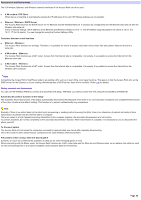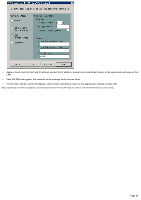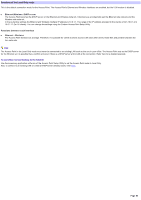Sony PCWA-A220 Access Point Help File - Page 53
For the other clients, set the IP address
 |
View all Sony PCWA-A220 manuals
Add to My Manuals
Save this manual to your list of manuals |
Page 53 highlights
5. Apply a check m ark for the fixed IP address and set the IP address, subnet m ask and default router to the appropriate settings on that LAN. 6. Click UPLOAD and register the contents of the settings to the Access Point. 7. For the other clients, set the IP address, subnet m ask and default router to the appropriate settings on that LAN. These operations w ill make it possible to use the Access Point w ith the LAN mode on LAN on w hich the DHCP server is not running. Page 53
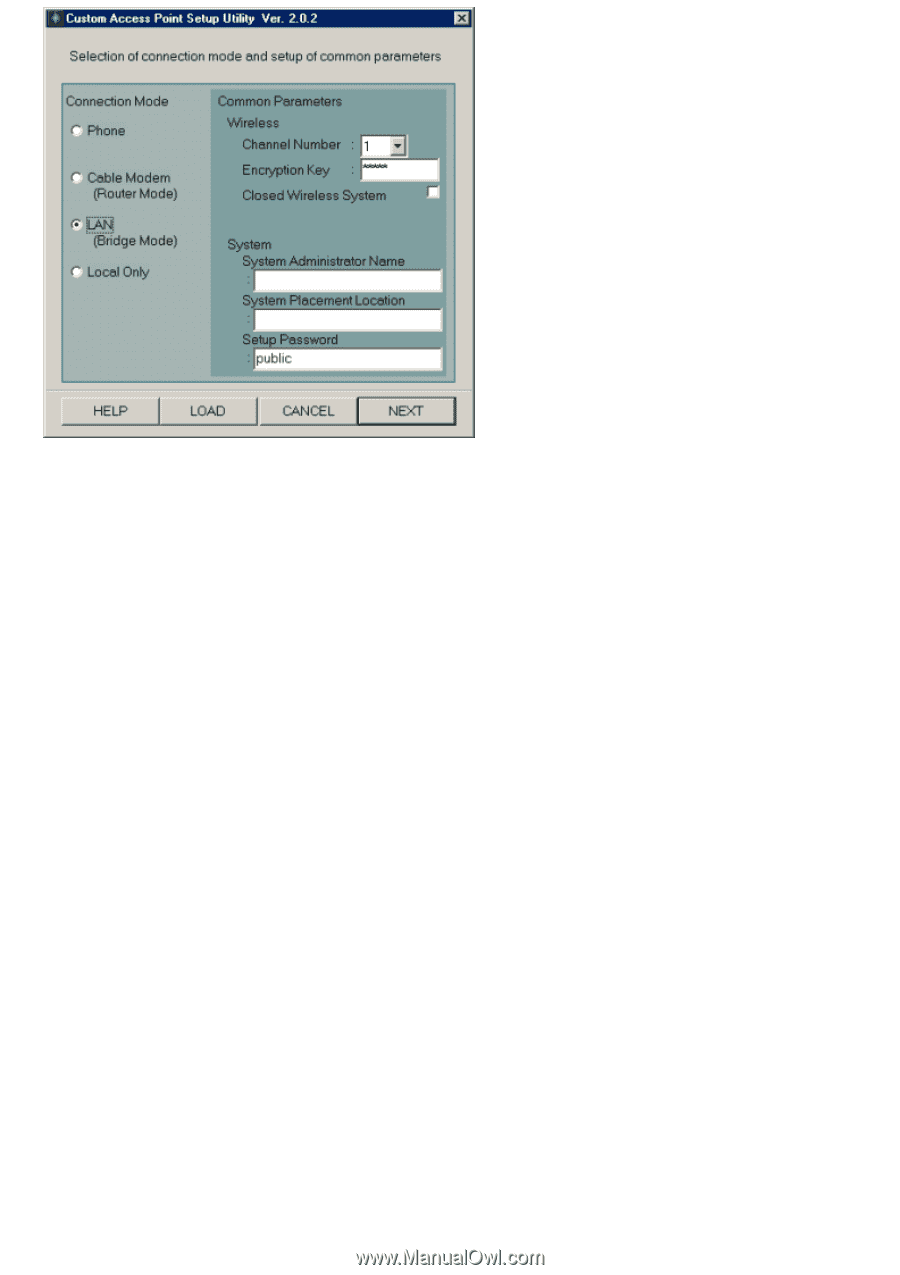
5.
Apply a check mark for the fixed IP address and set the IP address, subnet mask and default router to the appropriate settings on that
LAN.
6.
Click UPLOAD and register the contents of the settings to the Access Point.
7.
For the other clients, set the IP address, subnet mask and default router to the appropriate settings on that LAN.
These operations w ill make it possible to use the Access Point w ith the LAN mode on LAN on w hich the DHCP server is not running.
Page 53