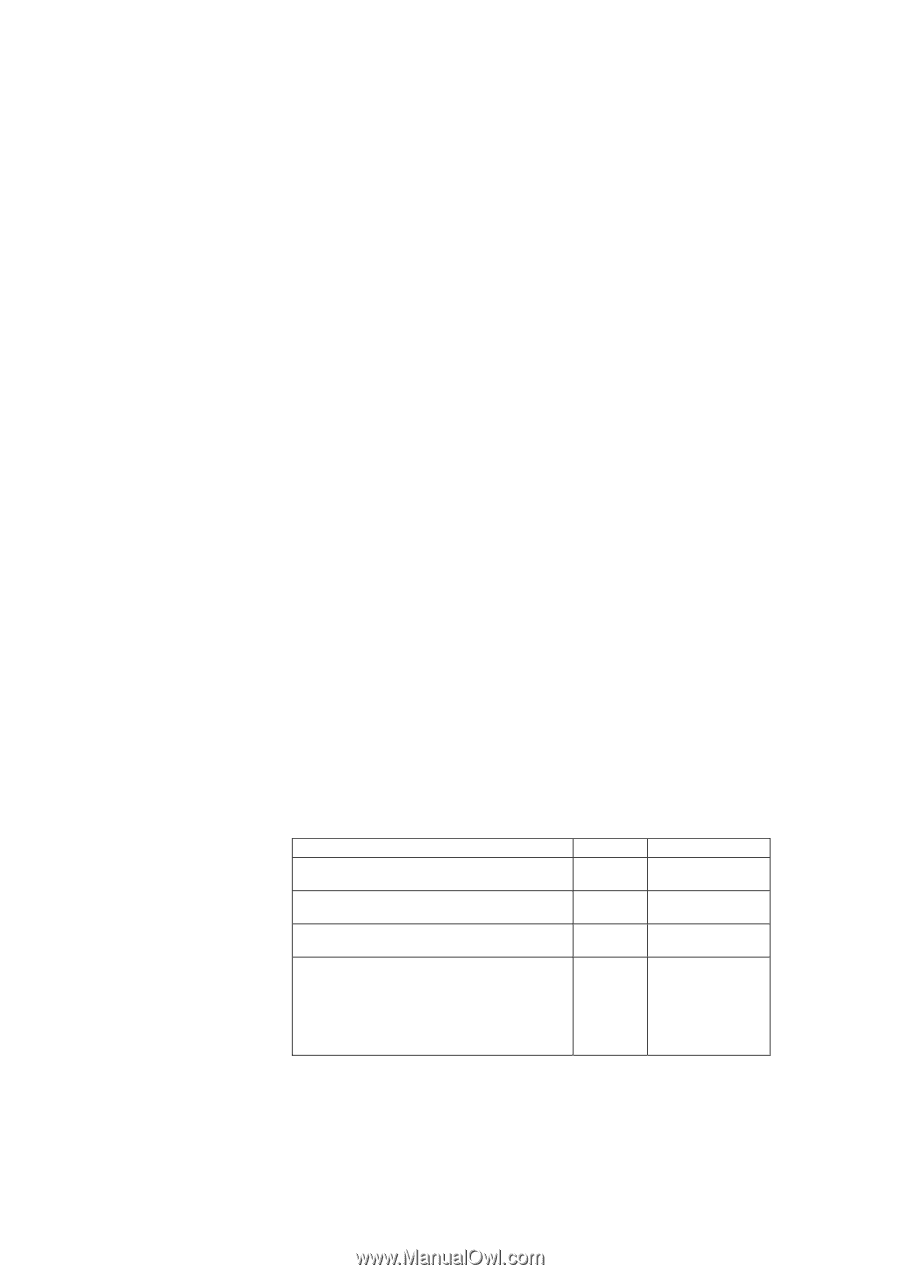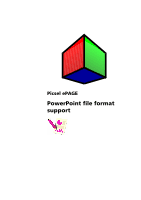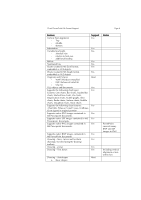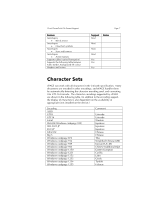Sony PEG-NZ90 Picsel POWERPOINT File Format Support - Page 4
PowerPoint - parts
 |
View all Sony PEG-NZ90 manuals
Add to My Manuals
Save this manual to your list of manuals |
Page 4 highlights
Picsel PowerPoint File Format Support Page 4 ePAGE supports the most popular global file formats. The formats interpreted by ePAGE are richly expressive, containing not just text but sophisticated layout and rendering features, rich fonts, colour, images, tables, graphics and many other document features. Picsel is continuously developing its file format support to eventually cover every feature of the native file. With such a wealth of features across many document types, this is inevitably an ongoing process, with milestone releases of new functionality planned at periodic intervals. The approach involves researching the feature set most commonly found in real documents, building support early for the most frequently used elements, and ensuring these features are reproduced with total faithfulness to the original. The emphasis of ePAGE is on displaying rich content rather than on reproducing the document creation facilities of the original application. This document describes the features supported in ePAGE. This level of support already covers the vast majority of characteristics that occur in day to day documents of this type, and the specific features are described with notes where appropriate. Those features planned for future implementation are also described, for completeness. PowerPoint Microsoft PowerPoint is a slide-show presentation application. It is part of Microsoft Office, and is widely used in meetings for displaying text, charts and diagrams, and supports simple animation of items on screen. It supports several different internal file formats, including Windows MetaFile diagrams (WMF), Excel charts, Escher autoshapes, OLE objects of myriad forms, and plain text. Feature Capable of detecting documents formatted as Powerpoint 97 Capable of detecting documents formatted as Powerpoint 2000 Creates a one to one correspondence with each slide in the original file Supports slide design template Support Notes Yes Yes Yes Yes Design templates contain colour schemes, slide and title masters with custom formatting