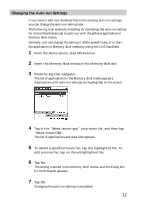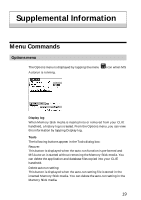Sony PEG-T615C Memory Stick Autorun v1.3 Operating Instructions - Page 15
Performing an Auto-run Function
 |
UPC - 027242598119
View all Sony PEG-T615C manuals
Add to My Manuals
Save this manual to your list of manuals |
Page 15 highlights
Performing an Auto-run Function 1 Insert the Memory Stick media set for auto-run into the Memory Stick slot. The Now Loading dialog box appears, and the specified application and database files will be copied to the CLIE handheld. After the copying is complete, the application will automatically start. Note Do not remove the Memory Stick media when the "Now Loading" dialog appears. 2 Use the launched application. 3 When you finish using the application, remove the Memory Stick media. The application closes, and it will return to the Home screen. The application and database files will automatically be deleted from the memory of the CLIE handheld. Note • The auto-run function does not work if you insert a Memory Stick media into your CLIE handheld during infrared data transfer or the check-in/out operation with Audio Player while MS Gate or MS Autorun is running. • Data in the Memory Stick media is not updated when the Memory Stick media is removed. 15