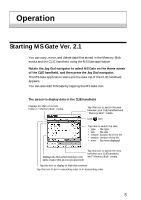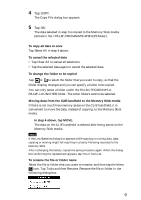Sony PEG-T615C Memory Stick Gate v2.1 Operating Instructions - Page 4
Before Use, What you can do with Memory Stick (MS) Gate
 |
UPC - 027242598119
View all Sony PEG-T615C manuals
Add to My Manuals
Save this manual to your list of manuals |
Page 4 highlights
Before Use What you can do with Memory Stick (MS) Gate MS Gate enables you to copy, move and delete data files between the Memory Stick media inserted into the CLIE handheld and the CLIE handheld itself. MS Gate Ver.2.1 has the following functions. • Creating and deleting folders. • Sorting files stored in the Memory Stick media and CLIE handheld. • Displaying the file names in the Memory Stick media. • The newly added Media Information dialog box displays the memory information and you can add a volume label. • If your CLIE handheld is adaptable model for high quality mode, supports high quality 320 × 320 mode display. 4
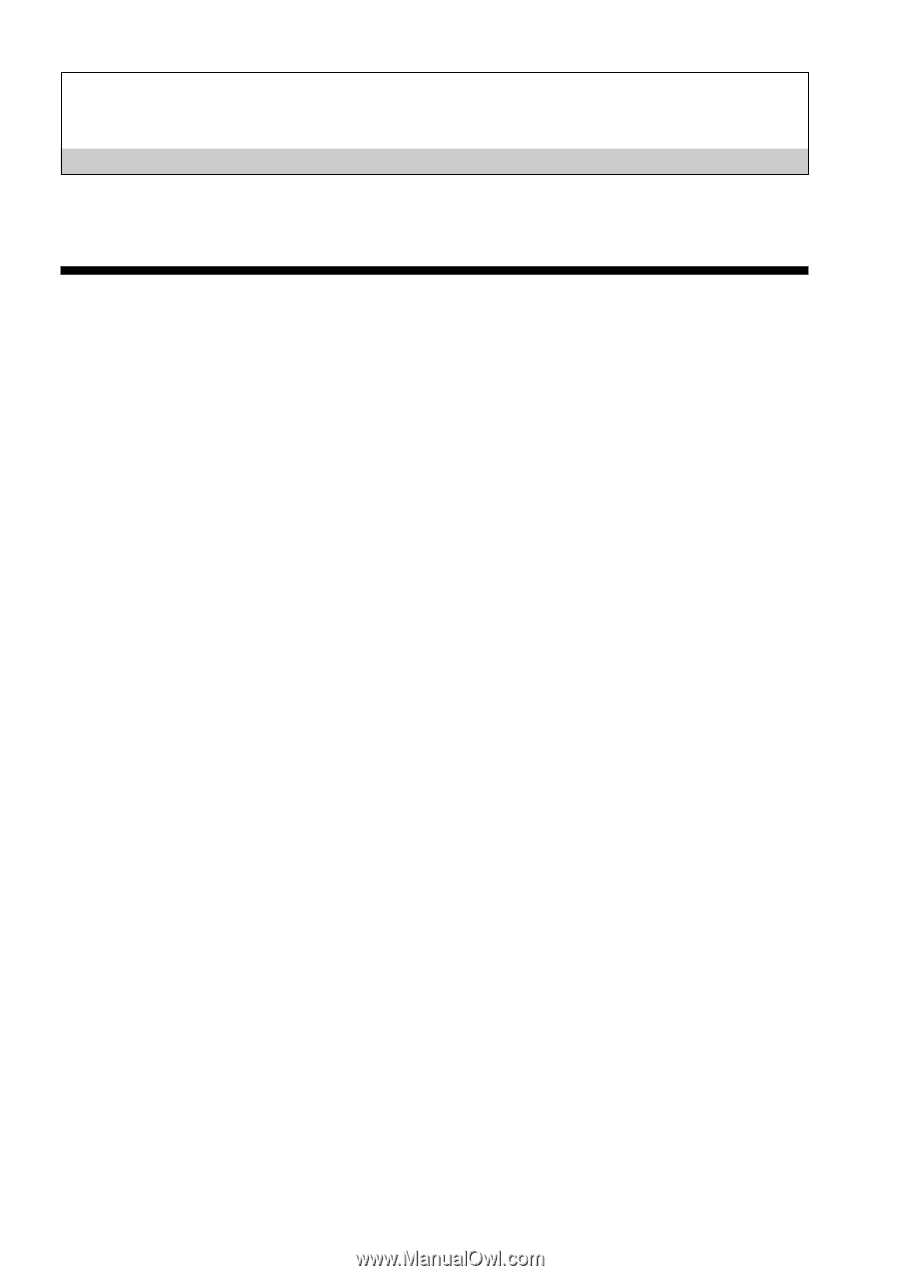
4
Before Use
What you can do with Memory Stick
(MS) Gate
MS Gate enables you to copy, move and delete data files between the
Memory Stick media inserted into the CLIE handheld and the CLIE
handheld itself.
MS Gate Ver.2.1 has the following functions.
•
Creating and deleting folders.
•
Sorting files stored in the Memory Stick media and CLIE handheld.
•
Displaying the file names in the Memory Stick media.
•
The newly added Media Information dialog box displays the memory
information and you can add a volume label.
•
If your CLIE handheld is adaptable model for high quality mode,
supports high quality 320
×
320 mode display.