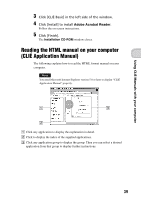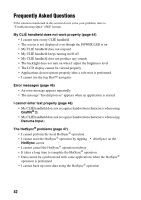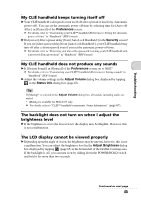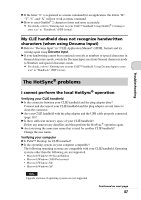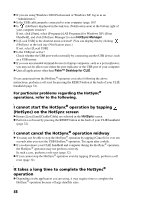Sony PEG-TJ35 Read This First Operating Instructions - Page 43
Palm™ Desktop for CLIÉ, HotSync Manager, I cannot play music for PEG-TJ35 only
 |
UPC - 027242636811
View all Sony PEG-TJ35 manuals
Add to My Manuals
Save this manual to your list of manuals |
Page 43 highlights
Troubleshooting • Palm™ Desktop for CLIÉ does not start or cannot be selected from the menu • HotSync Manager does not start. (HotSync) is not displayed in the task tray (Notification area) at the bottom right of my computer window I cannot play music (for PEG-TJ35 only) (page 51) • MP3 files cannot be read or played I cannot use "Memory Stick" media (page 51) • My CLIÉ handheld does not recognize "Memory Stick" media, or an error occurs 43
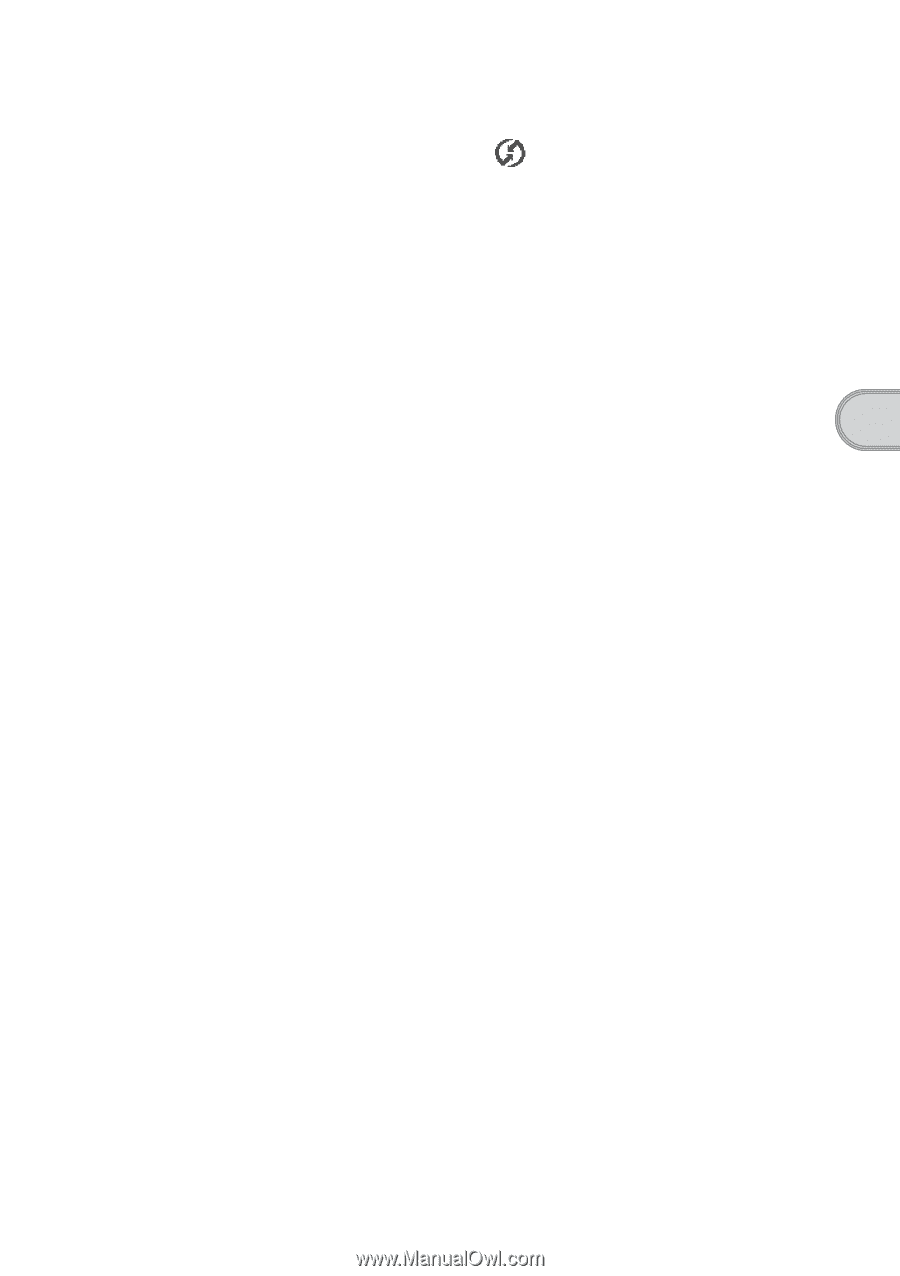
43
Troubleshooting
•
Palm™ Desktop for CLIÉ
does not start or cannot be selected from the
menu
•
HotSync Manager
does not start.
(HotSync) is not displayed in the
task tray (Notification area) at the bottom right of my computer window
I cannot play music (for PEG-TJ35 only) (page 51)
•
MP3 files cannot be read or played
I cannot use “Memory Stick” media (page 51)
•
My CLIÉ handheld does not recognize “Memory Stick” media, or an error
occurs