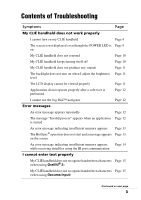Sony PEG-TJ35 Troubleshooting Q&A
Sony PEG-TJ35 - Personal Entertainment Organizer Manual
 |
UPC - 027242636811
View all Sony PEG-TJ35 manuals
Add to My Manuals
Save this manual to your list of manuals |
Sony PEG-TJ35 manual content summary:
- Sony PEG-TJ35 | Troubleshooting Q&A - Page 1
(AeroPlayer for CLIE) (for PEG-TJ35 only) • I cannot use "Memory Stick" media • I cannot transfer data • Problems with the CLIE Launcher • How to operate basic applications (PIM) Customer Support and Customer Registration Personal Entertainment Organizer PEG-TJ35 PEG-TJ25 © 2003 Sony Corporation - Sony PEG-TJ35 | Troubleshooting Q&A - Page 2
in the supplied "Read This First (Operating Instructions)" or this manual. 2 Refer to the Sony CLIÉ handheld Support website Double-click (CLIÉ Info) on the Windows desktop, and select [CLIÉ™ Handheld Support]. If the problem persists Refer to "Customer Support and Customer Registration" (page 36 - Sony PEG-TJ35 | Troubleshooting Q&A - Page 3
Note Thousands of third party add-on applications are available for the Palm OS® platform. Sony does not support third party applications. If you are having problems with a third party application, please contact the publisher of that application. 3 - Sony PEG-TJ35 | Troubleshooting Q&A - Page 4
Sony recommends that you make a backup of your data in case of unexpected problems. Backing up your data will ensure that it can be restored again on your CLIÉ handheld, even if you have to perform a hard reset. Making a backup using Memory Stick Backup Use "Memory Stick" media and Memory Stick - Sony PEG-TJ35 | Troubleshooting Q&A - Page 5
appears Page 13 The HotSync® operation does not start and a message appears Page 13 on the screen An error message indicating insufficient memory appears Page 14 while receiving data/files using the IR port communication I cannot enter text properly My CLIÉ handheld does not recognize handwritten - Sony PEG-TJ35 | Troubleshooting Q&A - Page 6
locked Page 17 I forgot my password and my CLIÉ handheld is not locked The HotSync® problems I cannot perform the local HotSync® operation I cannot start the HotSync® operation by tapping (HotSync) on the HotSync screen I cannot cancel the HotSync® operation midway It takes a long time to complete - Sony PEG-TJ35 | Troubleshooting Q&A - Page 7
Page 29 I cannot use "Memory Stick" media My CLIÉ handheld does not recognize "Memory Stick" media, or an error occurs Page 30 I cannot copy or move data/files between "Memory Stick" Page 30 media and my CLIÉ handheld I cannot start an application stored on "Memory Stick" media Page 31 My CLI - Sony PEG-TJ35 | Troubleshooting Q&A - Page 8
under a different file name Page 32 Problems with the CLIE Launcher I cannot start the CLIE Launcher Page 33 Applications stored on "Memory Stick" media are not displayed Page 33 The CLIE Launcher groups and the categories of the Palm Page 33 OS® Standard screen are different How to operate - Sony PEG-TJ35 | Troubleshooting Q&A - Page 9
Troubleshooting Troubleshooting My CLIÉ handheld does not work properly I cannot turn on my CLIÉ handheld B Is the POWER/HOLD switch of your CLIÉ handheld in HOLD mode? Your CLIÉ handheld does not work when the POWER/HOLD switch is in HOLD mode. Make sure you release HOLD mode. B Has the battery - Sony PEG-TJ35 | Troubleshooting Q&A - Page 10
. b For details, refer to "Basic operations of your CLIÉ™ handheld: Restarting your CLIÉ™ handheld" in the supplied "Read This First (Operating Instructions)". My CLIÉ handheld keeps turning itself off B Your CLIÉ handheld is designed to turn itself off after a period of inactivity (Automatic - Sony PEG-TJ35 | Troubleshooting Q&A - Page 11
box, all sounds, including audio, are muted. * [Muting] is available for PEG-TJ35 only. b For details, refer to "CLIÉ™ handheld components: Status Information" in the supplied "Read This First (Operating Instructions)". The backlight does not turn on when I adjust the brightness level B If the - Sony PEG-TJ35 | Troubleshooting Q&A - Page 12
operations of your CLIÉ™ handheld: Restarting your CLIÉ™ handheld" in the supplied "Read This First (Operating Instructions)". The message "Invalid process" appears when an application is started B If there is insufficient memory space in your CLIÉ handheld or "Memory Stick" media, applications may - Sony PEG-TJ35 | Troubleshooting Q&A - Page 13
Troubleshooting An error message indicating insufficient memory appears B If there is insufficient memory space in your CLIÉ handheld or "Memory Stick" media, some applications may not work properly, and if you still use your CLIÉ handheld even after the warning message appears, you may not be able - Sony PEG-TJ35 | Troubleshooting Q&A - Page 14
your computer using the wireless link] and click [OK]. 5 Click (HotSync) in the task tray (Notification area) at the bottom right of your computer window and select [InfraRed] from the shortcut menu. An error message indicating insufficient memory appears while receiving data/files using the IR port - Sony PEG-TJ35 | Troubleshooting Q&A - Page 15
Troubleshooting I cannot enter text properly My CLIÉ handheld does not recognize handwritten characters (when using Graffiti® 2 ) B To have your CLIÉ handheld CLIÉ handheld does not recognize handwritten characters (when using Decuma Input) B Refer to "Decuma Input" in "CLIÉ Application Manual" ( - Sony PEG-TJ35 | Troubleshooting Q&A - Page 16
Digitizer] of the Preferences screen and adjust the digitizer. b For details, refer to "Customizing your CLIÉ™ handheld (Preferences): Adjusting the Digitizer" in "Handbook" (PDF format). B Your CLIÉ handheld may not be able to recognize tapping properly if you apply a protection sheet to the screen - Sony PEG-TJ35 | Troubleshooting Q&A - Page 17
and all private records are deleted. 2 Perform the HotSync® operation to restore your private records. The HotSync® problems I cannot perform the local HotSync® operation Verifying your CLIÉ handheld B Is the connector between your CLIÉ handheld and the plug adapter dirty? Connect and disconnect - Sony PEG-TJ35 | Troubleshooting Q&A - Page 18
USB cable properly connected? B Is there sufficient memory space of your CLIÉ handheld? Delete any unnecessary data/files and then perform the HotSync® operation again. B Are you using the same user name that is used for another CLIÉ handheld? Change the user name. Verifying your computer B Is Palm - Sony PEG-TJ35 | Troubleshooting Q&A - Page 19
your CLIÉ™ handheld" in the supplied "Read This First (Operating Instructions)". For particular problems regarding the HotSync® operations, refer to the following. I cannot start the HotSync® operation by tapping (HotSync) on the HotSync screen B Ensure [Local] and [Cradle/Cable] are selected - Sony PEG-TJ35 | Troubleshooting Q&A - Page 20
one for your CLIÉ handheld? In Palm™ Desktop for CLIÉ, select the user name corresponding to your CLIÉ handheld user name. B Is the application set not to synchronize files? Click (HotSync) in the task tray (Notification area) at the bottom right of your computer window and select [Custom...] from - Sony PEG-TJ35 | Troubleshooting Q&A - Page 21
Troubleshooting Data cannot be synchronized with some applications when the HotSync® operation is performed (continued) B Is third party backup or synchronization software installed on your computer or CLIÉ handheld? In such a case, you may not synchronize some applications using Palm™ Desktop for - Sony PEG-TJ35 | Troubleshooting Q&A - Page 22
area) at the bottom right of my computer window B Reinstall Palm™ Desktop for CLIÉ. If you still cannot perform the HotSync® operation If you cannot solve your HotSync® operation problem by following the troubleshooting tips in this manual, follow the procedure below. Check if any "Unknown - Sony PEG-TJ35 | Troubleshooting Q&A - Page 23
Troubleshooting You cannot perform the HotSync® operation before you install Palm™ Desktop for CLIÉ on your computer If you perform the HotSync® operation before you install the CLIÉ handheld drivers on your computer, other drivers may be installed on your computer and a problem may occur in your - Sony PEG-TJ35 | Troubleshooting Q&A - Page 24
feature with your CLIÉ handheld. B Check that the modem is properly connected to the serial port of your computer. B Check that the setting for [Setup string:] in [Modem] in the Setup window of HotSync Manager is correct. b For details, refer to the manual of your modem. B If problems arise when the - Sony PEG-TJ35 | Troubleshooting Q&A - Page 25
) at the bottom right of your computer window and click [Local] in the Setup window. Then ensure [Serial Port] of the simulated port for IR communication is selected. B Ensure [Local] and [IR to a PC/handheld] are selected in the HotSync screen on your CLIÉ handheld. B Point the IR port of your CLI - Sony PEG-TJ35 | Troubleshooting Q&A - Page 26
To receive data/files using the IR port, the free space of your CLIÉ handheld's memory must be more than twice the size of data/files to be received. If there is insufficient memory space in your CLIÉ handheld, delete any unnecessary data/files. B Perform a soft reset by pressing the RESET button at - Sony PEG-TJ35 | Troubleshooting Q&A - Page 27
and reconnect it. B For the latest information on peripheral devices supported by your CLIÉ handheld, refer to the URLs on the last page of this manual and select the appropriate model. I cannot play music (AeroPlayer for CLIE) (for PEG-TJ35 only) Playing music There is no sound B Increase the - Sony PEG-TJ35 | Troubleshooting Q&A - Page 28
not clear B If you are using other applications on your CLIÉ handheld and processing data when playing the music, there will be some interference the "Memory Stick" media are not displayed when I start AeroPlayer for CLIE B Depending on the audio files that are recorded on the "Memory Stick" media, - Sony PEG-TJ35 | Troubleshooting Q&A - Page 29
cannot search the next song. In such a case, switch to Repeat mode and search the next song. The sound stops suddenly B Check that the remaining battery power of your CLIÉ handheld is sufficient. B Take out the "Memory Stick" media and insert it into your CLIÉ handheld. Repeat this several times. 29 - Sony PEG-TJ35 | Troubleshooting Q&A - Page 30
other than your CLIÉ handheld. Format it on your CLIÉ handheld. B When the battery power of your CLIÉ handheld is running low, data/files on "Memory Stick" media may not be displayed. Charge the battery of your CLIÉ handheld. I cannot copy or move data/files between "Memory Stick" media and my CLI - Sony PEG-TJ35 | Troubleshooting Q&A - Page 31
to your CLIÉ handheld using CLIE Files. b For details on reference directory of each application on "Memory Stick" media, refer to "About files stored on "Memory Stick" media" in "CLIÉ Application Manual" (HTML format). For any third party application, contact the developer of the software. Use Data - Sony PEG-TJ35 | Troubleshooting Q&A - Page 32
you save beamed or exchanged image files. If a file with the same name already exists on your CLIÉ handheld, the beamed or exchanged image file will overwrite that file. However, new image file names are assigned automatically when you save the image files as JPEG format on "Memory Stick" media. 32 - Sony PEG-TJ35 | Troubleshooting Q&A - Page 33
format). B When the battery power of your CLIÉ handheld is running low, the applications on "Memory Stick" media may not be displayed. Charge the battery of your CLIÉ handheld. The CLIE Launcher groups and the categories of the Palm OS® Standard screen are different B The CLIE Launcher groups are - Sony PEG-TJ35 | Troubleshooting Q&A - Page 34
from [Options]. Then check that [Manual] is selected next to [Sort by:]. B The settings of the display order in Palm™ Desktop for CLIÉ cannot be synchronized. Even if memos are arranged alphabetically in Palm™ Desktop for CLIÉ, Memo Pad on your CLIÉ handheld automatically re-orders the synchronized - Sony PEG-TJ35 | Troubleshooting Q&A - Page 35
, perform the HotSync® operation. (The vCard data created with Palm™ Desktop for CLIÉ can be read by Address Book on your CLIÉ handheld.) When you transfer vCard data to a device other than a CLIÉ handheld, the data may not be displayed properly on the device if the data version is not supported. 35 - Sony PEG-TJ35 | Troubleshooting Q&A - Page 36
■ For customer support information Double-click (CLIÉ Info) on the Windows desktop, and select [CLIÉ™ Handheld Support]. ■ For online customer registration (only for customers in the U.S.A. and Canada) Double-click (CLIÉ Info) on the Windows desktop, and select [Sony CLIÉ™ Registration]. 36 - Sony PEG-TJ35 | Troubleshooting Q&A - Page 37
For the latest information on support and accessories, check our official Sony CLIÉ website For customers in the U.S.A. and Canada http://www.sony.com/clie/ For customers in Australia, Hong Kong, Malaysia, Mexico, New Zealand, Singapore, Taiwan, Thailand, and U.A.E. http://www.sony.net/clie-online/
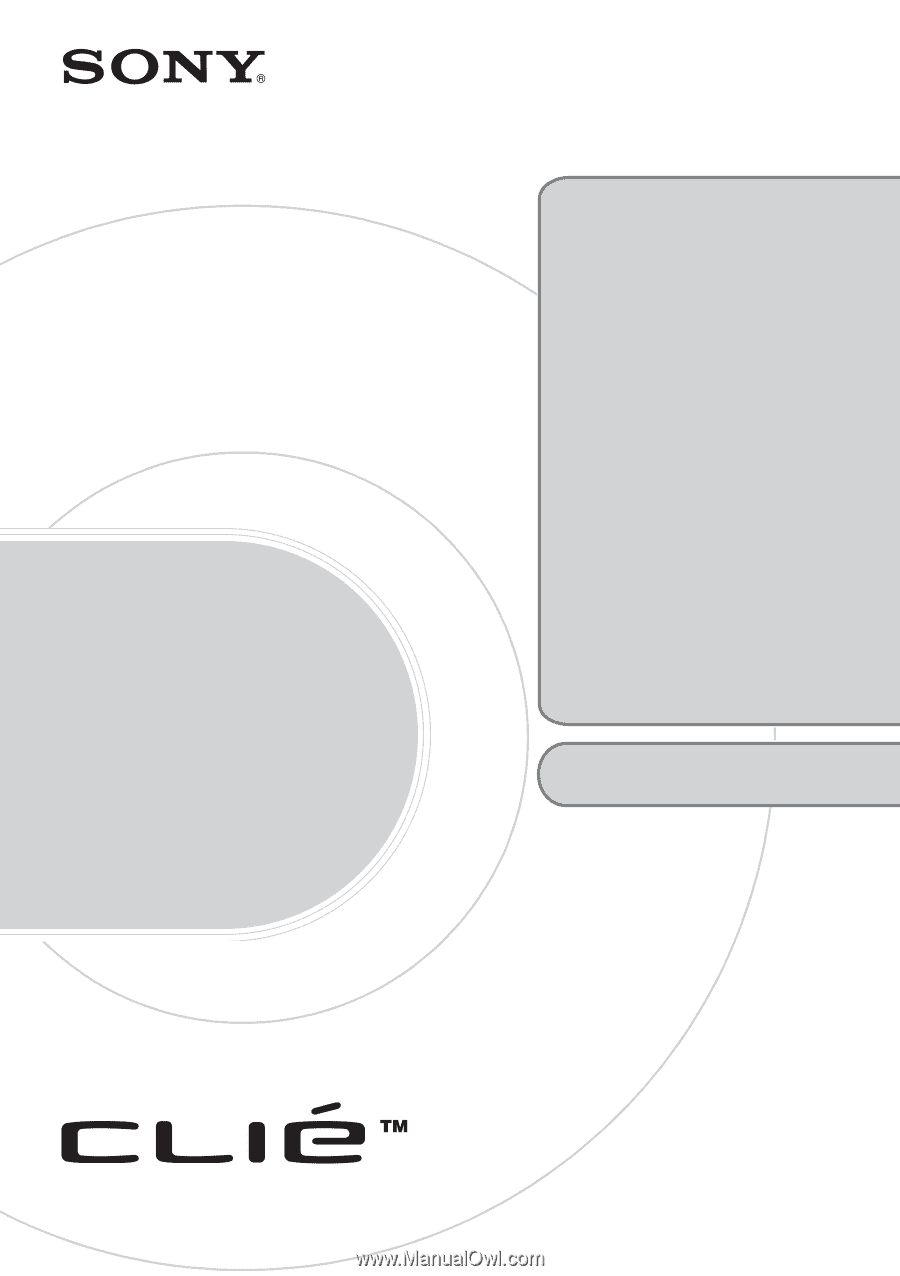
© 2003 Sony Corporation
A-BQK-100-
11
(1)
Personal Entertainment Organizer
PEG-TJ35
PEG-TJ25
Trouble-
shooting
Q&A
Troubleshooting
•
My CLIÉ handheld does not
work properly
•
Error messages
•
I cannot enter text properly
•
I forgot my password
•
The HotSync
®
problems
•
I cannot beam data
•
I cannot make a backup
•
Peripheral devices are not
recognized
•
I cannot play music
(AeroPlayer for CLIE)
(for PEG-TJ35 only)
•
I cannot use “Memory Stick”
media
•
I cannot transfer data
•
Problems with the CLIE
Launcher
•
How to operate basic
applications (PIM)
Customer Support and
Customer Registration