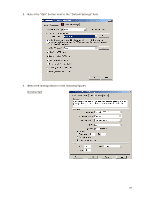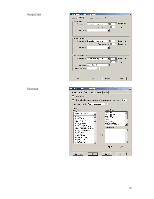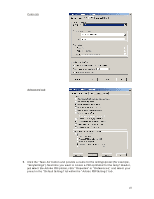Sony PRS950BC Creating PDFs User Guide - Page 41
Color tab, Advanced tab
 |
View all Sony PRS950BC manuals
Add to My Manuals
Save this manual to your list of manuals |
Page 41 highlights
Color tab Advanced tab 5. Click the "Save As" button and provide a name for the settings preset (for example, "SonySettings"). Next time you want to create a PDF optimized for the Sony® Reader, just select the Adobe PDF printer, click "Properties" or "Preferences," and select your preset in the "Default Settings" list within the "Adobe PDF Settings" tab. 41

41
Color tab
Advanced tab
5.
Click the “Save As” button and provide a name for the settings preset (for example,
“SonySettings”). Next time you want to create a PDF optimized for the Sony
®
Reader,
just select the Adobe PDF printer, click “Properties” or “Preferences,” and select your
preset in the “Default Settings” list within the “Adobe PDF Settings” tab.