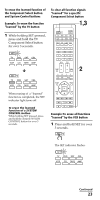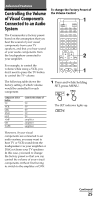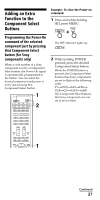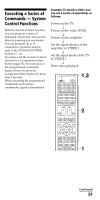Sony RM-VL610 Operating Instructions - Page 28
To program the Power-On, command, To cancel the setting, press SET., Repeat the same procedure
 |
UPC - 027242744516
View all Sony RM-VL610 manuals
Add to My Manuals
Save this manual to your list of manuals |
Page 28 highlights
To cancel the setting, press SET. To program the Power-On command Repeat the same procedure, pressing the desired Component Select button. Notes • If the component code of a non-Sony brand has been set on a Component Select button, you cannot program the Power-On function on it. If you change the component code (page 10) after setting the Power-On function, the Power-On function is cleared. (The Component Select button flashes twice to indicate that you cannot set this function.) • Even if you used the Learning function (page 16) to program a signal on a Component Select button, you can program the Power-On function on that button but it cannot be used. If you clear the "learned" function on that button, you can use the Power-On function. 28