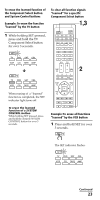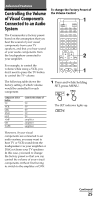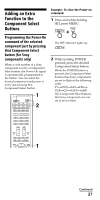Sony RM-VL610B Operating Instructions - Page 23
Press and hold SET for over, seconds., While holding SET pressed, press and hold the TV, Component - specifications
 |
View all Sony RM-VL610B manuals
Add to My Manuals
Save this manual to your list of manuals |
Page 23 highlights
To erase the learned function of the Component Select button and System Control buttons Example: To erase the function "learned" by the TV button To clear all function signals "learned" for a specific Component Select button 1 While holding SET pressed, press and hold the TV Component Select button for over 3 seconds. x When erasing of a "learned" function is completed, the SET indicator light turns off. To erase the learned function of a SYSTEM CONTROL button While holding SET pressed, press and hold the desired SYSTEM CONTROL button for over 3 seconds. Example: To erase all functions "learned" by the VCR button 1 Press and hold SET for over 3 seconds. The SET indicator flashes. Continued 23

23
To clear all function signals
“learned” for a specific
Component Select button
Example: To erase all functions
“learned” by the VCR button
1
Press and hold SET for over
3 seconds.
The SET indicator flashes.
x
To erase the learned function of
the Component Select button
and System Control buttons
Example: To erase the function
“learned” by the TV button
1
While holding SET pressed,
press and hold the TV
Component Select button
for over 3 seconds.
When erasing of
a “learned”
function is completed, the SET
indicator light turns off.
To erase the learned
function of a SYSTEM
CONTROL button
While holding SET pressed, press
and hold the desired SYSTEM
CONTROL button for over 3
seconds.
Continued