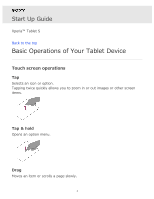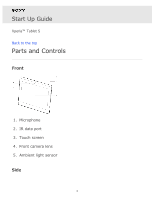Sony SGPT123US/S Xperia™ Tablet S Start Up Guide (Printable Version) - Page 7
Power button, Notification LED, Charge indicator, VOL + / - Volume button, your tablet device easier.
 |
View all Sony SGPT123US/S manuals
Add to My Manuals
Save this manual to your list of manuals |
Page 7 highlights
1. (Power) button 2. Notification LED 3. Charge indicator 4. VOL + / - (Volume) button The button has a tactile dot on the "+" side to help you operate your tablet device easier. Rear SGPT12 7

1.
(Power) button
2. Notification LED
3. Charge indicator
4. VOL + / - (Volume) button
The button has a tactile dot on the "+" side to help you operate
your tablet device easier.
Rear
SGPT12
7