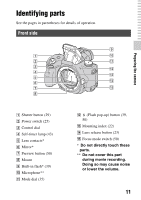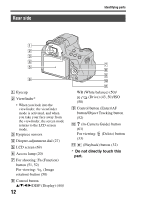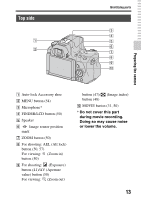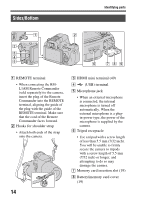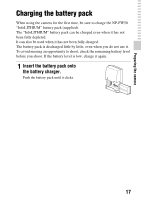Sony SLT-A37 Instruction Manual - Page 12
Rear side, Do not directly touch this, part.
 |
View all Sony SLT-A37 manuals
Add to My Manuals
Save this manual to your list of manuals |
Page 12 highlights
Rear side Identifying parts A Eyecup B Viewfinder* • When you look into the viewfinder, the viewfinder mode is activated, and when you take your face away from the viewfinder, the screen mode returns to the LCD screen mode. C Eyepiece sensors D Diopter-adjustment dial (27) E LCD screen (69) F Access lamp (20) G For shooting: Fn (Function) button (51, 52) For viewing: (Image rotation) button (50) H Control button v/V/b/B/DISP (Display) (44)/ 12 WB (White balance) (50)/ (Drive) (43, 50)/ISO (50) I Control button (Enter)/AF button/Object Tracking button (52) J (In-Camera Guide) button (61) For viewing: (Delete) button (33) K (Playback) button (32) * Do not directly touch this part.
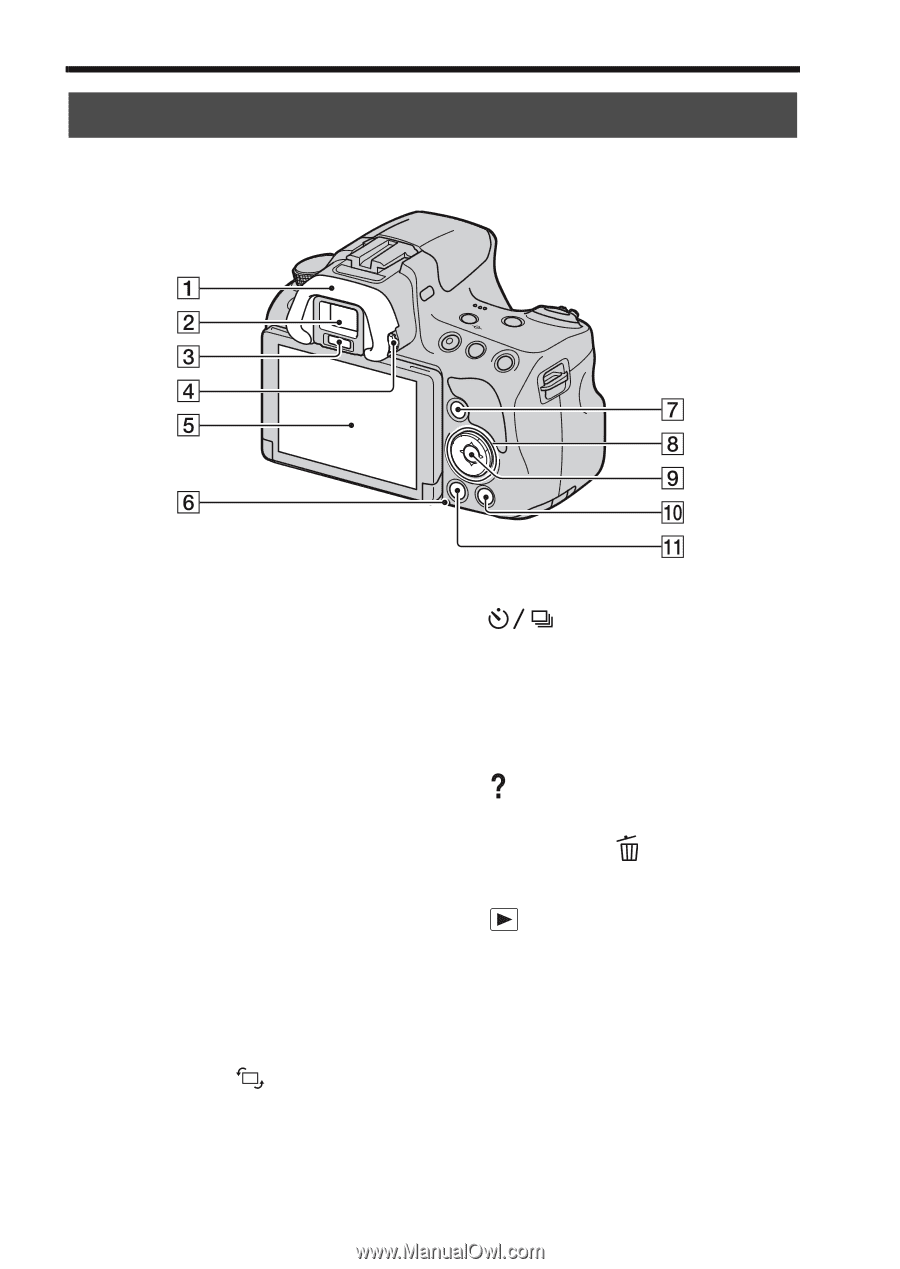
12
Identifying parts
A
Eyecup
B
Viewfinder*
•
When you look into the
viewfinder, the viewfinder
mode is activated, and when
you take your face away from
the viewfinder, the screen mode
returns to the LCD screen
mode.
C
Eyepiece sensors
D
Diopter-adjustment dial (27)
E
LCD screen (69)
F
Access lamp (20)
G
For shooting: Fn (Function)
button (51, 52)
For viewing:
(Image
rotation) button (50)
H
Control button
v
/
V
/
b
/
B
/DISP (Display) (44)/
WB (White balance) (50)/
(Drive) (43, 50)/ISO
(50)
I
Control button (Enter)/AF
button/Object Tracking button
(52)
J
(In-Camera Guide) button
(61)
For viewing:
(Delete) button
(33)
K
(Playback) button (32)
*
Do not directly touch this
part.
Rear side