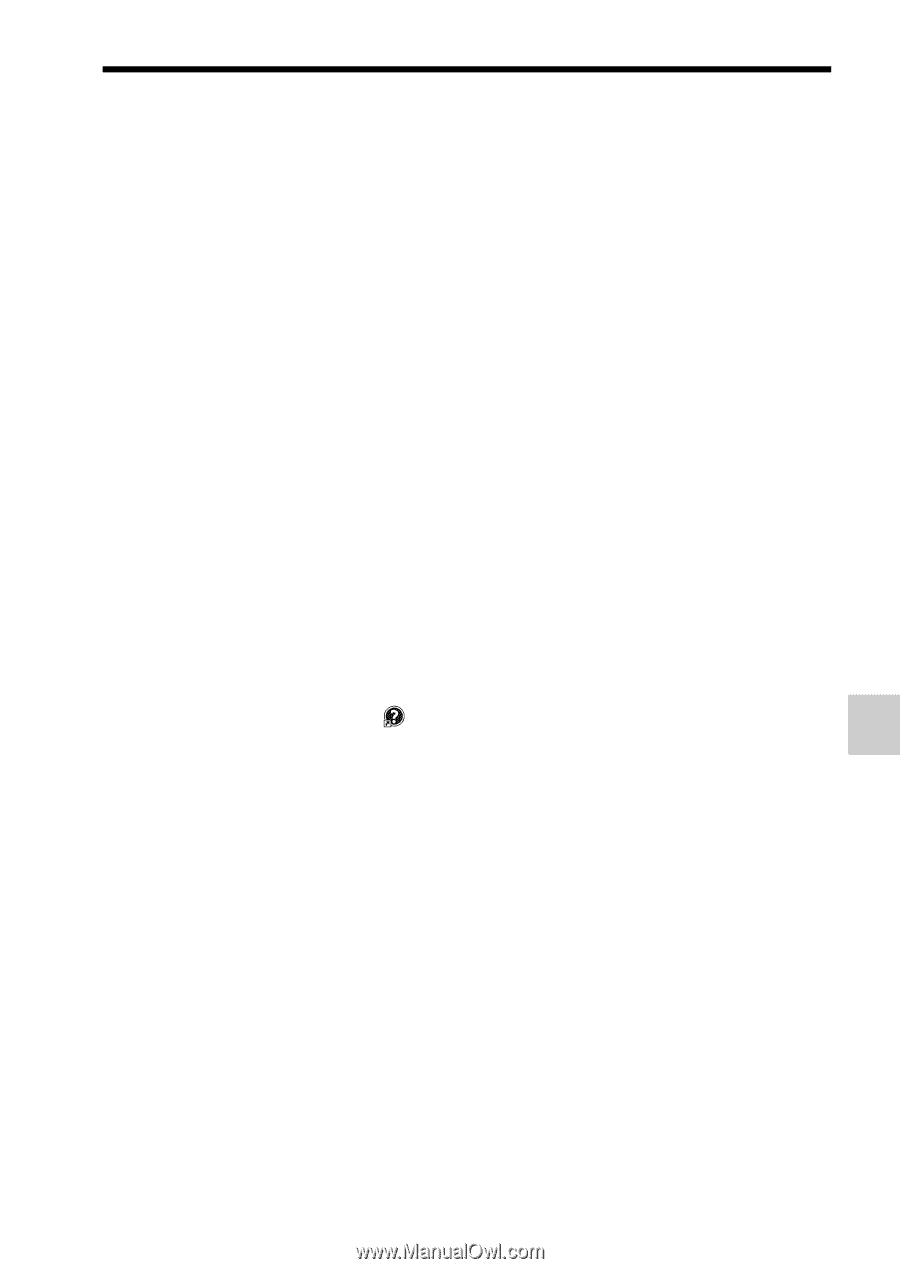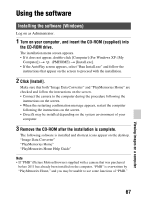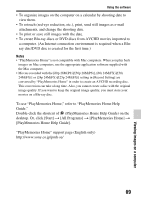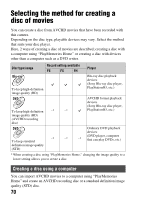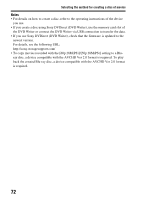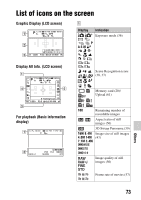Sony SLT-A57K Instruction Manual - Page 69
To use PlayMemories Home, refer to PlayMemories Home Help, PlayMemories Home Help Guide on
 |
View all Sony SLT-A57K manuals
Add to My Manuals
Save this manual to your list of manuals |
Page 69 highlights
Using the software • To organize images on the computer on a calendar by shooting date to view them. • To retouch (red-eye reduction, etc.), print, send still images as e-mail attachments, and change the shooting date. • To print or save still images with the date. • To create Blu-ray discs or DVD discs from AVCHD movies imported to a computer. (An Internet connection environment is required when a Bluray disc/DVD disc is created for the first time.) Notes • "PlayMemories Home" is not compatible with Mac computers. When you play back images on Mac computers, use the appropriate application software supplied with the Mac computer. • Movies recorded with the [60p 28M(PS)]/[50p 28M(PS)], [60i 24M(FX)]/[50i 24M(FX)] or [24p 24M(FX)]/[25p 24M(FX)] setting in [Record Setting] are converted by "PlayMemories Home" in order to create an AVCHD recording disc. This conversion can take a long time. Also, you cannot create a disc with the original image quality. If you want to keep the original image quality, you must store your movies on a Blu-ray disc. To use "PlayMemories Home," refer to "PlayMemories Home Help Guide." Double-click the shortcut of (PlayMemories Home Help Guide) on the desktop. Or, click [Start] t [All Programs] t [PlayMemories Home] t [PlayMemories Home Help Guide]. "PlayMemories Home" support page (English only) http://www.sony.co.jp/pmh-se/ 69 Viewing images on a computer