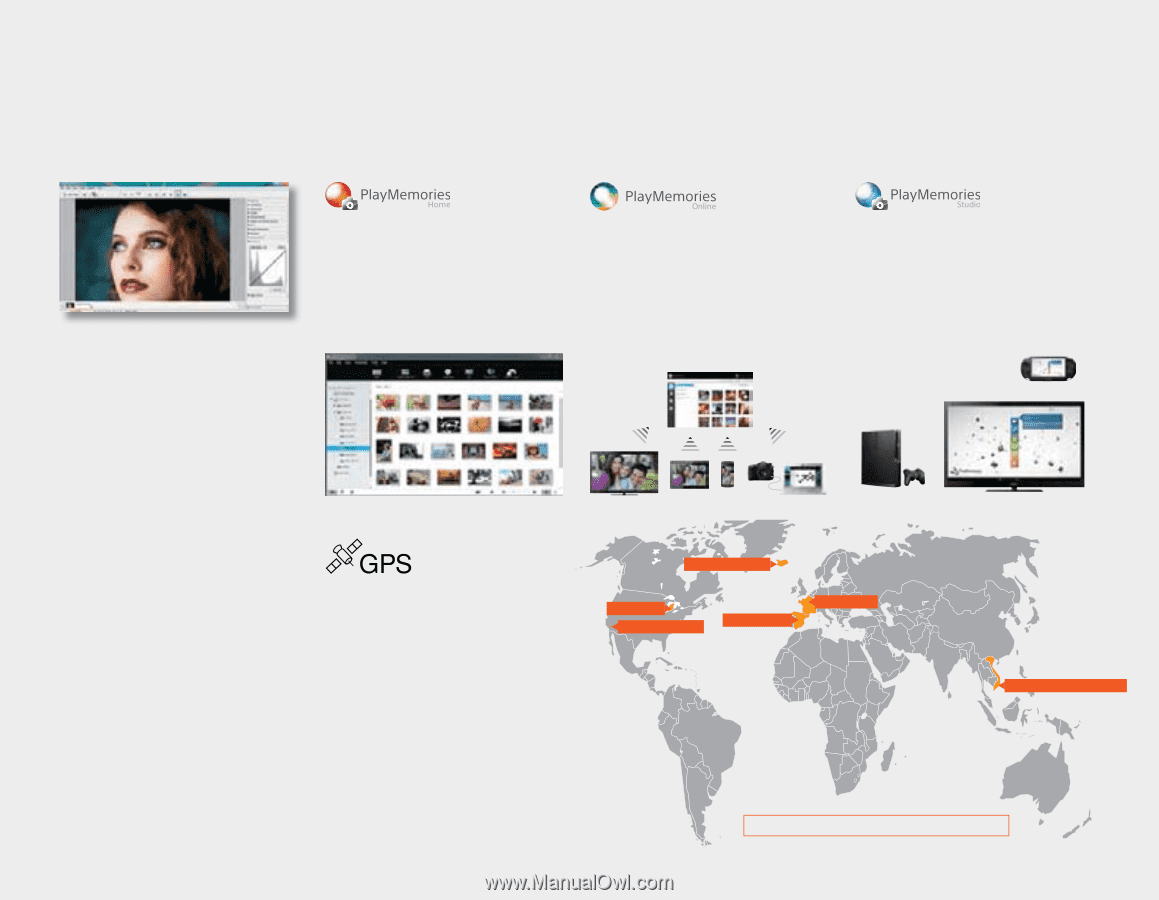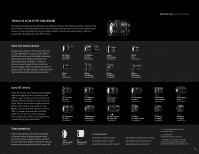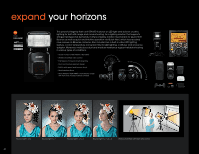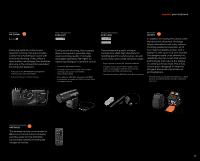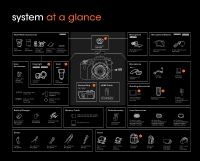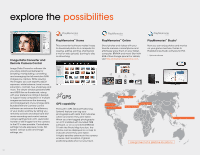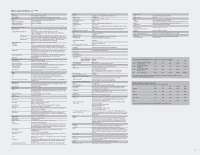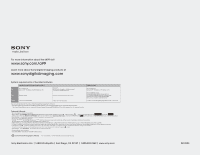Sony SLT-A99V Product Brochure and Specifications - Page 50
explore
 |
View all Sony SLT-A99V manuals
Add to My Manuals
Save this manual to your list of manuals |
Page 50 highlights
explore the possibilities Image Data Converter and Remote Camera Control Image Data Converter software lets you enjoy advanced features for browsing, manipulating, converting and managing the full-resolution RAW images you capture. While viewing the images, you can expertly adjust exposure, white balance, tonal curves, saturation, contrast, hue, sharpness and more. The viewer window presents RAW and JPEG files as thumbnails, along with your preference ratings if desired, to support easy comparison of multiple images and enhance the browsing and management of your image data. Bundled Remote Camera Control software can enhance the efficiency of your studio workflow by letting you remotely activate and deactivate still/ movie recording and control various camera settings from a PC. Automatic transfer of still images from the camera to the PC is also possible. Controllable settings include exposure mode, ISO speed, various audio and image settings, etc. PlayMemories™ Home This convenient software makes it easy to download photos to a computer for viewing, editing, printing, sharing (via e-mail or web upload), burning to disc or retouching. GPS capability The built-in GPS (Global Positioning System) feature can tag your photographs with data that indicates where and when they were taken. When you view tagged photographs on a PC installed with bundled PMB software, or on a connected BRAVIA TV with the Photo Map function, the photos can be displayed on a map to indicate where they were taken. A highly sensitive antenna in the camera ensures clear reception of global positioning data wherever you travel. PlayMemories™ Online Shoot photos and videos with your favorite camera or smartphone and effortlessly enjoy them on your tablet, computer, BRAVIA and more! Start with 5GB of free storage space! For details, visit http://playmemoriesonline.com. PlayMemories™ Studio* Now you can enjoy photos and movies on your game machine, thanks to PlayMemories Studio software for PS3. * Optional software Reykjavik, Iceland Detroit, USA Death Valley, USA Madrid, Spain Paris, France Ho Chi Minh City, Vietnam Assignment of a Lifetime locations 50