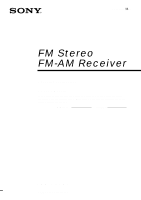Sony STR-DA1ES Operating Instructions
Sony STR-DA1ES - Fm Stereo/fm-am Receiver Manual
 |
View all Sony STR-DA1ES manuals
Add to My Manuals
Save this manual to your list of manuals |
Sony STR-DA1ES manual content summary:
- Sony STR-DA1ES | Operating Instructions - Page 1
FM-AM Receiver Operating Instructions Owner's Record The model and serial numbers are located on the rear of the unit. Record the serial number in the space provided below. Refer to them whenever you call upon your Sony dealer regarding this product. Model No. Serial No. STR-DA1ES © 2002 Sony - Sony STR-DA1ES | Operating Instructions - Page 2
to alert the user to the presence of important operating and maintenance (servicing) instructions in the receiver is connected. - Consult the dealer or an experienced radio/TV technician for help. CAUTION You are cautioned that any changes or modification not expressly approved in this manual - Sony STR-DA1ES | Operating Instructions - Page 3
CAN BE FULLY INSERTED TO PREVENT BLADE EXPOSURE. About This Manual • The instructions in this manual are for model STR-DA1ES. Check your model number by looking at the lower right corner of the front panel. In this manual, the Models of area code U is used for illustration purposes unless stated - Sony STR-DA1ES | Operating Instructions - Page 4
decoding the input audio signal (AUTO DECODING) ......... 33 Using only the front speakers (2CH STEREO 33 Selecting a sound field 34 Enjoying Dolby Pro Logic II (2CH MODE 36 Advanced Adjustments and Settings Switching the audio input mode for digital components (INPUT MODE 37 Customizing sound - Sony STR-DA1ES | Operating Instructions - Page 5
RM-U305C*2 Before you use your remote 53 Remote button description 53 Changing the factory setting of a function button 56 Additional Information Precautions 57 Troubleshooting 57 Specifications 60 Index 63 *1 Models of area code CEL, CEK only. *2 Except for models of area code U, CA. 5GB - Sony STR-DA1ES | Operating Instructions - Page 6
7 ENTER wg (47) EQ wj (39) EQUALIZER e; (39) FM/AM qf (25, 26) FM MODE es (25) FUNCTION 6 (24-27, 37, 47) INPUT MODE 9 (37) IR receptor 2 Jog dial wf ( RDS PTY ea (28) (Models of area code CEL, CEK only) SET UP ws (21) SLEEP ea (47) (Except for models of area code CEL, CEK) SPEAKERS ON/OFF qk (24) - Sony STR-DA1ES | Operating Instructions - Page 7
List of Button Locations and Reference Pages 1 23 4 5 + - qk qj qh qg qf qd qs qa 0 9 8 7 6 v Open the front door ql w; wa ws wd wf + - - + ef ed es ea e; wl wj wh wg wk 7GB - Sony STR-DA1ES | Operating Instructions - Page 8
connectors, etc. This connection is used to output the audio decoded by the component's internal multi-channel decoder through this receiver. *3 Model equipped only with AUDIO OUT L/R jacks, etc. *4 Model with component video (Y, B-Y, R-Y) input jacks *5 Except for models of area code CEL, CEK. 8GB - Sony STR-DA1ES | Operating Instructions - Page 9
cord A can be torn into two monaural audio cords G. H Component video cord (Except for models of area code CEL, CEK) Green Blue Red E Optical digital cord F Coaxial digital cord Notes cords. If you have a Sony components with CONTROL A1 jack See "CONTROL A1 control system" on page 49. 9GB - Sony STR-DA1ES | Operating Instructions - Page 10
1a: Connecting components with digital audio output jacks Hooking up a DVD player, LD player, TV, or satellite tuner For details on the required cords (A-H), see page 9. 1 Connect the audio jacks. Satellite tuner OUTPUT DIGITAL OPTICAL E OUTPUT AUDIO OUT L R A DIGITAL ANTENNA Y DVD/LD OPTICAL - Sony STR-DA1ES | Operating Instructions - Page 11
(Except for models of area code CEL, CEK) The following illustration shows how to connect a TV or satellite tuner and a DVD/LD player with COMPONENT VIDEO (Y, B-Y, R-Y) output jacks. Connecting a TV with component video input jacks allows you to enjoy higher quality video. Note On this receiver, the - Sony STR-DA1ES | Operating Instructions - Page 12
connect an LD player's DOLBY DIGITAL RF OUT jack directly to this unit's digital input jacks). Refer to the operating instructions supplied with the RF jack on this receiver. Connect the player to the analog input jacks (CD/SACD IN jacks). Refer to the operating instructions supplied with the Super - Sony STR-DA1ES | Operating Instructions - Page 13
channel decoder, you can connect it to this receiver's MULTI CH IN jacks to enjoy the sound of the connected component's multi channel decoder. Alternatively, the multi channel you to enjoy software with multi-channel audio recorded in formats other than the Dolby Digital, DTS and MPEG-2. Note - Sony STR-DA1ES | Operating Instructions - Page 14
1b: Connecting components with multi channel output jacks (continued) 2 Connect the video jacks. (Except for models of area code CEL, CEK) The with S-video jacks, you can connect the component to the S-VIDEO jacks on this receiver. Note You can listen to the sound of your TV by connecting your TV's - Sony STR-DA1ES | Operating Instructions - Page 15
1c: Connecting components with only analog audio jacks Hooking up audio components For details on the required cords (A-H), see page 9. Getting Started ç MD/Tape deck Turntable A INPUT OUTPUT LINE LINE L R A A OUT IN ç DIGITAL ANTENNA Y DVD/LD OPTICAL IN TV/SAT OPTICAL IN MD/TAPE OPTICAL - Sony STR-DA1ES | Operating Instructions - Page 16
AUDIO AUDIO IN OUT L R VCR Tip When the component is equipped with S-video jacks, you can connect the component to the S-VIDEO jacks on this receiver. Note You can listen to the sound of your TV by connecting your TV's audio output jacks to the TV/SAT AUDIO IN jacks on - Sony STR-DA1ES | Operating Instructions - Page 17
SUB MULTI CH IN WOOFER PHONO CD/SACD MD/TAPE + R - SPEA IMPEDANCE Notes • To prevent noise pickup, keep the AM loop antenna away from the receiver and other components. • Be sure to fully extend the FM wire antenna. • After connecting the FM wire antenna, keep it as horizontal as possible. • Do - Sony STR-DA1ES | Operating Instructions - Page 18
you want. Speaker impedance To enjoy the best possible multi channel surround, connect speakers with a nominal impedance of 8 ohms or higher to the FRONT, CENTER, and SURROUND terminals, and set the IMPEDANCE SELECTOR to "8Ω". Refer to the operating instructions supplied with your speakers if you - Sony STR-DA1ES | Operating Instructions - Page 19
Ee E A A B Y L PB/CB /B-Y MONITOR TV/SAT OUT IN PR/CR /R-Y R DVD/LD IN COMPONENT VIDEO FRONT - + SURROUND L + - R CENTER - + SPEAKERS IMPEDANCE USE 4-16Ω FRONT SURROUND CENTER OUT L R PRE OUT SUB WOOFER 4 Ω 8 Ω IMPEDANCE SELECTOR AC OUTLET A A A E E Ee e Surround - Sony STR-DA1ES | Operating Instructions - Page 20
vary according to the model and country to which the receiver is shipped. Notes • The AC OUTLET(s) on the rear of the receiver is a switched outlet receiver. 2 Hold down ?/1 for 5 seconds. "INITIAL" appears in the display. The following are reset to their factory settings. • All settings in the SET - Sony STR-DA1ES | Operating Instructions - Page 21
up the speakers Use the SET UP menu to set the types and sizes of the speakers connected to the receiver. 1 Press ?/1 to turn on the receiver. 2 Press SET UP. 3 Press the cursor buttons ( or ) to select the speaker. For details, see "Speaker setup parameters" below. Note Some speaker settings may - Sony STR-DA1ES | Operating Instructions - Page 22
is cut from a channel, the bass redirection circuitry sends the corresponding bass frequencies to the sub woofer or other "LARGE" speakers. However, since bass has a certain amount of directionality, it best not to cut them, if possible. Therefore, even when using small speakers, you can set them to - Sony STR-DA1ES | Operating Instructions - Page 23
test tone with a frequency centered at 800 Hz. 1 Press ?/1 on the remote to turn on the receiver. 2 Press TEST TONE on the remote. "T.TONE" appears in the display and the test tone is output from each speaker in sequence. 3 Adjust the speaker level and balance using the LEVEL menu so that the level - Sony STR-DA1ES | Operating Instructions - Page 24
to the receiver's MONITOR jack, the video from the selected function will be displayed on the TV. 3 Rotate MASTER VOLUME to adjust the volume. To mute the sound Press MUTING on the remote. To turn off the speaker system Press SPEAKERS ON/OFF on the front panel. Listening to multi channel sound - Sony STR-DA1ES | Operating Instructions - Page 25
using the numeric buttons on the remote. For details on the supplied remote, refer to the operating instructions supplied with the remote. 1 Press TUNER to switch the function to TUNER. You can also use the FUNCTION control on the receiver. 2 Press FM/AM on the receiver repeatedly to select the FM - Sony STR-DA1ES | Operating Instructions - Page 26
stored after the RDS station. When done, "FINISH" appears in the display momentarily and the receiver returns to the normal operation. Notes • Do not press any button on the receiver or supplied remote during autobetical operation, except ?/1. • If you move to another area, repeat this procedure to - Sony STR-DA1ES | Operating Instructions - Page 27
remote 1 Press TUNER to switch the function to TUNER. 2 Press D.SKIP/CH/PRESET +/- repeatedly to select the preset station you want. Using the Radio Data System (RDS) (Models of area code CEL, CEK only) This receiver RDS services, the RDS indicator lights up and the program service name appears - Sony STR-DA1ES | Operating Instructions - Page 28
the Radio Data System (RDS) (continued) Displaying RDS information While receiving an RDS station, press DISPLAY. Each time you press the button, RDS information on the display changes cyclically as follows: PS (Program Service name)a) t Frequencya) t PTY (Program TYpe) indicationb) t RT (Radio Text - Sony STR-DA1ES | Operating Instructions - Page 29
Amplifier/Tuner Operation Description of program types Program type indication NEWS AFFAIRS INFO SPORT EDUCATE DRAMA CULTURE SCIENCE VARIED POP M ROCK M EASY M LIGHT M CLASSICS OTHER M WEATHER FINANCE CHILDREN SOCIAL RELIGION PHONE IN TRAVEL Description News programs Topical programs that expand - Sony STR-DA1ES | Operating Instructions - Page 30
Changing the display Changing the information in the display You can check the volume, or sound field by changing the information in the display. Press DISPLAY repeatedly. The displayed information varies according to the selected function. All functions except TUNER t Function name r Sound field - Sony STR-DA1ES | Operating Instructions - Page 31
up when the headphones are inserted or the SPEAKERS ON/OFF is set to OFF. 4 ; DIGITAL: Lights up when the receiver is decoding signals recorded in the Dolby Digital format. 5 PRO LOGIC: Lights up when the receiver applies Pro Logic processing to 2 channel signals in order to output the center and - Sony STR-DA1ES | Operating Instructions - Page 32
in the display (continued) qf Playback channel indicators: The letters (L, C, R, etc.) indicate the channels being played back. The boxes around the letters vary to show how the receiver downmixes the source sound (based on the speakers settings). L (Front Left), R (Front Right), C (Center (monaural - Sony STR-DA1ES | Operating Instructions - Page 33
woofer. Press 2CH ST. "2CH ST." appears in the display and the receiver switches to the 2CH STEREO mode. Note No sound is output from the sub woofer in the 2CH STEREO mode. To listen to the 2 channel stereo sources using the front L/R speakers and a sub woofer, set to the AUTO DECODING mode. 33GB - Sony STR-DA1ES | Operating Instructions - Page 34
of surround sound simply by selecting one of the receiver's pre-programmed sound fields. They bring the exciting and watching motion picture DVDs (etc.), with multi channel surround effects. You can reproduce the sound characteristics of Sony Pictures Entertainment's dubbing studio in your home - Sony STR-DA1ES | Operating Instructions - Page 35
elements. • Virtual Multi Dimention Creates 5 sets of virtual speakers from a single pair of actual surround speakers. • Screen Depth Matching Creates the . For software with 2 channel audio signals, you can select from a variety of decoding modes according to the 2CH MODE setting. x HALL (Hall) - Sony STR-DA1ES | Operating Instructions - Page 36
lets you specify the type of decoding for 2 channel audio sources. This receiver can reproduce 2 channel sound in 5 channels through Dolby Pro Logic II; or 4 channels through Dolby Pro Logic. Press NORMAL SURR (;PLII) repeatedly to select the 2 channel decoding mode. The selected mode appears in the - Sony STR-DA1ES | Operating Instructions - Page 37
the SURROUND menu You can customize the surround effects of the selected sound field. The settings are stored individually for each sound field. 1 Start playing a source encoded with multi channel surround effects (DVD, etc.). 2 Press SURR. 3 Press the cursor buttons ( or ) to select the parameter - Sony STR-DA1ES | Operating Instructions - Page 38
see page 44. Adjusting the LEVEL menu You can adjust the balance and level of each speaker. These settings are applied to all sound fields. 1 Start playing a source encoded with multi channel surround effects (DVD, etc.). 2 Press LEVEL. 3 Press the cursor buttons ( or ) to select the parameter. For - Sony STR-DA1ES | Operating Instructions - Page 39
Advanced Adjustments and Settings Adjusting the equalizer You can adjust the tonal quality (bass, treble level) of front speakers using the EQ menu. Bass Treble Level (dB) Frequency (Hz) Frequency (Hz) 1 Start playing a source encoded with multi channel surround effects (DVD, etc.). 2 Press - Sony STR-DA1ES | Operating Instructions - Page 40
MODE (2 channel decoding mode) You can use the CUSTOMIZE menu to set the 2 channel decoding mode (page 36). You can set this parameter link) • A.FUN.-ON Lets you switch the function of this receiver to the Sony components connected via CONTROL A1 cords (page 49) automatically when the playback - Sony STR-DA1ES | Operating Instructions - Page 41
. • C.MODE.AV1 • C.MODE.AV2 The remote supplied for models of area code CEL, CEK can only operate the receiver when it is set to the AV1 mode. If you would like to do operate the receiver in AV2 mode, we recommend that you purchase an optional Sony remote. x COAX (Coaxial assignment) Lets you assign - Sony STR-DA1ES | Operating Instructions - Page 42
(3 to 40 feet) in 0.1 meter (1 foot) steps. Tip The receiver lets you to input the speaker position in terms of distance. However, it is not possible to set the center speaker further than the front speakers. Also, the center speaker cannot be set more that 1.5 meters (5 feet) closer than the front - Sony STR-DA1ES | Operating Instructions - Page 43
, we recommend that you playback multi channel surround encoded software and select the setting that provides a good sense of spaciousness and that best succeeds in forming a cohesive space between the surround sound from the surround speakers and the sound of the front speakers. If you are not sure - Sony STR-DA1ES | Operating Instructions - Page 44
mode decoding (PLII MUSIC). You can set this parameter only when "2CH MODE" is set to "PLII MUSIC" (page 36) and NORMAL SURROUND is selected. You can adjust the distribution of the center channel signal, generated through the Dolby Pro Logic II decoding, to the L/R speakers. C WIDTH is adjustable in - Sony STR-DA1ES | Operating Instructions - Page 45
channels and the surround channels. DIMENSION is adjustable in 7 steps from "0" (front) to "6" (surround). x PANO. (Panorama mode) Lets you perform further adjustments for Dolby Pro Logic II Music mode decoding (PLII MUSIC). You can set the sound of the front speakers comes from inside the screen - Sony STR-DA1ES | Operating Instructions - Page 46
levels are predetermined and provide a very natural compression. Note Dynamic range compression is possible with Dolby Digital sources only. Advanced EQ menu parameters (front speakers only) When "MENU" is set to "MENU EXP.", all of the following parameters are displayed and adjustable. See page 39 - Sony STR-DA1ES | Operating Instructions - Page 47
, repeat steps 1 to 6. Using the Sleep Timer You can set the receiver to turn off automatically at a specified time by using the remote. For details, refer to the operating instructions supplied with the remote. Press SLEEP on the remote repeatedly while the power is on. Each time you select SLEEP - Sony STR-DA1ES | Operating Instructions - Page 48
've connected all components properly. Recording on an audio tape or MiniDisc You can record on a MiniDisc or cassette tape using the receiver. See the operating instructions of your cassette deck or MD deck if you need help. 1 Select the component to be recorded. 2 Prepare the component for playing - Sony STR-DA1ES | Operating Instructions - Page 49
information regarding specific operations, be sure to also refer to the Operating Instructions supplied with connections between a Sony CD player, amplifier (receiver), MD deck and with the new functions. • Do not operate a 2 way remote control unit when the CONTROL A1 jacks are connected via a PC - Sony STR-DA1ES | Operating Instructions - Page 50
receiver. If, however, you have a Sony CD changer with VIDEO OUT jacks, set the command mode to "CD 2" and connect the changer to the VIDEO 2 jacks on the receiver the model. Refer to the operating instructions supplied with the respective component for details.) Example Amplifier CD MD (Receiver) - Sony STR-DA1ES | Operating Instructions - Page 51
or set up options, refer to the operating instructions supplied Sony amplifier (or receiver) to other Sony components using monaural miniplug cords, the function selector on the amplifier (or receiver case, refer to the operating instructions supplied with the receiver. • When recording, do not - Sony STR-DA1ES | Operating Instructions - Page 52
Set the function selector on the amplifier (or receiver) to the source component. 2 Set the source component to pause mode (make sure both the N and X indicators light together). 3 Set , recording stops. Notes • Do not set more than one component to the pause - Sony STR-DA1ES | Operating Instructions - Page 53
Remote RM-U305C Except for models of area code U, CA You can use the remote RM-U305C to operate the components in your system. Before you use your remote Inserting batteries into the remote the settings of each button. Remote Button SLEEP ?/1 Operations Receiver Receiver Function Activates the - Sony STR-DA1ES | Operating Instructions - Page 54
operate the Sony tape deck, follow the procedure of "Changing the factory setting of a function button" (page 56) and assign a function button which is not used (AUX, etc.) to the tape deck. ***Analog direct is not supported. Remote Operations Function Button TEST TONE Receiver Press to output - Sony STR-DA1ES | Operating Instructions - Page 55
Operations Using the Remote RM-U305C Remote Operations Function Button ENTER TV/VCR/ After selecting a channel, satellite tuner/ disc or track using the LD player/ numeric buttons, press to MD deck/ enter the value. DAT deck/ Tape deck D. SKIP/ Receiver CH/PRESET +/- Scans and selects preset - Sony STR-DA1ES | Operating Instructions - Page 56
(command mode VTR 1*) VCR (command mode VTR 2*) VCR (command mode VTR 3*) TV DSS (Digital Satellite Receiver) DVD VCD player Press 1 2 3 4 5 6 7 8 9 0 >10 ENTER . * Sony VCRs are operated with a VTR 1, 2 or 3 setting. These correspond to Beta, 8mm and VHS respectively. Now you can use the CD/SACD - Sony STR-DA1ES | Operating Instructions - Page 57
use this troubleshooting guide to help you remedy the problem. Should any problem persist, consult your nearest Sony dealer. There is no sound no matter which component is selected. • Check that both the receiver and all components are turned on. • Check that the MASTER VOLUME control is not set at - Sony STR-DA1ES | Operating Instructions - Page 58
SPEAKERS ON/OFF is not set to OFF (page 24). • Check that the headphones are not connected. • Press MUTING on the remote to cancel the muting function. • The protective device on the receiver has been activated because of a short circuit. Turn off the receiver, eliminate the short-circuit problem - Sony STR-DA1ES | Operating Instructions - Page 59
IN or COAXIAL jack. When making this connection, be sure to set INPUT MODE manually (page 37). The receiver may not operate correctly if INPUT MODE is set to AUTO IN. For details on DOLBY DIGITAL RF hookups, see the operating instructions supplied with your RF demodulator. The FM reception is poor - Sony STR-DA1ES | Operating Instructions - Page 60
SPECIFICATIONS POWER OUTPUT AND TOTAL HARMONIC DISTORTION: (Models of area code U only) With 8 ohm loads, both channels driven, from 20 - 20,000 Hz; rated 100 watts per channel SURR1): 75 W + 75 W 1) Depending on the sound field settings and the source, there may be no sound output. 2) Measured - Sony STR-DA1ES | Operating Instructions - Page 61
+0.5/-2 dB Selectivity 60 dB at 400 kHz AM tuner section Tuning range Models of area code U, CA With 10-kHz tuning scale: 530 - 1,710 kHz6) With 9- 9 kHz or 10 kHz. After tuning in any AM station, turn off the receiver. Hold down TUNING + and press ?/1. All preset stations will be erased when you - Sony STR-DA1ES | Operating Instructions - Page 62
of area code U, CA; Remote commander RM-PP506L (1) R6 (size-AA) batteries (2) Models of other area codes; Remote commander RM-U305C (1) R6 (size-AA) batteries (2) For details on the area code of the component you are using, see page 3. Design and specifications are subject to change without notice - Sony STR-DA1ES | Operating Instructions - Page 63
CUSTOMIZE parameters 40, 47 EQ parameters 39, 46 LEVEL parameters 38, 45 speaker volumes 23 SET UP parameters 21, 41 SURROUND parameters 37, 44 Automatic tuning 25 C Changing display 30 effect level 37 Clearing receiver's memory 20 Crossover frequency 40 CUSTOMIZE menu 40, 47 D Digital Cinema Sound - Sony STR-DA1ES | Operating Instructions - Page 64
64SGonBy Corporation Printed in Malaysia

FM Stereo
FM-AM Receiver
Operating Instructions
4-241-672-
11
(3)
STR-DA1ES
© 2002 Sony Corporation
Owner’s Record
The model and serial numbers are located on the rear of the unit.
Record the serial
number in the space provided below. Refer to them whenever you call upon your Sony
dealer regarding this product.
Model No.
Serial No.