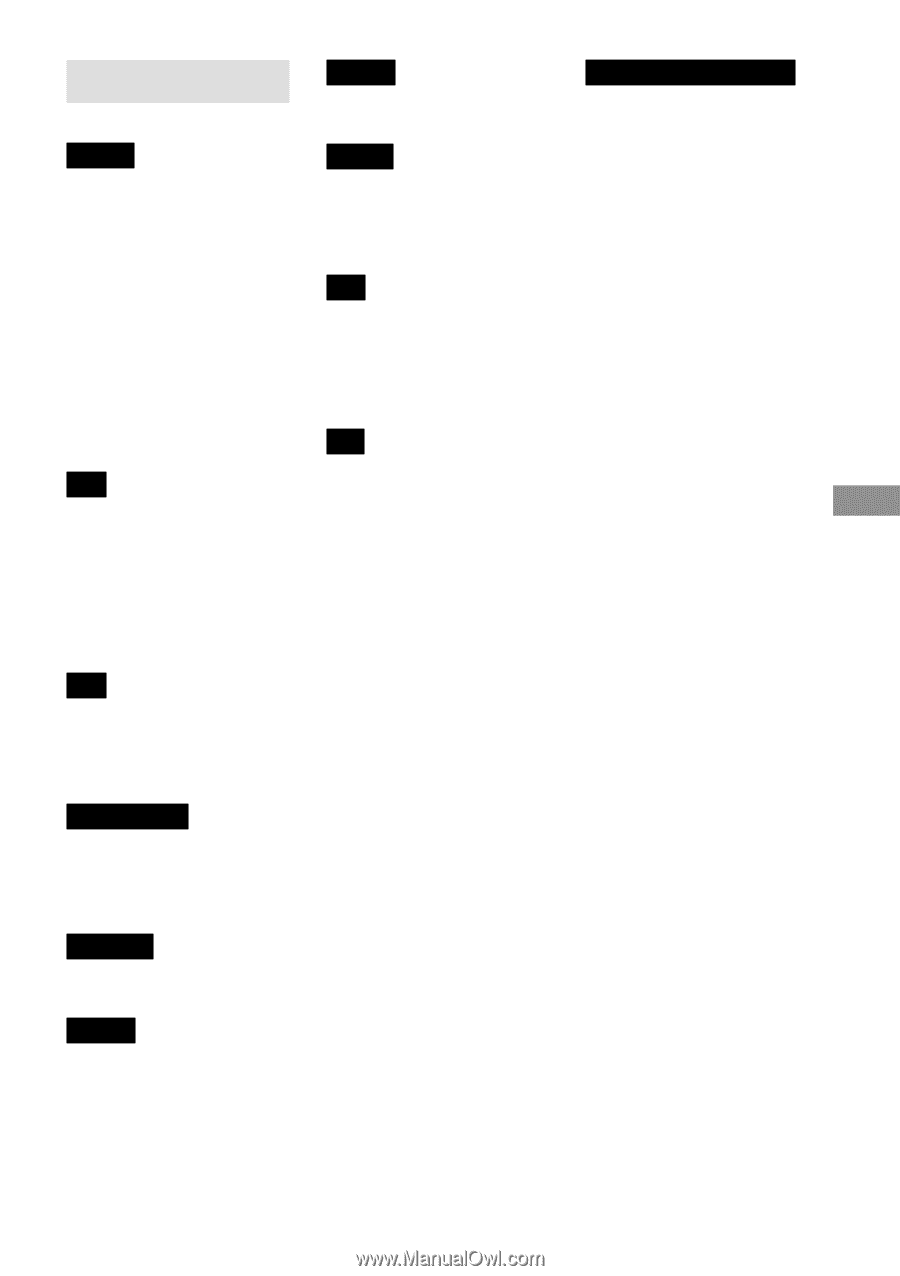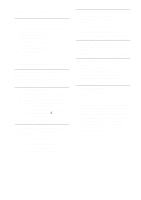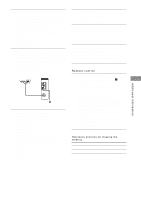Sony STR-DA1ES Operating Instructions - Page 63
Index
 |
View all Sony STR-DA1ES manuals
Add to My Manuals
Save this manual to your list of manuals |
Page 63 highlights
Additional Information Index A, B Adjusting brightness of the display 30 CUSTOMIZE parameters 40, 47 EQ parameters 39, 46 LEVEL parameters 38, 45 speaker volumes 23 SET UP parameters 21, 41 SURROUND parameters 37, 44 Automatic tuning 25 C Changing display 30 effect level 37 Clearing receiver's memory 20 Crossover frequency 40 CUSTOMIZE menu 40, 47 D Digital Cinema Sound 34 Direct tuning 25 Dubbing. See Recording E, F, G, H Editing. See Recording Effect level 37 EQ menu 39, 46 I, J, K Indexing. See Naming L, M Labeling. See Naming LEVEL menu 38, 45 N, O Naming 47 P, Q Preset stations how to preset 26 how to tune 27 R RDS 27 Recording on an audio tape or MD 48 on a video tape 48 S Scanning preset stations. See Preset tuning radio stations. See Automatic tuning Selecting component 24 sound field 34 SET UP menu 21, 41 Sleep timer 47 Sound field customizing 37 pre-programmed 34-36 resetting 38 selecting 34 Speakers adjusting speaker volume 23 connection 19 impedance 18 placement 18 Supplied accessories 62 SURROUND menu 37, 44 T, U, V, W, X, Y, Z Test tone 23 Tuning automatically 25 directly 25 preset stations 26 63GB