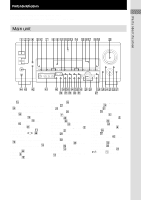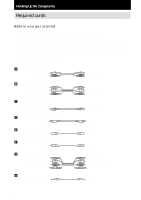Sony STR-DA5ES Operating Instructions
Sony STR-DA5ES - Fm Stereo/fm-am Receiver Manual
 |
View all Sony STR-DA5ES manuals
Add to My Manuals
Save this manual to your list of manuals |
Sony STR-DA5ES manual content summary:
- Sony STR-DA5ES | Operating Instructions - Page 1
AM Receiver Operating Instructions Owner's Record The model and serial numbers are located on the rear panel. Record the serial number in the space provided below. Refer to them whenever you call upon your Sony dealer regarding this product. Model No. Serial No. STR-DA5ES STR-DA3ES © 2001 Sony - Sony STR-DA5ES | Operating Instructions - Page 2
of important operating and maintenance (servicing) instructions in the literature accompanying the appliance SONY Model No.: STR-DA5ES/STR-DA3ES Responsible Party: Sony Electronics Inc. Address: 680 Kinderkamack Road, Oradell NJ 07649 U.S.A. Telephone No.: 201-930-6972 This device complies with Part - Sony STR-DA5ES | Operating Instructions - Page 3
UP button 48 CONTROL A1 control system ......... 51 Operations using the remote* Before you use your remote 53 Location of parts and basic remote operations 54 Using the lists 62 Using the remote RM-US105 75 Additional Information Precautions 82 Troubleshooting 82 Specifications 85 Tables of - Sony STR-DA5ES | Operating Instructions - Page 4
the Surround Back channel in stereo (L/R) (page 28). Compatible with a variety of audio formats and modes This receiver is compatible with the following audio formats. Dolby Digital EX Dolby Pro Logic II DTS Neo:6 DTS-ES Matrix 6.1 DTS-ES Discrete 6.1 STR-DA5ES a a a a a STR-DA3ES a a* Page 35 - Sony STR-DA5ES | Operating Instructions - Page 5
w; - + rf rd rs ra r; ek eh ef es e; wl wk wh wgwf wd wswa el ej eg ed ea wj 2CH qg (31, 33) 2ND ROOM (STR-DA3ES only) eh (29, 30) 2ND/3RD ROOM (STR-DA5ES only) eh (29, 30) 6.1CH indicator ql 6.1CH DECODING qk (34) A.F.D. q; (31, 33) AUDIO SPLIT wf (26) CINEMA STUDIO EX qa (31 - Sony STR-DA5ES | Operating Instructions - Page 6
White (L) Red (R) B Audio/video cord (not supplied) Yellow (video) White (L/audio) Red (R/audio) Yellow (video) White (L/audio) Red (R/audio) C Video cord (not supplied) You can use the video cord of the supplied audio/video/control S cord. Yellow (video) Yellow (video) D Optical digital cord - Sony STR-DA5ES | Operating Instructions - Page 7
IN AUDIO IN AUDIO IN VIDEO 2 CONTROL S S2 VIDEO OUT IN VIDEO OUT IN AUDIO OUT IN VIDEO 1 OUT S2 VIDEO OUT IN CTRL A1 VIDEO OUT IN 2ND ROOM AUDIO OUT IN VIDEO OUT AUDIO OUT CD/SACD COAXIAL IN DVD/LD COAXIAL IN R U SIGNAL GND FRONT SURROUND CENTER FRONT SURROUND SURR BACK - Sony STR-DA5ES | Operating Instructions - Page 8
IN AUDIO IN AUDIO IN VIDEO 2 CONTROL S S2 VIDEO OUT IN VIDEO OUT IN AUDIO OUT IN VIDEO 1 OUT S2 VIDEO OUT IN CTRL A1 VIDEO OUT IN 2ND ROOM AUDIO OUT IN VIDEO OUT AUDIO OUT CD/SACD COAXIAL IN DVD/LD COAXIAL IN R U SIGNAL GND FRONT SURROUND CENTER FRONT SURROUND SURR BACK - Sony STR-DA5ES | Operating Instructions - Page 9
IN AUDIO IN AUDIO IN VIDEO 2 CONTROL S S2 VIDEO OUT IN VIDEO OUT IN AUDIO OUT IN VIDEO 1 OUT S2 VIDEO OUT IN CTRL A1 VIDEO OUT IN 2ND ROOM AUDIO OUT IN VIDEO OUT AUDIO OUT CD/SACD COAXIAL IN DVD/LD COAXIAL IN R U SIGNAL GND FRONT SURROUND CENTER FRONT SURROUND SURR BACK - Sony STR-DA5ES | Operating Instructions - Page 10
IN AUDIO IN AUDIO IN VIDEO 2 CONTROL S S2 VIDEO OUT IN VIDEO OUT IN AUDIO OUT IN VIDEO 1 OUT S2 VIDEO OUT IN CTRL A1 VIDEO OUT IN 2ND ROOM AUDIO OUT IN VIDEO OUT AUDIO OUT CD/SACD COAXIAL IN DVD/LD COAXIAL IN R U SIGNAL GND FRONT SURROUND CENTER FRONT SURROUND SURR BACK - Sony STR-DA5ES | Operating Instructions - Page 11
IN AUDIO IN AUDIO IN VIDEO 2 CONTROL S S2 VIDEO OUT IN VIDEO OUT IN AUDIO OUT IN VIDEO 1 OUT S2 VIDEO OUT IN CTRL A1 VIDEO OUT IN 2ND ROOM AUDIO OUT IN VIDEO OUT AUDIO OUT CD/SACD COAXIAL IN DVD/LD COAXIAL IN R U SIGNAL GND FRONT SURROUND CENTER FRONT SURROUND SURR BACK - Sony STR-DA5ES | Operating Instructions - Page 12
IN AUDIO IN AUDIO IN VIDEO 2 CONTROL S S2 VIDEO OUT IN VIDEO OUT IN AUDIO OUT IN VIDEO 1 OUT S2 VIDEO OUT IN CTRL A1 VIDEO OUT IN 2ND ROOM AUDIO OUT IN VIDEO OUT AUDIO OUT CD/SACD COAXIAL IN DVD/LD COAXIAL IN R U SIGNAL GND FRONT SURROUND CENTER FRONT SURROUND SURR BACK - Sony STR-DA5ES | Operating Instructions - Page 13
SURR BACK SUB WOOFER CENTER ASSIGNABLE SUB WOOFER SUB WOOFER MULTI CHANNEL INPUT 2 MULTI CHANNEL INPUT 1 PRE OUT * 2ND ROOM OUT * This jack is intended only for use in the manufacturing and servicing of the unit. CONTROL A1 hookup • If you have a CONTROL A1 compatible Sony CD player - Sony STR-DA5ES | Operating Instructions - Page 14
G S-LINK IN OUTPUT VIDEO OUT AUDIO OUT * Pull the video cord away from the supplied audio/ video/control S cable. Note Refer to the operating instructions supplied with your TV for details regarding the operations you can control from your TV. 2ND ROOM hookup You can use the 2ND ROOM OUT jacks to - Sony STR-DA5ES | Operating Instructions - Page 15
Hooking Up the Component If you connect other audio/video components to the AC OUTLET(s) on the receiver, the receiver will supply power to the connected component(s), allowing you to turn the whole system on or off when you turn the receiver on or off. Caution Make sure that the total power - Sony STR-DA5ES | Operating Instructions - Page 16
Ee E B A A A VIDEO 2 CONTROL S S2 VIDEO OUT IN VIDEO 1 OUT S2 VIDEO OUT IN IMPEDANCE USE 4-16Ω CTRL A1 + R FRONT L VIDEO OUT IN VIDEO OUT IN 2ND ROOM - AUDIO OUT IN AUDIO OUT IN VIDEO OUT AUDIO OUT R FRONT L SPEAKERS 3RD ROOM R L + FRONT SURROUND SURR BACK SUB - Sony STR-DA5ES | Operating Instructions - Page 17
7.1 channel mode, see page 28. Active sub woofer INPUT AUDIO IN Surround speaker (R) Surround speaker (L) e Ee E B A A VIDEO 2 CONTROL S S2 VIDEO OUT IN VIDEO 1 OUT S2 VIDEO OUT IN IMPEDANCE USE 4-16Ω CTRL A1 + R FRONT L VIDEO OUT IN VIDEO OUT IN 2ND ROOM - AUDIO OUT - Sony STR-DA5ES | Operating Instructions - Page 18
2ND ROOM jacks (STR-DA3ES). Make sure to connect correctly as indicated on the rear panel. VIDEO 2 CONTROL S S2 VIDEO OUT IN VIDEO 1 OUT S2 VIDEO OUT IN IMPEDANCE USE 4-16Ω CTRL A1 + R FRONT L VIDEO OUT IN VIDEO OUT IN 2ND ROOM - AUDIO OUT IN AUDIO OUT IN VIDEO OUT AUDIO - Sony STR-DA5ES | Operating Instructions - Page 19
channel surround setup For the best possible surround sound, all speakers should be the same distance from the listening position (A). However, the receiver lets you to place the center speaker up to 5 feet closer (B), the surround speakers up to 15 feet closer (C) and the surround back speakers - Sony STR-DA5ES | Operating Instructions - Page 20
sound, select "SMALL" to activate the bass redirection circuitry and output the front channel bass frequencies from the sub woofer. • When the front speakers are set to "SMALL", the center, surround, and surround back speakers are also automatically set to "SMALL" (unless previously set to "NO - Sony STR-DA5ES | Operating Instructions - Page 21
and output the surround channel bass frequencies from the sub woofer or other "LARGE" speakers. • If you do not connect surround speakers, select "NO".*3 Tip *1-*3 correspond to the following Dolby Pro Logic modes *1 NORMAL *2 PHANTOM *3 3 STEREO x Surround back speaker size (SURR BACK) • If you - Sony STR-DA5ES | Operating Instructions - Page 22
Multi channel surround setup (continued) x Surround back speaker single or double (SURR BACK L/R) • When the center speaker is set to "NO" and you use the center speaker as a surround back right speaker and use the surround back speaker as a surround back left speaker, select "YES". • If you use - Sony STR-DA5ES | Operating Instructions - Page 23
(S.W PHASE) Set the sub woofer phase polarity. There is usually no problem when the sub woofer phase polarity is set to "NORMAL". However, parameter is available only when the surround back speaker size is set to "NO". This setting only effects the surround modes in the "VIRTUAL" sound fields. - Sony STR-DA5ES | Operating Instructions - Page 24
back speaker size (SURR BACK)" is set to "NO". Tip The surround/surround back speaker position parameter is designed specifically for implementation of the Digital Cinema Sound modes " explanation, we recommend that you playback multi channel surround encoded software and listen to the effect each - Sony STR-DA5ES | Operating Instructions - Page 25
when the test tone is output, the receiver switches to the LEVEL menu automatically), we recommend you follow the procedure described above and adjust the speaker levels from your listening position using the remote. • When you select analog audio using the MULTI/ 2CH ANALOG DIRECT button, the power - Sony STR-DA5ES | Operating Instructions - Page 26
) t CD/SACD (OPTICAL) PHONO NO ASSIGN t VIDEO 1 t VIDEO 2 t VIDEO 3 t DVD/LD (ANALOG) t TV/SAT (ANALOG) t TAPE t MD/DAT (ANALOG) t CD/SACD (ANALOG) 4 Press AUDIO SPLIT. If you do not press AUDIO SPLIT within 8 seconds, the receiver automatically assigns the selected audio input. Tips • If you do not - Sony STR-DA5ES | Operating Instructions - Page 27
analog 2 channel jacks. This mode is suitable for enjoying high quality analog source. SPEAKERS switch Select To MAIN Output the sound from the speakers in the main room MAIN+3RD ROOM Output the sound from the (STR-DA5ES only) speakers in the main room and 3rd room. MAIN+2ND ROOM Output the - Sony STR-DA5ES | Operating Instructions - Page 28
6.1 channel encoded audio in order to reproduce the surround back channel in stereo (L/R). There are two ways to select the 7.1 channel mode. Make speaker connections and settings as described below. When using only the speakers connected to this receiver You can enjoy the 7.1 channel mode sound - Sony STR-DA5ES | Operating Instructions - Page 29
(2nd room) 1 (STR-DA5ES) Press 2ND/3RD ROOM repeatedly to select "2ND ROOM". (STR-DA3ES) Press 2ND ROOM. 2 Turn the jog dial to select the analog audio signals. The audio source changes cyclically as follows: SOURCE* t VIDEO 1 t VIDEO 2 t VIDEO 3 t DVD/LD t TV/SAT t TAPE t MD/DAT t CD/SACD t TUNER - Sony STR-DA5ES | Operating Instructions - Page 30
volume using the remote. Set the remote to the 3rd room mode. For details, refer to the instruction manual supplied with the remote. Tips • To cancel the output of the sound from SPEAKERS 3RD ROOM terminals (SPEAKERS 2ND ROOM terminals for STR-DA3ES), set "3RD ROOM SP" ("2ND ROOM SP" for STR-DA3ES - Sony STR-DA5ES | Operating Instructions - Page 31
can reproduce the 6.1 channel surround sound with the 5.1 channel speaker settings by creating the virtual surround back speaker through the "VIRTUAL MATRIX 6.1" playback function (page 34). • CINEMA STUDIO EX A reproduces the sound characteristics of Sony Pictures Entertainment's classic editing - Sony STR-DA5ES | Operating Instructions - Page 32
channel surround sound by creating the virtual surround back speaker through the "VIRTUAL MATRIX 6.1" playback function (page 34). • SEMI C.STUDIO EX A reproduces the sound characteristics of Sony Pictures without using actual surround speakers. This mode creates 5 sets of virtual speakers - Sony STR-DA5ES | Operating Instructions - Page 33
on the front panel to operate the following modes. A.F.D. (Auto Format Decoding) Automatically detects the type of audio signal being input (Dolby Digital, DTS, or standard 2 channel stereo) and performs the proper decoding if necessary. This mode presents the sound as it was recorded/encoded - Sony STR-DA5ES | Operating Instructions - Page 34
channel decoding mode. You can use the SET UP menu to select the parameter (page 48). This function works only for the multi channel ES Matrix 6.1, and DTS-ES Discreet 6.1 includes the 5.1 channel the 3D sound imaging create a virtual surround back speaker, and you can experience the surround effect - Sony STR-DA5ES | Operating Instructions - Page 35
DTS-ES Discrete 6.1 * STR-DA5ES ** STR-DA3ES Output channel 5.1 5.1 5.1 5.1 5.1 5.1 6.1 5.1 6.1 6.1 6.1 6.1 6.1 6.1 6.1 Applied 6.1 channel decoder NO NO NO NO NO NO Sony DCMD4) NO DTS matrix decoder*/Sony DCMD** DTS discrete decoder*/Sony DCMD** Sony DCMD Sony DCMD Sony DCMD Sony DCMD Sony DCMD - Sony STR-DA5ES | Operating Instructions - Page 36
YES" and the receiver detects that the disc being played back does not contain the LFE channel signal. While this indicator lights up, the receiver creates a sub compression. 7 Tuner indicators: Light up when using the receiver to tune in radio stations, etc. See pages 44-45 for tuner operations. 8 - Sony STR-DA5ES | Operating Instructions - Page 37
played back contains the LFE (Low Frequency Effect) channel. When the sound of the LFE channel signal is actually being reproduced, the bars underneath the letters lights up to indicate the level. Since the LFE signal is not recorded in all parts - Sony STR-DA5ES | Operating Instructions - Page 38
surround, and surround back speakers, you mode is set to "PL II MUSIC". 3) STR-DA3ES only. 2ch decode type (2CH DECODING) (STR-DA5ES only) Lets you specify the settings for decoding Digital PCM, analog input, or the 2 channel audio signals of [2/0] format sound. • When set to "AUTO", the receiver - Sony STR-DA5ES | Operating Instructions - Page 39
channels. Panorama mode (PANORAMA MODE) (STR-DA5ES only) You can set this parameter only when 2ch decode mode is set to "PL II MUSIC". You can enjoy the surround sound by spreading the sound field of front speakers to the left and right of the listening position. Pro Logic (PRO LOGIC) (STR-DA3ES - Sony STR-DA5ES | Operating Instructions - Page 40
control the spacing of the early reflections to simulate a sonically longer (L) or shorter (S) room. The midpoint designates a standard room the sound of the surround channel even when the surround channel sound is monaural. This menu contains parameters that let you adjust the balance and volumes - Sony STR-DA5ES | Operating Instructions - Page 41
BACK LEVEL 0 dB S.WOOFER LEVEL 0 dB LFE MIX LEVEL 0 dB D.RANGE COMP. OFF * One of these parameters appears depending on the test tone mode (T.TONE) parameter in the SET UP menu sequence. Test tone (PHASE AUDIO) Lets you output the source the sound of the LFE channel from the sub woofer, select - Sony STR-DA5ES | Operating Instructions - Page 42
watch movies at low volumes late at night. We MODE is activated, D.RANGE COMP. is automatically set to MAX and is not displayed in the LEVEL menu. Resetting customized sound fields to the factory settings The EQ menu lets you adjust the equalization of the front, center, surround and surround back - Sony STR-DA5ES | Operating Instructions - Page 43
NARROW" provides a narrow band centered on the selected frequency, for specific adjustments. Front speaker treble adjustment (Gain/Frequency) Lets you adjust treble. Surround back speaker bass adjustment (Gain/Frequency) Lets you adjust the gain and frequency of bass. Surround back speaker treble - Sony STR-DA5ES | Operating Instructions - Page 44
TUNER. The last received station is tuned in. 2 Press FM/AM to select the FM or AM band. 3 (For STR-DA5ES) Select TUNER from the FUNCTION list, then select "DIRECT TUNING" from the SUB menu (page 60). (For STR-DA3ES) Press TUNER on the remote reception is poor, press FM MODE to improve the sound. You - Sony STR-DA5ES | Operating Instructions - Page 45
˜A2˜...˜A0˜B1˜B2˜...˜B0N nC0˜...C2˜C1N Using the preset codes Use the supplied remote to perform the following operations. For details on the buttons used in this section, see page 63. 1 Rotate FUNCTION to select TUNER. The last received station is tuned in. 2 Select the preset station you want from - Sony STR-DA5ES | Operating Instructions - Page 46
Rotate FUNCTION to select TUNER, then tune in the preset station you want to create an index name for. The last station you received is tuned in. Recording on an audio tape or MiniDisc You can record on a cassette tape or MiniDisc using the receiver. See the operating instructions of your cassette - Sony STR-DA5ES | Operating Instructions - Page 47
tape You can record from a VCR, a TV, or an LD player using the receiver. You can also add audio from a variety of audio sources when editing a video tape. See the operating instructions of your VCR or LD player if you need help. 1 Select the program source to be recorded. 2 Prepare the component - Sony STR-DA5ES | Operating Instructions - Page 48
ROOM" only. (STR-DA3ES only) 2) When the SPEAKER switch is set to "MAIN+3RD ROOM" only. (STR-DA5ES only) 3) STR-DA5ES only. x 6.1ch decoding mode (6.1CH DECODING) You can set this parameter using 6.1CH DECODING on the front panel (page 34). • When set to "AUTO", the receiver performs 6.1 channel - Sony STR-DA5ES | Operating Instructions - Page 49
function (AUTO FUNCTION) Lets you switch the function of this receiver to the Sony components connected via CONTROL A1 cords (see page 13) automatically when the connected component is set to play mode. x 2nd room speaker (2ND ROOM SP) (STR-DA3ES only) Lets you set whether you would output the sound - Sony STR-DA5ES | Operating Instructions - Page 50
, connect the CONTROL A1 jacks of both components with monaural (2P) miniplug cord. x Selecting the command mode of the remote (COMMAND MODE) Lets you select the command mode of the remote. Change the command mode when you use 2 Sony receivers in the same room. x Test tone mode (T.TONE) Lets - Sony STR-DA5ES | Operating Instructions - Page 51
specific operations, be sure to also refer to the Operating Instructions supplied with your component(s). The CONTROL A1 Control System was designed to simplify the operation of audio systems composed of separate Sony components. CONTROL a 2 way remote control unit when the CONTROL A1 jacks are - Sony STR-DA5ES | Operating Instructions - Page 52
are not turned on. Automatic function selection When you connect a CONTROL A1 compatible Sony amplifier (or receiver) to other Sony components using monaural miniplug cords, the function selector on the amplifier (or receiver) automatically switches to the correct input when you press the play - Sony STR-DA5ES | Operating Instructions - Page 53
STR-DA3ES, refer to the separate operating instructions. Before you use your remote Inserting batteries into the remote Insert three LR6 (size-AA) alkaline batteries with the + and - properly oriented in the battery compartment. When using the remote, point it at the remote sensor on the receiver - Sony STR-DA5ES | Operating Instructions - Page 54
receiver. Location of parts and basic remote operations wj wh ws wg wf AV ?/1 SYSTEM STANDBY SOUND FIELD FUNCTION ?/1 SET UP PUSH ENTER h SUB H X x . > m M CH/PRESET/D.SKIP - + 6.1CH DECODING MASTER VOL + MUTING - 1 2 3 4 5 6 7 8 v Open up the cover. wd ws wa w; ql AV MENU - Sony STR-DA5ES | Operating Instructions - Page 55
to select a preset station, channel, track, or a disc. 8 MASTER VOL +/- buttons Press to adjust the volume level of all speakers at the same time. 9 ON SCREEN button The function of this button is same as the ON SCREEN button on the receiver. See page 9. 0 NIGHT MODE button The function of this - Sony STR-DA5ES | Operating Instructions - Page 56
sleep function and select the duration after which the receiver turns off automatically. qk Cursor buttons (V/v/B/b) After pressing MAIN MENU, use the cursor buttons to make specific settings. To perform menu operations on the VCR, DVD player, or SAT tuner, do the procedure below. If you do not do - Sony STR-DA5ES | Operating Instructions - Page 57
you have selected VCR, the remote is set to control the VCR that corresponds with VCR 1 after you press AV MENU. Before pressing the button, make sure to set the VCR input mode to VCR 1. wf MUTING button The function of this button is same as the MUTING button on the receiver. See page 27. wg - Sony STR-DA5ES | Operating Instructions - Page 58
remote that are marked with circles. Note, however, that some buttons may not operate your component. Component Button AV ?/1 SUB1) h H X x ./> m/M CH PRESET D.SKIP +/- 3) Cursor buttons AV MENU Numeric buttons SHIFT >10 ENTER EXIT RETURN ENTER/EXECUTE VCR TV LD DVD Video CD CD MD Tape DAT Tuner - Sony STR-DA5ES | Operating Instructions - Page 59
the volume. VOL - Lowers the volume. -/-- Selects the channel of eleven or higher. JUMP Toggles between the previous and current channels. DISPLAY Selects information displayed on the TV screen. TV/VIDEO Changes the input mode of the TV. P IN P Activates the picture-in picture function - Sony STR-DA5ES | Operating Instructions - Page 60
track in the program etc. Tuner DIRECT TUNING Enters Direct Tuning mode. FM/AM Selects the FM or AM band. Cable box Component Item(s) Function Satellite tuner GUIDE Displays the SAT guide. JUMP Toggles between the previous and current channels. DISPLAY Selects information displayed on - Sony STR-DA5ES | Operating Instructions - Page 61
Operations using the remote a) "SIDE A/B" appears for non-Sony LD players. b) Only with Sony TVs with the picture-in-picture function. c) Only with Sony TVs that supports the wide-picture mode. d) Only with the Sony CD changer. Note If you have programmed the remote to control nonSony components, - Sony STR-DA5ES | Operating Instructions - Page 62
LEARNING FUNCTION list BUTTON list DOWNLOAD FUNCTION MENU SORT SOUND FIELD list SOUND FIELD AUTO POWER TV INPUT list TUNER INFO BACK LIGHT CD DISC NAME CONTRAST Exit COMMAND MODE ALL CLEAR 1) Appears only when the receiver is connected to CONTROL A1/A1 conpatible CD changer (5, 50, 200 - Sony STR-DA5ES | Operating Instructions - Page 63
preset station memory from the receiver (see page 69) before you tune in to a preset station. If you selected CD player, tape deck, or MD deck Detailed information about the component appears in the display window of the remote only if the component is compatible with CONTROL A1/A1 . The information - Sony STR-DA5ES | Operating Instructions - Page 64
also Sony components that the remote is normally unable to control. The procedure below uses as an example a case in which a Kenwood LD player is connected to the VIDEO 2 jacks on the receiver. Before you begin note that: - You cannot change the settings of TUNER and PHONO. - The remote can control - Sony STR-DA5ES | Operating Instructions - Page 65
RECEIVER IR SET LEARNING DOWNLOAD 2 Move the easy scroll key to select "IR SET", then press the key to enter the selection. The IR SET list appears. [VIDEO 1 ] p [VIDEO 2 ] [VIDEO 3 ] 3 Move the easy scroll key to select the component ("VIDEO remote to control Sony component Select "Sony." - Sony STR-DA5ES | Operating Instructions - Page 66
Sony VTR2 Sony VTR3 6 Move the easy scroll key to select the maker, then press the key to enter the selection. The function list appears. Function? p *POWER *PLAY *STOP 7 Move the easy scroll key to select the IR code to select the button of the learned codes. When selecting a button, you can press - Sony STR-DA5ES | Operating Instructions - Page 67
code 1 In step 4, move the easy scroll key to select "Common", then press the key to enter selection. 2 Move the easy scroll key to select "NO SET", then press the key to enter selection. To turn off all Sony some Sony components codes have not been programmed. codes IR codes appear - AV ?/1 - - Sony STR-DA5ES | Operating Instructions - Page 68
enter the selection. The learning display appears. [VIDEO 2 ] (REVERSE) p Learning Start Cancel Function Button 4 Point the remote code receiver section of the commander toward the receiver/ transmitter on the remote control to be learned. AV ?/1 SOUND FIELD FUNCTION h X . m - BASS BOOST - Sony STR-DA5ES | Operating Instructions - Page 69
code receiver. * Appears only when you have selected a Sony CD changer (5, 50, 200, 300, or 400 discs) connected to the receiver using the CONTROL A1 cable. Be sure to turn on the receiver and point the remote towards the receiver TUNER INFO", then press the key to enter the selection. continued 69 - Sony STR-DA5ES | Operating Instructions - Page 70
to enter the selection. The SORT menu appears in the display. - Sony STR-DA5ES | Operating Instructions - Page 71
LEVEL list appears. p FRONT BAL SURR BAL SURR BACK BAL 4 Move the easy scroll key to select the menu you want to adjust, then press the key to enter the selection. 5 To adjust the balance Move the easy scroll key to select the channel (L or R) you want to increase the level, then - Sony STR-DA5ES | Operating Instructions - Page 72
input of the TV, then press the key to enter the selection. Notes • Switching to VIDEO 1-4 input may not be automatic on all Sony TVs. This is because some TVs cannot receive remote control codes immediately after being turned on. • When you select "(Off)" in step 4, the TV input does not switch - Sony STR-DA5ES | Operating Instructions - Page 73
the remote to operate the receiver. 1 Press SET UP. The set up list appears. AUTO POWER BACK LIGHT CONTRAST p COMMAND MODE 2 Move the easy scroll key to select "COMMAND MODE", then press the key to enter the selection. The COMMAND MODE list appears. p AV SYSTEM1 AV SYSTEM2 3RD ROOM - Sony STR-DA5ES | Operating Instructions - Page 74
or "AV SYSTEM2", then press the key to enter the selection. Clearing all the contents of remote's memory Be sure to turn on the receiver and point the remote towards the receiver when performing the following procedure. 1 Press SET UP. The set up list appears. BACK LIGHT CONTRAST COMMAND MODE p ALL - Sony STR-DA5ES | Operating Instructions - Page 75
the volume. • Switching the power to on or off. • Switching sources. • Controlling each component. • Selecting a sound field. When using this remote, the command mode of the remote and the receiver should be the same. For details, see "To switch the command mode of the remote" (page 79). Audio/Video - Sony STR-DA5ES | Operating Instructions - Page 76
Using the RM-US105 remote (continued) x When using in the 2nd room Main room 2nd room Monitor Audio/Video components 2ND ROOM OUT 7 8 9 •• Speaker Speaker Amplifier/Receiver STR-DA5ES IR repeater (not supplied) IR repeater (not supplied) AV ?/1 SYSTEM STANDBY SOUND FIELD FUNCTION ?/1 SET - Sony STR-DA5ES | Operating Instructions - Page 77
x When using in the 3rd room Main room Audio/Video components SPEAKERS 3RD ROOM 7 8 9 •• STR-DA5ES 3rd room Speaker Speaker IR repeater (not supplied) IR repeater (not supplied) AV ?/1 SYSTEM STANDBY SOUND FIELD FUNCTION ?/1 SET UP PUSH ENTER h SUB H X x . > m M CH/PRESET/D.SKIP - - Sony STR-DA5ES | Operating Instructions - Page 78
Using the RM-US105 remote (continued) Location of parts qd qs ?/1 USE MODE AV SYSTEM 1 2ND ROOM AV SYSTEM 2 3RD ROOM VIDEO 1 VIDEO 2 VIDEO 3 DVD/LD TV/SAT TAPE MD/DAT CD/SACD TUNER LD AUX SOURCE 1 2 3 qa 0 9 8 nN Xx .> mM CH/PRESET/D.SKIP SHIFT - + - SOUND FIELD - A.F.D. 2CH - Sony STR-DA5ES | Operating Instructions - Page 79
switch the command mode of the remote When operating the STR-DA5ES, set the same command mode to the remote and the STR-DA5ES. When controlling Sony receivers in the 2nd room Switch to AV SYSTEM 1. You can switch sources on the receiver. 1 Press USE MODE. The current remote mode button slowly lights - Sony STR-DA5ES | Operating Instructions - Page 80
2nd room mode When the remote is set to the 2nd room mode, you can set the remote to turn on/off the receiver or adjust the volume. You can assign the following buttons: ?/1, MUTING, MASTER VOL +, MASTER VOL - Example: To set the command mode of above 4 buttons to "AV SYSTEM 1" while in the 2nd room - Sony STR-DA5ES | Operating Instructions - Page 81
VIDEO 2 jacks on the receiver, you can set the VIDEO2 button on this remote to control the LD player. Note, however, that the settings of the TUNER button cannot be changed. 1 Press USE MODE factory assigned categories of each button. To select "2nd pressed" or "3rd pressed" categories, press the - Sony STR-DA5ES | Operating Instructions - Page 82
If you have any question or problem concerning your receiver, please consult your nearest Sony dealer. Troubleshooting If you experience any of the following difficulties while using the receiver, use this troubleshooting guide to help you remedy the problem. Also, see "Checking the connections" on - Sony STR-DA5ES | Operating Instructions - Page 83
this receiver, check the audio setting (settings for the audio output) of the connected component. Recording cannot be done. • Check that the components are connected correctly. • Select the source component with FUNCTION control. • When recording from a digital component, make sure the INPUT MODE - Sony STR-DA5ES | Operating Instructions - Page 84
RM-US105, the buttons for the tuner operation do not work. • The command mode of the remote is set to "2nd room" or "3rd room". Set the command mode correctly. The component names appearing in the function list do not correspond to the jacks on the receiver./The sound field list does not appear - Sony STR-DA5ES | Operating Instructions - Page 85
Customized sound fields page 42 All the settings in the remote page 74 Specifications AUDIO POWER SPECIFICATIONS POWER OUTPUT AND TOTAL HARMONIC DISTORTION: With 8 ohm loads, both channels driven, from 20 - 20,000 Hz; rated 100 watts per channel minimum RMS power, with no more than 0.09 % total - Sony STR-DA5ES | Operating Instructions - Page 86
mode) 1 W AC outlets Dimensions 2 switched, 120 W/1A 430 × 174 × 465 mm including projecting parts and controls Mass (Approx.) STR-DA5ES: STR-DA3ES: 20.0 kg 20.0 kg Supplied accessories FM wire antenna (1) AM loop antenna (1) Audio/video/control S cord (1) Control S cord (mini jack) (1) Remote - Sony STR-DA5ES | Operating Instructions - Page 87
) SURROUND L_I_R -8 to +8 (1 increment steps) SUR.BACK L_I_R -8 to +8 (1 increment steps) CENTER LEVEL ( -20 dB to +10 dB (1 dB steps) SUR.BACK LEVEL (OFF), -20 dB to +10 dB (1 dB STR-DA5ES only. 2) You can set this parameter only when the 2ch decode mode is set to "PL II MUSIC". 3) STR-DA3ES - Sony STR-DA5ES | Operating Instructions - Page 88
CENTER TREBLE GAIN CENTER TREBLE FREQUENCY SURROUND BASS GAIN SURROUND BASS FREQUENCY SURROUND TRE. GAIN SURROUND TRE. FREQUENCY SURR BACK BASS GAIN SURR BACK BASS FREQUENCY SURR BACK TRE. GAIN SURR BACK TRE. FREQUENCY Turn jog dial to select -10 dB to +10 dB (1 dB steps) 99 Hz to 1.0 kHz (21 - Sony STR-DA5ES | Operating Instructions - Page 89
OFF ON, OFF ON, OFF ON, OFF AV1, AV2 NORMAL, PHASE NOISE, PHASE AUDIO COLOR, MONOCHROME 0 to 64 (1 steps) 0 to 32 (1 steps) 1) When the speakers are set to SMALL only. 2) When the SPEAKER switch is set to "MAIN+2ND ROOM" only. (STR-DA3ES only) 3) When the SPEAKER switch is set to "MAIN+3RD - Sony STR-DA5ES | Operating Instructions - Page 90
< SURROUND > 2CH 2CH PRO EFFECT WALL REVERB FRONT SCREEN VIRTUAL SUR. BASS/ DECODING* MODE* LOGIC** LEVEL TYPE TIME REVERB DEPTH SPEAKERS ENHANCER TREBLE 2CH z A.F.D. AUTO z z MULTI CH IN 1 MULTI CH IN 2 2CH ANALOG DIRECT PCM96K (more than 48 kHz) * STR-DA5ES only. ** STR-DA3ES only. 90 - Sony STR-DA5ES | Operating Instructions - Page 91
(MULTI 1/2) HEADPHONE THEATER MULTI CH IN 1 MULTI CH IN 2 2CH ANALOG DIRECT PCM96K (more than 48 kHz) < FRONT BAL z z z z z z z z z z z z z z z z z z z z z z z z z z z z z z z z z z z LEVEL > SURR SURR BACK CENTER SURR SURR BACK S. WOOFER LFE D.RANGE BAL BAL LEVEL LEVEL LEVEL LEVEL MIX1) COMP1 - Sony STR-DA5ES | Operating Instructions - Page 92
Adjustable parameters for each sound field (continued) 2CH A.F.D. NORMAL SURROUND CINEMA STUDIO EX A CINEMA STUDIO EX B CINEMA STUDIO EX C SEMI C.STUDIO EX A SEMI C.STUDIO EX B SEMI C.STUDIO EX C NIGHT THEATER MONO MOVIE STEREO MOVIE V.MULTI DIMENSION VIRTUAL MULTI REAR V.SEMI M.DIMENSION VIRTUAL - Sony STR-DA5ES | Operating Instructions - Page 93
2CH A.F.D. NORMAL SURROUND CINEMA STUDIO EX A CINEMA STUDIO EX B CINEMA STUDIO EX C SEMI C.STUDIO EX A SEMI C.STUDIO EX B SEMI C.STUDIO EX C NIGHT THEATER MONO MOVIE STEREO MOVIE V.MULTI DIMENSION VIRTUAL MULTI REAR V.SEMI M.DIMENSION VIRTUAL ENHANCED A VIRTUAL ENHANCED B D.CONCERT HALL A D.CONCERT - Sony STR-DA5ES | Operating Instructions - Page 94
1/2 2CH ANALOG DIRECT PCM96K (more than 48 kHz) EQ SURROUND/SURROUND BACK BASS TREBLE FREQ GAIN z z z z z z z z z z > > TREBLE FREQ z z z z z z z z z z z z z z z z z z z z z z z z z z z z z z z z z z z z z z z z z z z z z z z z z z 94 - Sony STR-DA5ES | Operating Instructions - Page 95
95 Additional Information - Sony STR-DA5ES | Operating Instructions - Page 96
96 Sony Corporation Printed in Malaysia

FM Stereo
FM-AM Receiver
Operating Instructions
4-237-333-
14
(2)
STR-DA5ES
STR-DA3ES
© 2001 Sony Corporation
Owner’s Record
The model and serial numbers are located on the rear panel.
Record the serial number
in the space provided below. Refer to them whenever you call upon your Sony dealer
regarding this product.
Model No.
Serial No.