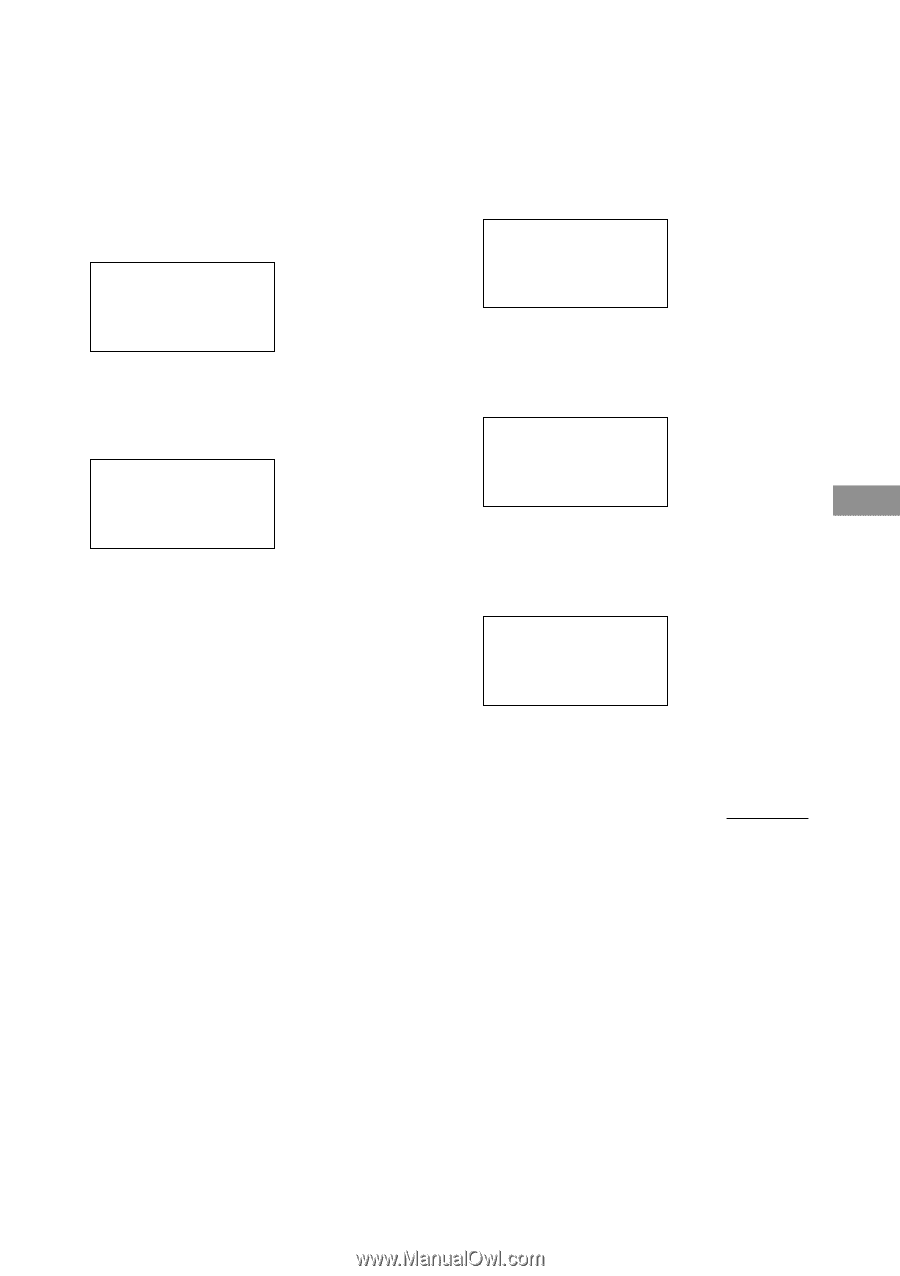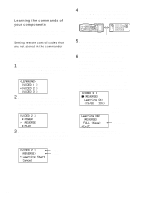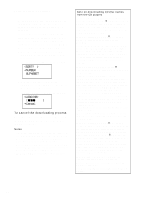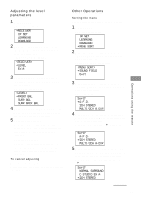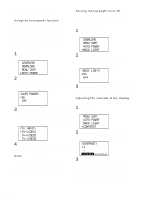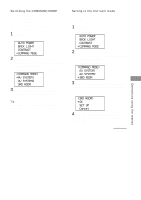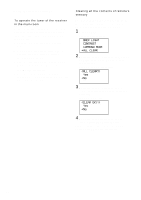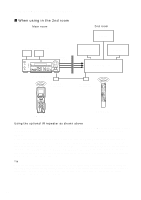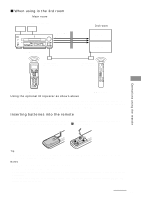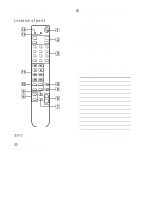Sony STR-DA5ES Operating Instructions - Page 73
Auto Power, Back Light, Contrast, Command Mode, <command Mode>, Av System1, 3rd Room
 |
View all Sony STR-DA5ES manuals
Add to My Manuals
Save this manual to your list of manuals |
Page 73 highlights
Switching the COMMAND MODE You can switch the command mode (AV SYSTEM1 or AV SYSTEM2) of the remote. If the command mode of the receiver and the remote is different, you cannot use the remote to operate the receiver. 1 Press SET UP. The set up list appears. AUTO POWER BACK LIGHT CONTRAST p COMMAND MODE 2 Move the easy scroll key to select "COMMAND MODE", then press the key to enter the selection. The COMMAND MODE list appears. p AV SYSTEM1 AV SYSTEM2 3RD ROOM 3 Move the easy scroll key to select "AV SYSTEM1" or "AV SYSTEM2", then press the key to enter the selection. Tip When the remote is turned on, the COMMAND MODE appears in the first line of the display. Setting to the 3rd room mode You can use the remote to select the function for the 3rd room and adjust the volume in the 3rd room (3rd room mode). 1 Press SET UP. The set up list appears. AUTO POWER BACK LIGHT CONTRAST p COMMAND MODE 2 Move the easy scroll key to select "COMMAND MODE", then press the key to enter the selection. The COMMAND MODE list appears. AV SYSTEM1 AV SYSTEM2 p 3RD ROOM 3 Move the easy scroll key to select "3RD ROOM", then press the key to enter the selection. The 3RD ROOM list appears. p OK SET UP Cancel 4 Move the easy scroll key to select "OK", then press the key to enter the selection. continued Operations using the remote 73