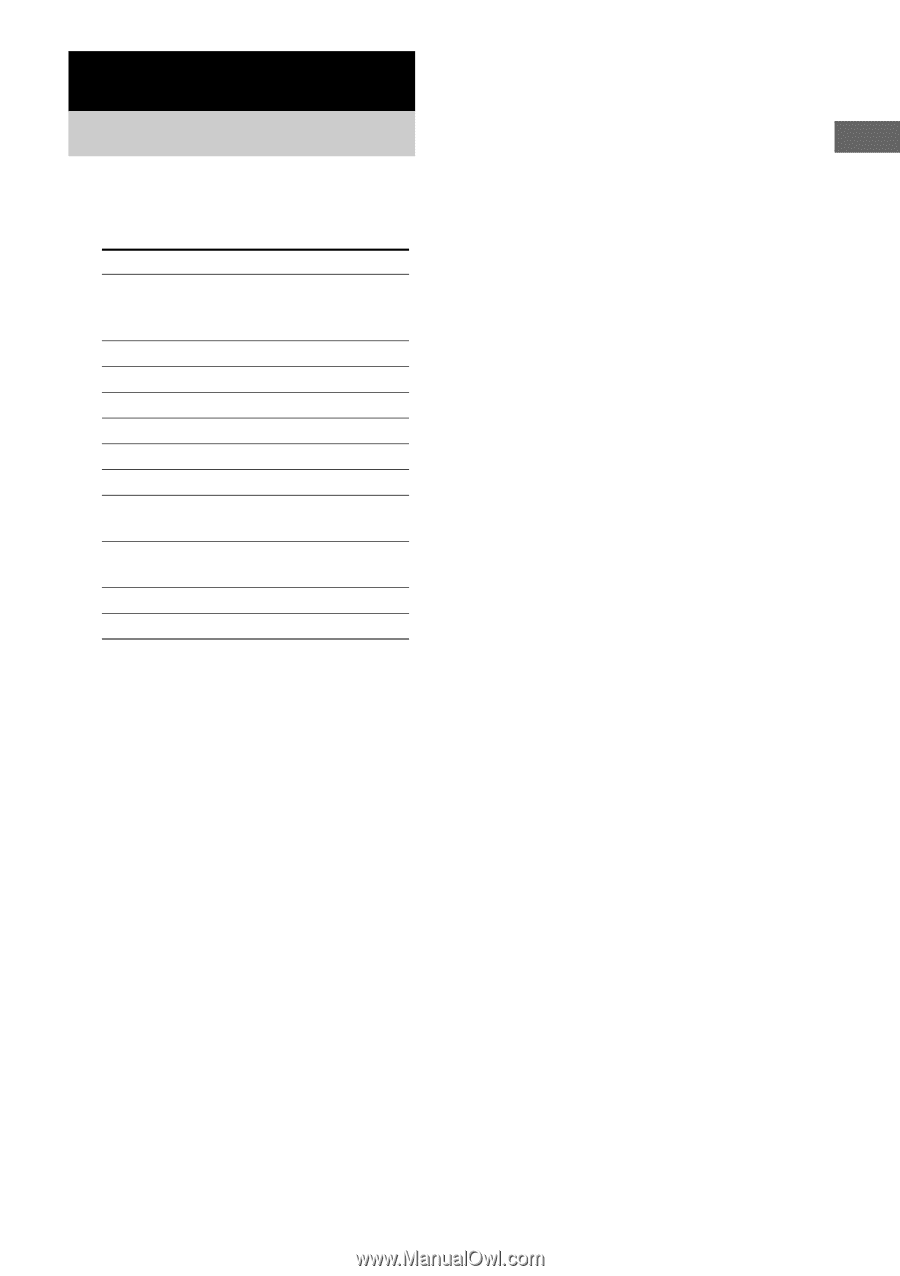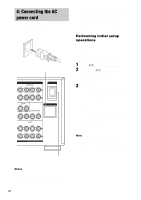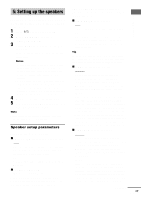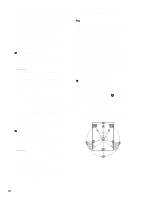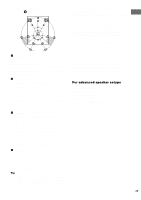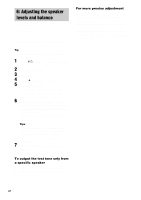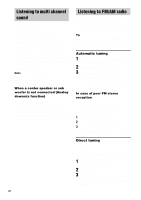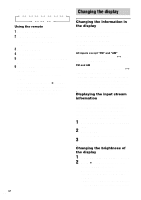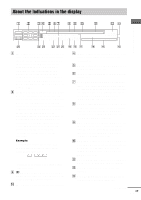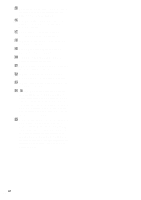Sony STR-DA9000ES Operating Instructions - Page 25
Selecting the component
 |
View all Sony STR-DA9000ES manuals
Add to My Manuals
Save this manual to your list of manuals |
Page 25 highlights
Amplifier Operation Selecting the component 1 Rotate INPUT SELECTOR to select the input. The selected input appears in the display. To select the Display VCR VIDEO 1, VIDEO 2, VIDEO 3 or VIDEO 4 Camcorder or TV game VIDEO 5 LD player LD DVD player DVD Satellite tuner TV/SAT Tape deck TAPE MD or DAT deck MD/DAT CD or Super Audio CD CD/SACD player Built-in tuner FM or AM and frequency Turntable PHONO i.LINK component* i.LINK * See "Note when "i.LINK" is selected" below. 2 Turn on the component and start playback. 3 Rotate MASTER VOLUME to adjust the volume. Note when "i.LINK" is selected When "i.POWER" is set to "AUTO" (page 41), the power of the i.LINK circuits turns on after "i.LINK" is selected, and "i.LINK Connecting" appears in the display while the power of the i.LINK circuits is turning on. While this message appears, no sound is output because LINC is not established. (See page 56 for details on LINC.) Make sure to control the player after "i.LINK Connecting" turns off. The connected i.LINK component name appears except for the following cases. "No LINC" : No i.LINK component is connected when "i.LINK" is selected. "Disc": The receiver could got only the general information from the connected component. "Unknown": The receiver could not get the information from the connected component. To mute the sound Press MUTING on the remote. To cancel, press MUTING on the remote again or turn MASTER VOLUME clockwise to raise the volume. Even if you turn off the receiver, the muting function works when you turn on the receiver again. Note on using headphones When headphones are connected, you can select only the following sound fields (page 33). - HEADPHONE (2CH) - HEADPHONE (DIRECT) - HEADPHONE (MULTI 1) - HEADPHONE (MULTI 2) - HEADPHONE THEATER 25GB Amplifier Operation