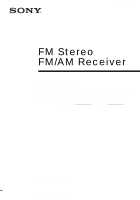Sony STR-DE898/B Operating Instructions
Sony STR-DE898/B - Currently Not Available Manual
 |
View all Sony STR-DE898/B manuals
Add to My Manuals
Save this manual to your list of manuals |
Sony STR-DE898/B manual content summary:
- Sony STR-DE898/B | Operating Instructions - Page 1
FM/AM Receiver Operating Instructions Owner's Record The model and serial numbers are located on the rear of the unit. Record the serial number in the space provided below. Refer to them whenever you call upon your Sony dealer regarding this product. Model No. Serial No. STR-DE898 ©2005 Sony - Sony STR-DE898/B | Operating Instructions - Page 2
to alert the user to the presence of important operating and maintenance (servicing) instructions in the receiver is connected. - Consult the dealer or an experienced radio/TV technician for help. CAUTION You are cautioned that any changes or modification not expressly approved in this manual - Sony STR-DE898/B | Operating Instructions - Page 3
About This Manual • The instructions in this manual is for model STR-DE898. Check your model number by looking at the lower right corner of the front panel. • The instructions in this manual describe the controls on the receiver. You can use the controls on the supplied remote if they have the same - Sony STR-DE898/B | Operating Instructions - Page 4
cord ........ 17 5: Setting up the speakers 18 6: Adjusting the speaker levels and balance 22 - TEST TONE Amplifier Operation Selecting the component 23 Listening to multi channel sound.......... 24 - MULTI CH IN Listening to FM/AM radio 24 Presetting radio stations 25 Changing the display 26 - Sony STR-DE898/B | Operating Instructions - Page 5
with a MULTI CH OUTPUT jacks, etc. This connection is used to output the audio decoded by the component's internal multi channel decoder through this receiver. c) Model equipped only with AUDIO OUT L/R jacks, etc. d) Model with component video (Y, PB/CB/B-Y, PR/CR/R-Y) input jacks. continued 5GB - Sony STR-DE898/B | Operating Instructions - Page 6
any connections. • Be sure to make connections firmly to avoid hum and noise. • When connecting an audio/video cord, be sure to match the color-coded pins to the appropriate jacks on the components: yellow (video) to yellow; white (left, audio) to white; and red (right, audio) to red. • When - Sony STR-DE898/B | Operating Instructions - Page 7
SURR SUB FRONT SURROUND BACK WOOFER R SUB OUT WOOFER MULTI CH IN 2ND ZONE PRE OUT E OUTPUT DIGITAL OPTICAL A OUTPUT AUDIO OUT L R Satellite tuner Note You can also listen to the sound of your TV by connecting your TV's audio output jacks to the TV/SAT AUDIO IN jacks on the receiver. In this - Sony STR-DE898/B | Operating Instructions - Page 8
TV/SAT DVD VIDEO 2 VIDEO 1 L L L CENTER L R OUT IN MD/TAPE R R SURR SUB R SUB FRONT SURROUND BACK WOOFER OUT WOOFER MULTI CH IN 2ND ZONE PRE OUT converted upward on this receiver and then output to your TV, depending on the status of the video signal output, the image on the TV - Sony STR-DE898/B | Operating Instructions - Page 9
IN TV/SAT DVD VIDEO 2 VIDEO 1 L L L CENTER L R OUT IN MD/TAPE R R SURR SUB FRONT SURROUND BACK WOOFER R SUB OUT WOOFER MULTI CH IN 2ND ZONE jack on this receiver. Connect the player to the analog input jacks (SA-CD/CD IN jacks). Refer to the operating instructions supplied with the - Sony STR-DE898/B | Operating Instructions - Page 10
MULTI CH IN 2ND ZONE PRE OUT AAA GG L CENTER R SURROUND SUB FRONT SURROUND BACK WOOFER MULTI CH OUT DVD player, Super Audio CD player, Multi channel decoder, etc. Tip This connection also allows you to enjoy software with multi channel audio recorded in formats other than the Dolby Digital and - Sony STR-DE898/B | Operating Instructions - Page 11
L L L CENTER L R OUT IN MD/TAPE R R SURR SUB R SUB FRONT SURROUND BACK WOOFER OUT WOOFER MULTI CH IN 2ND ZONE PRE OUT + - CENTER SPE Tips • converted upward on this receiver and then output to your TV, depending on the status of the video signal output, the image on the TV - Sony STR-DE898/B | Operating Instructions - Page 12
SA-CD/CD R R R AUDIO IN AUDIO IN AUDIO OUT AUDIO IN AUDIO OUT AUDIO IN TV/SAT DVD VIDEO 2 VIDEO 1 L L L CENTER L R OUT IN MD/TAPE R R SURR SUB R SUB FRONT SURROUND BACK WOOFER OUT WOOFER MULTI CH IN 2ND ZONE PRE OUT l l A OUTPUT LINE L R Super Audio CD/ CD player OUT IN - Sony STR-DE898/B | Operating Instructions - Page 13
VIDEO 1 L L L CENTER L R OUT IN MD/TAPE R R SURR SUB R SUB FRONT SURROUND BACK WOOFER OUT WOOFER MULTI CH IN 2ND ZONE PRE OUT + - CENTER SPE L L L upward on this receiver and then output to your TV, depending on the status of the video signal output, the image on the TV - Sony STR-DE898/B | Operating Instructions - Page 14
L L CENTER L R OUT IN MD/TAPE R R SURR SUB FRONT SURROUND BACK WOOFER R SUB OUT WOOFER MULTI CH IN 2ND ZONE PRE OUT * * The shape of the connector varies depending on the area code. Notes • To prevent noise pickup, keep the AM loop antenna away from the receiver - Sony STR-DE898/B | Operating Instructions - Page 15
Connect your speakers to the receiver. This receiver allows you to use a 7.1 channel speaker system. To fully enjoy theater-like multi channel surround sound requires five speakers (two front speakers, a center speaker, and two surround speakers) and a sub woofer (5.1 channel). You can enjoy high - Sony STR-DE898/B | Operating Instructions - Page 16
L - + R FRONT B L SPEAKERS SURROUND R + - L - + SUB WOOFER PRE OUT CENTER R L SURROUND BACK SPEAKERS AC OUTLET SPEAKERS FRONT B* B INPUT AUDIO IN A E A E A E e e e Sub woofer Center speaker Surround back speaker (Right)** Surround back speaker (Left)** * If you have an - Sony STR-DE898/B | Operating Instructions - Page 17
cord ONT A L - + ONT B L ROUND L - + L UND BACK b To a wall outlet AC OUTLET AC OUTLET* * Except for models of area code AR. The configuration, shape and number of AC outlets vary according to the area code. Notes • The AC OUTLET(s) on the rear of the receiver is a switched outlet, which - Sony STR-DE898/B | Operating Instructions - Page 18
feel a lack of surround effects when using multi channel surround sound, select "SMALL" to activate the bass redirection circuitry and output the front channel bass frequencies from the sub woofer. When the front speakers are set to "SMALL", the center, surround and surround back speakers are also - Sony STR-DE898/B | Operating Instructions - Page 19
you connect two surround back speakers, select "DUAL". The sound will be output to a maximum of 7.1 channels. • SINGLE If you connect only one surround back speaker, select "SINGLE". The sound will be output to a maximum of 6.1 channels. • NO If you did not connect surround back speaker, select "NO - Sony STR-DE898/B | Operating Instructions - Page 20
position (D). If you connect two surround back speakers and both surround back speakers are not placed an equal distance from your listening position, set the distance to the closest speaker. * For models of area code U, CA, "XX ft." is displayed. Tip The receiver lets you to input the speaker - Sony STR-DE898/B | Operating Instructions - Page 21
explanation, we recommend that you playback multi channel surround encoded software and select the setting that provides a good sense of spaciousness and that best succeeds in forming a cohesive space between the surround sound from the surround speakers and the sound of the front speakers. If you - Sony STR-DE898/B | Operating Instructions - Page 22
the - surround back left and right speakers when surround back speaker selection is set to "DUAL". - surround back left speaker when surround back speaker selection is set to "SINGLE". 3 Adjust the speaker levels and balance using the LEVEL menu so that the level of the test tone sounds the same - Sony STR-DE898/B | Operating Instructions - Page 23
Amplifier Operation Amplifier receiver. To mute the sound Press MUTING on the remote. The muting function will be canceled when you do the following. • Press MUTING on the remote headphones are connected, you can select only the following sound fields (page 32). - HP 2CH (HEADPHONE 2CH) - HP DIRECT - Sony STR-DE898/B | Operating Instructions - Page 24
MULTI CHANNEL DECODING indicator lights up The MULTI CHANNEL DECODING indicator lights up when the receiver is decoding multi channel receiver (see page 14). Tip The tuning scale differs depending on the area code as shown in the following table. For details on area codes, see page 3. Area code - Sony STR-DE898/B | Operating Instructions - Page 25
Amplifier Operation Direct tuning You can enter the frequency of the station you want directly. Use the remote for the operation. 1 Press TUNER repeatedly to select the FM or AM band. The last received station is tuned in. Tip You can also use INPUT SELECTOR on the receiver. 2 Press D.TUNING. 3 - Sony STR-DE898/B | Operating Instructions - Page 26
Turn INPUT SELECTOR to select the FM or AM band. The last received station is tuned in. 2 Press PRESET TUNING + or PRESET TUNING Press SHIFT repeatedly on the remote to change the memory page. Changing the display Changing the information in the display You can check the sound field etc. by changing - Sony STR-DE898/B | Operating Instructions - Page 27
Amplifier the disc being played back contains the LFE (Low Frequency Effect) channel and the LFE channel signal is actually being page 36). K Tuner indicators: Lights up when using the receiver to tune in radio stations, etc. See pages 24- center and surround speakers are set to "NO". continued 27GB - Sony STR-DE898/B | Operating Instructions - Page 28
the channels being played back. The boxes around the letters vary to show how the receiver downmixes the source sound (based on the speakers settings). L (Front Left), R (Front Right), C (Center (monaural)), SL (Surround Left), SR (Surround Right), S (Surround (monaural or the surround components - Sony STR-DE898/B | Operating Instructions - Page 29
Enjoying Surround Sound Enjoying Surround Sound Using only the front speakers In this mode, the receiver outputs the sound from the front left/right speakers only. There is no sound from the sub woofer. Listening to 2 channel stereo sources (2CH STEREO) Standard 2 channel stereo sources completely - Sony STR-DE898/B | Operating Instructions - Page 30
to use SURR BACK DECODING (page 33) to match the input stream to the mode you prefer. Enjoying stereo sound in multi channel (2 channel decoding mode) This mode lets you specify the type of decoding for 2 channel audio sources. This receiver can reproduce 2 channel sound in 5 channels through Dolby - Sony STR-DE898/B | Operating Instructions - Page 31
channels. x PLIIX MUSIC (PRO LOGIC IIx MUSIC) Performs Dolby Pro Logic IIx Music mode decoding. This setting shares hard "back" effects across all surround Sound) Sound fields with DCSmarks use DCS technology. DCS is the concept name of the surround technology for home theater developed by Sony. - Sony STR-DE898/B | Operating Instructions - Page 32
music is featured in the soundtrack. About CINEMA STUDIO EX modes CINEMA STUDIO EX modes are suitable for watching motion picture DVDs (etc.), with multi channel surround effects. You can reproduce the sound characteristics of Sony Pictures Entertainment's dubbing studio in your home. The CINEMA - Sony STR-DE898/B | Operating Instructions - Page 33
select the decoding mode for the surround back signals of the multi channel input stream. By decoding the surround back signal of DVD software (etc.) recorded in Dolby Digital EX, DTS-ES Matrix, DTS-ES Discrete 6.1, etc. format, you can enjoy the surround sound intended by the filmmakers. Press SURR - Sony STR-DE898/B | Operating Instructions - Page 34
signals not used in movie theaters. e) When two surround back speakers are connected and the surround back speakers selection parameter in the SPEAKER SET UP menu is set to "DUAL", the output channel will be 7.1 channels. Note There may be no sound from the surround back speaker in Dolby Digital EX - Sony STR-DE898/B | Operating Instructions - Page 35
. Connect the first DVD player to the DVD COAXIAL IN jack on the receiver. You can connect the second DVD player to the TV/SAT OPTICAL IN audio/video output jacks to the VIDEO 2 AUDIO IN and VIDEO IN jacks on the receiver. Then, reassign the DVD COAXIAL's digital audio input to DVD (DVD-DVD) and - Sony STR-DE898/B | Operating Instructions - Page 36
audio signals input to the AUDIO IN (L/R) jacks. Notes • When signals with a sampling frequency of more than 48 kHz is input, the equalizer and sound field cannot be used. • You cannot select the digital audio input which is assigned to another function by DIGITAL ASSIGN function (page 35). • Some - Sony STR-DE898/B | Operating Instructions - Page 37
is set to "SINGLE" in the SPEAKER SET UP menu (page 19). 2) Only when the surround back speaker is set to "DUAL" in the SPEAKER SET UP menu (page 19). x D.RANGE COMP. XXX (Dynamic range compressor) Lets you compress the dynamic range of the sound track. This may be useful when you want to - Sony STR-DE898/B | Operating Instructions - Page 38
" of the surround effect in 3 levels - MIN (minimum effect), STD (standard effect) and MAX (maximum effect). Note This parameter is valid only when you use a sound field selected with the MOVIE or MUSIC buttons. Resetting sound fields to the initial settings Use the buttons on the receiver for the - Sony STR-DE898/B | Operating Instructions - Page 39
. However, this receiver cannot decode DTS-CD when set to "DEC. PRI. PCM". Note When set to "DEC. PRI. AUTO" and the sound from the digital audio jacks (for SA-CD/CD, etc.) is interrupted when playback starts, set to "DEC. PRI. PCM". x COLOR SYS. XXXX (Color system) (Models of area code E2/E3 - Sony STR-DE898/B | Operating Instructions - Page 40
) Lets you select the language you want to listen to during digital broadcast. This feature only functions for Dolby Digital sources. • M/S (Main/Sub) Sound of the main language will be output through the front left speaker and sound of the sub language will be output through the front right speaker - Sony STR-DE898/B | Operating Instructions - Page 41
turn -/+ to select the correct character. 6 Press ENTER to store the index name. Using the Sleep Timer You can set the receiver to turn off automatically at a specified time. Use the remote for the operation. 1 Press ALT to light up the button. 2 Press SLEEP while the power is on. Each time you - Sony STR-DE898/B | Operating Instructions - Page 42
you have connected all components properly. Recording on an audio tape or MiniDisc You can record on a cassette tape or MiniDisc using the receiver. See the operating instructions of your cassette deck or MD deck if you need help. 1 Select the component to be recorded. 2 Prepare the component for - Sony STR-DE898/B | Operating Instructions - Page 43
the receiver. You can also add audio from a variety of audio sources when editing a video tape. See the operating instructions of SURROUND BACK WOOFER OUT WOOFER MULTI CH IN 2ND ZONE PRE OUT + - CENTER SPE 2ND ZONE You can select the analog audio signals you want to output to a stereo amplifier - Sony STR-DE898/B | Operating Instructions - Page 44
2nd zone connections Main receiver Audio/video components STR-DE898 2ND ZONE OUT 2nd zone Speaker Speaker Amplifier/Receiver 44GB - Sony STR-DE898/B | Operating Instructions - Page 45
remote no longer operates the receiver, replace all batteries with new ones. Notes • Do not leave the remote in an extremely hot or humid place. • Do not use a new TUNING DISC ALT mM - ANT CLEAR SEARCH MODE H X x TOP MENU/ GUIDE MUTING AV MENU F MASTER VOL G g f O DISPLAY TV VOL RETURN - Sony STR-DE898/B | Operating Instructions - Page 46
Remote Button Operations Function A.F.D. wk Receiver Selects the decoding mode for audio sound. ALT qs Remote When ALT button lights up, it changes remote / TIME wk Satellite tuner Toggles between the previous and the current channels. CD player/ VCD player/ DVD player/ MD deck/ Blu-ray disc - Sony STR-DE898/B | Operating Instructions - Page 47
menu. DVD player Satellite tuner Exits the menu. RM SET UP Remote eh To set up the remote. SA-CD/CD Receiver 5 To listen to Super Audio CD or compact disc. SB Receiver DECODING 9 Selects the surround back decoding modes. SEARCH MODE wg DVD player Selects searching mode. Press to - Sony STR-DE898/B | Operating Instructions - Page 48
Remote Button Operations Function VIDEO2 Receiver ef To watch VCR. (VTR mode 1) VIDEO3 Receiver 3 To watch VCR. (VTR mode 2) WIDE ql TV Selects the wide picture mode. ?/1 2 Receiver Turns the receiver on or off. 2CH wk Receiver Selects 2CH STEREO mode. 1-9 wk and Receiver 0/10 wj Use - Sony STR-DE898/B | Operating Instructions - Page 49
flashes once twice To reset the remote to factory settings Press ?/1, AV ?/1 and MASTER VOL - at the same time. The indicator flashes 3 times, then goes off. Note If the command mode of the receiver and the remote is different, you cannot use the remote to operate the receiver. To change the - Sony STR-DE898/B | Operating Instructions - Page 50
remote to control nonSony components by changing the code. Once the control signals have been memorized, you can use those components as part of your system. Furthermore, you can also program the remote for Sony components that the remote is unable to control. Note that the remote can only control - Sony STR-DE898/B | Operating Instructions - Page 51
and the maker of the component Use the numeric codes in the tables below to control non-Sony components and also Sony components that the remote is normally unable to control. Since the remote signal that a component accepts differs depending on the model and year of the component, more than one - Sony STR-DE898/B | Operating Instructions - Page 52
, 534, 544 508, 545, 546, 547 535 523, 536, 537, 538 530, 537, 547 535, 540, 541 542, 543 To control a satellite tuner or cable box Maker SONY JERROLD/G.I. PANASONIC RCA S. ATLANTA Code(s) 801, 802, 803, 804 806, 807, 808, 809, 810, 811, 812, 813, 814 818 805, 819 815, 816, 817 To - Sony STR-DE898/B | Operating Instructions - Page 53
for the Learning function. The indicator turns off while a valid button is pressed, then flashes slowly. 4 Point the remote control code receiver section of the remote towards the receiver/transmitter on the remote control to be learned. L .> mM - H G F X f O P g x 5-10 cm continued 53GB - Sony STR-DE898/B | Operating Instructions - Page 54
5, if a button that can be used for learning is pressed, the new button is selected and the learning procedure returns to the beginning of step 5. code for that button can be used. To clear the memory of the remote To clear all programmed and learned signals, do the following to reset the remote - Sony STR-DE898/B | Operating Instructions - Page 55
indicator flashes slowly. 3 Point the remote control code receiver section of the remote towards the receiver/transmitter on the remote control to be learned. 4 Press the appropriate button on the remote control to be learned to send the remote button code. Lightly pressing the button once should - Sony STR-DE898/B | Operating Instructions - Page 56
cabinet, panel and controls with a soft cloth slightly moistened with a mild detergent solution. Do not use any type of abrasive pad, scouring powder or solvent such as alcohol or benzine. If you have any question or problem concerning your receiver, please consult your nearest Sony dealer. 56GB - Sony STR-DE898/B | Operating Instructions - Page 57
receiver, use this troubleshooting guide to help you remedy the problem. There is no sound or only a very low-level sound receiver correctly. Check the connection of the front speaker which is not outputting any sound. There is no sound from analog 2 channel no sound from the surround back speakers. - Sony STR-DE898/B | Operating Instructions - Page 58
• Adjust the speaker level (page 22). • Make sure the center/surround speakers size parameter are set to either "SMALL" or "LARGE" (pages 19). • Make sure the surround back speakers selection is set to either "DUAL" or "SINGLE". There is no sound from the sub woofer. • Check that the sub woofer is - Sony STR-DE898/B | Operating Instructions - Page 59
persists, turn off the receiver and consult your nearest Sony dealer. If you are unable to remedy the problem using the troubleshooting guide Clearing the receiver's memory may remedy the problem (page 17). However, note that all memorized settings will be reset to their factory settings and - Sony STR-DE898/B | Operating Instructions - Page 60
driven, from 20 - 20,000 Hz; rated 100 watts per channel minimum RMS power, with no more than 0.09% total harmonic distortion from 250 milliwatts to rated output. Amplifier section Power Output Models of area code U, CA Rated Power Output at Stereo Mode (8 ohms 20 Hz - 20 kHz, THD 0.09%) 100 - Sony STR-DE898/B | Operating Instructions - Page 61
- 70 kHz +0.5/-2 dB (with sound field and equalizer bypassed) Inputs ( 4) INPUT SHORT (with sound field and equalizer bypassed). Models of area code U, CA With 10-kHz tuning scale: 530 - 1,710 kHz6) With 9-kHz tuning scale: 531 - 1,710 kHz6) Models of area code receiver. While holding down PRESET TUNING - Sony STR-DE898/B | Operating Instructions - Page 62
mm (16 7/8 × 6 2/8 × 14 5/8 inches) including projecting parts and controls Mass (Approx.) 10.5 kg (23 lb 3 oz) Supplied accessories FM wire antenna (1) AM loop antenna (1) Remote commander RM-AAL001 (1) R6 (size-AA) batteries (2) For details on the area code of the component you are using - Sony STR-DE898/B | Operating Instructions - Page 63
26, 58) R R Name of button/part Reference page Main unit ALPHABETICAL ORDER A - (25) MOVIE (button/indicator) qg (31, 32, 58) MULTI CHANNEL DECODING (indicator) qa (24) MULTI CH IN/DIRECT qs (24 (23) SPEAKERS (OFF/A/B/A+B) 6 (16, 42, 57) SURR BACK DECODING qj (33) TUNER FM/AM (indicator) wd (23) - Sony STR-DE898/B | Operating Instructions - Page 64
parameter 37 speaker level and balance 22 SPEAKER SET UP parameters 18 Automatic tuning 24 C Changing display 26 Clearing receiver's memory 17 CUSTOMIZE menu 39 D Digital Cinema Sound 31 Direct tuning 25 Dual Mono 40 Dubbing. See Recording E Editing. See Recording EQUALIZER menu 38 I Indexing. See
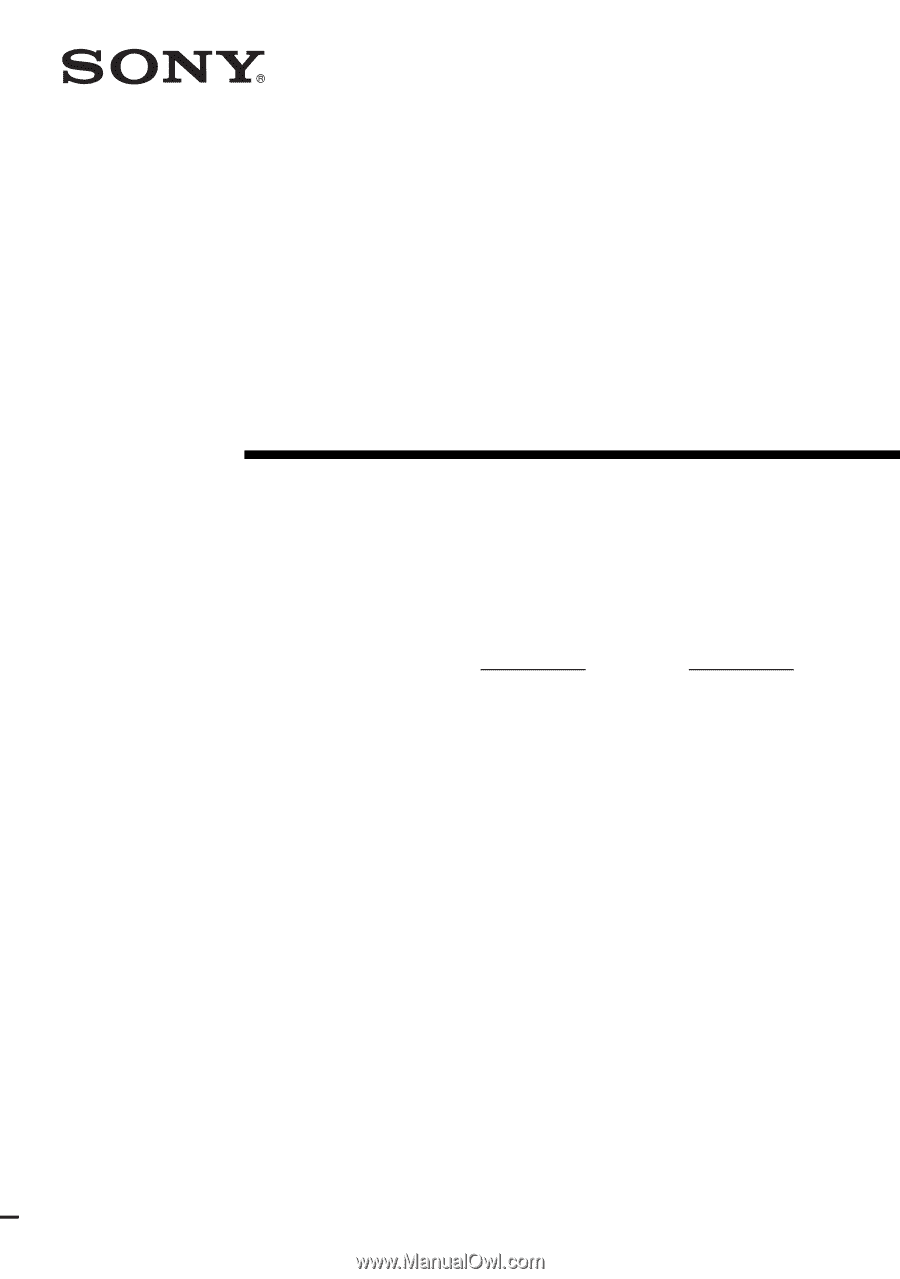
©2005 Sony Corporation
2-580-791-
11
(3)
FM Stereo
FM/AM Receiver
Operating Instructions
Owner’s Record
The model and serial numbers are located on the rear of the unit. Record the serial
number in the space provided below. Refer to them whenever you call upon your
Sony dealer regarding this product.
Model No.
Serial No.
STR-DE898