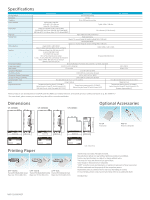Sony UPD898DC Brochure Brochure - Page 3
Front and Rear Panels, Features of UP-X898MD
 |
View all Sony UPD898DC manuals
Add to My Manuals
Save this manual to your list of manuals |
Page 3 highlights
Quick guide print Main Print Mode (Video input) Quick instruction guides for different print operations can be Standard Side selected via the front control panel. They can be printed out for easy reference without needing to refer to the user manual.*3 Normal (1 time) Features of UP-X898MD Accepts both digital input and analog video input The UP-X898MD offers you to choice of analog composite video and digital inputs that allows flexible use with a wide range of modality devices. USB flash drive storage The UP-X898MD can automatically store printed images from both digital and video input. *3 English only. For more details, please contact your nearest Sony office or an authorized dealer. Small (0.5 times) Small (0.5 times, multi) 2x zoom (2 times) Front and Rear Panels UP-X898MD UP-D898MD UP-D898DC Power ON/OFF Switch Printer window display (LCD: liquid crystal display) Menu lever CONTRAST control BRIGHT (brightness) control FEED button COPY button H PRINT button OPEN button Paper cutter Power ON/OFF switch Printer window display (LCD: liquid crystal display) Menu lever CONTRAST control BRIGHT (brightness) control FEED button COPY button OPEN button Paper cutter ON/STANDBY switch Printer window display (LCD: liquid crystal display) Menu lever CONTRAST control BRIGHT (brightness) control FEED button COPY button OPEN button Paper cutter VIDEO input connector (BNC type) VIDEO output connector (BNC type) REMOTE (remote commander) connector USB connector (type A) USB connector (type A) lamp USB connector (type B) AC IN connector Equipotential terminal USB connector (type B) Equipotential ground terminal connector AC IN connector DC IN connector USB connector (type B)